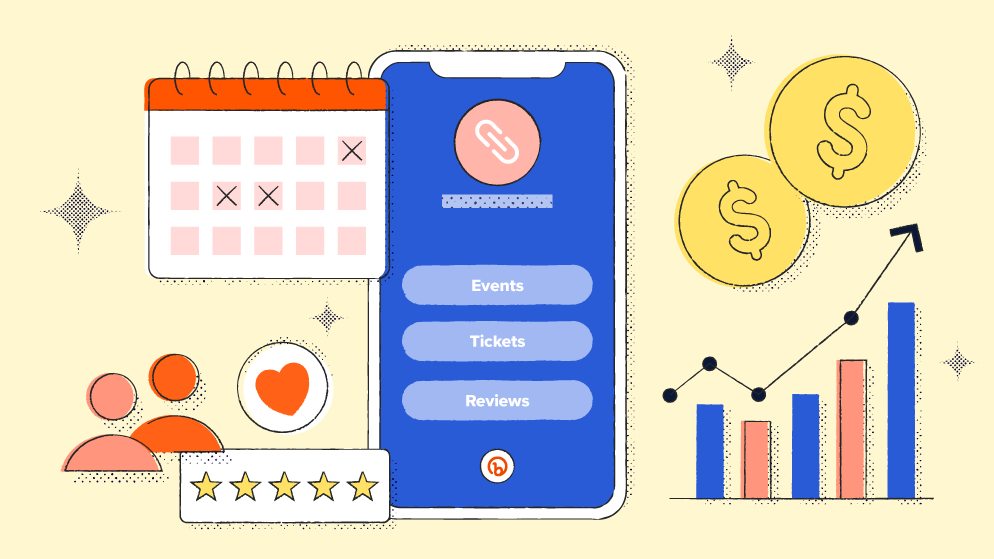
Navigating a new website is like wandering through a digital forest, where you encounter large amounts of content, multiple landing pages, and occasional pop-ups along the way. No matter how well-organized your website may seem, paths still exist that can potentially lead even the most digitally savvy visitors astray.
On occasion, a minimalistic digital environment is all you need, especially when your company has one particular goal to reach—whether it’s promoting an event, launching a campaign, or sharing customized content with your target audience. This is where microsites come in, offering a single-focused platform perfectly tailored to achieving these objectives. Read on to learn all things about these mini websites!
Microsite definition: What is a microsite?
Microsites are mini-websites that companies and individuals use to promote their products, curated content, or events. A microsite functions independently from the owner’s main website, with its landing page typically using a separate domain.
What is the difference between a microsite and a website?
A website is a collection of connected web pages that guide visitors to a range of information, such as educational content, an online store, or news. These pages all fall under a single domain.
Conversely, a microsite is a smaller website with fewer pages targeted at a specific audience, usually featuring more focused content to accomplish a single goal.
What is the difference between a microsite and a landing page?
A landing page is a single page that exists within a website. Landing pages are often the first page a visitor will see on your website because they are usually distributed through marketing channels such as social media or pay-per-click (PPC) advertising.
A microsite, by contrast, is composed of one or more pages and exists independently or as part of the primary website. Landing pages and microsites may have overlapping objectives (such as driving conversions), but microsites typically offer more branded content.
The purpose of microsites
Micro-websites serve many different purposes depending on the creator’s goals and are just one of many free digital marketing tools. They could aim to feature curated content, increase visibility on their social media platforms, or draw attention to a specific project.
Here are some specific examples of situations where a microsite might be a better choice than a traditional website or landing page.
Launching campaigns
Microsites empower brands to launch a single-focused campaign in one digital environment, ensuring that users only interact with that campaign. Distraction-free environments like these give users a singular focal point, allowing them to fully immerse themselves in the campaign’s content. This uncluttered space enhances user engagement and fosters a deeper connection with the brand.
Promoting events
Creating a buzz around an event takes a powerful marketing strategy. What could be a more compelling approach than leveraging microsites to captivate potential attendees? Through a bite-sized website, you can present teasers and any juicy info about your upcoming event. Go all-in to trigger the all-familiar fear of missing out (FOMO) and spark the interest of your audience.
Reaching a targeted audience
A microsite is a great way to target a specific audience group. The narrower your audience, the more you can fine-tune your message to match exactly what they’re interested in. This makes them more inclined to participate and engage with your brand.
Spotlighting new offerings
Shining a deserving spotlight on a new product or service for your business can be a real challenge if it’s just another item on your parent’s website. That’s where microsites come to the rescue: They offer the perfect stage to showcase what you’re offering. A micro-website places your offering center stage, ensuring that your audiences’ unwavering attention is solely on your new product or service—free from any other distractions.
The perks of a microsite
Boosting brand awareness
The time-limited aspect of a microsite provides brands with the flexibility to experiment with a new design, campaign, or project, without risking their reputation. But mini-websites can also act as an extension of your branded content. This fresh platform can inspire brands to explore entirely unique and novel approaches that might pleasantly surprise their target audience, which can create memorable and emotionally engaging brand experiences.
Need a brand awareness boost? Check out our curated list of the top brand awareness tools on our blog.
Increasing audience engagement
When implemented effectively, microsites can become an engaging playground for your audience. The advantage lies in the fact that your audience can concentrate solely on a single campaign or piece of content.
Whether you’re developing interactive games, product demos, or a link-in-bio highlighting key links and social media profiles, you have the opportunity to foster high levels of audience engagement. An engaged audience also tends to spend more time on your site!
Improving lead generation
Microsites are all about keeping things clear and concise. Since they’re dedicated to just one initiative, they can get straight to the point without the extra fluff. This means they can focus on what really matters. Plus, because they’re aimed at a more segmented audience, they’re more likely to attract potential customers who are genuinely interested, making it easier to convert them.
Spiking online visibility
With a microsite, you can increase your search engine ranking using search engine optimization (SEO) best practices. Given their specific focus, microsites enable the use of niche-related keywords, increasing discoverability and attracting more organic traffic to your site.
Bonus tip: You can also add backlinks that lead visitors back to your main website!
Inviting personalization
Customers love personalization because it’s all about them—their likes and what they want.
The great thing about microsites is that you get to customize an experience tailored to your audience’s needs. What’s more is that your mini-website can be a hub for experimentation, creativity, and innovation. When you’re able to customize your content based on your target audience’s interests, it naturally encourages them to engage with the digital experience you’re providing.
Microsite examples
Has the concept of microsites piqued your curiosity? Check out the awesome microsite examples below created with our very own Bitly Link-in-bio.
This type of microsite allows you to house multiple links and social media sites within one convenient page, all while effortlessly developing a beautiful and on-brand visual aesthetic.
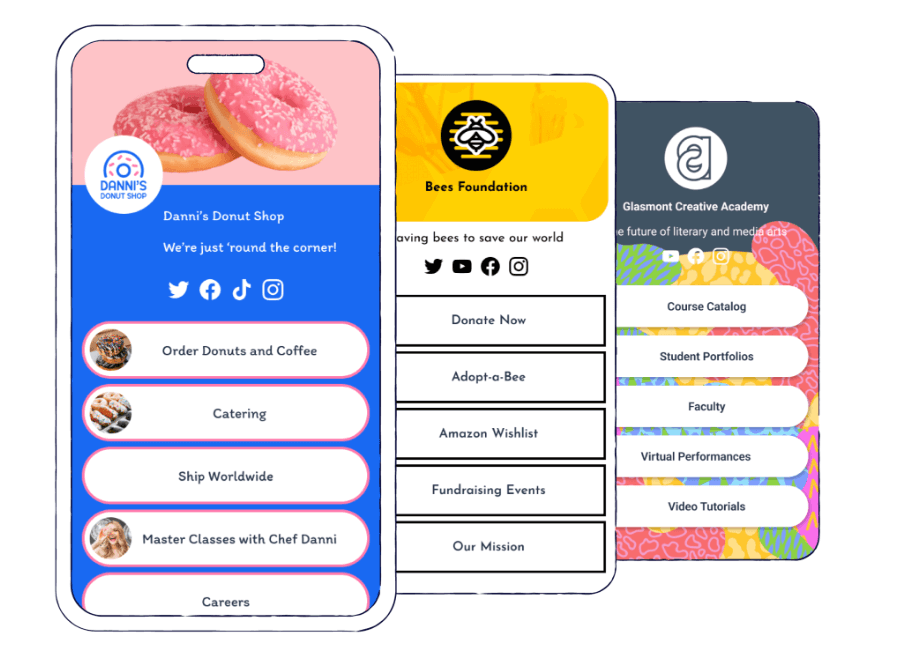
For even more inspiration, take a look at our comprehensive list of microsite examples and start building your own today.
How to build a microsite
- Log in to Bitly or sign up for a free account.
- In Bitly, go to Create new, and select Link-in-bio.
- Claim your Link-in-bio and type in the name of your business in the input field. Then select Create Page.
- Select the category that describes your Link-in-bio and goals. Then tap on Continue.
- Choose the theme for your Link-in-bio, or return to this step when you’re ready. Select Set up my link-in-bio after.
- Customize your Link-in-bio by adding the links, social icons, and brand logo and colors.
- Select Publish changes.
- On the Dashboard, select Copy and then add your Bitly Link-in-bio to your social media profiles.
Read our article on how to create a microsite for more detailed instructions and tips for planning and creating your page.
Microsite FAQs
We thought you may still have some questions, so we added the most frequently asked questions below.
What is a microsite used for?
- Personal or professional projects
- Portfolios
- Campaigns
- Product launches
- Content sharing
- Social media sites
- Interactive digital experiences
- Event promotion
What are the features of a microsite?
A microsite:
- Is a standalone website with one or more pages.
- Has a subdomain that is different from the primary website’s domain name.
- Includes backlinks that direct users back to their website.
- Separates brand entity.
- Is typically a temporary website.
Build a dynamic microsite with Bitly
On the Bitly Connections Platform, you can create a microsite with Bitly Link-in-bio, build digital bridges for creating connections with your audience, and experience all the benefits of sharing your content with your target audience while tracking each link they open. Plus, you’ll have access to our powerful Link Management and QR Code tools.
Get started for free today and discover the potential of making personal connections with your audience.