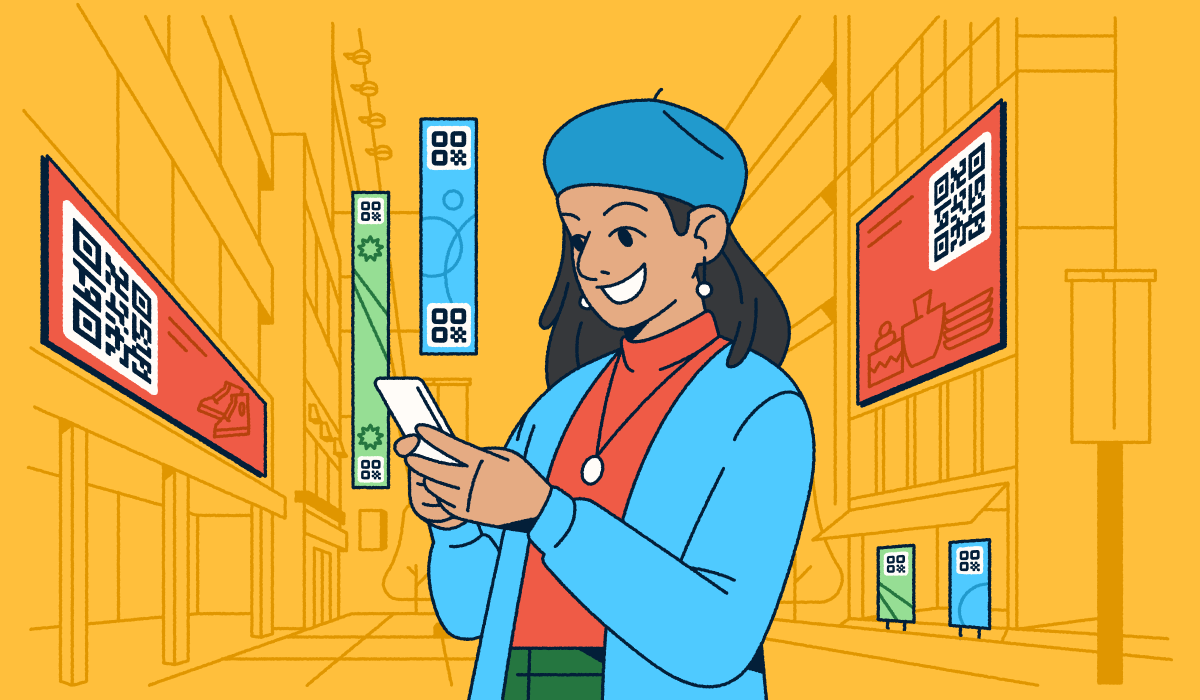Ever Creativity just got a tech upgrade—right on your skin.
The sky’s the limit when it comes to QR Codes. In fact, the use of QR Code tattoos is becoming more versatile than ever as demand for them grows. They’re not just ink—they’re a blend of personal expression and digital interactivity, letting you wear something meaningful and scannable.
Whether you’re promoting your brand, setting up a heartfelt memorial to a loved one, or creating a life-saving medical alert, QR Codes take body art to the next level. Creativity meets connectivity, turning your skin into a living hyperlink.
If you’ve ever wondered what these digital-age tattoos are about, you’re in the right place. We’ll explore how they’re used, how to create one, and best practices to use for lasting, interactive body art.
Note: The brands and examples discussed below were found during our online research for this article.
What is a QR Code tattoo?
Quick Response (QR) Code tattoos are interactive pieces of body art that can be scanned with smartphones or other devices. They link to digital content, from playlists and personal messages to portfolios and photo galleries.
You can think of a QR Code tattoo as a bridge connecting the physical world to the digital realm.
While it’s a type of barcode (a 2D barcode, specifically), that’s where the similarities end. 1D barcode tattoos have static, symbolic info, like product codes or numbers. QR Code tattoos link to dynamic content with endless possibilities, making them a great choice for personal expression.
Potential (and practical) uses for QR Codes
QR Codes are used in many settings, from QR Codes in education to scannable codes in social functions. And tattoos aren’t a rare sight in the U.S. Roughly one-third of the population has tattoos.
QR Code body art helps you stand out from the crowd. You can link to whatever you want and even change what your tattoo links to if you have a Dynamic QR Code.
Your favorite playlist? Your business card? These are just a couple of possibilities. Let’s take a closer look at several ways to use QR Code tattoos.
Personal or artistic expression
QR Code tattoos give you an ideal way to express yourself or share art, with your skin acting as a canvas for creativity. You can market a non-profit cause you support or share your latest drawings or other digital works of art.
Want to really put your creative skills to use? You can integrate QR Code tattoos into a larger design filled with geometric shapes or any other pattern you like.
What happens if you want to update your linked info or add your latest artwork to your portfolio? No need to head back to the tattoo shop for a redesign. Bitly Codes allows you to update your content without having to make changes to your tattoo.
Digital identity
Having your digital identity with you everywhere you go doesn’t have to mean pulling out your phone and sharing links with others. A QR Code tattoo offers an innovative way to direct others to your online world. Think of these tattoos as portable and permanent links that live on your skin.
You might use them for any of the following:
- Linking to your social media profiles at family functions or influencer events
- Linking to business cards or contact info at networking events
- Linking to your online art portfolio at art shows or other creative events
Others can just scan and connect—no typing, no hassle.
Linking to websites or social media
Boosting your online presence is easy with a social media or URL QR Code tattoo. People can be directed to your social media profiles instantly with a quick scan of your body art. Or you can use your tattoo to direct traffic to your website or blog.
QR Code tattoos offer a convenient and creative way to gain followers or promote your brand. Check out these innovative ways to use your tattoos on the following platforms for marketing purposes:
- Instagram or TikTok: Grow your follower count with a direct link to your profile, allowing followers to easily see your videos or reels.
- LinkedIn: Share your professional profile via QR code tattoo at networking events or industry conferences.
- Linktree: Make it easy for people to access all of your platforms in one place with a single QR code.
- Business blog or website: Drive traffic to your online shop or company blog to boost business.
Sharing contact information
Instead of sending your phone number and email to others via text or AirDrop, consider sharing via QR Code tattoo. This is a great way to spark conversations at networking events and social gatherings—or in any situation where you meet someone you want to get to know better.
A simple scan can send someone to a URL with your contact details, like your phone number, email, and physical address. It’s up to you which info you want to include in your tattoo. Just make sure you update the details your QR Code links to as needed.
Business card
Printed business cards aren’t very good at helping you get leads if you leave them at home. With a QR Code tattoo, you can carry digital business cards with you wherever you go.
Your scannable tattoo becomes a permanent business card you can use to network anytime, anywhere. Potential clients or investors can take a second to scan your tattoo to access your online portfolio or professional profile and get in touch with you.
Check out Bitly Digital Business Cards for a customizable solution to pair with your QR Code tattoo.
Medical alerts
Having certain medical conditions, like severe allergies or diabetes, means there’s a risk of not being able to relay your medical info during an emergency. Scannable QR Codes have been used as medical alerts on stickers, but there’s a more permanent option that won’t fall off—tattoos.
You wouldn’t be the first person to use body art for this purpose. Italian student Andrea Colonnetta tattooed his COVID-19 vaccination certificate on his arm in 2021 after worrying that he might lose his vaccination card. But that’s just one example of medical alert QR Code tattoos.
With this type of body art, you can link to your medical information or emergency contact info to ensure you get the right treatment. Just make sure it’s a clearly labeled “Medical Alert” tattoo so first responders or medical personnel know to scan it.
Where to put your QR Code tattoo? You’ll want a place that offers quick access and privacy, like behind your ear, your inner forearm, or your upper chest.
How to create a QR Code for a tattoo
Any tattoo is a commitment, as it’s a permanent form of body art. And it starts with the right design. We’ll walk you through the steps to create a QR Code for your tattoo.
Create your QR Code tattoo content
Will your content need to be updated or changed from time to time? Or is it permanent? If you’re going with a Static QR Code, you can’t change the content once it’s inked. This might be suitable for something like a website URL or a memorial to a loved one, but it’s very limiting.
We recommend going with a Dynamic QR Code tattoo design for more flexibility. You can modify the content as needed, such as updating contact info after a move or adding pieces to a portfolio.
Generate the QR Code
You don’t need to be super tech-savvy to generate a QR Code, especially if you choose a user-friendly service like Bitly. Here’s what to do to create a QR Code using Bitly:
- Sign up for Bitly, or log into your Bitly account.
- Select Create new, then select QR Code.
- Enter your Destination URL and relevant link details.
- Select Design your code to customize your QR Code.
Customize your QR Code
Bitly’s customization option is a great feature for putting your creativity to use for self-expression or marketing purposes. In addition to the basic black-and-white design, you have a variety of options to choose from. Once you’ve selected Design your code, here’s how to use this feature:
- Browse Bitly’s color picker to pick the colors you want, or use a hex, HSL, or RGB color code.
- Upload your logo, or use a social media icon or Bitly’s logo—it’s up to you.
- Select Create QR Code once you’re happy with your customization, then choose Download or Copy.
Keep in mind that customization isn’t available with every plan. If you’re using our free version, you may need to switch—but it’s worth the upgrade.
Test your QR Code functionality
You don’t want to go through the whole tattoo process only to discover that the QR Code isn’t showing the info you want. There’s an easy way to prevent this. Just scan your QR Code to make sure it goes to the right destination and displays the right content.
Consult with a tattoo artist
Now comes the final step—finding the right artist to handle your tattoo. Look for a tattoo artist who has experience with precision designs that involve straight, consistent fine line work, especially QR Codes.
Use these best practices when collaborating with a tattoo artist to get the best results:
- Ask your tattoo artist to apply a stencil of your QR Code first and scan it to verify that it’s functional on your skin.
- Ask for input on your color choices to ensure scannability and visual appeal.
What to consider before getting a QR Code tattoo
Again, this is a permanent choice you’re making, so you want to get it right. Before heading to the tattoo shop for your ink session, consider these factors:
- Size: 2 cm x 2 cm (0.8 in x 0.8 in) is the minimum size for QR Codes.
- Placement: Choose a spot with no curves to minimize distortion, like your inner wrist or the nape of your neck.
- Privacy: Choose an area that people can’t easily scan without your consent, like your upper chest or inner wrist.
- Tattoo fading: Tattoos can last a lifetime with proper care and high-quality ink, although they may gradually fade. Touch-ups can help keep them scannable.
- Link relevance over time: Your content may become outdated, but you can update it as long as you have a Dynamic QR Code tattoo.
- Artist skill: Find a tattoo artist with experience in precision designs.
- Test before inking: Always test your QR Code for scannability before getting your tattoo.
Best practices for QR Code tattoos
We’ve gone over the nuts and bolts of creating a QR Code tattoo and what you might use it for. Here are the best practices to keep in mind if you’re interested in adding this kind of scannable art to your body:
- Ask about ink quality to ensure your tattoo artist uses high-quality ink that won’t fade fast.
- Simplify your QR Code using a short link instead of a long one.
- Test your QR Code scannability on multiple devices to make sure it works.
- Choose an accessible placement for QR Code visibility to make scanning quick and easy.
- Use Dynamic QR Codes for future updates.
- Maintain your tattoo with touch-ups to ensure continued scannability.
- Consult with tattoo artists and digital designers to create a QR Code tattoo that is both functional and visually appealing.
Merge digital innovation with artistic expression using Bitly QR Codes
As a link between the physical world and the digital realm, QR Code tattoos are a perfect way to express yourself, connect with others, or market your services. And it’s important to find a service that makes this process as smooth as possible.
With Bitly, you can create branded, trackable QR Codes that are suitable for tattoos. They’re easy to generate while also providing customization options for the perfect design.
Are you ready to design your QR Code tattoo? Explore Bitly plans and pricing today!