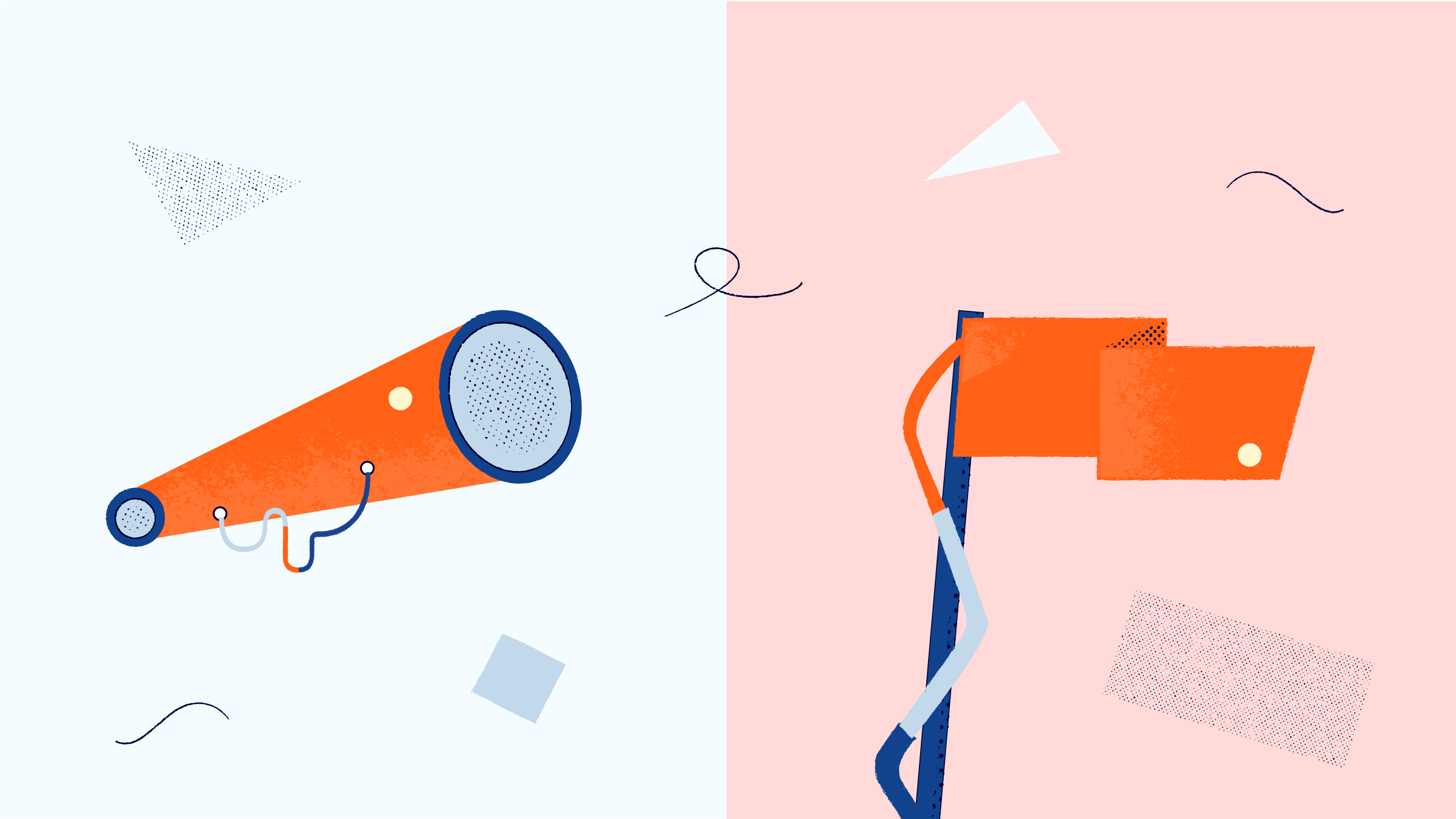
A recent study showed that 65% of marketers expect to use martech tools to improve return on investment (ROI), making it their number one priority. Link management is a key component to driving conversions and maximizing results.
If you’re looking for an efficient way to manage your links, Bitly and Rebrandly will both most likely be at the top of your list. They’re both well-established and widely recognized link shortener tools. Each of them offers intuitive functionality and a long list of helpful features.
Which one should you choose? Or would a lesser-known option fit your needs better? We’ve created a comparison of Bitly and Rebrandly, including the key features of each.
Rebrandly vs. Bitly: A quick summary
There are good reasons why both link management tools enjoy such widespread popularity. Each offers powerful features that give you several ways to use short links, helping elevate the look and reach of your marketing campaigns.
However, the tools have some differences, and each has its strengths. We’ll start the comparison with a quick overview of each tool.
Bitly: Best-in-class link management and analytics
Bitly is, at first glance, a URL-shortening tool that companies use to tame their long, unattractive links. But that’s just skimming its surface.
Look closer, and you’ll see the power behind it. Bitly makes it possible to create branded links that increase visibility and forge seamless user experiences. You can easily redirect links, too.
Bitly provides a way to monitor and manage your shortened links, too. Easily view reports (from Bitly’s Dashboard) based on real-time analytics on multichannel campaigns. See which links receive the most clicks, access geographic data, pinpoint top referring channels, and track organic shares.
Bitly is a flexible link management choice. It’s an all-in-one platform that provides a seamless experience to manage link shortening, QR Codes, and Bitly Link-in-bio all in one place. It’s a smart option for large online companies using many links they need to track. Small businesses can also benefit from its ability to take their long URL links and shorten them into snappy, branded links.
Rebrandly: Well-equipped link shortener and custom domain service
Rebrandly, like Bitly, is more than a tool for creating short URLs. It gives users several features that make creating and managing links a snap. Marketing teams can use their branded domains to create custom URL links for their content and landing pages.
Users can also save time by managing multiple custom domain names, as well as 404 traffic, from Rebrandly’s sleek dashboard.
Rebrandly, like Bitly, is scalable and fits the needs of all sizes of companies.
Key features
To accurately compare and contrast Bitly and Rebrandly, we need to look at each tool’s most helpful features and their impact on the marketing campaigns that involve them. This in-depth assessment will help you determine which solution best suits your needs.
Bitly
When you use Bitly, you gain access to numerous features that help create, customize, and manage all your links. We narrowed the list down to the three most impactful features for campaigns.
- Link management: Bitly’s end-to-end Link Management solution is hard to match. Frequently called the best URL shortener, it’s simple to create a short or branded link with Bitly (10,000+ of them per month for Enterprise users!).
Users can also customize link slugs to give the link credibility and assure the audience it’s safe. Once you use your links to promote your content on social media and other channels, track clicks and other valuable metrics on the user-friendly dashboard.
- Link editing: Bitly allows users to edit links after they have been created while keeping the link analytics.
- QR Codes: The Bitly QR Code Generator lets marketers connect their offline campaigns to their digital efforts. Using QR Codes branded with your company’s logo and colors bridges the gap between traditional and digital marketing. With Bitly’s QR Code tracking and analytics, you can have a more complete view of your results.
- Link-in-bio: If your company aims to extend your reach and create personalized user experiences, Bitly Link-in-bio delivers just that. By sharing clickable URLs from any social media profile, you can make it easier for your ideal customer to find your most compelling content.
- Security features: Advanced security features such as link encryption and malware detection, plus GDPR compliance, and Swiss-US Privacy Shield certification. Enterprise users also have access to single sign-on (SSO) options and advanced user permissions.
Rebrandly
While Rebrandly may lack the level of functionality Bitly offers (particularly in terms of link tracking and analytics), it’s a high-performing marketing tool that can increase your campaigns’ effectiveness.
- Deep linking: Use visitors’ locations, types of devices, or other data to send them to specific landing pages.
- Customized metrics: Easily create custom reports based on the analytics you value most. You can evaluate your campaigns’ performances in real-time.
- Traffic routing: Send your audience to the pages that have the best chance of converting them.
- UTM builder: Add snippets of code to custom URLs quickly and easily.
- Custom links: Create 10,000+ branded links per month with an Enterprise plan, like Bitly.
- Link-in-bio: Rebrandly advertises a free (for Rebrandly users) link-in-bio tool called LinkGallery.
- Security features: Fully GDPR privacy compliant.
Link tracking and data analytics
87% of marketers consider data their organization’s most underutilized asset. Link management can help.
Tracking your links opens up a mountain of useful marketing information. Link tracking tells you which referral channels perform best, which type of content resonates with your target audience, and outlines the path users take on your website.
Accessing this data helps you analyze your campaign performance and know where to focus changes. It also points you to the landing pages and content your target buyers like. Using this information to make data-driven decisions tightens up your marketing strategy.
To use link tracking, you must first build a trackable link. Both Bitly and Rebrandly allow you to create and track links.
Bitly
Bitly’s analytics and reporting capabilities are more robust than Rebrandly’s. The tool measures every link from every channel you use to promote your business, giving you a full metrics report so you can see how campaigns are performing.
Tap into a broad view by using click tracking to see the total clicks your Bitly links have received, the links that are performing the best, and the locations that net you the most clicks. The campaign management tool gets granular by tracking organic clicks and shares to see how far your content is reaching, where your audience is located, and even the devices they use.
Rebrandly
With its easy way to create custom link analytics reports, Rebrandly offers users a tailored approach to tracking and analyzing their links. Click stats provide data that tracks and optimizes social media, ad, and SEO efforts. The Enterprise paid plan offers advanced analytics options, allowing users to track the number of times the link has been clicked on, charts of clicks sorted by the source of clicks, and group aggregated reports.
User interface
When companies shop for solutions to help them increase their automation and streamline their processes, it’s easy to overlook a pivotal element; the tool’s user-friendliness.
If an application is too complex, clunky, or unclear for users, there are guaranteed to be issues. Ramp-up time can increase, adoption rates can tank, and user frustration can spiral. At its worst, a bad user interface can make the initiative fail.
Finding a link management tool that does what you need it to do and is easy for users to learn and navigate is equally important.
Bitly
Bitly’s core focus is to make its platform as intuitive as possible, which is why it updated its look in late 2022. Its straightforward design makes it easy to navigate, even if users aren’t tech gurus.
Creating shortened URL links and tracking their performance is quick and easy with the Bitly Dashboard. The tool’s Links page allows users to tag and filter links for fast access. Bitly provides a Resources page with several tutorials to help users get off on the right foot with the tool.
Bitly also has a streamlined mobile app for iOS and Android that allows users to easily create and manage links on the go—a major plus for those who need the flexibility to work from anywhere.
Overall, Bitly’s user interface and experience are polished and user-friendly, making it a great choice for users who prioritize ease of use and customization.
Rebrandly
Rebrandly offers a search feature that helps you find what you’re looking for easier. Link tracking is not difficult, either, with the tool’s all-in-one dashboard. The video tutorials on the dashboard help users ramp up fast.
While Rebrandly does have a mobile app, it hasn’t been updated since 2019 (as of the writing of this article).
Integrations
Most companies use numerous tech tools to stay organized, communicate with their teams, and manage marketing campaigns. If the tools don’t talk to each other, processes can devolve into chaos.
Choosing a link management solution means finding one that integrates well with your current tech stack. Let’s look at Bitly’s and Rebrandly’s available integration connections.
Bitly
Bitly integrates with a wide range of third-party tools that make it easy for users to connect Bitly to their existing workflow and tools. The platform currently offers 16 integrations and counting, including:
- Browser extensions for Chrome, Firefox, and Edge
- WordPress plugin
- Connectors to Zapier, IFTTT, Twilio, Google Sheets, and Salesforce
- Connectors to marketing automation tools Buffer, Sprinklr, HubSpot, and Sprout Social
One of the many benefits of Bitly’s years on the market is the relationships it’s built with other tools. Its application programming interface (API) has forged connections with many integrations, extensions, and mobile and social apps. This network makes integrating Bitly into your workflow easy with minimal disruption.
Rebrandly
While Rebrandly has some integrations, they aren’t quite as extensive as Bitly’s. Rebrandly connects with almost as many apps as Bitly and integrates with popular tools like WordPress, Slack, and Zapier. For the marketing tech tools lacking a Rebrandly integration, developers can create, track, and share short links with a custom domain name via API Explorer.
All-in-one link management and extensive analytics with Bitly
The right marketing tools can make or break your efforts. Choosing a solution to help manage the number of links in your marketing campaigns, track their performance, and gather quality data depends on your company’s needs: The best choice for one organization may not be right for another.
Your ultimate choice should hinge on the specific goals you want your link management tools to help you achieve.
Bitly is an intuitive and practical URL shortener and link management solution. Our functionality, ease of use, and long list of integrations are unmatched in the marketplace. Our Free plan and four paid plans make our tool a smart choice for any type of business—from a single employee to a vast corporation.
Compare our plans to learn how Bitly can help you create more impactful branding and see more measurable results from your marketing campaigns.