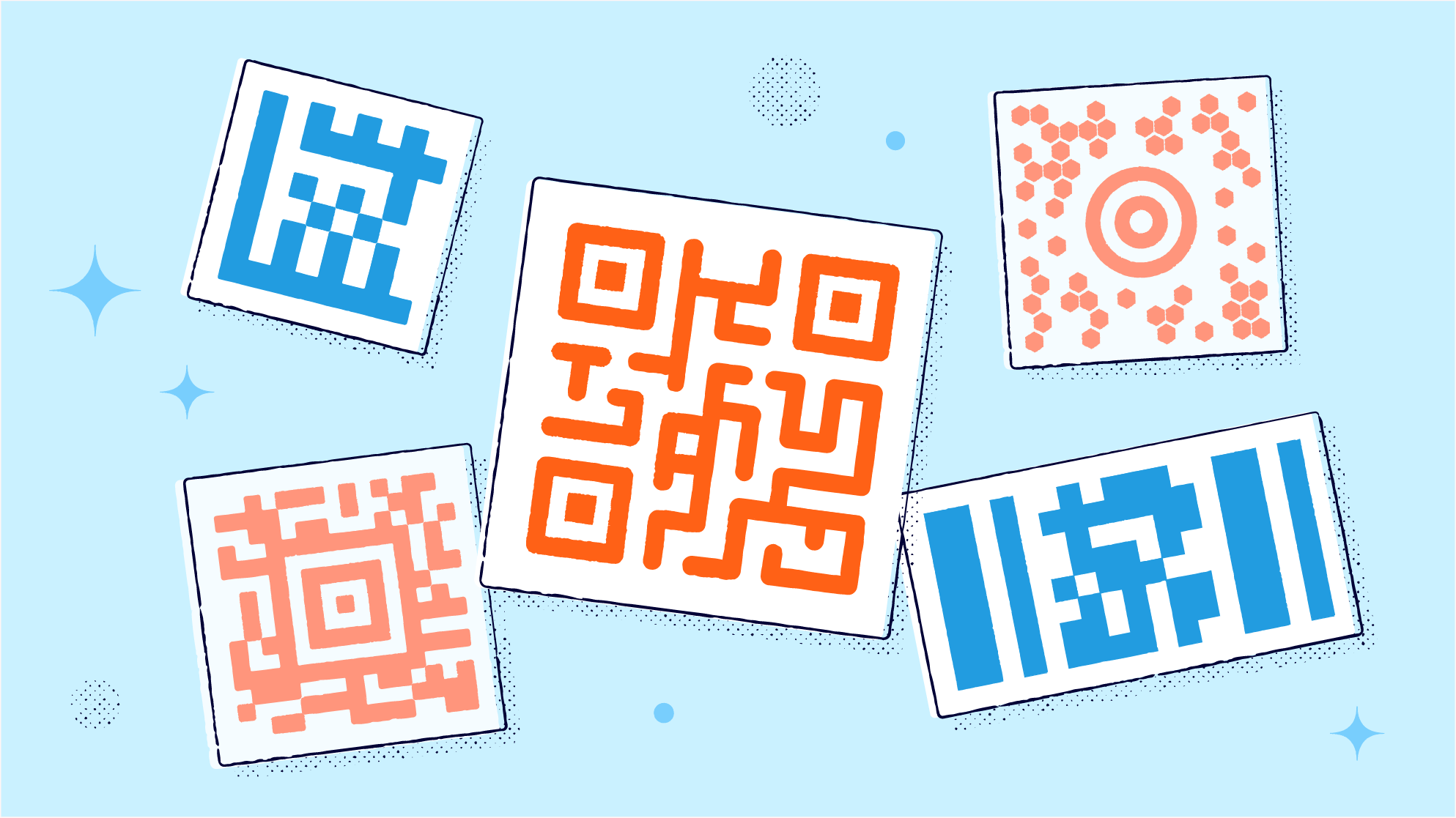Using Quick Response Codes (QR Codes) allows people to interact with your brand and learn more about your products and services with their smartphones. Customizing QR Codes makes them more likely to attract attention and engagement, but traditional QR Codes come with customization restrictions.
If you want to enhance your QR Codes, using a custom QR Code generator is your best option. Custom QR Code makers enable users to add a frame, change the pixel shape, and add a logo.
In this guide, we’ll cover three leading QR Code generators that give you customization and personalization options.
What are customized QR Codes?
Using a QR Code generator, you can create customized QR Codes that alter the code’s frame, shape, color, and branding. Here is an explanation:
- Frame: This is an optional border for a QR Code. It contains a CTA (call to action) to help the QR code stand out. You can customize the frame to include either a stylish border or a call to action.
- Shape: Some QR Codes don’t have a generic shape. You can house your codes in whatever pixel shape you want using a QR Code generator.
- Color: You should change your QR Code’s colors for branding or design purposes. You can use eye-catching colors to immediately capture attention and inspire action.
- Branding: You can change the colors of your QR Code to tailor them to your company’s brand kit. You can even add your logo to personalize your QR Codes.
Why should you customize QR Codes?
With a QR Code generator, you can choose to use generic or custom-made QR Codes. Using custom QR Codes can bring a wide range of benefits to help you achieve your branding and marketing goals.
Here are just a few of the perks of customized QR Codes:
They’re more visually appealing and eye-catching
A well-designed Dynamic Code can stand out from the crowd and is more likely to be scanned, driving traffic to your website, e-commerce store, coupon, or other resource. You can customize your QR Code with different colors, pixel shapes, and even your company logo.
If you want your QR Codes to stand out on your marketing materials and landing pages, customizing their colors and adding logos is a great way to draw attention without detracting from the collateral.
They can align with your brand image
A customized QR Code can create a more consistent brand experience for your customers. You can use your brand colors in your QR Code design and even add a call to action or tagline.
If you’re striving to create a cohesive brand identity, you need to ensure that all your promotional materials are aesthetically consistent. Customizing your QR Codes allows you to mold them into your brand’s image, from their colors to typography.
They’re easy to differentiate from other brands
If you’re using QR Codes in a competitive marketplace, customizing them can help to set your codes apart from the rest. This can be especially important if you use QR Codes on marketing materials or products.
QR Codes, like barcodes, can look similar from one brand to the next. In fact, if your promotional materials appear next to other brands’, your codes may blend in with your competitors.
This is why branding is essential, and personalizing your QR Codes gives them that extra oomph to thrive in competitive spaces.
They’re easy to scan
Some QR Code readers may have difficulty scanning QR Codes that are too small, too complex, or have a lot of background noise. Customizing your QR Code with a simple design and high-contrast colors can make it easier for QR Code readers to scan.
Luckily, you can improve scannability by using a high-quality QR Code generator. This way, you can make sure your QR codes and marketing materials reach the right audience.
How to customize QR Codes
By now, you know why customizing your brand’s QR Codes can benefit your business. But how can you create customized QR Codes that can positively impact your marketing goals? Let’s break down a few of the most effective customizations.
Add a logo or branding
A great way to make your QR Codes stand out is by incorporating your branding elements. First, you can add your logo to your QR Codes to differentiate them from competitor codes.
You can customize your QR Code with your logo and branding information to maintain a consistent brand image. The more your brand follows a uniform style, the easier it is for customers to identify you.
Use cohesive colors
If your brand is like most, you have multiple trademark colors in your brand kit. If you’re using a specific color for marketing purposes, you should ideally use the same colors for your QR Codes.
For example, let’s say that your primary color for traditional marketing campaigns is blue. You can find the particular HEX code and style your QR Codes to match this color.
This way, your audience will be able to identify your marketing materials immediately and recognize your brand.
Add a call to action
Tell people what you want them to do when they scan your QR Code, such as “Visit our website” or “Like us on Facebook.” Using unique, specific CTAs can also help your QR Codes stand out. For example, instead of saying, “Get a coupon,” you can say, “Get 20% off.”
The more compelling your CTAs are, the more likely people are to scan them.
Use a custom frame or border
Using a custom frame or border can make your QR Code more visually appealing and stand out from the crowd.
You can experiment with thick borders to accentuate your QR Codes and CTAs. Or, you can select opaque frames that show off your QR Codes and allow them to blend into your promotional materials and digital business cards.
Ultimately, the choice is yours and depends on your marketing preferences.
Use customization to contextualize your QR Code experience
QR Codes shouldn’t have to be a puzzle for your target audience to solve. You should be clear on what you want your audience to do once they scan your codes.
Fortunately, you can use customization to add context to your QR Codes. Being clear about where your QR Codes will take your customers will increase customer confidence and trust, which can lead to more conversions.
The top 3 customizable QR Code Generators
Are you ready to generate custom QR Codes for your business? Here are some of the best QR Code generators to help you get started.
1. QR Codes by Bitly
With Bitly, you can create custom QR Codes that are branded with your company logo and colors. You can also use Bitly to track your QR Code scans in real time to see how people interact with your codes, helping you make data-driven marketing decisions.
With Bitly, you can create fully customizable Dynamic QR Codes for a wide range of use cases—anything you can link to, you can create a QR Code for! Select various frames, shapes, colors, and logos to personalize your QR codes.
Bitly’s QR Code generator also makes it easy to manage your QR Codes and links in a single dashboard—no need to bounce between platforms to make changes or create new assets.
You can even leverage Bitly’s library of 800+ app integrations to add custom QR Codes to the software and apps in your existing tech stack.
Create an account today to get started with a free trial!
2. QR Code Monkey
QR Code Monkey is a free QR Code generator. You can develop customized QR Codes from a wide range of templates and choose all kinds of background colors, integrations, shapes, and frames.
What’s more, QR Code Monkey also offers a native Chrome app that’s designed specifically for ChromeOS products. Developers can also choose to use the QR Code API to generate QR codes at scale.
3. Flowcode
Flowcode is a popular QR Code generator platform. This platform is geared towards direct-to-consumer (DTC) companies and allows users to create free QR Codes.
Flowcode offers basic scan destinations, such as:
- URLs
- Files
- SMS
- Emails
- YouTube
- Google Docs
Users can create an account for free to create and download their QR Codes. However, they’ll need to choose from Flowcode’s paid plans to receive premium customization options.
Flowcode follows all industry compliance standards, such as SOC 2, GDPR, and CCPA, making it a popular choice for businesses handling sensitive data.
Create a custom QR Code with Bitly QR Codes
Creating custom QR Codes makes it possible to stand out and match your brand’s unique characteristics. Using a QR Code generator helps you personalize your offline codes to reflect your brand.
Additionally, a custom QR Code generator makes it possible to deliver top-notch marketing materials to promote your brand. With several QR Code generators to choose from, Bitly’s tools and customization options make it the clear choice.
Ready to start creating stunning QR Codes? Get started with your free trial today!