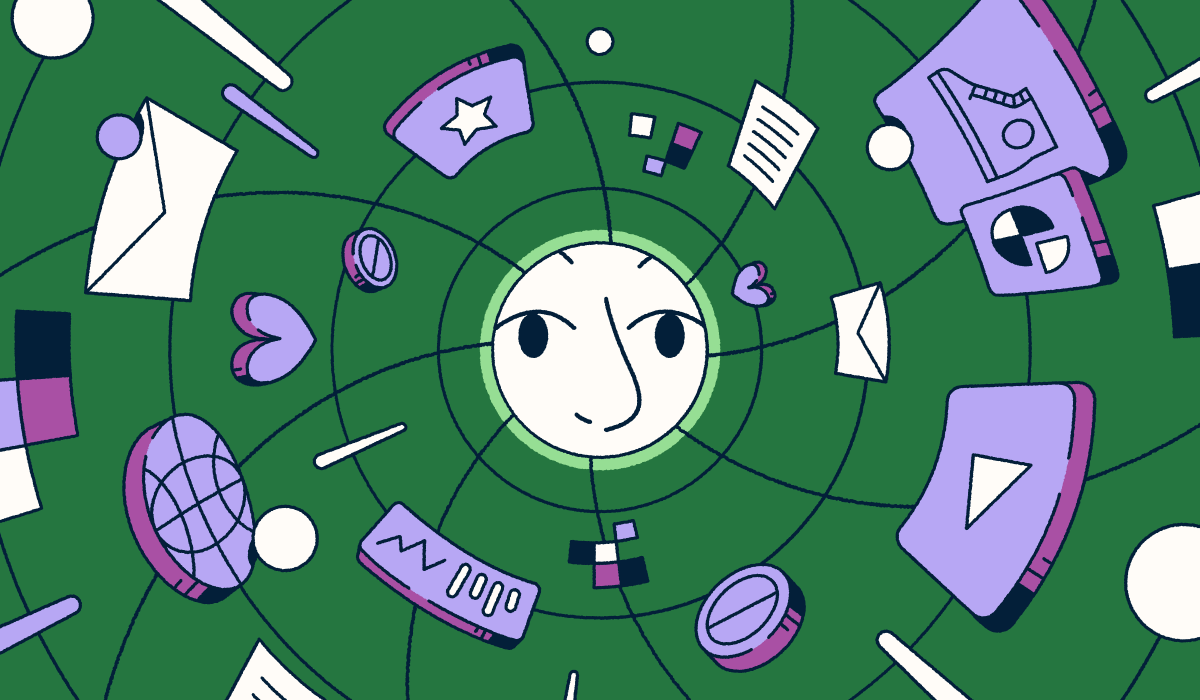Gone are the days of fumbling with tiny SIM cards and waiting in line at cell phone stores. Whether you’re setting up a new plan, switching carriers, or managing multiple numbers, eSIM technology makes everything simpler. With just a quick scan of a QR Code, you’re instantly connected.
With more mobile devices now supporting eSIM technology, activating your plan has never been easier—or faster. Consumers love the convenience and flexibility, while carriers appreciate the streamlined process and reduced physical waste. QR Codes play a crucial role in this, acting as the digital link between mobile carriers and their customers. But how exactly do they work, and why are they such a game-changer for mobile device management?
Let’s explore how eSIM QR Codes work and why they’re a preferred solution for mobile activation.
*Note: The brands and examples discussed below were found during our online research for this article.
What is an eSIM, and how does it work?
A Subscriber Identity Module card (SIM card) lets your mobile device know who you are. It stores personal data and keeps you connected to your carrier’s network. Traditionally, SIM cards were small physical chips you had to insert into your phone. If you upgraded your phone, you’d remove the SIM card and pop it into a new device to transfer contacts and other important data.
An eSIM is a digital version of the SIM Card you already know, but it’s stored right in your phone—no tiny chips needed. When you activate a new phone, your carrier assigns an eSIM profile to your device, which contains important details like your mobile number and credentials. If you upgrade your phone or switch carriers at any point, your eSIM profile can easily be transferred, which many providers make possible through QR Codes.
How do QR Codes activate eSIMs?
Many of today’s mobile carriers give customers the option to activate new eSIMs using QR Codes. This makes the setup process quick and easy for both parties—instead of calling customer service, you can activate the eSIM on your own in just a few minutes.
For eSIMs, the QR Code gives your device instructions to load and activate a specific eSIM profile. The QR Code contains a link to a remote server that contains the provider’s eSIM. The smartphone is programmed to start the eSIM installation process once connected to that server.
If you’re unsure how to scan a QR Code, don’t worry—it’s as simple as opening your phone’s camera and pointing it at the code. Your carrier will send you a personalized QR Code, either through their website or by email, and once you scan it, your phone will begin the activation process.
Some devices let you long press a QR Code from a picture to open its destination URL, so you can even open your carrier’s activation page right from your mobile device without needing to use a PC!
From there, just follow the on-screen instructions to complete the setup. The exact steps might vary depending on your carrier and operating system. The process is usually quick and simple: You’ll wait for the eSIM to download and then confirm your eSIM preferences. In some cases, you’ll also need to restart your device.
Benefits of using eSIM QR Codes for mobile carriers and consumers
Using a QR activation code for eSIMs offers great benefits for both mobile carriers and their customers. It’s no wonder QR Codes have quickly become the technology of choice for activating new eSIMs—here’s why:
Flexibility for users
QR Code-activated eSIMs make switching carriers or devices a breeze for today’s busy consumers. There’s no need to visit an in-store location or wait on the phone for customer support—instead, you can make the switch on your own
This is particularly helpful for frequent international travelers. Since many mobile networks only work in certain countries, you’ll often need a local eSIM plan and phone number to stay connected. By scanning an eSIM QR Code, you can quickly switch to a different carrier for your trip and stay connected without missing a beat.
Many smartphones even let you store multiple eSIMs on your device, so swapping between carriers is simple and seamless. This way, if you’re traveling back and forth between two countries regularly, you don’t have to purchase a new eSIM for each trip. You can also use the same phone for both business and personal use, switching back and forth between eSIMs to keep your accounts separate.
No physical SIM cards needed
eSIMs eliminate the hassle that comes with traditional SIM cards. Remember having to dig out that tiny chip every time you upgraded your phone? You had to poke a paperclip, safety pin, or even the end of an earring into the tiny eject hole, hoping the eSIM tray wouldn’t launch your card into oblivion.
With an eSIM, the process is much simpler—everything is stored digitally, so you no longer need to handle physical SIM cards at all. It’s a smoother, more streamlined experience, letting you activate your plan with just a few taps.
Beyond convenience, eSIMs are also better for the planet. Physical SIM cards have a short lifespan, typically lasting just 5–10 years, and many eventually end up in landfills. In 2022 alone, an estimated 5.3 billion mobile phones were discarded. Switching to eSIMs reduces waste and takes a small but meaningful step toward a greener future.
Streamlined carrier switching
Switching carriers with an eSIM is fast and painless, thanks to QR Codes. There’s no need to visit a store or deal with complicated setup instructions. If you find a better deal on mobile data, you can easily switch carriers or plans while keeping the same device.
Since 95% of people are already familiar with QR Codes, setting up an eSIM is effortless. This not only saves time for consumers but also makes it easier for service providers to create a streamlined process that keeps customers satisfied.
By offering QR Code eSIM activation, service providers ensure a smooth, positive experience that customers appreciate. It’s the kind of convenience that encourages repeat business and strengthens brand relationships.
How to use eSIM QR Codes to switch mobile carriers
Switching carriers using an eSIM QR Code is a straightforward process:
1. Check your device first for compatibility
Before starting the activation process, you’ll need to make sure your phone supports eSIMs. Since 2020, more than 15% of phones support eSIM technology. Apple’s iPhone and iPad, as well as many Android devices like Google Pixel and Samsung Galaxy, are eSIM-compatible, making it easier than ever to switch carriers or activate new plans.
Most modern smartphones are eSIM-compatible, and some even have dual SIM functionality, allowing you to switch between carriers easily. However, not all devices are eSIM compatible, so it’s important to check first.
You can find this information in your device settings or on the manufacturer’s website. Your current carrier might also be able to help you confirm compatibility.
To find out if your iPhone is eSIM compatible, use the following steps:
- Go to Settings > General > About, then scroll down to Carrier Lock.
- Scroll down to Available SIM or Digital SIM.
- If you see a 15-digit IMEI number, your phone is eSIM compatible.
For Androids, this process varies widely by phone manufacturer. In general, look in your settings for a SIM or mobile network section. For example, on a Samsung, you can find this information by going to Settings > Connections > SIM Card Manager. If your device is eSIM compatible, you’ll see an option called Add Mobile Plan.
2. Choose a carrier
Once you’ve confirmed your device works with eSIMs, it’s time to pick a carrier. Many major carriers like Verizon, T-Mobile, and AT&T offer eSIM plans.
Compare the options to determine what suits your needs—considering factors such as monthly costs, data limits, and coverage availability.
3. Access the eSIM QR Code via your carrier
After signing up for a plan, your carrier will send you a QR Code to activate your eSIM. This is usually delivered through their website, mobile app, or email. If you don’t receive your eSIM QR Code, contact your carrier’s customer support.
Make sure to save or screenshot the QR Code so you can easily access it when you’re ready to activate. You’ll also need an internet connection to complete the process.
4. Scan the QR Code
Now, it’s time to activate your new plan. Open the QR Code on another device (like an old phone or computer) and scan the QR Code from the picture with your new mobile device.
Go to the “mobile network” or “cellular” section of your phone’s settings to scan the code and start the activation. You’ll likely be prompted to enter some information about your new plan—just follow the on-screen instructions provided by your carrier.
5. Restart the device
Once the setup is complete, restart your phone to make sure everything works correctly. After restarting, your new carrier’s data plan should be active, and your old one should be disconnected.
Optimize eSIM setup for users and carriers with QR Code technology
QR Codes make activating an eSIM straightforward and efficient. Whether you’re switching carriers or setting up a new data plan, the process is fast, easy, and hassle-free.
For mobile carriers, branded QR Codes create a professional, cohesive experience that aligns with their brand identity. With Bitly, you can create a free Dynamic QR Code for your eSIM plans in seconds. Our premium plans offer extensive customization options, allowing you to add your brand’s colors and logo for a polished look.
Plus, with Bitly’s QR Code tracking, you’ll gain valuable insights into how customers interact with your codes, such as when your customers are scanning the codes and the devices they’re using.
Ready to simplify your mobile setup? Sign up with Bitly today to start creating custom eSIM QR Codes to deliver a seamless experience for your customers!