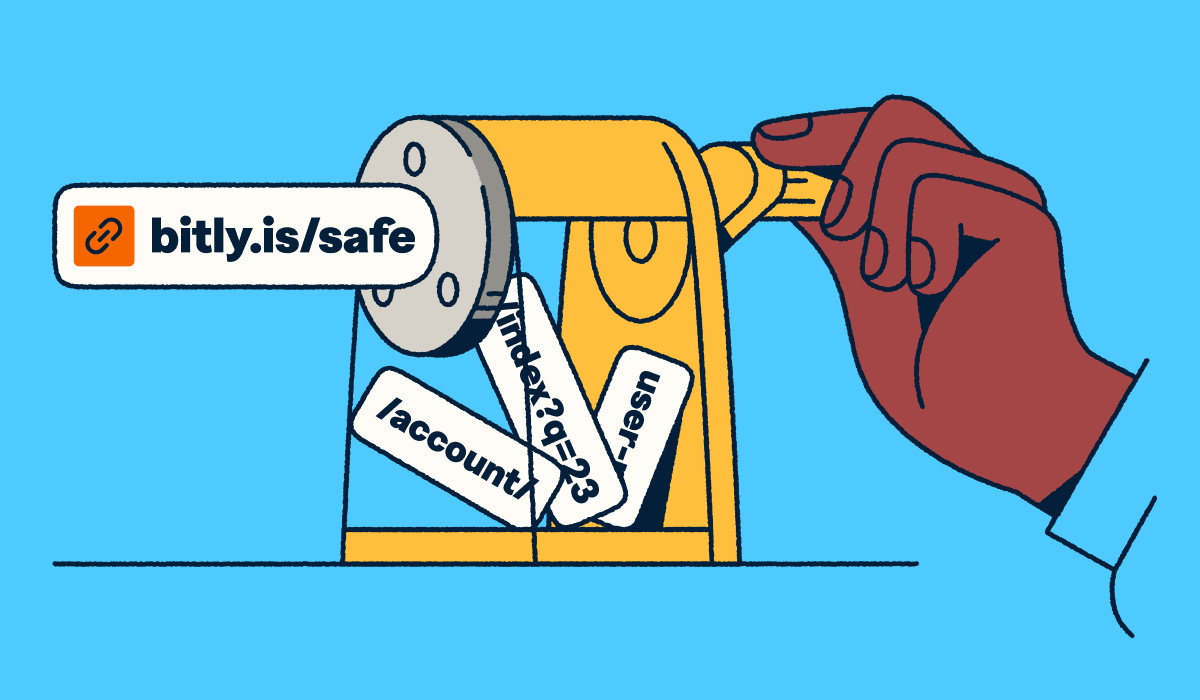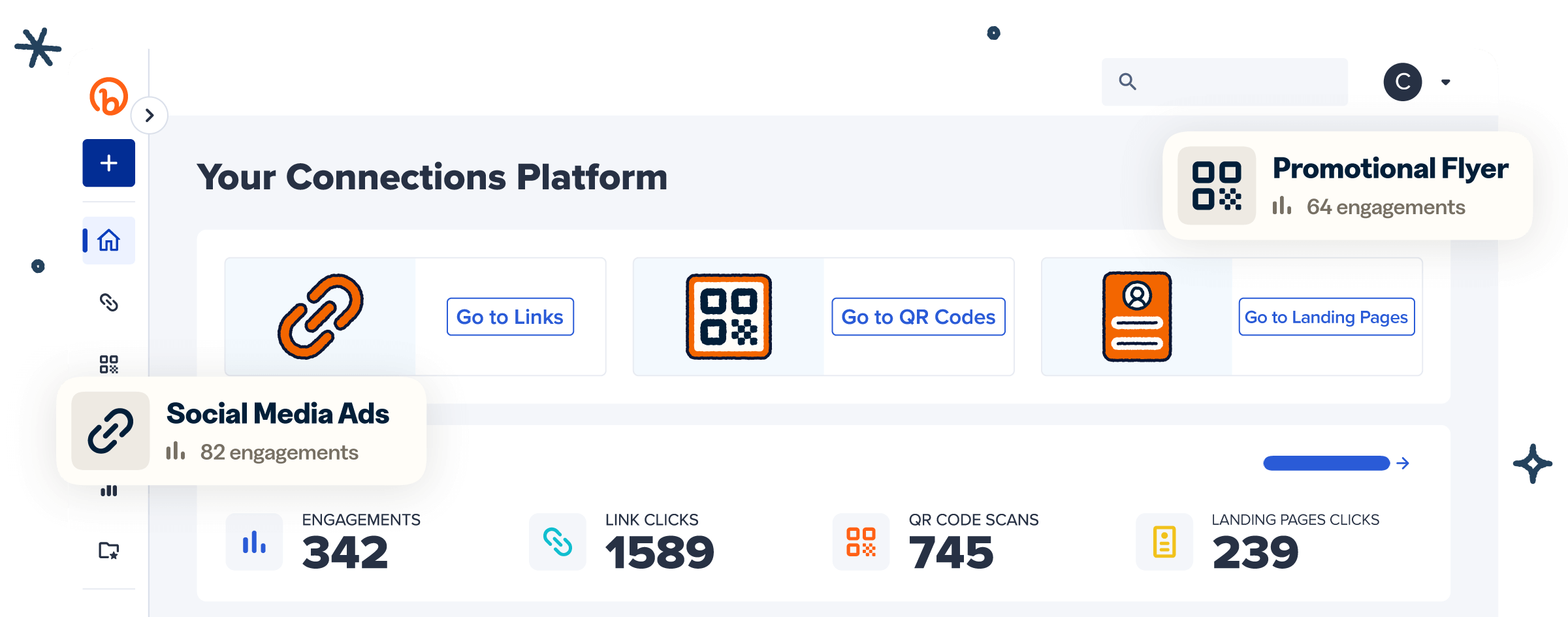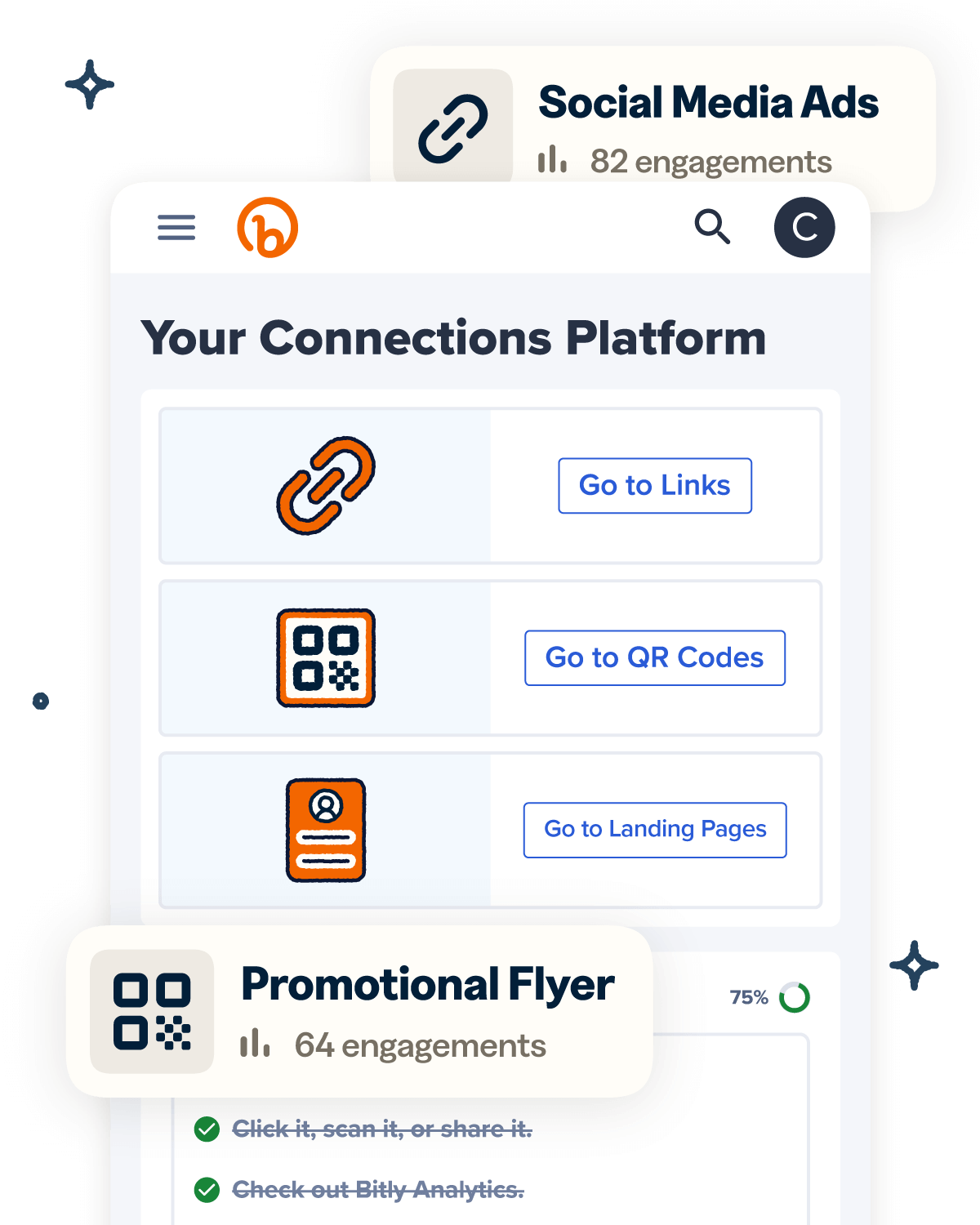Links are a powerful marketing asset, and redirecting links can help create a dynamic digital marketing strategy across different customer touchpoints. Add in Bitly’s ability to create branded redirects, and you can see some powerful results.
There are plenty of ways to incorporate branded redirect links into your marketing strategy. We’ll highlight those below, but first, let’s talk about what branded redirect links are and why you should add them to your marketing strategy (if you’re not using them already).
What is a branded redirect link?
A branded redirect link is a shortened URL containing identifying factors, like your brand name, that takes audiences to whichever landing page or content you want. If you’re looking to grow your brand with short links, these URLs are exactly what you need, as they boost recognition and trust as well as direct customers to the most relevant content.
Branded redirect links aren’t to be confused with traditional redirects. Traditional redirects fix problems for website owners, like what to do if they delete, move, or rename a page. Chances are, the original URL for that damaged or old page is already out there on the internet. When people click on it, you don’t want them to land on something that’s broken (or just not there at all). So, a redirect pushes people from the old URL (the damaged page) to a different URL (the new page).
Branded links, on the other hand, have a broader scope. They don’t just help website owners fix broken URLs; they also serve as marketing tools. This new generation of redirects leverages URL shortening, a powerful, user-friendly technique that makes interacting with your brand easier. They also carry a branding element, which makes your links more recognizable.
Branded redirects are like traditional redirects, but they look a bit different. Instead of the “bit.ly” domain, they carry your domain name, aligning them better with your brand.
Why branded redirect links should be a part of your marketing strategy
Branded redirect links have all sorts of uses and deliver all kinds of benefits to your brand.
Increases brand awareness
Building brand awareness is a huge deal, especially if you’re a smaller, newer, or disruptive business within your market. If people have never heard of you prior to the ad they’re currently viewing, they’re bound to be skeptical.
Seeing a jumbled mess of a link doesn’t exactly help with that skepticism. But seeing a polished branded redirect makes you look more official, legitimate, and organized.
Improves click rates
Most internet users are aware enough to be nervous about clicking unfamiliar links. That’s a good thing for internet security, but it’s not so good for businesses that want viewers to click on legitimate but unfamiliar links.
When your redirecting link looks like a part of your brand, you cut through this skittishness—and improve your click rate.
Provides better tracking and analytics
A branded redirect short link created through a link management platform like Bitly is trackable and provides analytics that can help you improve your marketing campaigns.
You can A/B test in a way you never could before. Switch the redirect link on an ad between two landing pages and compare their clicks to help you focus your marketing message so it converts better and more consistently.
Learn more about how Bitly provides tracking and analytics data.
Offers a consistent brand experience
A consistent brand image ensures clarity and sparks recognition, which can be invaluable when trying to increase your click rates. Every time your audience sees a branded link, they know it’s you since it carries your domain name. This can help you improve the user experience and boost engagement by eliminating any confusion.
Improves trust and credibility
Modern audiences want to be sure that they’re about to interact with the right brand before engaging with you. You can build trust and credibility by using branded redirect links, as they clearly identify you as the owner.
Using these links also adds a layer of professionalism to marketing efforts, as they show your commitment to maintaining consistency.
How to quickly create branded redirect links
If you have a paid Bitly plan, our handy redirect link generator makes it easy to create a forwarding link and change its destination later on.
You get 3 redirects per month with the Core plan (but no branded links), 10 per month under the Growth plan, 60 under the Premium plan, and a custom amount based on your needs under the Enterprise plan. As an Enterprise client, you just let us know what you need, and we customize solutions to meet these needs.
To redirect a link on the platform:
- Log in to your account.
- Select Links.
- Find the URL you want to redirect
- Select the edit button, then Redirect, then, Yes, continue.
- Enter your new URL in the destination field, and finally select Redirect.
Link redirects happen instantly, allowing opportunities to experiment and continually personalize the customer experience based on the latest A/B tests, brand positioning, or product packaging.
But how exactly do you make sure your branded link redirects are their best version? Here’s what to do:
1. Choose your custom domain
One key thing that distinguishes branded redirect links from typical shortened links is that they carry your unique domain. You can choose to use a branded domain, like The New York Times (nyti.ms), or select a keyword-rich domain name that people associate with your business.
Whatever choice you make, there are several best practices to keep in mind, including:
- Avoid numbers and hyphens, as they can be confusing.
- Keep the domain name short for memorability—ideally, it should be 15 characters or less.
- Ensure it aligns with your brand identity to promote recognizability.
- Confirm domain availability using tools like Whois Lookup.
2. Set up your domain with Bitly
When you choose a domain name and confirm its availability, log in to your Bitly account to set it up so you can create branded URLs. Setting up your domain is easy if you’re under Growth, Premium, or Enterprise plans. Simply:
- Log in to your account.
- Select Settings, then Custom Domains.
- Select Add a Domain.
- Choose I want to use my own domain, then select Next.
- Enter your chosen domain name.
- Choose whether the name is a subdomain of your website’s domain or an unused domain.
- Choose the groups where you plan to use the domain name to shorten links.
- Configure your Domain Name System (DNS) settings with your domain provider.
- When you’re done, select Add domain.
- Wait for Bitly to verify the domain—this typically takes less than 24 hours.
3. Customize your short URLs
Once Bitly has verified your domain name, you can get straight to customizing your branded short links. We know what you’re thinking—what else is left after you choose your custom domain? Well, you still have the back-half portion of your link.
Rather than leave it as a string of numbers and letters, you can also align it with your brand to improve clarity and search engine optimization (SEO) efforts. For example, if you’re an apparel company looking to redirect potential customers to your winter clothing page, you can use “winterclothing” as your back-half.
As with the domain setup process, creating custom URL back-halves is seamless with Bitly. Simply select Links, select the edit icon, choose Edit the back-half, and save your new URL.
If you choose to customize your back halves, follow a similar format and style. This will promote consistency and boost recognition.
How to use branded redirect links for your business
We hope that, at this point, you’re convinced that using branded redirect links is a good strategic move. But how do you actually use them effectively?
Check out these six creative methods for using branded redirecting links—all possible with Bitly.
Social media profiles
Some brands use the same Bitly links to drive people to their latest social media posts by redirecting them whenever a new post is published.
The original links stay the same, and the teams can check which content drives the most engagement over time.
You can use redirects on Facebook, Twitter, Instagram, and all your social media profiles.
That way, you can make sure you send people to the freshest content without having to go into each social profile to change the URL to something new.
Sales specials
Do you host different sales each week? What about every single day? Are you promoting them across digital, mobile, search engines like Google, and offline channels? It might seem difficult to do this effectively, given that the content on your website is constantly changing to reflect the new sales.
A branded redirect link lets you use the same link for every sale: you can just redirect it to the new URL rather than updating the creative on a static sales page.
Imagine you have taken out a magazine ad, a subway ad, and have an ongoing digital campaign to promote new sales. Some of those ads will live for quite a while, even if you change the content, end the sale, start a new one, and so forth.
Using Bitly branded links, you could use [yourdomain].is/sales as an evergreen link that always leads to the latest sales page. It doesn’t matter which month (or even year) someone reads that magazine ad and types in the link: it keeps working, redirecting to whatever you select.
Using an evergreen link like this also allows you to gather analytics and optimize the page for the best possible customer experience—and conversions.
Recurring content
You can redirect links to content that changes regularly. This can help if you have regular training or product webinars with different landing pages each time.
At Bitly, we use bitly.is/enterprisedemo as the main link to the latest landing page to sign up for a Bitly Enterprise demo. Whenever we add a new demo, we redirect the link to the new landing page. If we don’t have one scheduled, we redirect the link to a recording of the demo.
We do have to make sure we keep on top of this redirect link. But it’s a powerful tactic that saves us tons of headaches we’d encounter if we distributed every demo using unique links.
Company resources
If you’re promoting a careers page, working on training materials, or sharing the latest benefits with employees, you know that things change. And when they do, updating all the materials can be a pain.
By using one link that you redirect each time, you can share updated benefits packages, training processes, job listings, and more without having to go to the company intranet, LinkedIn, or partner pages to change the details in each individual place.
Whenever someone wants to share a job posting or look up company benefits, they can just click the same link each time to get the most up-to-date information.
Press
If you want to showcase the latest press releases, interviews, or placements in publications, you can use a redirecting link to have one static destination for all your PR materials. This keeps everyone coming back to the right location—and focused on the current news.
For example, bitly.is/press links to our press room. We can share that link as our PR link whenever someone wants to see the latest press about our company.
The cool thing is we can do whatever we want with that link on the back end. If we decide to promote a new product launch, press release, interview, or customer testimonial video, we can redirect the link there.
Sales collateral
Many companies have trouble aligning sales and marketing. Sales agents might use dated materials or point to sales you no longer run, creating headaches for everyone.
Branded redirects are a novel solution. If you have one link that sales team members can use that always redirects to the most recent sales deck, testimonial video, or promotions page, you can help keep things streamlined.
This can help especially well if the team is pushing one certain product or feature or has just launched new branding, and you want to make sure that it’s easy for sales to keep getting the most recent files and information.
Craft killer redirect links with Bitly‘s powerful suite of tools
Crafting branded redirect links is a powerful addition to your marketing strategy. It boosts link recognition and lets you effectively direct visitors to the most up-to-date pages, which can improve click rates and conversions.
Bitly provides a powerful backend for managing your shortened URLs. There, you can convert any short link to a redirect link with a single click. When you need to change the destination, you can do so with the Bitly URL shortener—no coding or advanced web design knowledge required. Further, you can align shortened links with your brand by using your own domain and customizing your back halves.
Sign up for Bitly today to redirect your target audience to the most relevant or up-to-date pages using branded redirect links!