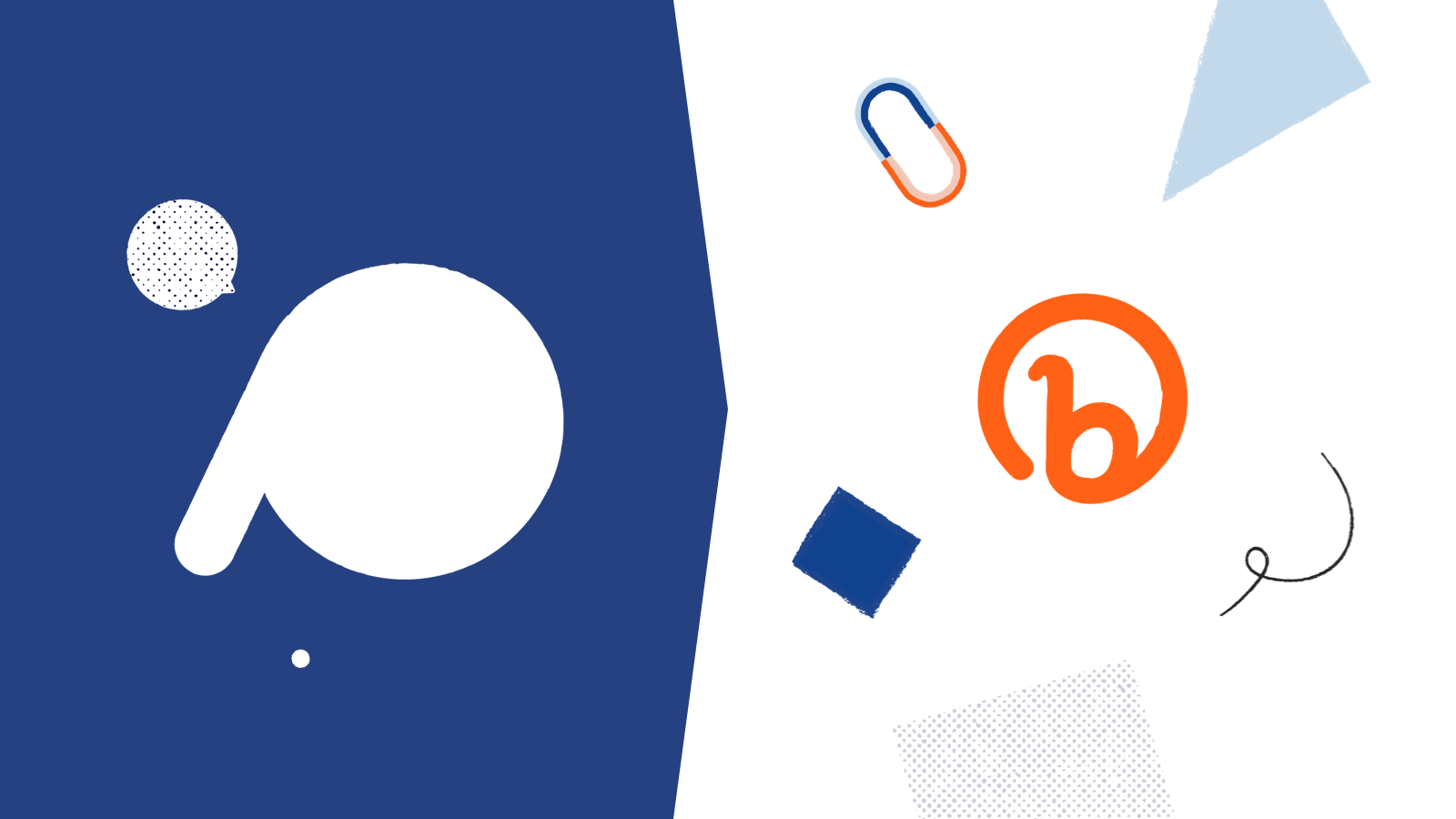If you’re looking for a better way to manage your social media presence, get more traffic out of your Instagram profile, or understand where that traffic is coming from and what it’s doing, then a product like Linktree or Bitly could be just the ticket.
You’ve probably seen both Linktree and Bitly in the wild, and now you’re wondering: which of these tools is right for your specific needs?
Both of these tools are effective and powerful but have slightly different focuses. The truth is, depending on what you want to get out of the tool, Linktree is great in some situations, and Bitly is better in others.
We want to help you find the best solution for your needs—even if it isn’t us! So here’s a head-to-head comparison between these two popular tools.
An overview of Linktree and Bitly
Linktree and Bitly have some features in common: They both offer link-in-bio services, and link redirects. That said, the services are more different than they are the same. Here’s a quick overview of the two platforms.
Bitly: All-in-one link management platform
Bitly is a link management platform, a URL shortening tool, a powerful QR Code generator, and also offers users a modern link-in-bio platform.
It’s a trio of products that work in harmony to produce a comprehensive link and campaign management solution with custom back-halves, custom domains, robust analytics, and more.
Everything runs through a powerful centralized Dashboard, which gives users access to real-time data and analytics and provides them a single interface for managing links and marketing campaigns. Bitly’s mobile apps for iOS and Android give users access to everything Bitly can do—from nearly any device, anywhere.
Bitly does much more than just social media management. With Bitly, users can create short URLs using either the bit.ly domain or their own branded domains. This shortened URL function creates all sorts of ways to use short links for your brand that go well beyond what Linktree is capable of.
Every Bitly link can include redirects to a destination URL, and short links can be reassigned or redirected at any time using the Bitly interface or mobile app.
Bitly is ideal for businesses of all sizes. The Free plan is sufficient for the needs of most startups, solopreneurs, and creators. And those who need more, such as businesses and agencies with heavier usage needs, will find a deep and robust set of capabilities in the various paid plans.
Linktree: Connect your social channels with custom landing pages
Linktree is the original link-in-bio service, a social media marketing tool created to solve the “Instagram problem.”
What’s the Instagram problem? Well, it’s why creators constantly use the phrase “link in bio” in their posts. Instagram famously has only allowed users a single clickable link in their Instagram bio. Individual posts can’t have links—if you paste in a long URL (or even a short URL), it won’t be clickable.
(Technically, this recently changed and users can now add five links to their bio, but the other limitations remain.)
So Linktree offered a solution: Make that single link a Linktr.ee link, which links out to a microsite with all your real links.
It’s great for artists and creators who often want to send fans and followers to numerous destinations (their Twitch and YouTube channels, their various streaming service pages, online storefronts, and other social media accounts).
Over time, Linktree has expanded its market and its features, adding unique elements like NFT display support, contact information collection, scheduling, and redirects. But it’s still mainly a social media management tool with a specific focus on Instagram, TikTok, LinkedIn, and Twitter. And it’s still primarily used by creators, solo personalities, artists and bands, and the like.
Some brands that are highly active on social media platforms but haven’t scaled to a more comprehensive campaign management solution also use Linktree.
Key features and benefits
Now that we’ve covered the basics, let’s get into the key features and benefits of both platforms.
Bitly
Bitly is a trio of platforms and solutions. First, it’s a powerful, robust link shortener and Link Management platform. This is what Bitly was originally created to be, and it’s been doing it well since the internet dark ages of 2008.
Over the years, Bitly has added two additional solutions: a platform for creating and managing QR Codes and a modern, sleek Link-in-bio microsite service.
Together, these tools deliver a wide range of key features and benefits:
- URL shortening at scale
- Custom links (back-halves and domains)
- URL redirects
- Deep analytics tools (Learn more: What To Know About Bitly Reporting: A Comprehensive Guide)
- Customizable and Dynamic QR Codes (with destination options and the same powerful analytics tools)
- Custom Link-in-bio URLs
- Customizable landing pages
- Advanced security features such as link encryption, malware detection, and compliance with industry-standard security protocols
Linktree
Linktree, at its core, is a fully customizable, mobile-friendly landing page. Built for Instagram, Twitter, LinkedIn, and TikTok, it’s designed to be your single link for use across social media, pulling your audience further into your online ecosystem through an inviting custom page. It’s a straightforward and beautiful way for creators and artists to monetize social, and it delivers some basic analytics features as well.
Other key features include:
- Beautiful, engaging microsites that can link to your various online presences
- Payment integrations let fans pay or tip you in just a few taps
- Retail and ecommerce support so you can sell to your audience faster
- Customized links
- Modest analytics capabilities
Customization
Both Linktree and Bitly offer some degree of customization, though the two platforms differ in what you can customize and how much control you’ll have.
Bitly
Bitly gives you greater control over your shortened links. You can customize back-halves (bit.ly/[ThingOne]), and you can create custom-branded links with Bitly’s branded domains service ([yourbrand].co/[ThingOne]).
Your Link-in-bio destination page is similarly customizable, roughly equivalent to Linktree’s version.
Linktree
Linktree offers basic URL customization—as long as your desired back-half isn’t already taken, you’re most likely going to end up with it. Linktr.ee/[yourbrand] is the standard approach.
The Linktree landing pages are also somewhat customizable. Within the boundaries Linktree sets up, you can make some changes to the look and feel of the page. You get to decide which links are included and which kinds of media to embed, if any.
Analytics and reporting
Analytics and reporting are vital for any business or individual looking to improve marketing results. Knowing who’s clicking your links, which links are getting the most traffic, and which are underperforming is vital to marketing success.
Bitly
Bitly offers more robust analytics tools that let you check stats on every single Bitly link. You can also evaluate performance at a broader level by measuring your audience by channel (or across all your channels, thanks to Bitly’s superior support for multichannel campaigns).
Click tracking and click-through rate can help you focus your SEO efforts, and businesses using UTM codes will be happy to hear that Bitly fully supports them.
From the Bitly Dashboard, you can see several powerful metrics on every link (all of which can be filtered into specific date ranges):
- Total engagements (split by clicks by link, Link-in-bio, and QR scans)
- Link-in-bio analytics (views, total clicks, views over time, link activity, country and city, referrer, and devices)
- Engagement over time
- Technology (referrers such as direct, Twitter, or devices),
- Locations (cities and countries)
- Past URL assignments, plus timespan and engagements (if redirected)
Beyond analytics, Bitly also has a powerful campaign management tool that’s perfect for tracking the performance of your marketing campaigns, even multichannel campaigns.
Linktree
Linktree offers analytics support for every user’s Linktree. There are six tracked statistics:
- Total views
- Unique views
- Total clicks
- Unique clicks
- Click through rate
- Average time to click
There’s also a referrer analytics chart showing the leading source of clicks to your Linktree.
Since Linktree focuses on a single, specific, powerful link, it makes sense that all its analytics power is locked into that single link. Still, it’s a point of weakness compared to Bitly.
Integrations
The typical enterprise business relies on an overwhelming number of applications—around 200 on average. You might not be an enterprise user with that many apps in your tech stack, but chances are you’re still using numerous SaaS platforms and business tools within your organization.
You’ll need the link management platform you choose to integrate well with the most important and relevant tools you use.
Bitly
Bitly has been on the market for a while, so its integration ecosystem is well-developed. The platform offers 16 App Connectors and counting, including:
- Browser extensions for Chrome, Firefox, and Edge
- WordPress plugin
- Connectors to Zapier, IFTTT, Twilio, Google Sheets, and Salesforce
- Connectors to marketing automation tools Buffer, Sprinklr, HubSpot, and Sprout Social
In addition, Bitly customers with the right set of internal skills and developer resources can access the powerful Bitly API to build their own custom connections and integrations with whatever other tools they’re using.
Linktree
Linktree serves a slightly different clientele (focused on artists, creators, streamers, influencers, etc.), leading to a different integration focus.
Linktree users can access integrations with payment platforms like Venmo, Tip Jar, and Square. Shopify and SendOwl help add a retail element. Bandsintown and Audiomack add musician-focused capabilities.
However, what you won’t find here are most of the business-oriented apps and services like those Bitly integrates with, like Salesforce, WordPress, or Google Sheets.
If you’re an artist or solopreneur looking to leverage social for promotional purposes, Linktree may have what you need. But for businesses and agencies looking for a more comprehensive link and campaign management tool, Bitly’s the clear winner.
Linktree vs. Bitly: Which is right for you?
So now that we’ve covered just about everything you’d want to know about both of these solutions, it’s time to ask: Which one should you choose?
The answer depends on what you want to accomplish.
Do you want a custom landing page showcasing multiple links in a single location? Do you need to monetize directly off of social media (and don’t have a plan in place for that some other way)? Are you a creator, influencer, or artist without a particularly complicated marketing strategy?
If yes to any of those, then Linktree may be a reasonable choice for you.
But if you’re looking for more, Bitly is the way to go.
Bitly can provide a similar link-in-bio experience for businesses and individuals who want to showcase multiple links on a custom landing page, but it can do so much more. You’ll also have access to more features like link management tools, shortened URLs, custom URLs, QR Codes, and more robust analytics and tracking.
Use Bitly to handle all your link management needs
A customized link-in-bio page can deliver a lot of value, and Linktree does the job quite well. But wouldn’t it be a huge value-add to get an entire link management suite of tools, along with a QR Code creator and deep analytics capabilities in the same package?
That’s what Bitly delivers. For most businesses, the answer is clear: Bitly delivers more. More data, more control, more flexibility, more scalability.
If you’re ready to see how Bitly can transform how your brand manages links, find your ideal solution and get started today.