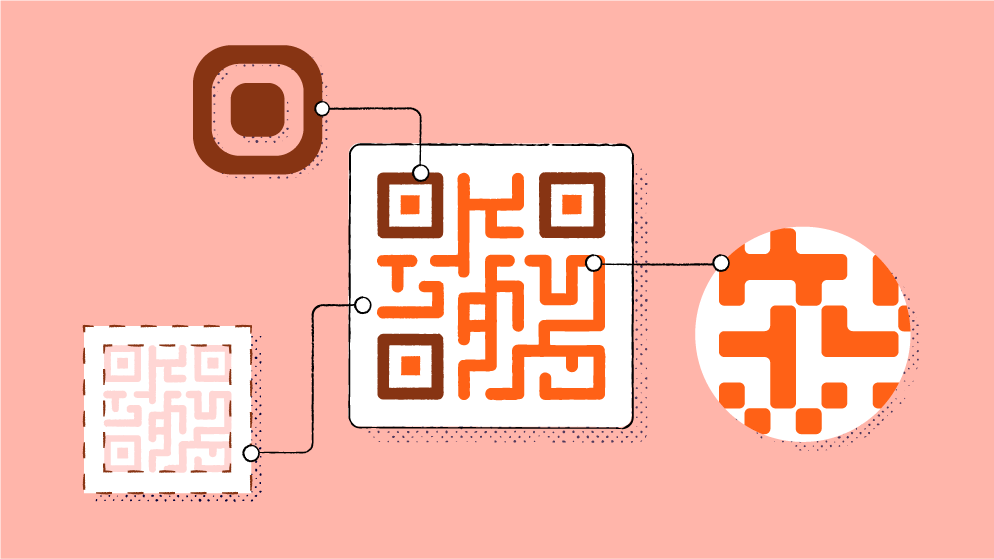
By now, QR Codes need no introduction. Yet you might not be familiar with their origin, the intricate anatomy of QR Codes, or even their basic functionalities. In this blog, we break down the QR Code basics for those who need to brush up on their knowledge or understand the revolutionary pixelated square more in-depth.
What is a QR Code?
A QR Code is a type of 2D barcode that can store up to 4,296 alphanumeric characters. It’s arranged in a square grid made up of alignment markers located in three corners, black and white modules, data correction keys, a quiet zone, and position detection markers.
How does a QR Code work?
QR Codes are incredibly versatile and easily readable by most modern smartphones using either the built-in camera or a third-party app. QR Code scanning couldn’t be simpler—users just need to point their camera at the QR Code, let it be detected, and then tap on the link or content it directs to.
The history of the QR Code
In 1994, a team of engineers led by Masahiro Hara at Denso Wave introduced a groundbreaking innovation: the QR Code. Their goal was to create a more advanced two-dimensional barcode with larger storage capacity and faster technology.
However, its first usage was for tracking vehicles and parts on assembly lines within the Japanese automobile industry. Driven by increasing consumer demands for transparency, QR Codes evolved and expanded their reach into other sectors such as food, pharmaceuticals, and contact lens companies.
A massive turning point occurred in 2002 with the widespread adoption of smartphones equipped with cameras, thrusting QR Codes into mainstream use.
Fast forward to 2020, the COVID-19 pandemic amplified the need for touch-free interactions and physical distancing, catapulting the QR Code into even greater popularity.
Industries, spanning from restaurants and hospitality, embraced QR Codes as a vital tool to facilitate contactless experiences. Today, these pixelated symbols have found a ubiquitous presence in marketing ads and beyond.
Bonus content: Explore the 101 ways of using a QR Code for restaurants in our blog!
The anatomy of the QR Code
The structure of the QR Code is composed of seven essential elements, each playing a crucial role in ensuring flawless functionality.
Position markers
Known as finder patterns, these three distinct shapes, typically squares, are positioned in the corners of the QR Code. These position markers enable high-speed scanning while helping the reader identify the appearance of a QR Code. At Bitly, we refer to these as corners.
Did you know? At Bitly, you have the possibility of adjusting the shape of the position markers. Learn how to create an enhanced QR Code with our customization features and how to spruce up your creative QR Code design.
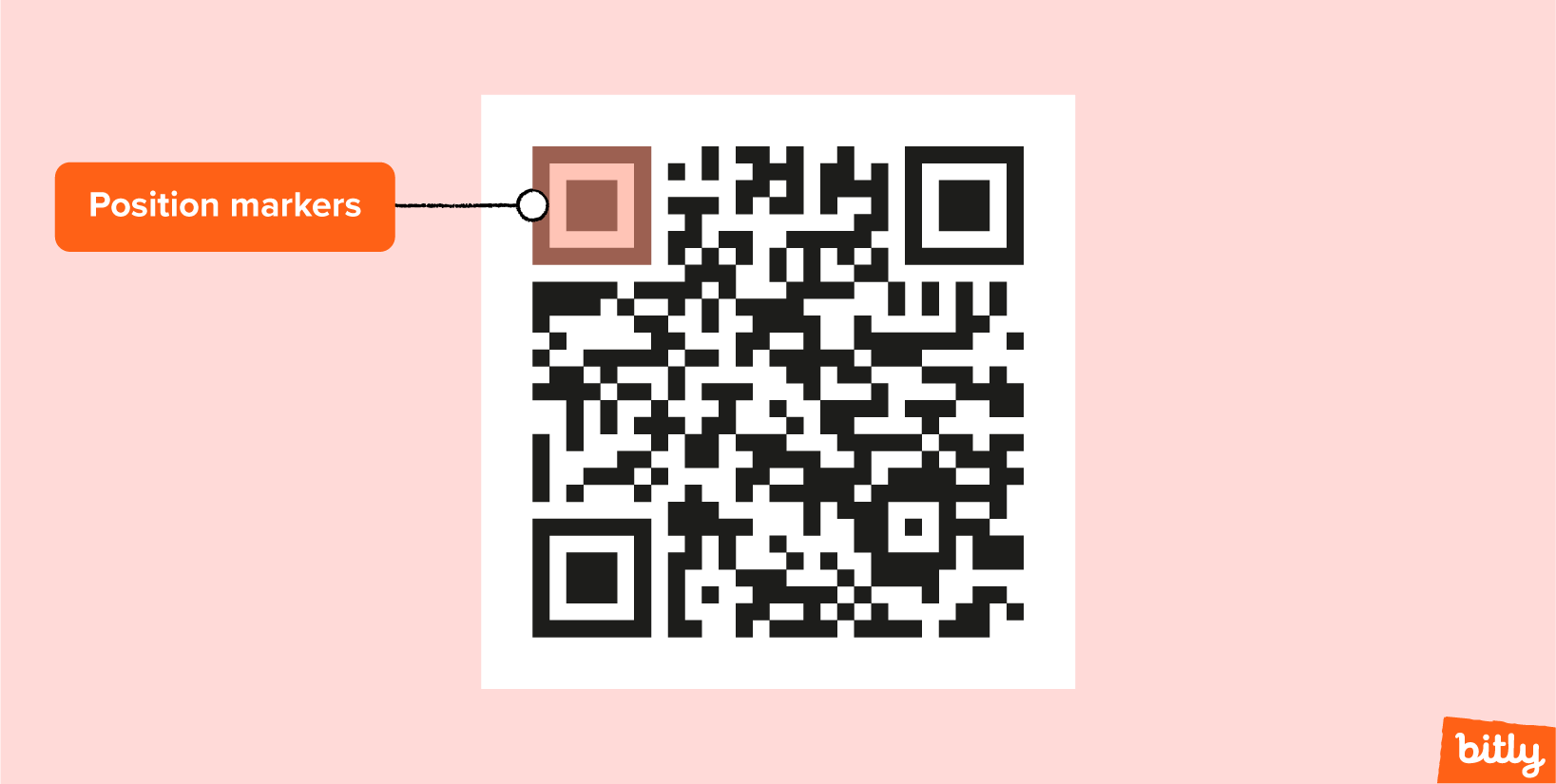
Alignment markers
Taking a closer look at the QR Code, you’ll notice smaller squares that have a dot in the middle—these are called alignment markers. The purpose of these tiny squares is to help orient the QR Code so that it can be scannable from all angles.
The position of the alignment markers differs depending on both the data and the size of the QR Code. But also, the larger the QR Code, the more alignment patterns it contains.

Timing pattern
The timing pattern is made up of alternating black-and-white modules arranged horizontally and vertically between two position detectors. These lines relay information to the QR Code scanner about the size of the data matrix.
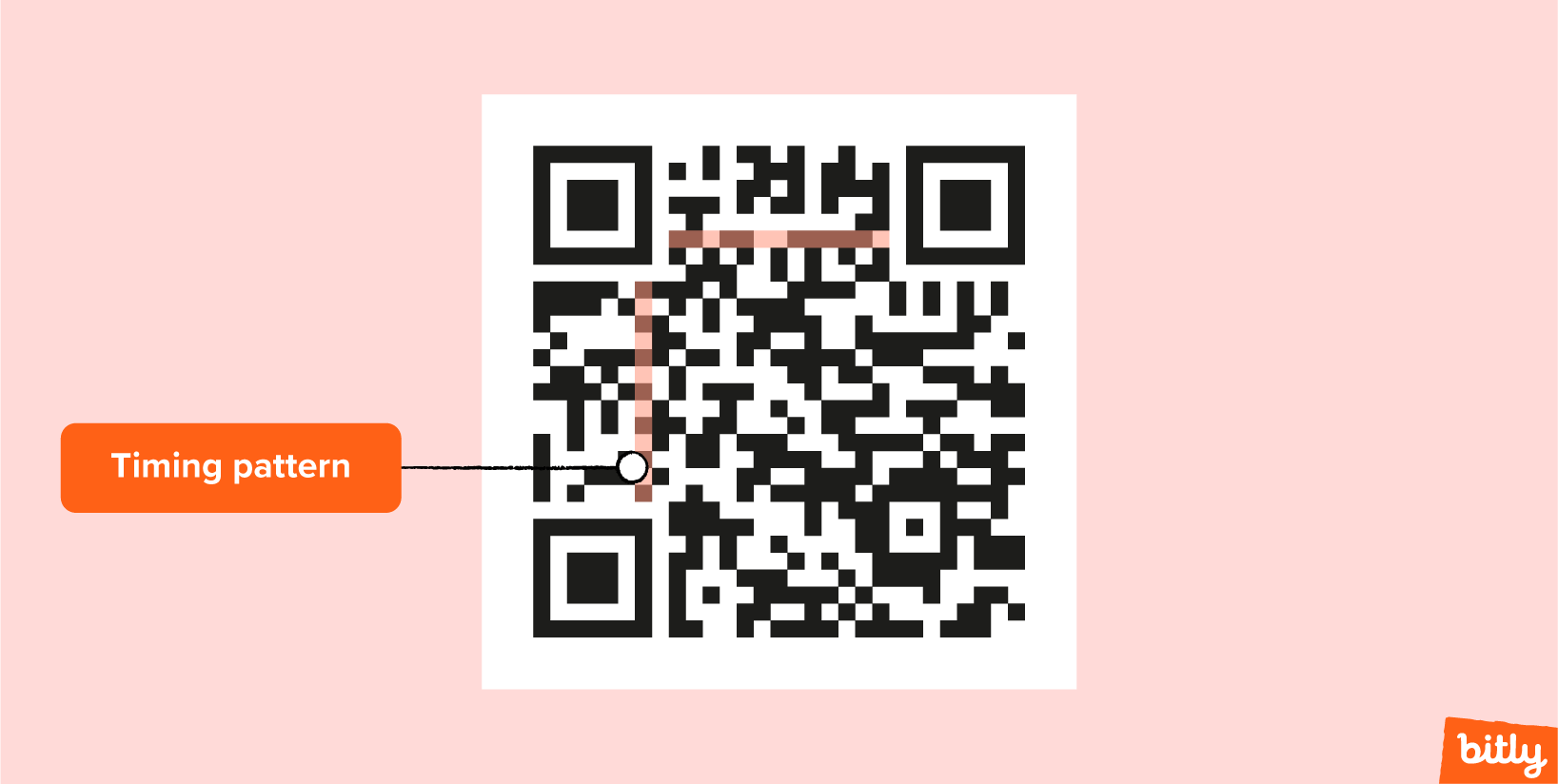
Version information
There are over 40 different versions of QR Codes, and each version has a different number of modules. These are identifiable as patterns located around the top right and left bottom position markers.

Format information
The format information is located around all three position markers. These patterns carry essential details about the error intolerance level and the data mask patterns, enhancing the QR Code’s scannability.

Data and error correction keys
Covering a substantial portion of the QR Code, the data and error correction keys play a crucial role. This extensive area is where the data is encoded, essentially functioning as its storage space for your data.
It also accommodates error correction blocks, allowing up to 30% of the code to be damaged while remaining readable.
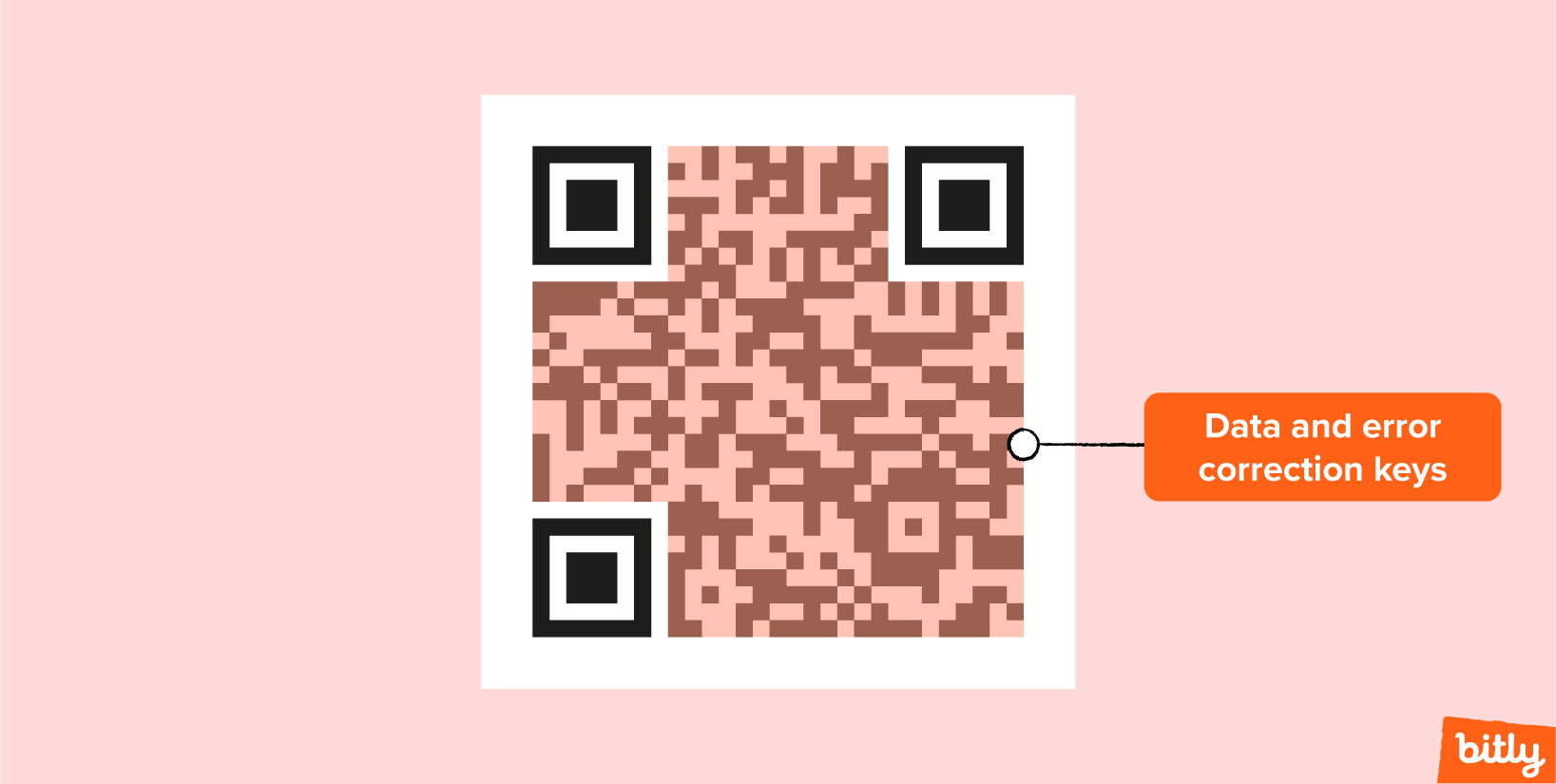
Learn more about Bitly QR Code’s error correction level in our comprehensive QR Code scanning problems article.
Quiet zone
The quiet zone, also known as the border surrounding the square-patterned code, is the white space that preserves the square structure of the code. This space is crucial as it allows the QR Code reader to accurately pick up the image and distinguish it from its surroundings.
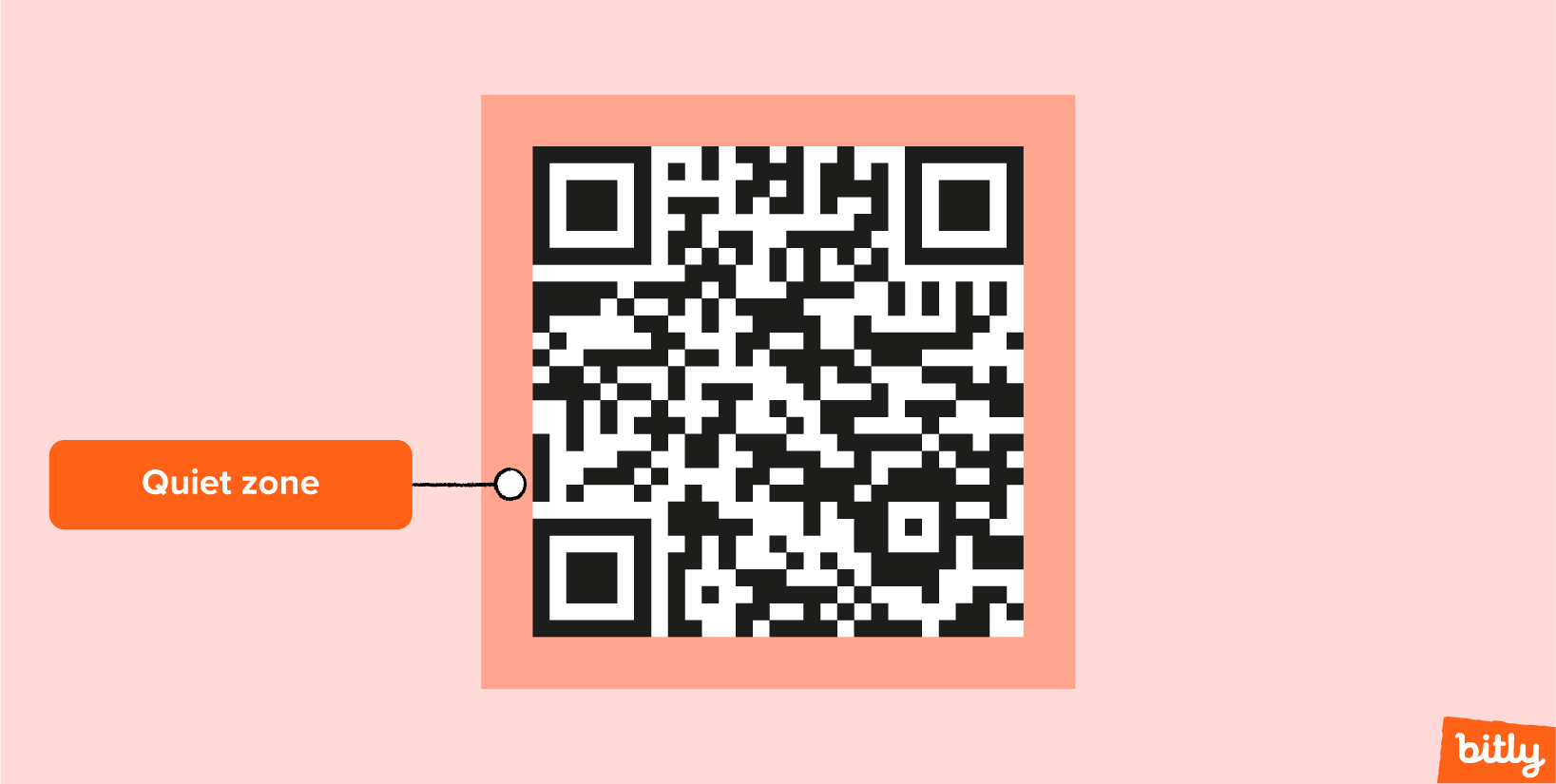
Static and Dynamic QR Codes
To truly grasp the essentials of QR Codes, it’s necessary to distinguish between the two main types: Static QR Codes and Dynamic QR Codes. In the next section, we’ll unpack the fundamental differences between these two.
Static QR Codes
A Static QR Code stores information permanently, meaning no data can be edited or altered once created, hence the term “static.” This characteristic makes them ideal for specific applications like one-time events, wifi passwords, and one-day promotional offers.
But unlike Dynamic QR Codes, Static ones don’t allow tracking of scan data or redirection of links, making them less compatible for marketing purposes.
Dynamic QR Codes
A Dynamic QR Code has a wider functionality than its static counterpart. It allows the flexibility to edit QR Code content and design after it’s been generated. The dynamic version is even packed with tracking capabilities, enabling you to collect scan statistics.
The versatility of the dynamic version provides ample room to update links as frequently as needed, making it perfect for marketing campaigns, whether digital or print.
Wondering how to make a free Dynamic QR Code? We walk you through all the steps in our blog.
5 use cases for QR Codes
Not sure how to use a QR Code? Draw inspiration from these common use cases.
Easily share coupons
By embedding a coupon in your QR Code, customers can easily redeem it on the spot—just a quick scan with their smartphone camera is all it takes.
Whether in a brick-and-mortar store or an online shop, presenting a QR Code with a tempting discount on a beloved product is sufficient to capture a customer’s interest and prompt a purchase
Take inspiration from the coupon ad below so you, too, can make the path to purchasing memorable and exhilarating.

Get feedback faster
Collecting customer feedback, whether positive or negative, is invaluable for businesses of all sizes. It not only allows you to continue delivering what your customers love but also provides insights into areas that may need adjustments.
However, obtaining timely feedback can often be a slow or challenging process. That’s when the QR Code’s lightning speed comes in especially handy.
Their swift scanning capabilities make it convenient for customers to share feedback, and you can effortlessly integrate them into various materials—whether digital or print—from table tents to emails.
Creating a QR Code survey is a surefire way to increase response rates, collect data in real time, and improve the customer experience.

Get attendees to register for your event
Imagine someone is intrigued by your event ad but then gets sidetracked during their busy day, forgetting about the event—not due to a lack of interest but merely because life happens.
Now, envision a scenario where you place a QR Code on your event ad. They scan it immediately, saving the event details on their phone.
The difference between the two scenarios lies in engagement; one is just an ad, while the other prompts action. Using a QR Code in your event promotion alters the user’s interaction, ensuring interested attendees can easily retrieve event information from their mobile devices. Sometimes, all your attendees need is that extra nudge or reminder to RSVP.
Did you know? You can also incorporate QR Codes at your events to activate memorable experiences! Learn how our brand team pulled it off at New York Ad Week!
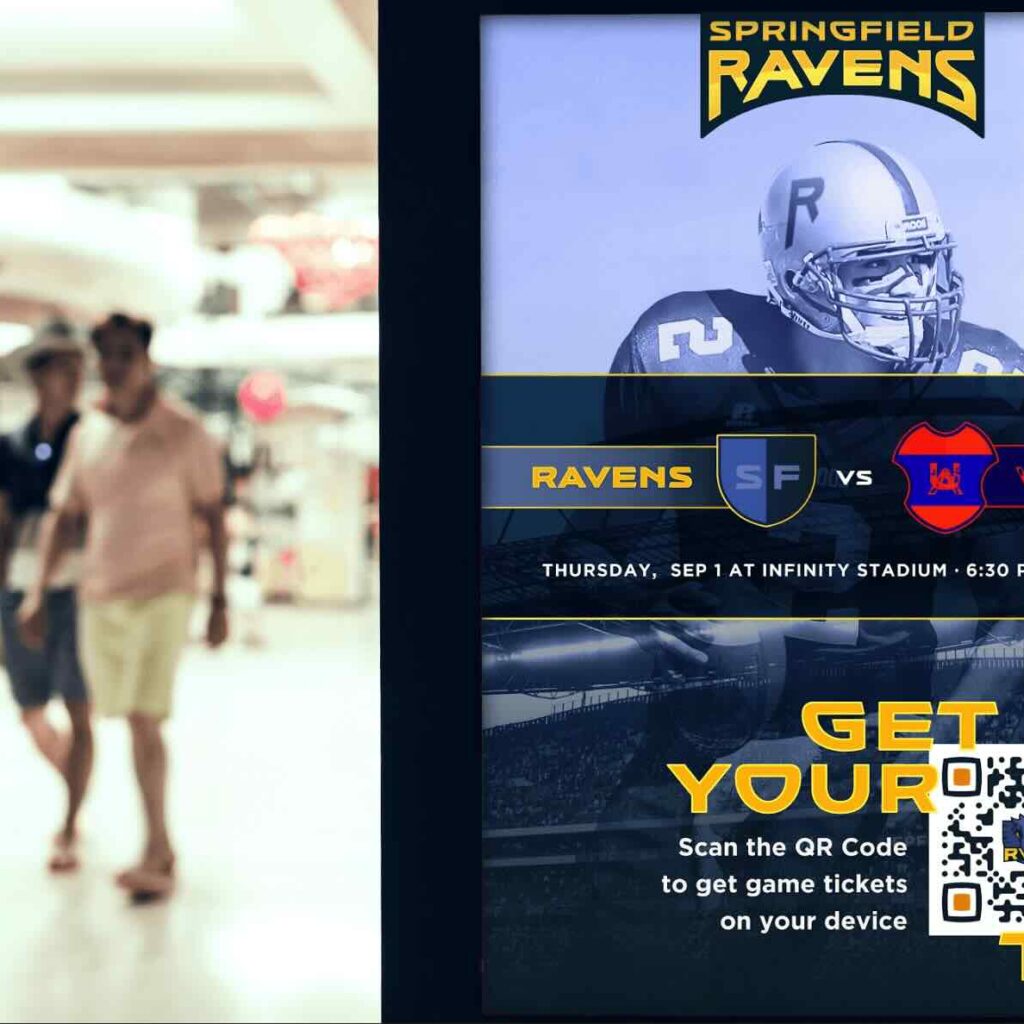
Using product packaging to inform customers
Product packaging is a canvas for informing customers about their cherished products or brands. The challenge? Limited space for all the necessary details. The solution? QR Codes, naturally!
Integrating QR Codes into your packaging enables a seamless link to a wealth of information—be it product instructions, a product catalog, or captivating videos sharing the unique backstory of your product or brand.
This grants your customers access to a treasure trove of insights without overwhelming the packaging. Better yet, it allows them to engage with your brand before making a purchase, offering a tantalizing preview of what you have in store.
This innovation not only enhances information flow but also sparks creativity in your interactions with customers. Imagine the possibilities of initiating a conversation through QR Code packaging. Find inspiration in our image below!

Enhance in-store experiences
The retail landscape is in a constant state of flux, presenting numerous opportunities to engage, delight, and encourage customers to connect with brands in innovative ways. The integration of QR codes into physical stores is notably reshaping the dynamic between online and offline experiences for consumers.
One standout example of a company excelling in elevating the customer experience is Daily Harvest, a brand renowned for its sustainably sourced, chef-crafted meals. In a strategic move, they leveraged Bitly QR codes within Kroger, a prominent retail store.
This initiative not only introduced Daily Harvest’s products to in-store customers but also effectively communicated the brand’s values, creating a lasting and memorable experience for consumers.
Take notes from the Daily Harvest example in the image below and get to know the backstory of how they used QR Codes.

QR Code basics FAQs
Here are some of our frequently asked questions if you are still uncertain about how the QR Code works.
What are the 3 squares in the QR Code?
These smaller squares located in the corners of the QR Code are known as position markers. Not only do they assist the reader in identifying the presence of the pixelated square, but they also play an essential role in facilitating speedy and accurate scanning.
What are the fundamental elements of the QR Code?
A QR Code consists of seven key elements, each playing a crucial role in its functionality:
- Position markers
- Alignment markers
- Timing pattern
- Version information
- Format information
- Data and correction error keys
- Quiet zone
What is the QR code used for?
The QR Code proves to be a versatile tool applicable to a myriad of industries, offering diverse use cases. Here are some common applications across different sectors:
- Restaurants: Utilize QR Codes for digital menus and feedback forms.
- Retail Stores: Incorporate QR Codes on packaging to distribute coupon discount codes.
- Individual users: Generate QR Codes for tasks such as sharing WiFi passwords or creating special occasion invitations.
- Nonprofits: Share business cards and charity brochures with QR Codes.
- Consumer Packaged Goods Companies: Utilize QR Codes to provide additional information about products or convey brand values, such as sustainability efforts.
- Realtors: Include QR Codes on print ads to share contact information easily.
Go from QR Code basics to creating QR Codes
Now that you’re familiar with the history, structure, the difference between Static and Dynamic codes, you can start using them for personal use and marketing alike.
Whether you want to streamline your feedback, amplify in-store experiences, or boost your event attendance, QR Codes can do it all. Leverage the Bitly Connections Platform to generate Bitly QR Codes and begin putting your newfound knowledge to the test!
Sign up for a free account and get started today!