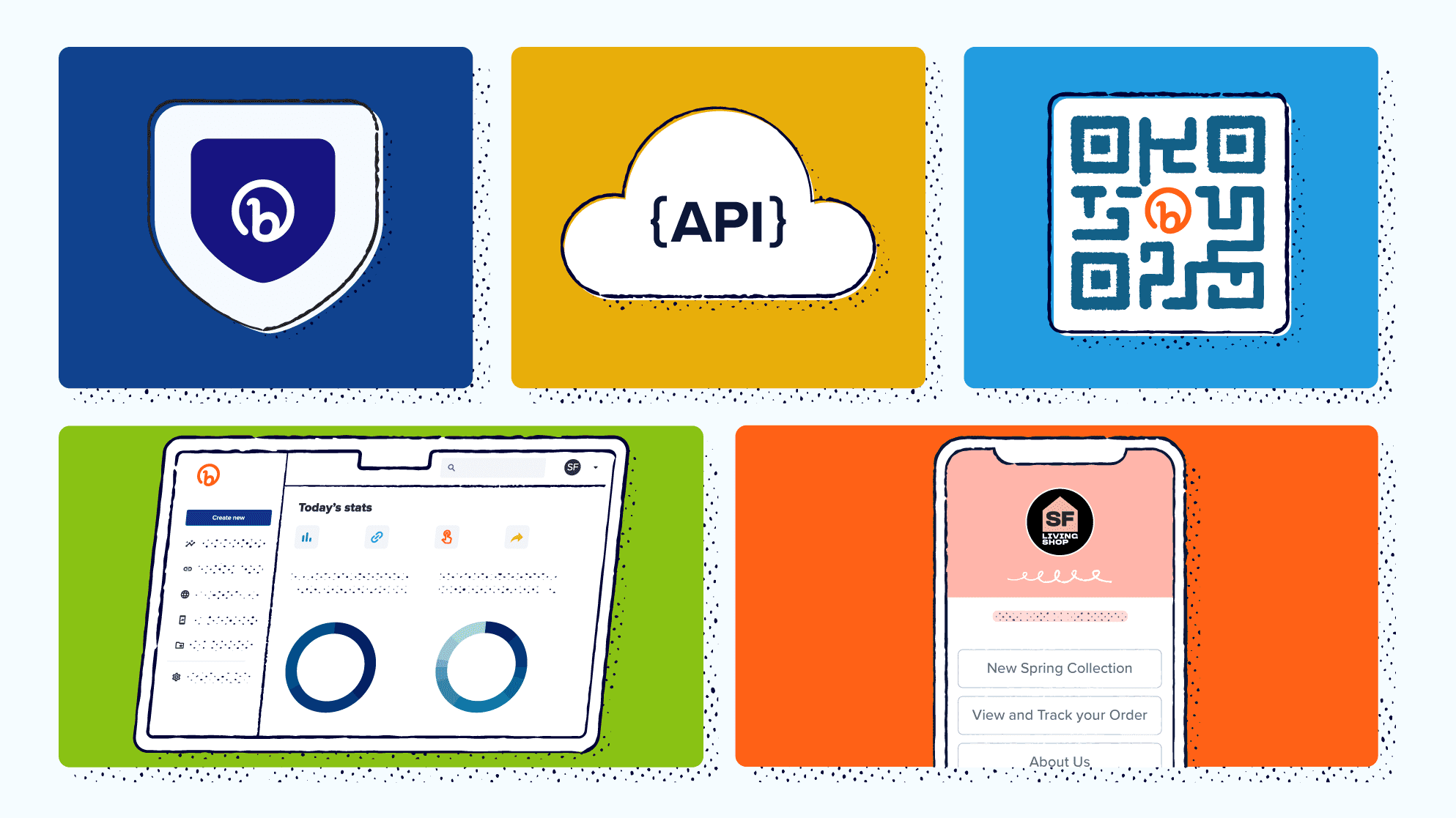
The Bitly teams that power The Connections Platform have been at it again. In Q1 of 2023, we added something a little ‘extra’ for our Basic and Premium customers! Whether you are brand new or a pro, Bitly makes it easier than ever to create QR Codes and view scan data. Read our latest blogs on how to level up your social platforms with your Bitly Link-in-bio. Plus, discover the latest features and see how Bitly can accelerate your goals.
Extra, extra! I need more links
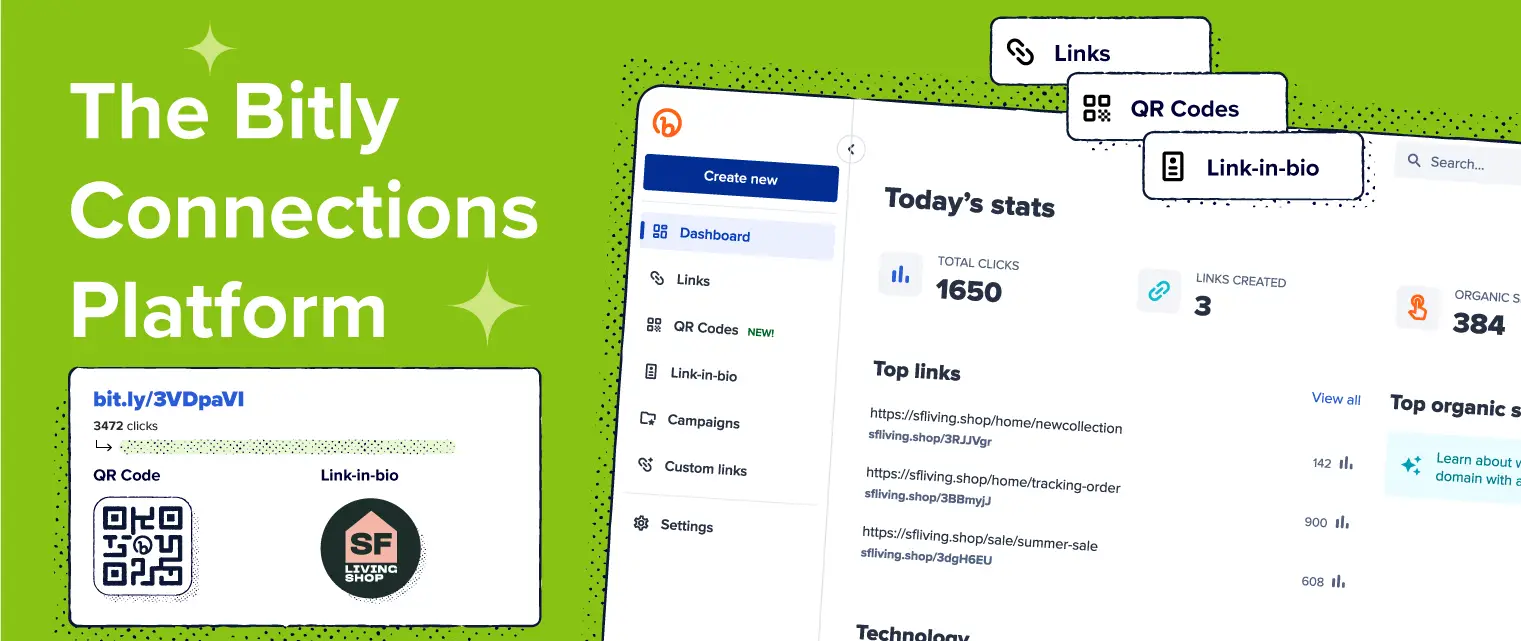
Do you ever look at your Bitly monthly usage limit and think you might need more this month? With monthly extras, Basic and Premium plans have the option to purchase extra short links and link redirects that function just like your plan’s monthly links.
At Bitly, we understand the need to be flexible and meet shifting needs throughout the year. Monthly extras allows you to temporarily increase your monthly links and redirects on a monthly basis—they don’t carry over, so be sure to use your extras before the month ends.
The cost and number of links and redirects you are able to purchase varies depending on if you are a Basic or Premium plan user, so head into your Account Settings to review your current limits and your monthly extras options. Check out how to purchase more links or redirects for more information.
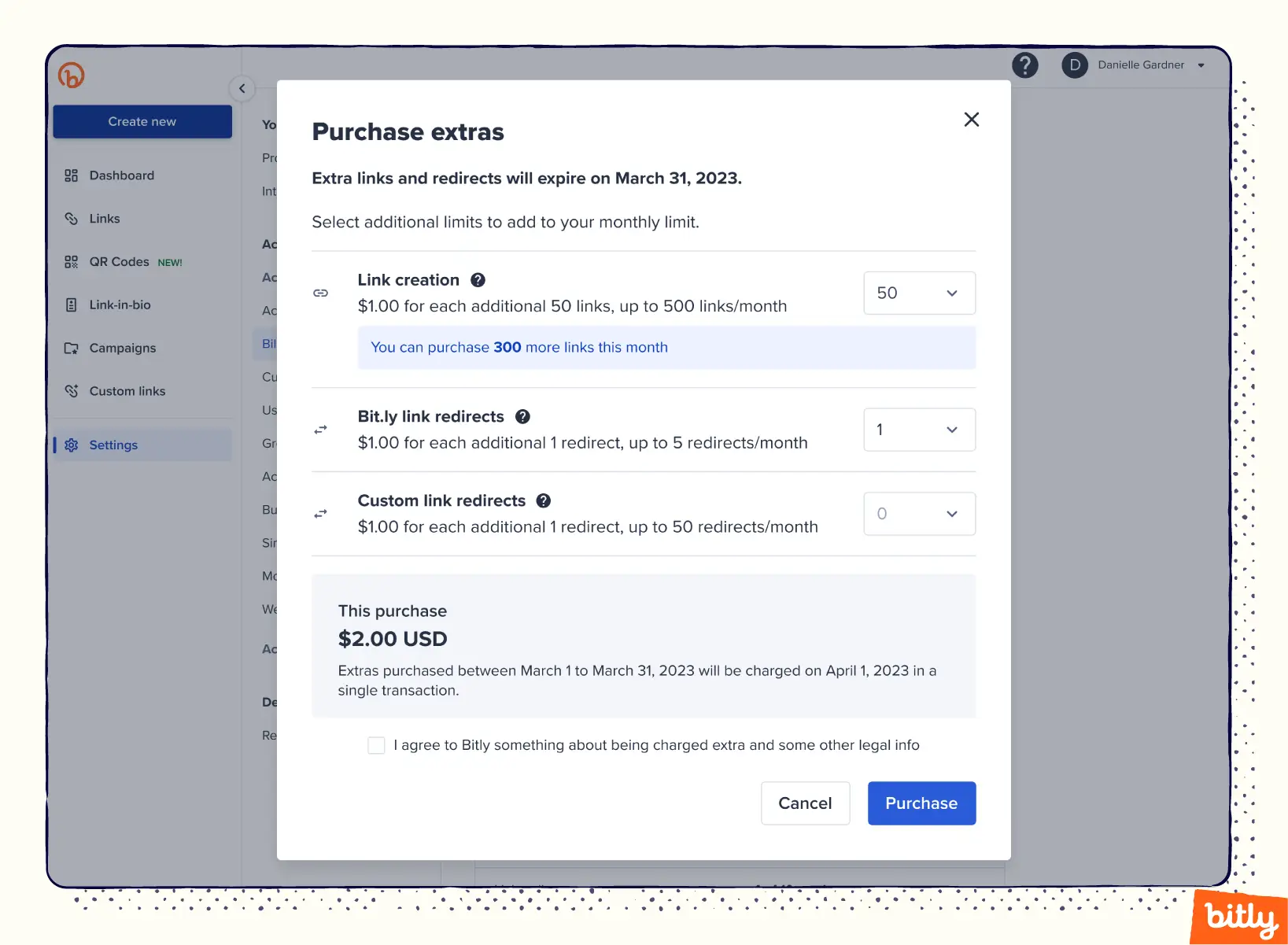
QR Codes in 1, 2, 3!
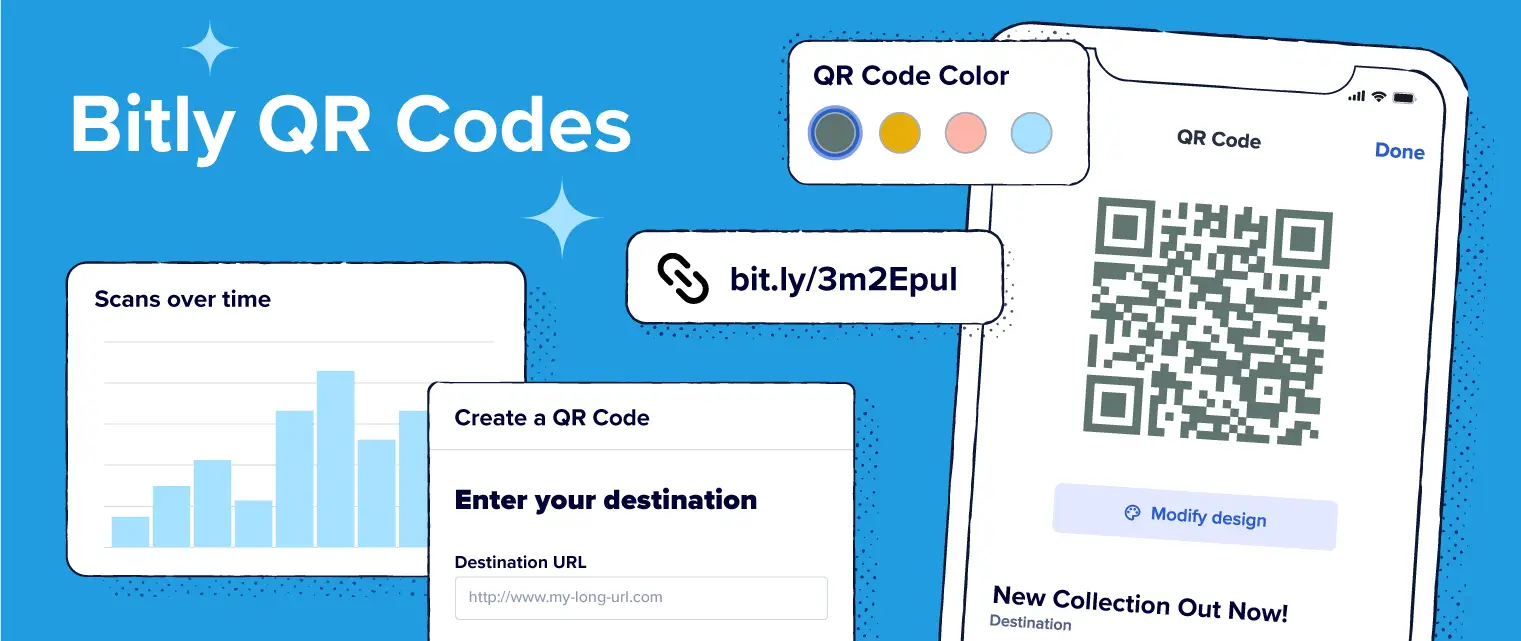
Step 1: Why use a QR Code?
Most of us are familiar with QR Codes for contactless menus, but that’s just the beginning of how to engage with your customers offline. Use QR Codes in your marketing materials to build an email list, set up contactless check-in, link to your donation form, provide event details, and more. Read about clever QR Code uses for more inspiration.
Step 2: Create a QR Code
Haven’t made a QR Code yet or need a refresher? No problem. We created a handy step-by-step article guiding you through the process of making your very own Bitly QR Code—from the new QR Code create flow, to customization, to scan metrics… this is a must-read. Explore the magic QR Codes can unlock for you by creating one today.
Bitly pro tip: If you want to create a QR Code pronto, hit the letter Q on your keyboard to jump straight into the QR Code create flow—from anywhere within the Bitly platform.
Step 3: QR Code scan data
Look in the left nav…there’s Links, Link-in-bio, and also QR Codes! View all your created QR Codes in one place, then dive deeper into your scan data to optimize or report on your QR Codes—take a look at the ‘Keep track of your QR Code scan analytics’ section in our 2022 Q4 round-up blog for more information on scan data.
From your Dashboard, select QR Codes… and that’s it! Select View details for more information about each Code. It couldn’t be easier to monitor and manage your QR Codes.
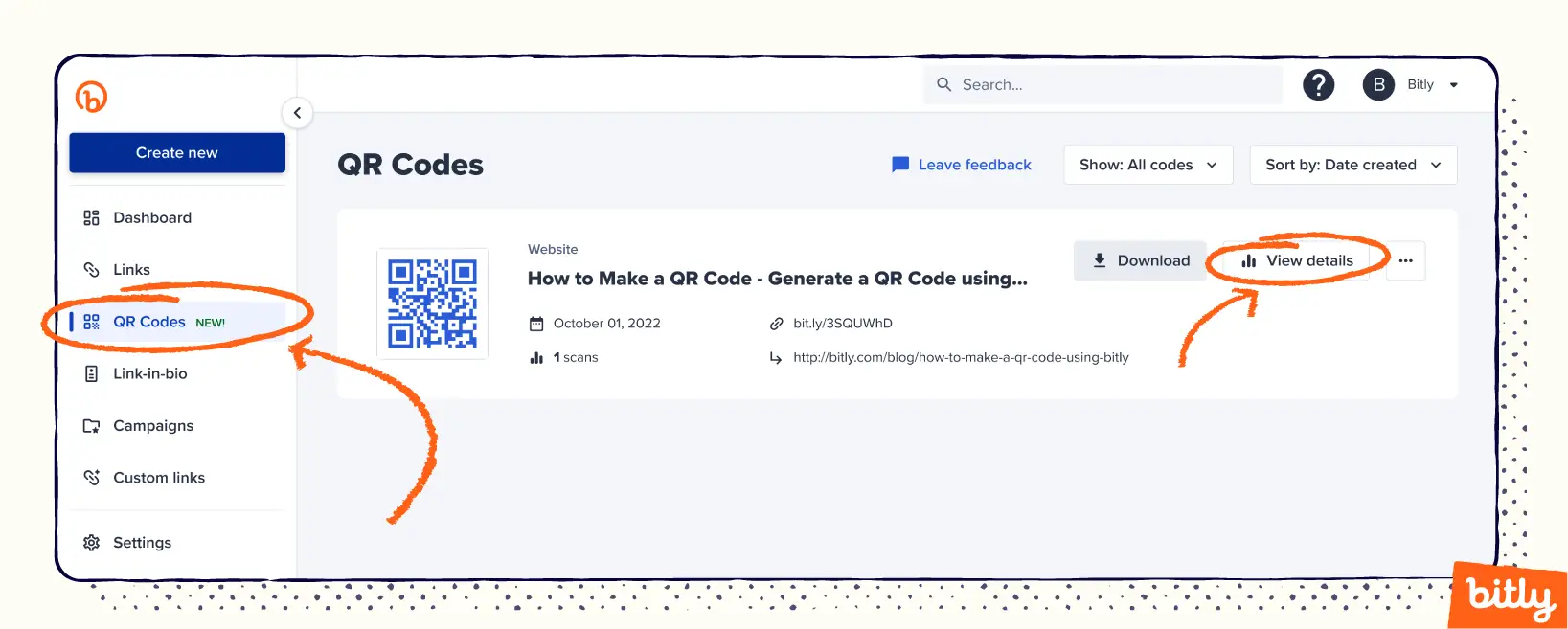
Extra credit: Static vs. Dynamic QR Codes
Are you new to the world of QR Codes and looking to understand the differences between Static and Dynamic QR Codes? Perhaps you didn’t know there were different types? Read our blog article on Static vs. Dynamic QR Codes that explains the types of QR Codes, the benefits, and the reasons to use one over the other. It’s your guide to becoming a QR Code expert.
Now that you know the difference, level up your knowledge with our Dynamic QR Code 101 blog post. Today’s Dynamic QR Codes enable brands to connect offline experiences with ever-changing online landing pages. Get expert advice on using the flexibility and analytics of Dynamic QR Codes to propel your business. And rest assured, Bitly QR Codes are Dynamic, so we have you covered.
Bitly Link-in-bio = optimized social platforms
Are you using Pinterest, the visual search engine platform and marketing powerhouse to attract the ideal audience? On our blog, learn about how to optimize your Pinterest bio and everything you need to know on setting up Pinterest, best practice tips, and how to use Bitly Link-in-bio to maximize your real estate without sacrificing content.
But wait, there’s more! We also have guides on how to add a link to TikTok bio and how to add a link to Facebook bio, which offer a ton of best practices to make the most of all your social media profiles. To keep it short, social platforms restrict the number of links you can use on your profile. Bitly Link-in-bio is a strategic way to boost your content via that one link. As a customizable landing page, you can showcase more content and drive engagement with your audience. It’s a win-win!
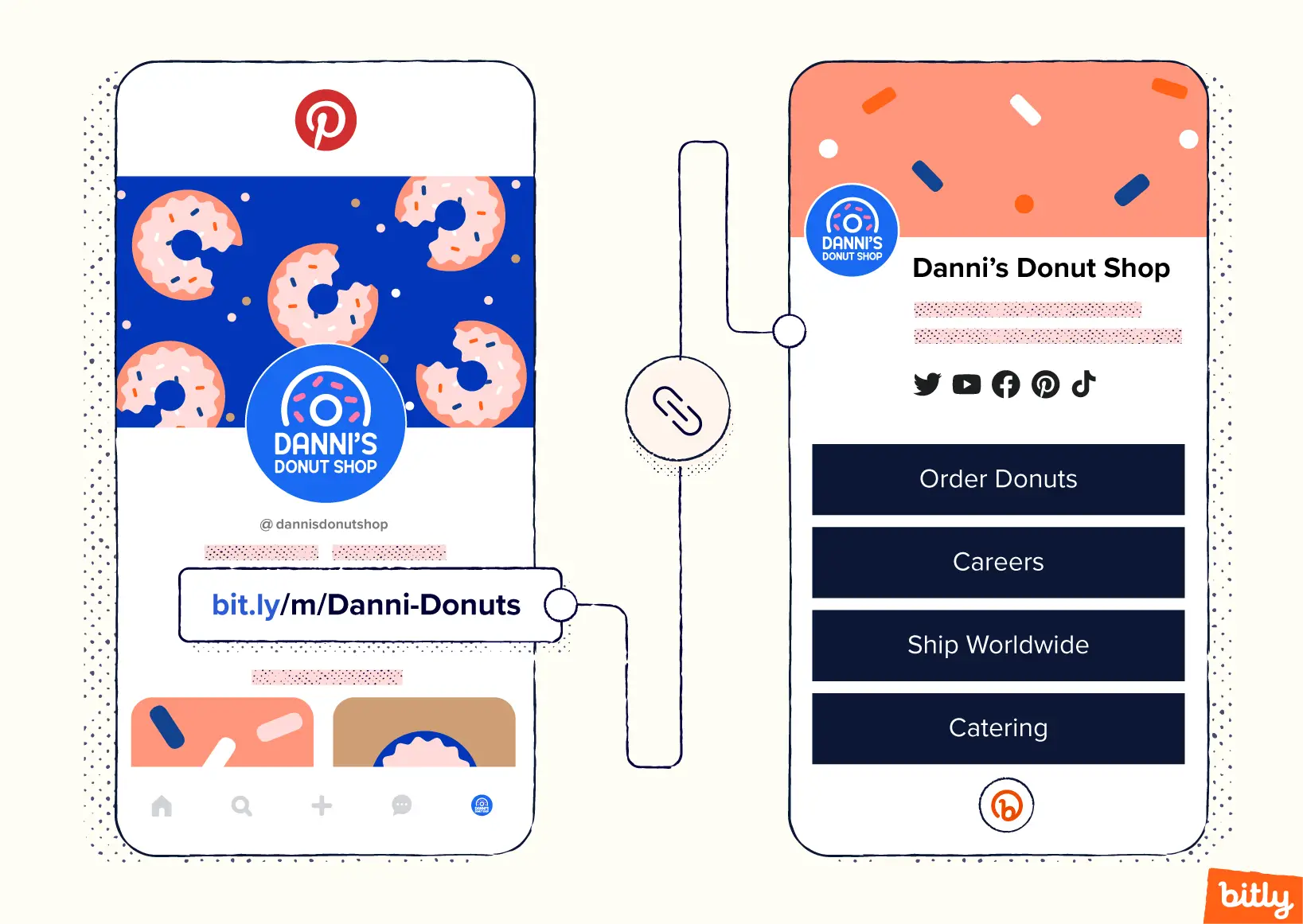
And don’t forget, with the Bitly mobile app you are able to manage your Bitly Link-in-bio from the palm of your hand. Our latest release allows you to edit and save a draft, design, customize, and add social icons, as well as easily jump into The Connections Platform for your Link-in-bio click data.
Putting the “T” in trust and “S” in safety
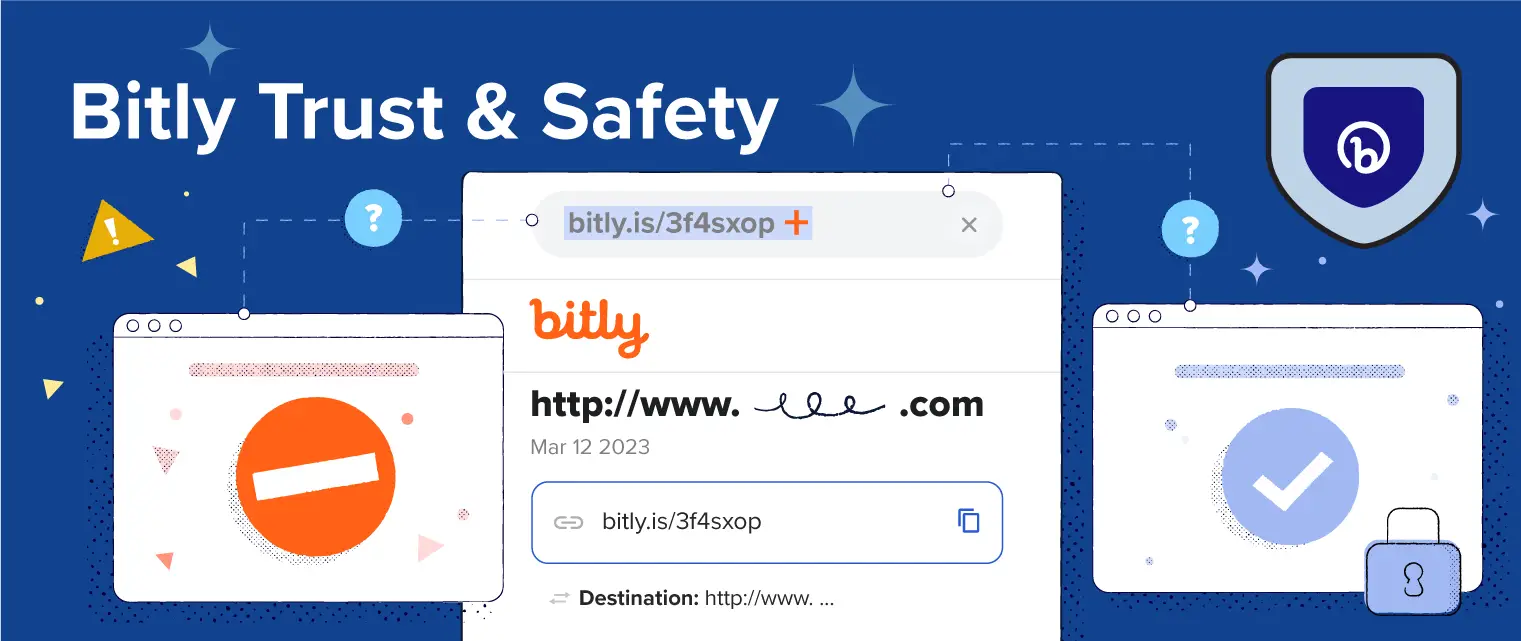
Our blog entitled ‘Trust & Safety: An Overview of Our Abuse System’ dives into the services, systems, technologies, and actions Bitly employs to advance our preventive measures, covering the process from when a link is shortened on our platform to what happens after clicking a Bitly link. These measures help to form a safe connection with every link, QR Code, or Bitly Link-in-bio that is created and shared.
Speaking of… we’ve revised our abuse forms and processes
The Report Abuse and Appeal a Decision forms received a makeover. To summarize, here’s when to use each:
- You should use the Report Abuse form when you’ve encountered a link, QR Code, or Bitly Link-in-bio that violates Bitly policy. Fill out the form and we will investigate.
- If you feel a link, QR Code, or Bitly Link-in-bio has been blocked in error, use the Appeal a Decision form to let us know so that we can get to the bottom of the issue.
The security of your account comes first
Have all these new features inspired you, but you haven’t logged into your Bitly account in a while? If it’s been over six months, Bitly will now require a password reset. An email notification will be sent prompting you to reset your password before moving on. Now you can reacquaint yourself with all that Bitly has to offer.
Do more with Bitly
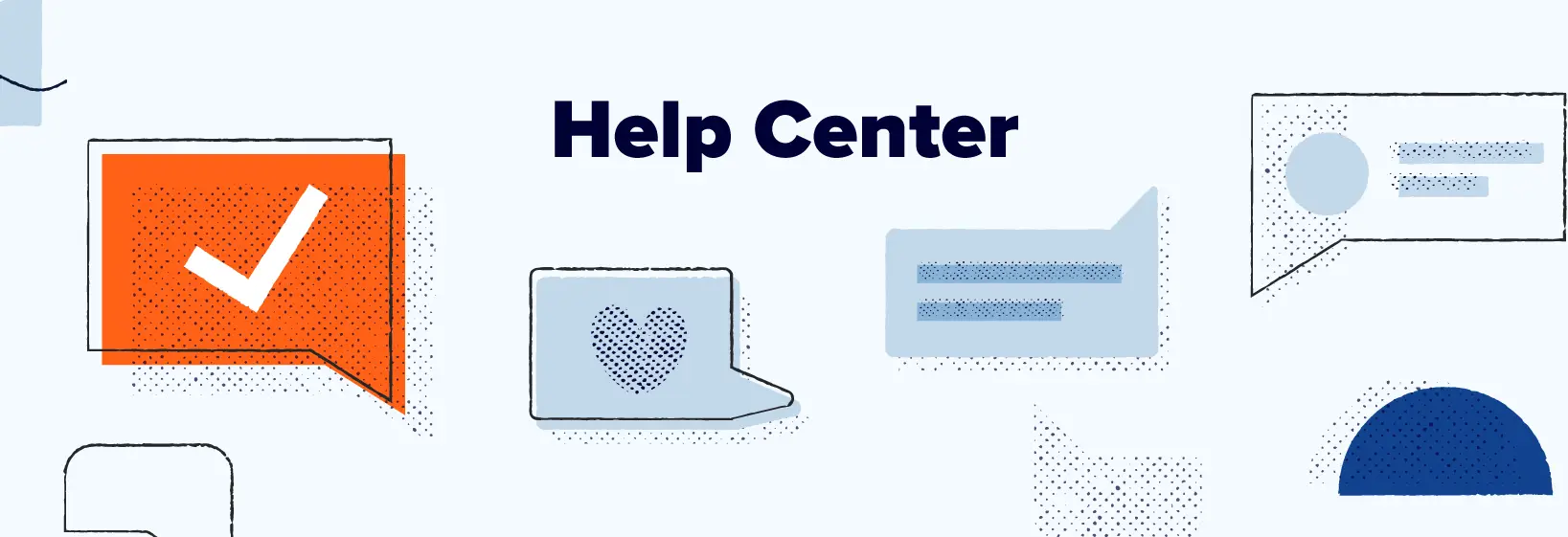
Not only have we been busy working on product features, but we also gave our Help Center a shiny new look. The articles have been reorganized under our products (Link Management, QR Codes, and Link-in-bio), making it easier for you to find the information you need. Not to mention, we’ve added more articles supporting the ever-developing features across all of our products.
With these new features, you’ll be able to take your connections to new heights and reach your audiences like never before. We can’t wait to see what you’ll do! Sign up or upgrade your account today and unlock the potential of your business or brand.