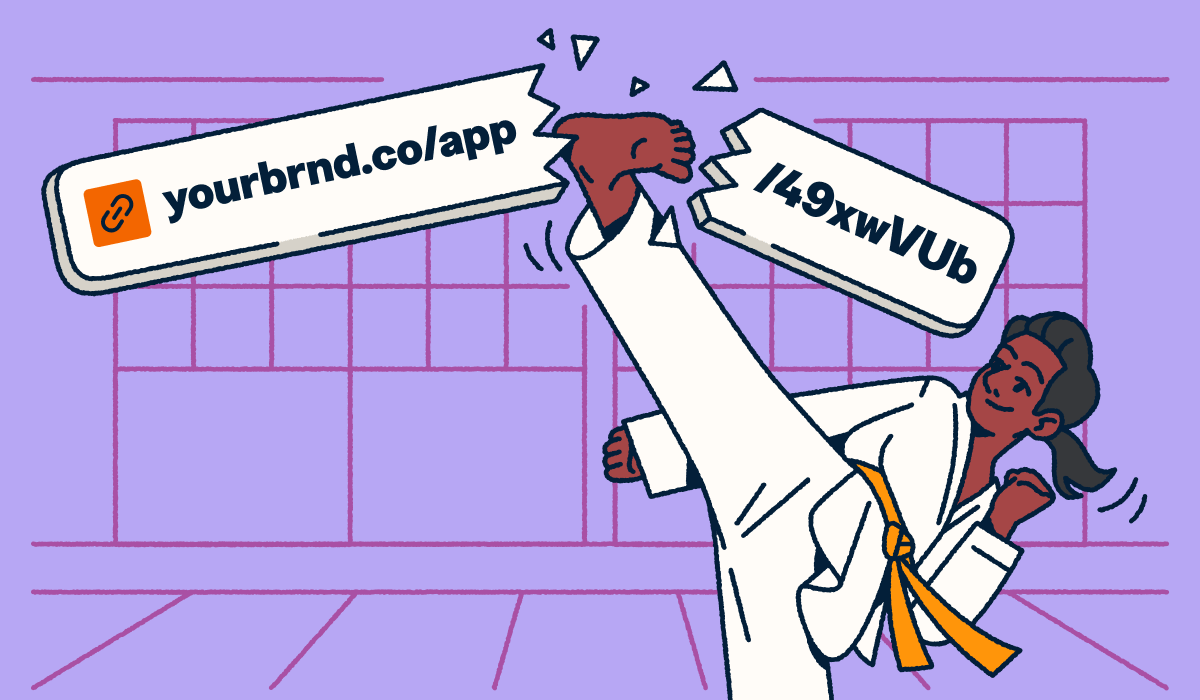Marketing campaigns often generate thousands of links across social media, email, and SMS. Without a system to organize this data, your metrics become noise rather than actionable intelligence. You need a way to cut through the clutter. This is where Bitly link filtering and settings come into play.
Link filtering and settings in Bitly allow you to organize, control, and analyze your campaign data with precision. These features make managing a short link library for multi-region campaigns easy and are essential for marketers managing large link libraries because they simplify the chaos of multi-channel tracking. Instead of scrolling through an endless list of URLs, you can isolate specific campaigns or channels instantly. Filters simplify organization and analysis, which saves valuable time for users managing multiple campaigns.
Bitly is a comprehensive platform for marketing intelligence with deep filtering options across short links, QR Codes, and landing pages. Robust integration capabilities allow you to connect Bitly with CRMs, analytics tools, and automation platforms to streamline your workflow. By mastering these settings, you turn raw click data into a strategic asset.
Note: The brands and examples discussed below were found during our online research for this article
What are Bitly link filters and settings?
Link filtering and settings refer to the specific controls on the Bitly Campaigns dashboard that allow you to sort data and configure your account preferences. Think of these tools as the command center for your digital marketing efforts. They allow you to move beyond basic link creation and enter the realm of strategic link management.
Filters help users manage links by categorizing them according to campaign, channel, region, or audience type. For example, if you run a global summer sale, you do not want to see the aggregate data for the entire year mixed in. You want to see how that specific campaign performed in July across Twitter versus Facebook. Filters integrate seamlessly with Bitly Analytics to surface meaningful insights from within these specific segments.
Imagine a marketer who needs to report on a recent product launch. They can filter their view by date range, separate QR Code scans from short link clicks, or isolate location data to monitor engagement in a specific city. This granularity allows for precise reporting. Our platform is so much more than just a URL Shortener; users can download and export this filtered data for deeper analysis in external tools, making Bitly one of the best link trackers available for data-driven teams.
How Bitly link filtering supports smarter analytics
Data is only useful if you can understand it. Bitly Analytics offers enhanced filtering tools that allow you to slice your data by date, device, location (city/country), and channel (using UTM Tracking). This level of detail transforms a simple click count into a narrative about user behavior. You can now track all digital touchpoints, including links, QR Codes, and landing pages, from one unified analytics view.
Using these filters enables your team to answer critical questions about performance. Specifically, you can:
- Identify top-performing links by region or campaign to see where your message resonates most.
- Spot engagement trends over time to determine the best days or hours to post content.
- Quickly refine strategy by exporting click and scan data to share with stakeholders.
Integration plays a huge role here as well. You can integrate Bitly with CRMs and marketing dashboards to align reporting across all your channels using dozens of pre-built options available on our marketplace or a solution specific to your own tech stack, crafted using our open API. This setup ensures that the data you see in Bitly matches the data in your other systems.
For enterprise teams concerned with data governance, Bitly SOC 2 compliance ensures third-party audited security and reliability. This industry-leading approach confirms that as you track links and gather insights, you remain protected by strict privacy and security standards.
Managing your Bitly settings for better control
While filters help you see the data, settings help you govern the account. Bitly settings allow you to control permissions, domains, link redirects, and API integrations. These controls are vital for maintaining brand consistency and operational security as your team grows.
Within the settings menu, you can configure several key elements to optimize your workflow:
- Domain Management: Set up default custom domains and back-half naming conventions to ensure every link aligns with your brand identity.
- Team Governance: Specific user roles and link management access across teams to prevent unauthorized changes.
- Tracking Standards: Establish default UTM parameters or link naming standards so that every campaign remains trackable in Bitly and your wider analysis stack.
- Connectivity: Manage integration settings for tools like HubSpot, Social Bee, and Zapier to enable automation.
These settings make scaling campaigns and team collaboration easier. When you have clear rules regarding who can create links and how those links look, you reduce errors. For instance, an affiliate link shortener strategy requires strict naming conventions to ensure payouts are accurate. Proper settings ensure that these conventions apply automatically or are easy for team members to follow.
How to use Bitly filters effectively
Applying filters in Bitly is a straightforward process designed to help you find information fast. You typically start by navigating to your links page or Bitly Analytics dashboard. From there, you select the specific criteria you need, such as a date range or a specific tag, and apply the filter to refresh your view.
Efficiency is key when managing a massive link library. You can save frequently used filters for faster access in the future. If you always report on “Social Media – Q3,” you can save that filter configuration. The next time you log in, you can pull up those specific metrics with a single click rather than rebuilding the filter from scratch.
Your filtering strategy should also include your other Bitly assets. Integration with Bitly Pages and QR Codes enhances campaign-wide insights. By filtering for these assets alongside your standard links, you get a complete picture of how users interact with your brand, whether they are clicking a link-in-bio or scanning a code on a physical flyer.
Integrating Bitly filtering with other tools
Bitly functions best when it connects with your broader marketing technology stack. Our platform’s integration capabilities make filtered data more actionable by allowing it to flow into other systems. This connectivity turns your link shortener into a data pipeline.
Here are a few ways teams use integrations to leverage their filtered data:
- Attribution Tracking: You can export filtered link data directly to Google Analytics or HubSpot to prove ROI and track attribution.
- Workflow Automation: Use Zapier automations to trigger follow-up actions, such as sending notifications or tagging high-performing campaigns when specific metrics are hit.
- Customer Insights: Feed QR Code scan data into CRM contact records to gain lifecycle insights and understand physical-to-digital behavior.
These integrations are particularly powerful for channels like SMS. When you use short links in SMS marketing, you need to know exactly who clicked and when. Filters allow you to isolate SMS traffic, and integrations allow you to push that engagement data back into your marketing automation platform in real time, for immediate follow-up.
Best practices for managing link filters and settings
To get the most out of Bitly, you need a disciplined approach to data management. If your links are messy, your filters will be ineffective. Following a few best practices ensures your account remains organized and your data remains reliable.
- Standardize Names: Create consistent naming conventions for links and campaigns so they are easy to search and filter.
- Audit Presets: Regularly review filter presets for relevance and accuracy to ensure they still match your current goals.
- Use Tags: Use tagging to group links by audience or platform, which provides a flexible layer of organization beyond just the date or campaign name.
- Establish Defaults: Set team-wide defaults to ensure analytics alignment across different departments.
- Watch the Data: Monitor link performance regularly to catch anomalies early, such as a broken link or a sudden spike in traffic.
Context is vital for these practices. For example, a global brand can apply filters by region to quickly compare engagement between markets. If the naming convention includes the region code, this filtering becomes instant. You can then use Bitly Analytics’ dashboard visualization features, such as charts and graphs, to present this regional comparison clearly to leadership.
Troubleshooting and privacy considerations
Even with a perfect setup, you may encounter occasional hurdles. Understanding common filter or settings issues, such as filters not saving or discrepancies in data export, will help you resolve problems quickly.
If you run into trouble, check these areas first:
- Permissions: Check user permissions for shared accounts to ensure you have the access rights to view specific data or modify settings.
- Time Zones: Confirm time-zone settings when using date-based filters, as a mismatch here can cause data to appear missing or shifted.
- Sync Status: Ensure integrations are correctly synced so that data flows accurately between Bitly and your other tools.
Security is just as important as functionality. Bitly’s analytics and integrations comply with privacy standards and SOC 2 requirements. This means that while you are troubleshooting or adjusting settings, you can trust that the platform protects your proprietary data and your customers’ privacy.
Optimize your Bitly analytics experience
Filters and settings are the keys to unlocking the full potential of your link data. They allow you to move past simple click counting and into the realm of deep marketing analysis. By organizing your assets, controlling your account settings, and integrating with your favorite tools, you simplify analytics and manage campaigns efficiently.
Stop treating your links as afterthoughts. View Bitly as a connected analytics platform rather than just a link shortener. The insights you uncover through smart filtering can inform your content strategy, optimize your budget allocation, and drive better results across every channel.
Take control of your data today. Log in to Bitly now to start tracking your campaigns with the precision they deserve.