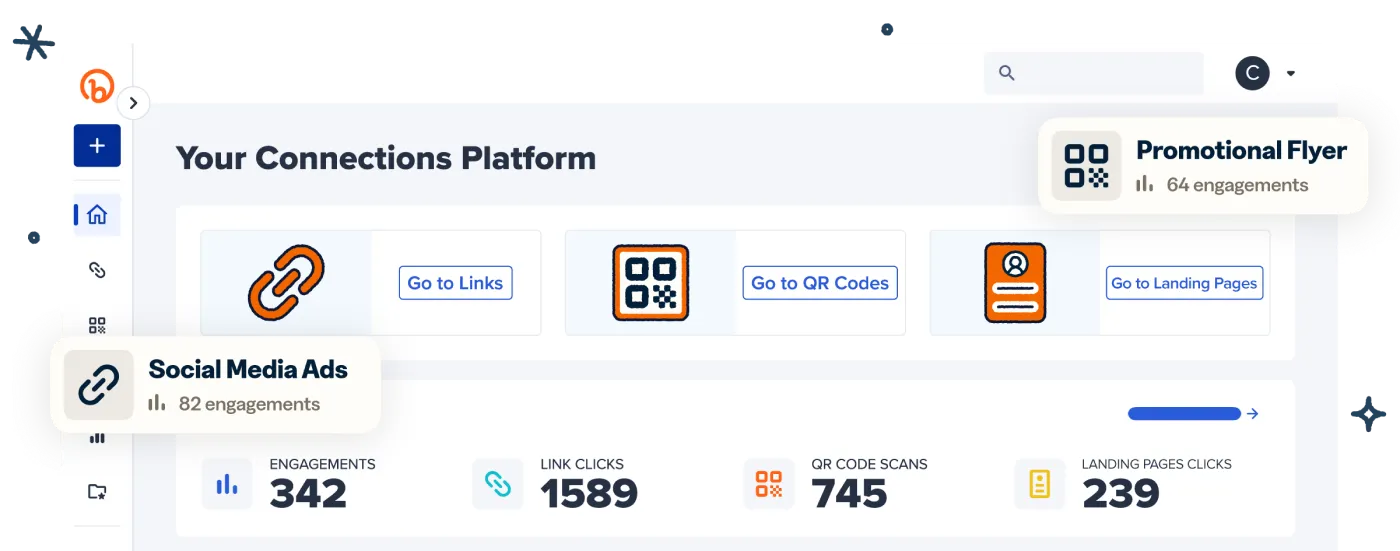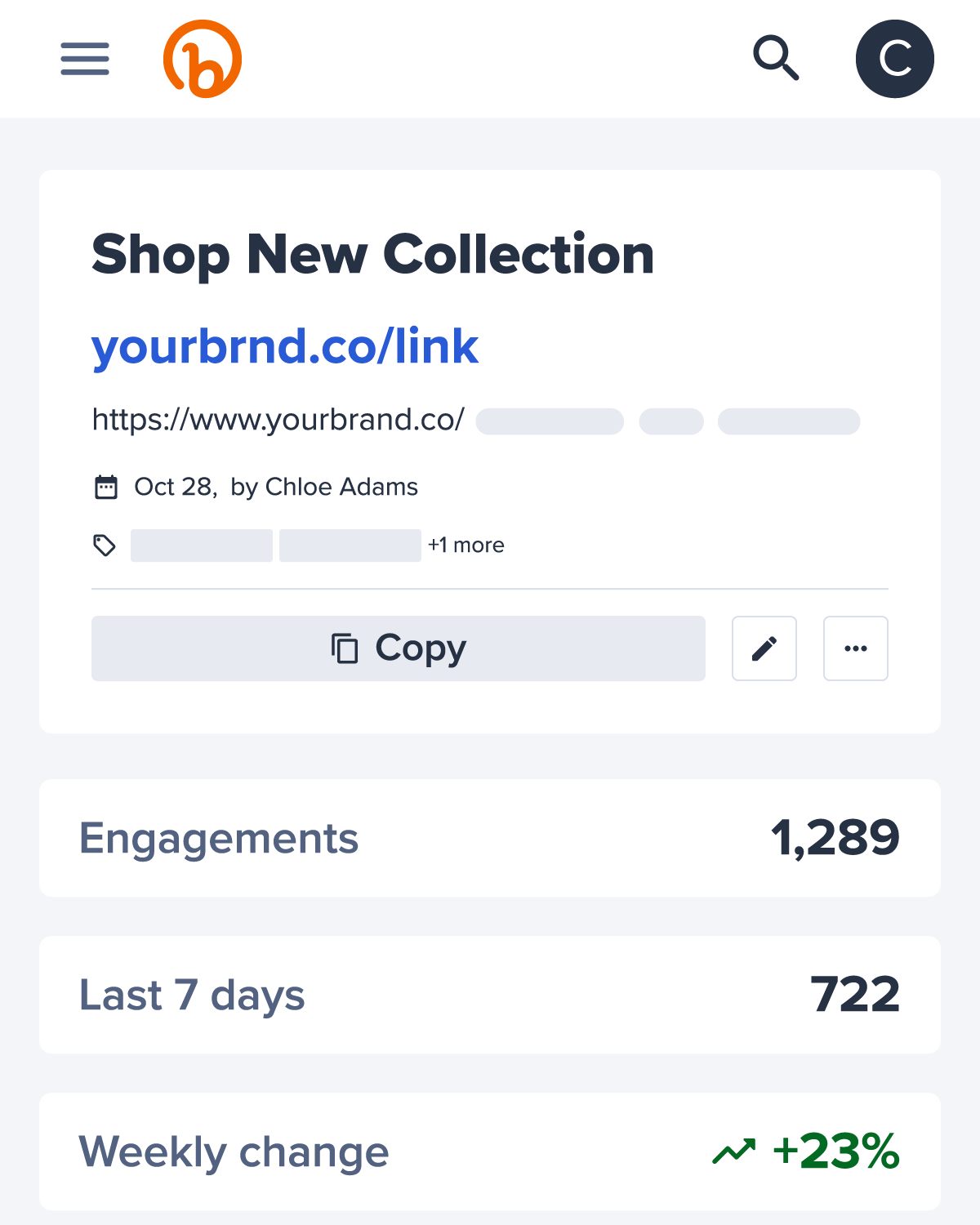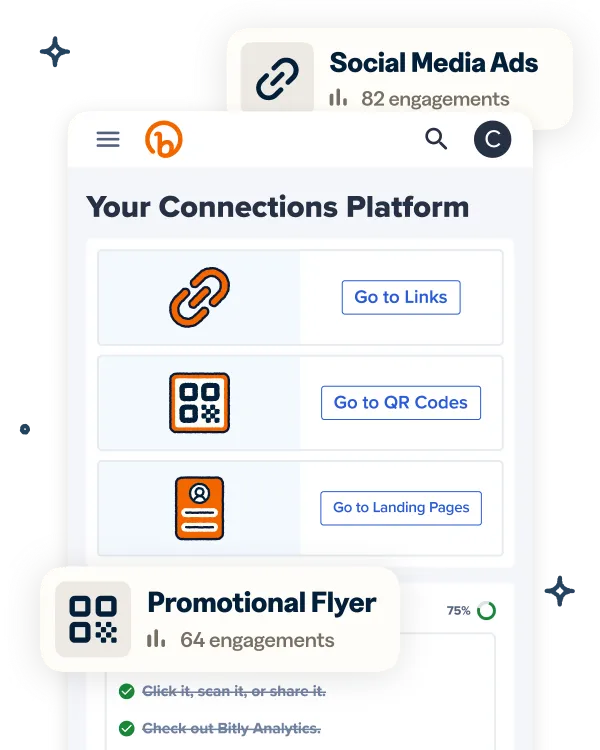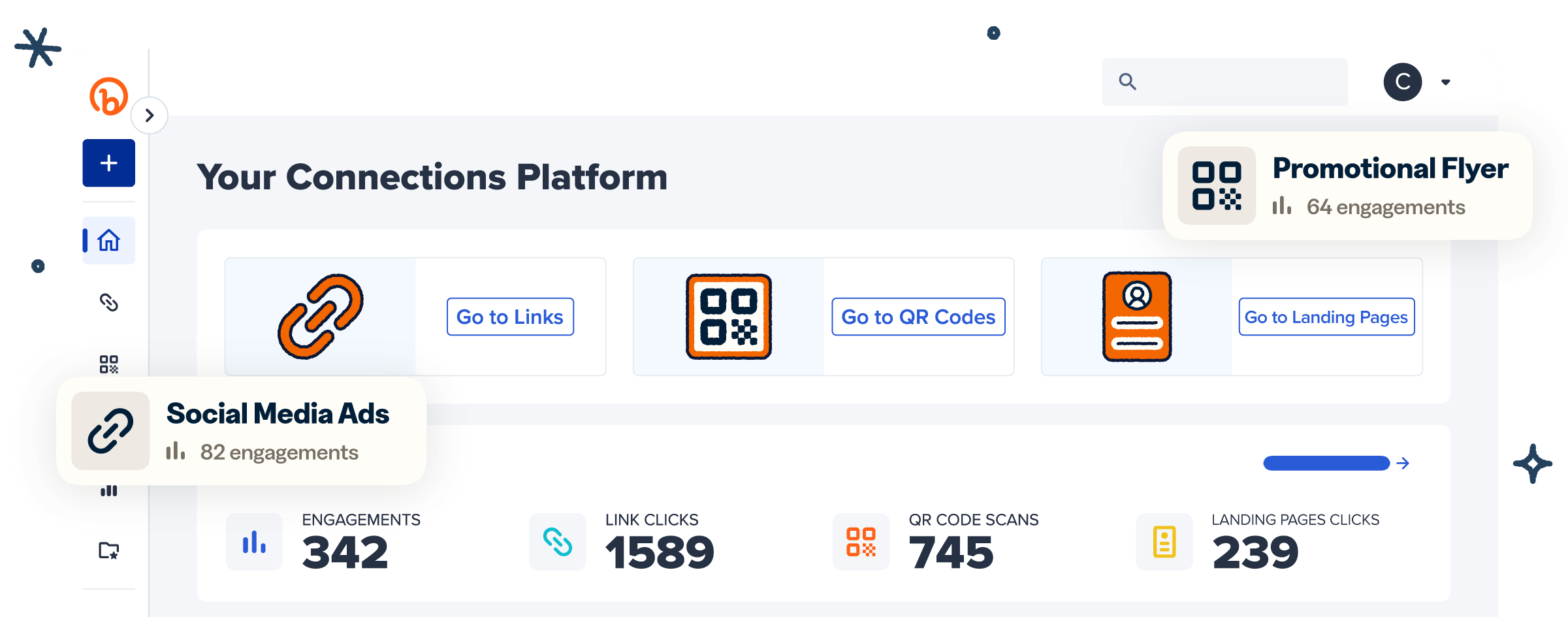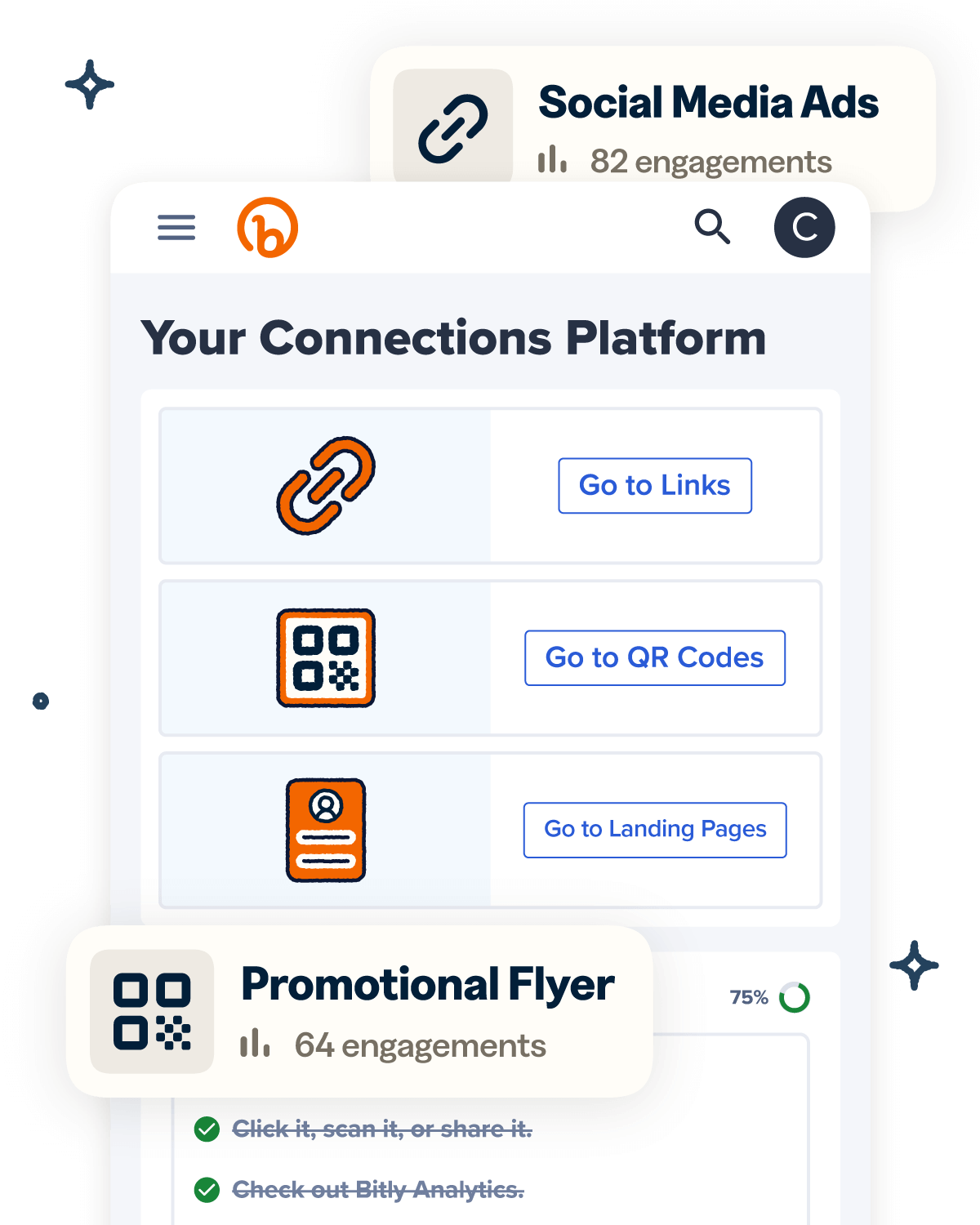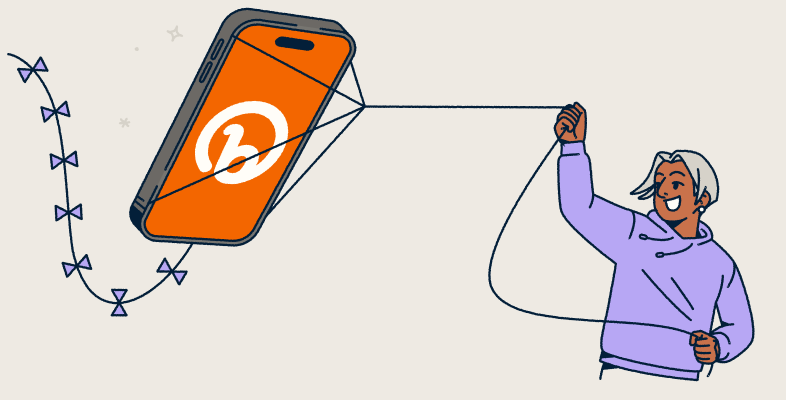BITLY LINKS
Create links that perform with our powerful URL Shortener
Spark instant connections with your audience using trimmed, trustworthy, and trackable links within the Bitly Connections Platform.
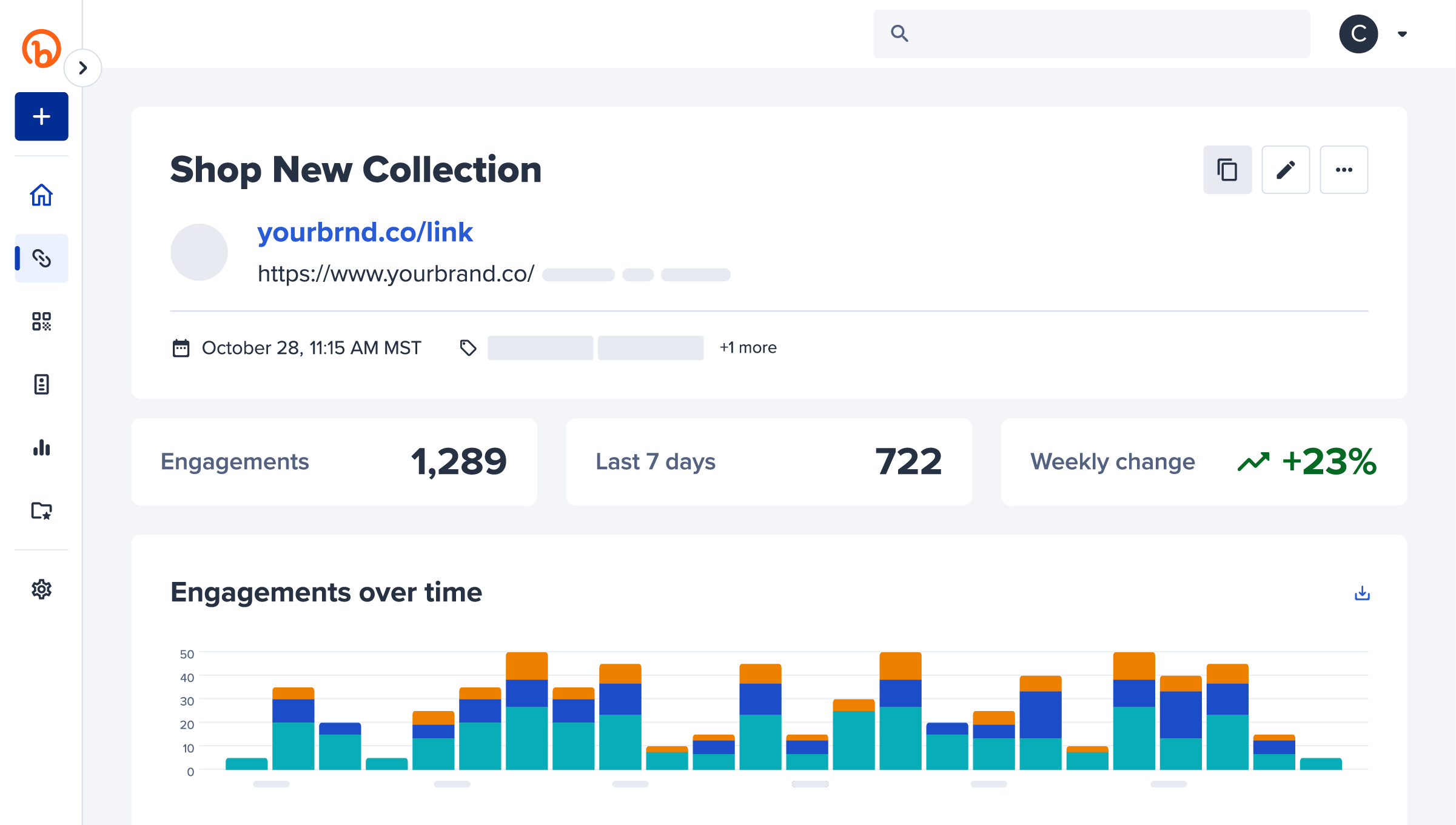
Loved by big and small brands everywhere
Start building powerful connections today
Branded short links
Get 2.3x more click-throughs with a custom domain
Use AI-powered recommendations to find the perfect domain tailored to your brand’s unique identity and goals.
- Use our AI-powered search to explore a wide range of creative domain suggestions so you can start generating branded short links within minutes.
- Choose from 250+ top-level domains, like .technology for tech companies or .studio for agencies, to define your brand.
- Branded short links are easier to remember and help instill trust, which means your audience is more likely to engage with them.
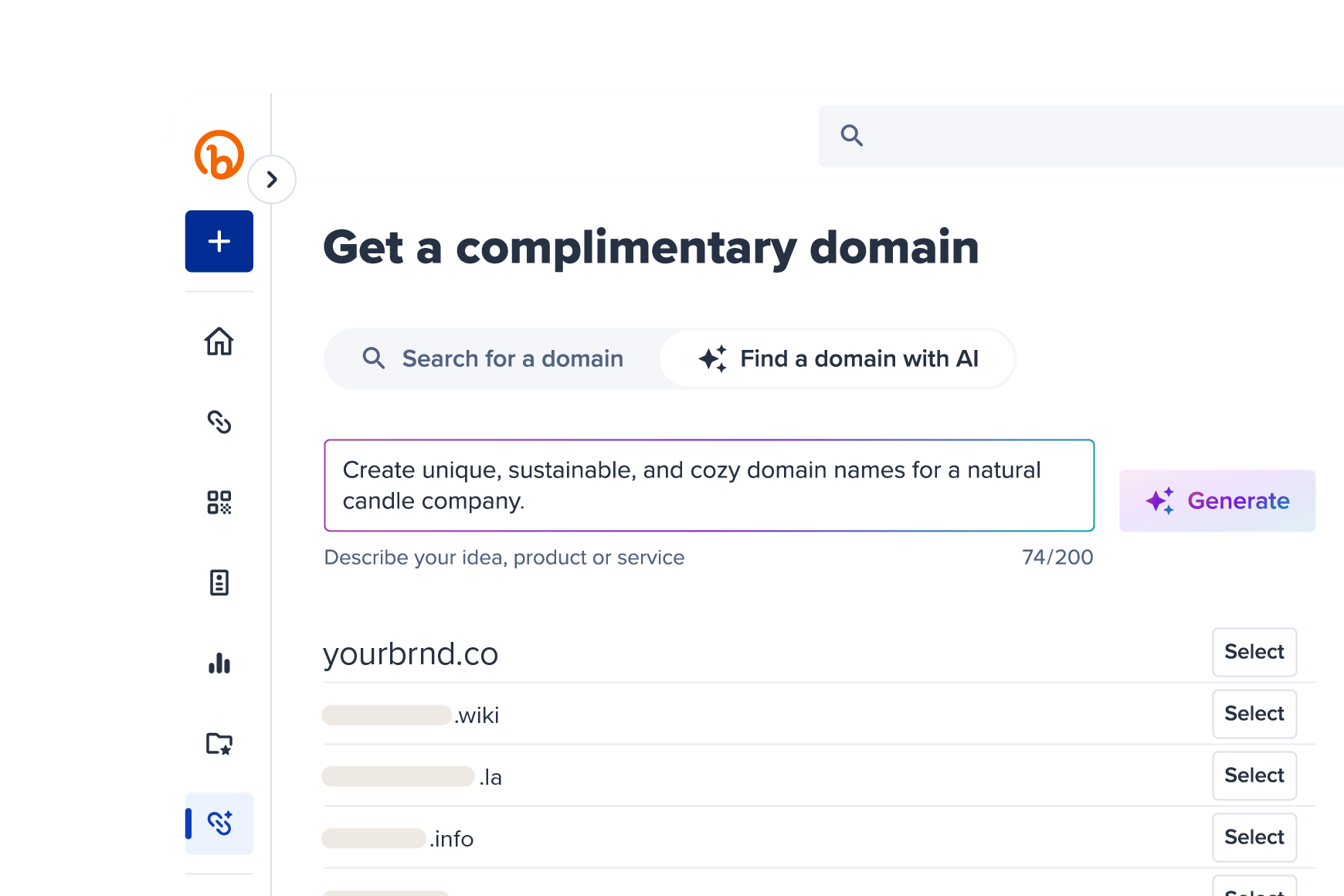
No Cookies, No problem
Understand what clicks with your audience
Watch your engagement grow with the Bitly URL shortener and discover which channels resonate most with your audience.
- Observe click statistics and collect real-time data from every click.
- Compare campaign performance across online and offline channels.
- Gather demographic insights with robust location and device data.
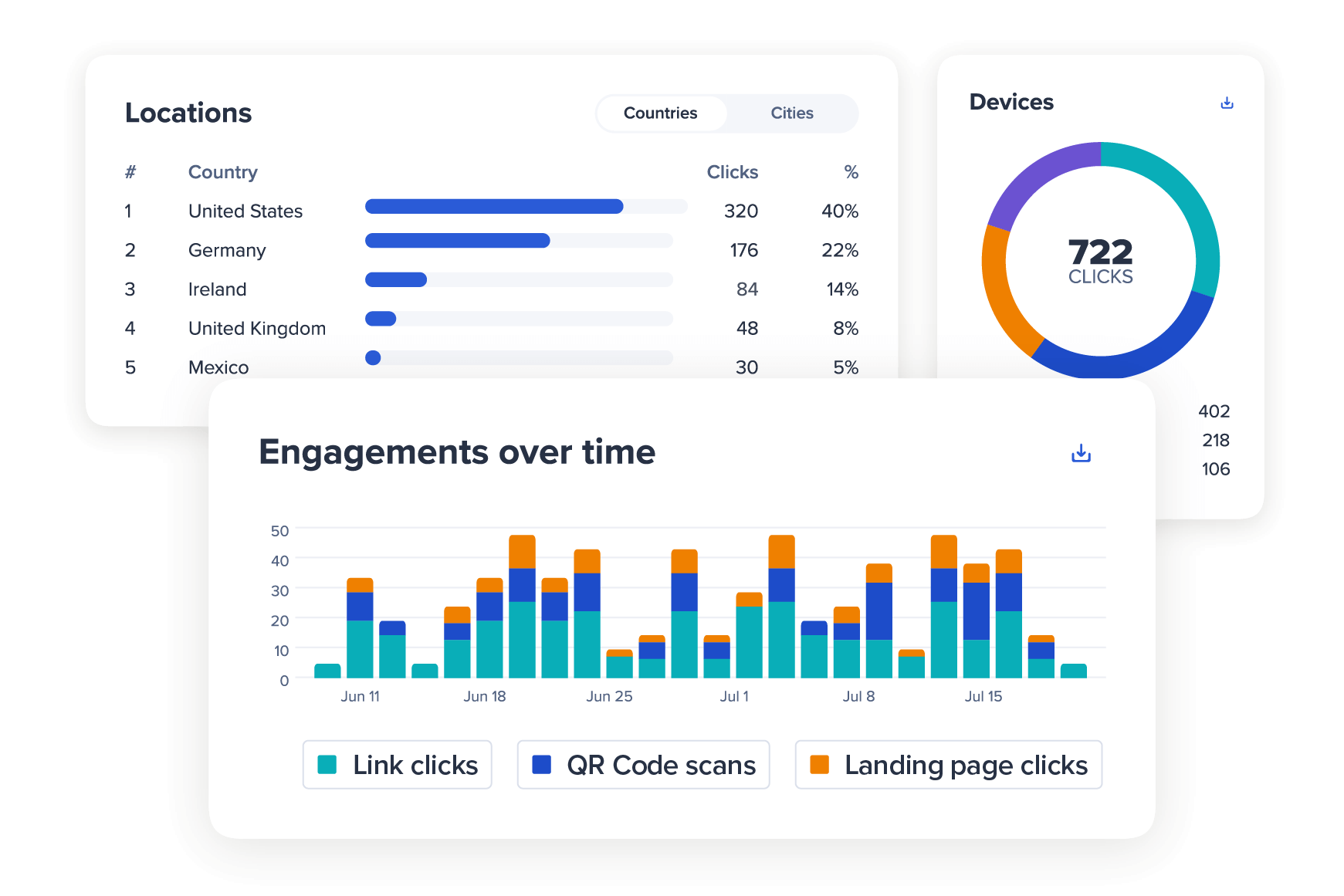
SAY Bye TO Spreadsheets
Simplify your workload and do it all in one platform
Use our URL shortener to organize your campaigns, share links across your marketing channels, and track everything from one place.
- Add UTM parameters to your links to track your marketing campaigns and improve customer targeting.
- Redirect link destinations at any time to keep your audience clicking on your latest and greatest content.
- Shorten multiple links in bulk to build rapid-fire connections.
- Connect to other tools using Bitly’s integrations to optimize your workflow.
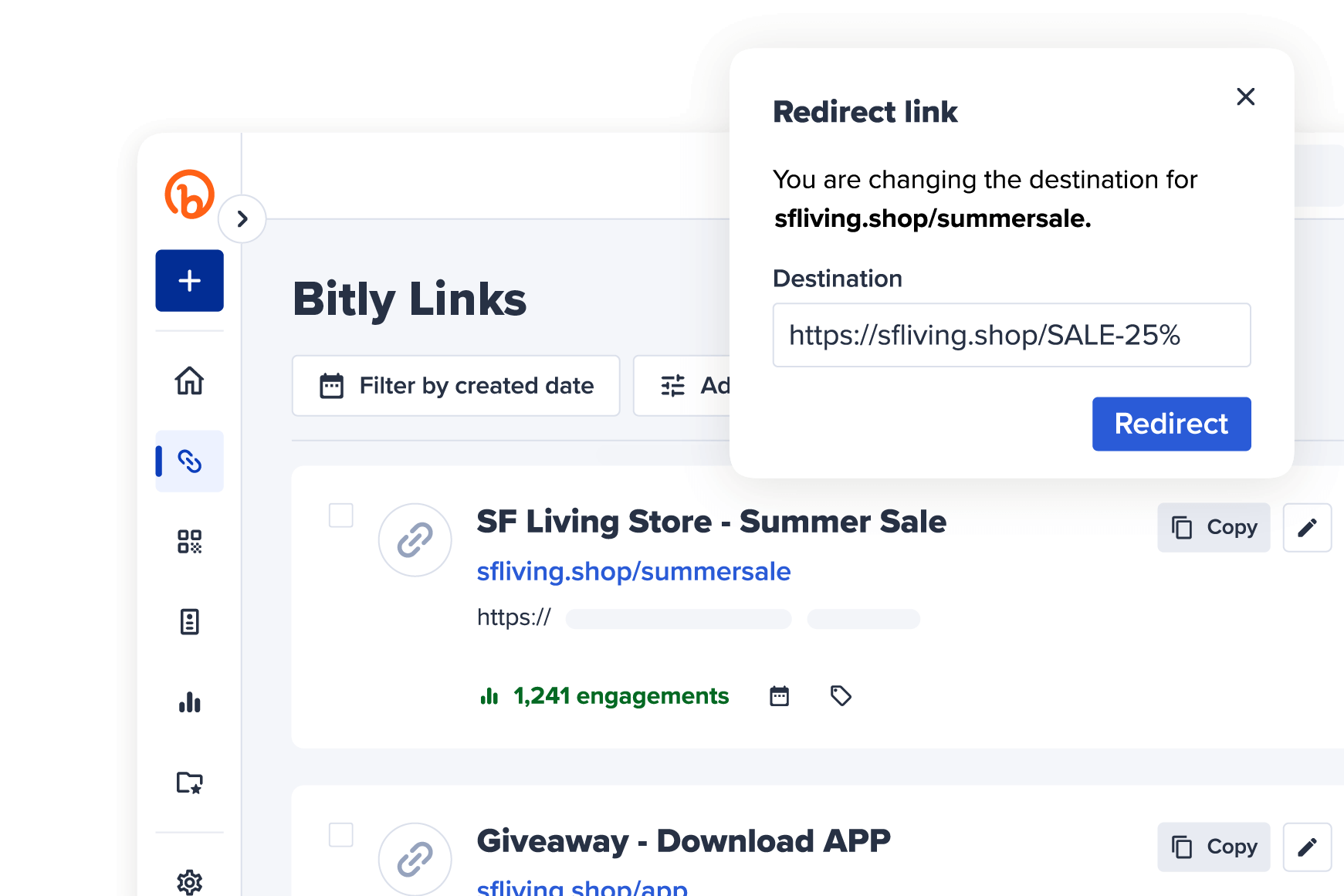
The Bitly Connections Platform
Use our URL shortener, QR Codes, and landing pages to engage your audience and connect them to the right information. Build, edit, and track it all in the Bitly Connections Platform.
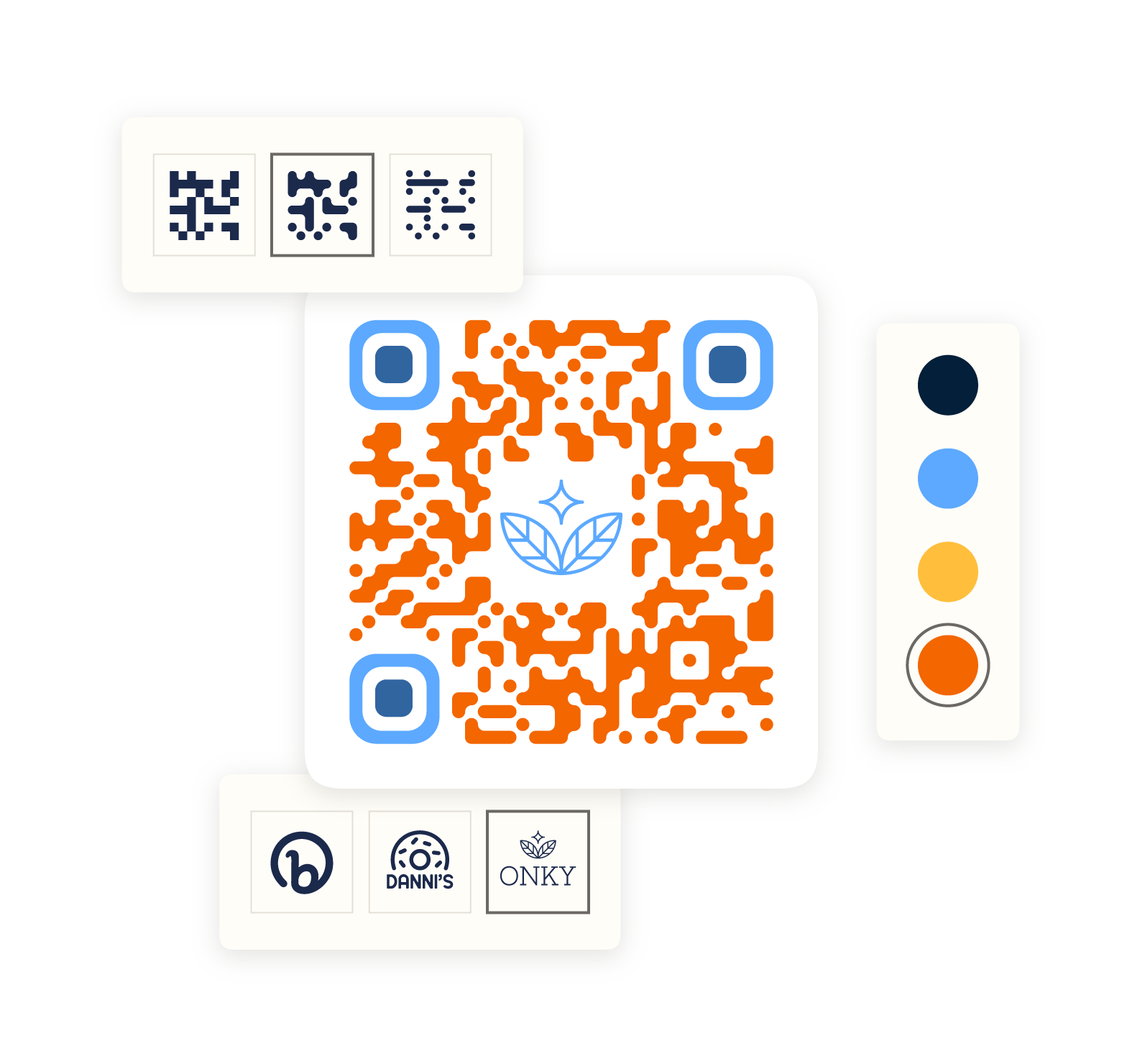

Popular QR Code Features
- Fully customizable QR Codes
- Dynamic QR Codes
- QR Code types & destination options
- Advanced analytics & tracking


Popular Landing Page Features
- Custom URLs for social media
- Customizable landing page
- Easy-to-manage links
- Link and landing page tracking
What our customers are saying

Melody Park
Marketing Lead at Smalls

Phil Gergen
Chief Information Officer at Koozie Group
Frequently asked questions (FAQs)
A URL shortener, or link shortener, transforms long web addresses into shorter, more user-friendly links. These condensed links are easier to share, remember, and manage. When someone clicks a shortened link, they are redirected to the longer web address.
Services like Bitly issue a 301 redirect, which makes a webpage available under multiple URLs. Since Bitly doesn’t reuse or modify shortened links, redirects are permanent, so you don’t have to worry about sending people to a ‘dead’ link. Link shorteners are easy to use and keep your links looking clean and professional.
Make your URL stand out with our free, easy-to-use link shortener.
Yes! We offer a Free plan that lets you create up to 5 short links and 3 custom back-halves every month. Plus, your links get unlimited clicks and never expire, so your audience can always reach your content.
If you need more advanced features, Bitly’s paid plans have you covered. These plans offer increased monthly link limits, the ability to customize and brand links using your own domain, bulk link shortening, and access to detailed analytics to see how your campaigns are performing.
No matter who you are—an individual, a small business, or a large enterprise—Bitly has a plan to fit your needs, helping you easily manage and track your links.
Long web addresses packed with characters and symbols are hard to share and even harder to remember. Short URLs simplify things. They’re easy to recall, look cleaner, and make sharing a breeze—whether it’s in a tweet, on a flyer, or during a presentation.
Shortened links also take up less space, making them perfect for marketing materials, email campaigns, and social media. Plus, they’re more visually appealing, helping your brand look polished and professional.
From influencers to large enterprises, Bitly empowers users to create, track, and manage links with ease.
Not all URL shorteners are safe. Since they mask the original web address, shortened links can potentially disguise harmful or malicious content. That’s why choosing a reputable service like Bitly is crucial.
At Bitly, we prioritize your trust and security through multiple layers of protection:
- Threat Detection Service (TDS): Our first line of defense safeguards users against cybercrime by scanning links upon creation to detect and mitigate potential threats in real time.
- Abuse API: When Bitly’s TDS identifies abuse, it communicates with the Abuse API, adding the URL to Bitly’s list of harmful URLs. Users are redirected to an informational page when they interact with the link or QR Code.
- HTTPS encryption: All Bitly links are encrypted with HTTPS, ensuring secure data transmission between sites and visitors.
- Partnerships with trust and safety organizations: We have close relationships with trusted technology partners and non-governmental organizations (NGOs) who help us proactively strengthen the security of our platform.
For added peace of mind, you can verify a destination using the Bitly Link Checker before clicking. This tool allows you to preview where a link will take you, ensuring a safe browsing experience.
Shortening a URL with Bitly is a straightforward process. Here’s how you can do it:
- Log in to your Bitly account or sign up for a new one.
- Once you’re in the Dashboard, select Create New in the top-left corner. From the dropdown, select Link.
- In the Destination field, paste the long URL you want to shorten.
- Customize the link’s back-half. If you have a paid plan, you can also select a custom domain.
- To share your link as a QR Code, toggle the QR Code option, or use the Bitly Page option to add the link to your Bitly Page.
- If you’re on a paid plan, you can add UTM parameters to your link for tracking purposes by selecting this option under Advanced Features.
- Select Create Your Link in the bottom-right corner of your screen to generate your shortened link.
Yes! Bitly lets you create branded short links that build trust with your audience and strengthen your brand. Branded short links not only drive more clicks but also give your audience a better idea of where the link will take them. These custom short URLs can boost engagement and make your links more memorable.
You can personalize the back half of your links to align with your messaging. If you’re on one of our paid plans, you can also replace the default “bit.ly” domain with your custom one.
Yes! You can add a custom domain to your Bitly short links if you already have one. By replacing the default “bit.ly” domain with your custom domain, you can create a consistent and personalized experience for your audience.
If you need a custom domain, Bitly makes it easy to search for, select, and set up a complimentary custom domain directly within our platform. On average, custom domains can increase click-throughs by 17%, making them a great option for building trust and driving engagement.
Bitly is designed to help you seamlessly deliver your content to your audience and inspire action. The Bitly Connections Platform brings together all the tools you need to manage your links in one place. From a single, user-friendly dashboard, you can create, track, and optimize Bitly Links, Bitly Codes, and Bitly Pages.
With Bitly, you can shorten and manage links effortlessly while gaining valuable insights to boost your online presence. It’s an all-in-one solution for engaging your audience and driving results.
More than a link shortener
Knowing how your clicks and scans are performing should be as easy as making them. Track, analyze, and optimize all your connections in one place.