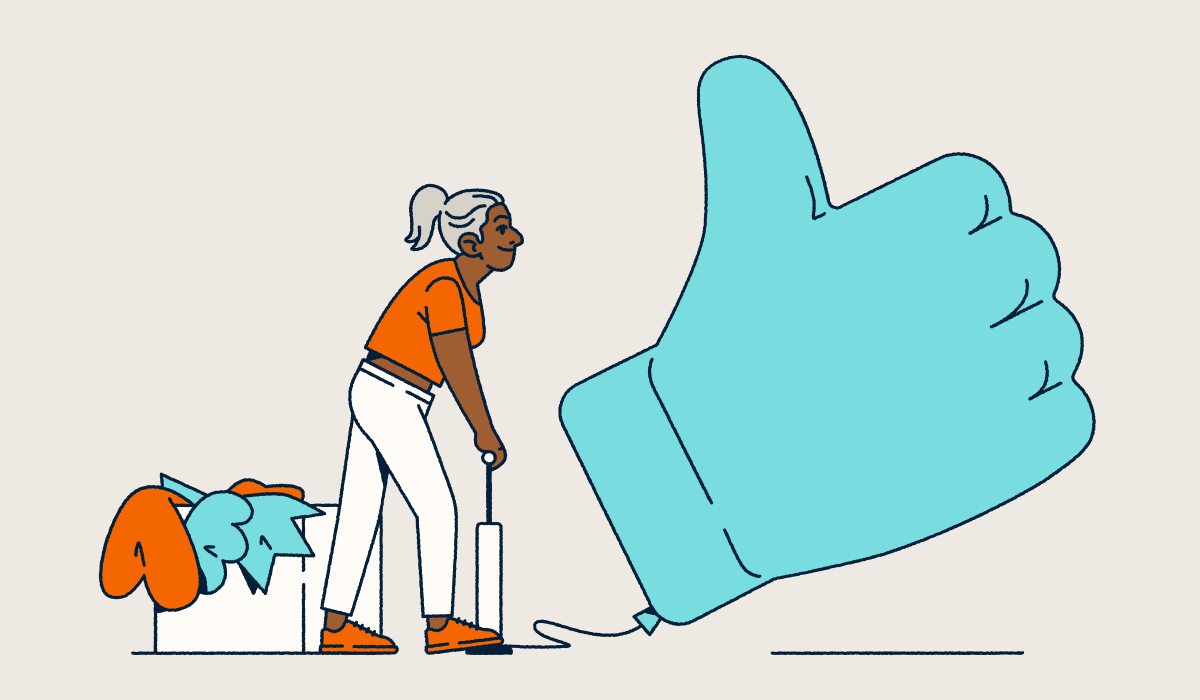Managing a social media account for a small business is a challenge. Managing 50 accounts across 12 regions with three different agencies and a dozen internal stakeholders? That is enterprise social media management. At this scale, the risks are higher, the workflows are complex, and the need for precision is absolute. You cannot rely on ad-hoc posting or disparate spreadsheets to track your marketing efforts.
To succeed, large organizations need a robust infrastructure that aligns business goals with daily execution. This requires more than just scheduling tweets; it demands a comprehensive ecosystem of social media management tools, governance frameworks, and real-time analytics that provide valuable insights into your customer journey. Whether you are coordinating a product launch on TikTok or driving thought leadership on LinkedIn, your ability to streamline processes determines your success.
In this article, we explore how to build a scalable social media plan that empowers your team members, protects your brand voice, and drives measurable ROI.
Note: The brands and examples discussed below were found during our online research for this article.
Benefits of social media marketing for enterprises
Social media marketing offers numerous benefits that contribute to achieving strategic business outcomes like revenue growth, market expansion, and brand loyalty. These include:
- Social trust: Engaging consistently and authentically with your audience on social media helps establish trust. This leads to stronger customer relationships and increased brand loyalty. There are several ways enterprises can establish social trust on social media, including:
- Transparency and authenticity: Be open and honest with your audience about your brand, products, and values. Share behind-the-scenes content and customer stories, and respond to criticism or feedback genuinely and empathetically.
- Responsiveness: Monitor social media conversations about your brand and promptly respond to followers’ questions, comments, or concerns. Have a designated team member or department responsible for managing social media engagement to ensure timely responses.
- Valuable social media content: Share educational, entertaining, or informative content that provides value to your audience. This can include industry insights, how-to guides, or user-generated content featuring your products or services.
- Brand visibility: With billions of active users worldwide, social media provides an unparalleled opportunity for enterprises to reach large, diverse audiences across various demographics, locations, and interests. A consistent and strategic social media presence increases brand visibility and recognition, making your brand top-of-mind when customers need products or services that you provide.
- Customer relationships: Unlike traditional marketing channels, social media channels allow two-way communication between your brand and your customers. Some effective ways to use social media for customer relationship management include:
- Personalized responses: If using social media as a customer service outlet, use their names, interests, or past purchase information to personalize your responses and make them feel seen and valued.
- Exclusive content: Offer exclusive discounts, promotions, or behind-the-scenes content to your social media followers to reward them for their loyalty and engagement.
- Community building: Create online communities or forums and encourage discussions, collaborations, and user-generated content to foster a sense of belonging and loyalty among your customer base.
What’s unique about enterprise social media strategy and management?
While social media marketing is essential for businesses of all sizes, enterprise-level operations require a unique approach due to the scale and complexity involved. Without appropriate oversight, complexity always threatens consistency. As you scale across teams, products, and regions, strict governance becomes mandatory. Below are some key elements that differentiate enterprise social media strategy and management from that of small businesses or startups.
Complexity
Managing social media at the enterprise level typically involves multiple specialized teams, diverse stakeholders, and complex approval processes. Enterprise social media teams must balance various departments’ needs and priorities, ensure content aligns with the broader business strategy, and maintain a consistent brand image. Bitly’s Enterprise service level provides the framework required to keep this complexity in check.
Organizational scale
Due to the sheer size and scale of enterprises, social media strategies at this level must cater to a diverse audience across multiple platforms, languages, and regions. This requires a cohesive brand voice that remains consistent across all channels while allowing for localized content that resonates with specific audiences.
To achieve this, enterprises must have:
- A robust content management system to organize, schedule, and publish content across various channels.
- Clear communication channels between different departments, teams, and regions to maintain consistency and avoid duplicating efforts.
- Integrated analytics and reporting tools to track the performance of social media activities across different regions, languages, and channels.
- Specific brand voice guidelines for local markets that codify regional branded domains and back-halves for localization without diluting the brand.
- Global rules for regional branded domains and back-halves that set international standards.
Regulatory considerations
Adhering to industry regulations and internal compliance standards adds complexity to social media management at any level. However, enterprises must take extra special care to have a robust governance framework. Larger organizations are frequently under greater pressure to ensure all social media activities comply with relevant laws, regulations, and company policies. To do this, enterprises must incorporate the following considerations into their social media strategies:
- Regular audits and updates of social media policies to reflect changes in regulations or company guidelines.
- Employee training on social media best practices, compliance, and proper use of company-owned social media accounts.
- Clear social media guidelines on how to handle sensitive or controversial topics and procedures for addressing any potential PR or legal issues.
- Strict approval processes for content and campaigns to ensure they adhere to regulations and company standards before publishing.
- Continuous monitoring and tracking of social media mentions, comments, and posts to identify and address any compliance issues promptly.
Diverse Audiences
As your social media marketing efforts scale, your target audience naturally expands into diverse demographics and personalities. A single piece of social media content rarely resonates with every follower, so you must dig into data insights to understand who actually engages.
Use analytics tools like Bitly Analytics and Sprout Social to determine when your community is online and what they share. You can also use social listening to identify real-time trends and hashtags associated with your brand. By leveraging this data, you can tailor your social media strategy to improve engagement rates and brand awareness across all social media platforms.
Multiple Locations
Developing a global enterprise social media strategy presents unique challenges regarding language and culture. Your central social media team cannot master every nuance alone, yet they must maintain a consistent brand voice. To succeed, empower local team members to handle community management and execute social media campaigns in their native languages. Creating specific social media accounts for different regions allows you to align content with local business objectives. You can then streamline these complex workflows and social media efforts by centralizing reporting in one social media management tool, ensuring you meet business goals without losing control.
Responsiveness
High-quality social media management requires a deep understanding of your company’s products and services. Speed is critical; 42% of customers expect a response within an hour. Social managers must study the product catalog to support the customer journey and drive lead generation efficiently. Optimizing your content strategy with internal resources like FAQs allows your team to answer questions on the fly. This dedication improves social media performance and ensures your marketing strategy directly supports your broader business needs. By adapting to these challenges, enterprise social media management can become a powerful engine for conversion rates and customer satisfaction.
5 steps for building your enterprise social media strategy
Building an effective social media strategy requires a systematic and customizable approach that aligns with an enterprise’s unique goals. These five steps provide a framework for moving forward when you’re struggling with how to increase social media engagement:
1. Conduct a social media audit
First, assess your current social media presence by conducting a thorough audit of your existing accounts. Evaluate your social media profiles, content, engagement metrics, alignment with brand goals, and overall performance against your set objectives.
Here are key questions to consider during an audit:
- Are your social media profiles complete and up-to-date?
- Do your profiles align with your brand identity and voice?
- Are you consistently posting high-quality, engaging content that resonates with your audience?
- What is your engagement rate? Are you actively responding to comments and messages from followers?
- Which platforms are performing well, and which ones are not meeting your expectations?
- Are you achieving your set social media goals? If not, what factors could be hindering your success?
- Do you maintain brand consistency (voice, visuals, link formats, landing page continuity)?
- Are your links aligned to a particular standard under the oversight of a connections management platform like Bitly?
Your audit should produce a detailed report cataloging the answers to these questions.
2. Define clear objectives and KPIs
Based on your social media audit findings, establish clear and specific goals for your social media strategy. These should be specific, measurable, achievable, relevant, and time-bound (SMART). For example:
- Increase brand awareness by 20% within six months.
- Generate 500 leads through social media in the next quarter.
- Boost website traffic by 25% in the next year.
- Increase customer satisfaction rating on social media to 4.5 out of 5 within six months.
Once you have your goals set, determine which KPIs will indicate progress and success towards these goals, such as:
- Reach and impressions.
- Engagement rate (likes, comments, shares).
- Website traffic from social media.
- Conversions (leads or sales) attributed to social media efforts.
- Customer sentiment and satisfaction ratings.
- Cross-channel consistency rate.
- Branded link CTR.
- Region-level performance.
Choose KPIs that directly align with your goals and regularly track and analyze them to evaluate the effectiveness of your strategy. Create a KPI glossary owned by brand and social ops.
3. Identify your target audience
To effectively target your audience on social media, you must first identify who they are and understand their needs and preferences. Conduct market research and analyze customer data to determine your audience’s:
- Demographics (age, gender, location, income level, education level).
- Interests and behaviors.
- Online habits and social media usage.
- Pain points and motivations.
With this information, you can create buyer personas—fictional characters that represent your ideal customers—to guide your content creation and targeting efforts. Using buyer personas, you can tailor your content and messaging to resonate with different audience segments, increasing the relevance and effectiveness of your social media efforts.
You should maintain a document that describes one master brand voice with regional nuance notes. This guide should include segment-level link templates for elements like CTAs, back-halves, and landing page patterns.
4. Develop the content strategy
A content strategy will inform what type of content to create, when and how often to post it, and on which platforms, including:
- Content pillars.
- Per-channel guardrails.
- Visual rules.
- Link/UTM tracking parameter policies.
Be sure to include consistency checks for voice, visuals, and links in all briefs.
It also makes sense to plan a content calendar that balances promotional content with engaging, value-driven posts.
This way, you avoid overwhelming your audience with constant sales pitches and instead provide them with relevant and valuable content that builds brand loyalty.
To create a balanced content calendar:
- Consider the best time to post on each social media platform based on your audience’s online habits.
- Schedule posts in advance and leave room for timely, spontaneous content.
- Repurpose and update old content to keep it fresh.
- Monitor your content performance regularly and adjust accordingly.
5. Establish a governance framework
The final step is to set up a governance framework that outlines policies, guidelines, and approval processes for all social media activities within your organization. You want to ensure consistency and compliance with brand standards, legal requirements, and industry regulations across all your social media efforts.
Your governance framework should provide:
- Clear roles and responsibilities for content creation, approval, and publishing, including an approval matrix.
- Guidelines for brand voice and tone, visual identity, messaging, and crisis response.
- Disclaimer link standards.
- Protocols for handling customer inquiries, complaints, and user-generated content.
- Shared Bitly workspace access with appropriate permission levels.
- A quarterly consistency review using analytics snapshots.
A well-defined governance framework will help protect your brand reputation, maintain consistency, and ensure compliance with regulations.
3 steps for launching your enterprise social media strategy
Launching a social media strategy for your enterprise is about operationalizing consistency. When done right, it will help you gain a competitive edge and build strong relationships with your target audience. Here are three essential steps to guide your launch:
1. Coordinate with key stakeholders
To effectively coordinate your social media strategy launch, you should engage key stakeholders from various departments, including marketing, PR, customer service, and legal teams.
You need to:
- Schedule a meeting or workshop to introduce the strategy, its objectives, and expected outcomes, as well as align on voice, visual library, and link policies.
- Share the social media governance framework and seek feedback and input from all teams.
- Discuss how different teams can support and contribute to the strategy (like PR providing press releases for social media, customer service managing inquiries on social media).
- Assign owners for analytics, naming conventions, and regional QA.
- Ensure all teams have the necessary tools and resources to execute the strategy.
2. Roll out the content calendar
Rolling out your content calendar involves scheduling and publishing the planned posts on the designated platforms according to the predetermined timeline. To do so effectively:
- Set up a process for content approval before publishing to ensure alignment with brand messaging and consistency.
- Include a consistency column on your calendar to assess voice, visual, and link adherence on a per-post basis.
- Test links across platforms and devices before publishing.
- Utilize social media management tools to schedule posts in advance and monitor their performance.
- Leverage timely, relevant events or topics to create real-time content that resonates with your audience.
- Monitor and engage with your audience’s comments, messages, and mentions to build relationships and address inquiries or concerns.
Planned content is an important component of an enterprise social media strategy, but brands shouldn’t overlook spontaneous, trendy content. This kind of content helps keep your audience engaged and demonstrates that your brand is relevant and in touch with social media trends.
3. Monitor and respond in real time
Monitoring and responding in real time allows you to track your content’s performance, engage with your audience, and quickly identify potential issues or opportunities. Here’s how to achieve that:
- Set up social media monitoring tools to track brand mentions, hashtags, and trending topics related to your industry.
- Log deviations (off-brand copy, unbranded links) and fix within 48 hours.
- Respond promptly to any inquiries or comments from your audience, including complaints or negative feedback.
- Address any crises promptly and appropriately according to the guidelines outlined in your governance framework.
- Regularly review analytics and insights to track your content’s reach, engagement, and conversion rates.
- Use Bitly real-time data to flag anomalies by region or partner.
Helpful tools to use for enterprise social media strategy
The right stack sustains consistency at scale. The efficiency and effectiveness of an enterprise social media strategy can be significantly improved with the use of helpful tools.
Social media management
The best social media management tools, like Hootsuite, Sprout Social, Buffer, and Agorapulse, offer advanced features for:
- Scheduling posts.
- Monitoring engagement and analytics.
- Managing multiple social media accounts.
- Role-based access.
- Approval workflows.
- Asset libraries.
You should require Bitly integration so every post uses branded, trackable links by default.
Analytics and reporting
Reporting and analytics tools will help measure the performance of social media campaigns, track KPIs, and generate insights for continuous improvement. You will get accurate, to-the-minute insights that you can utilize to inform your strategy, measure its impact on business objectives, and make data-driven decisions.
It can help to build a shared “consistency dashboard” that makes it easy to monitor voice adherence proxy, branded link usage, and CTR by market.
Content creation and curation
Content creation and curation tools help enterprises maintain a consistent flow of engaging content that aligns with their brand messaging and social media strategy.
- Design software like Canva, Lunacy, and Adobe Express helps create visually appealing graphics and images for social media posts.
- Video editing tools like Adobe Premiere Pro, DaVinci Resolve, and Final Cut Pro let you create high-quality videos for social media platforms.
- Content curation platforms like Quuu, Feedly, and BuzzSumo provide a curated feed of relevant content and trending topics that enterprises can share with their audience.
- A brand kit will help you keep your message coordinated and cohesive.
- Video lower-thirds standards ensure every visual follows your expected layout.
- Link overlays with branded QR Codes keep your logo front-and-center and provide users with an easy path from the television or computer monitor to a mobile-forward experience.
Remember: Never publish unbranded, long URLs.
Transform your enterprise social media with the right tools
Building and launching a solid enterprise social media marketing strategy requires a systematic approach, clear objectives, and appropriate tools to support its implementation. Consistency and simplicity pair with visibility to drive measurable results.
Bitly’s tools for analytics and reporting, link tracking, and custom branding can support enterprises of all sizes in managing, tracking, and optimizing social media efforts for greater success.
Are you ready to transform your enterprise social media management strategy? Get started with Bitly today and set your social journey off on the right foot.