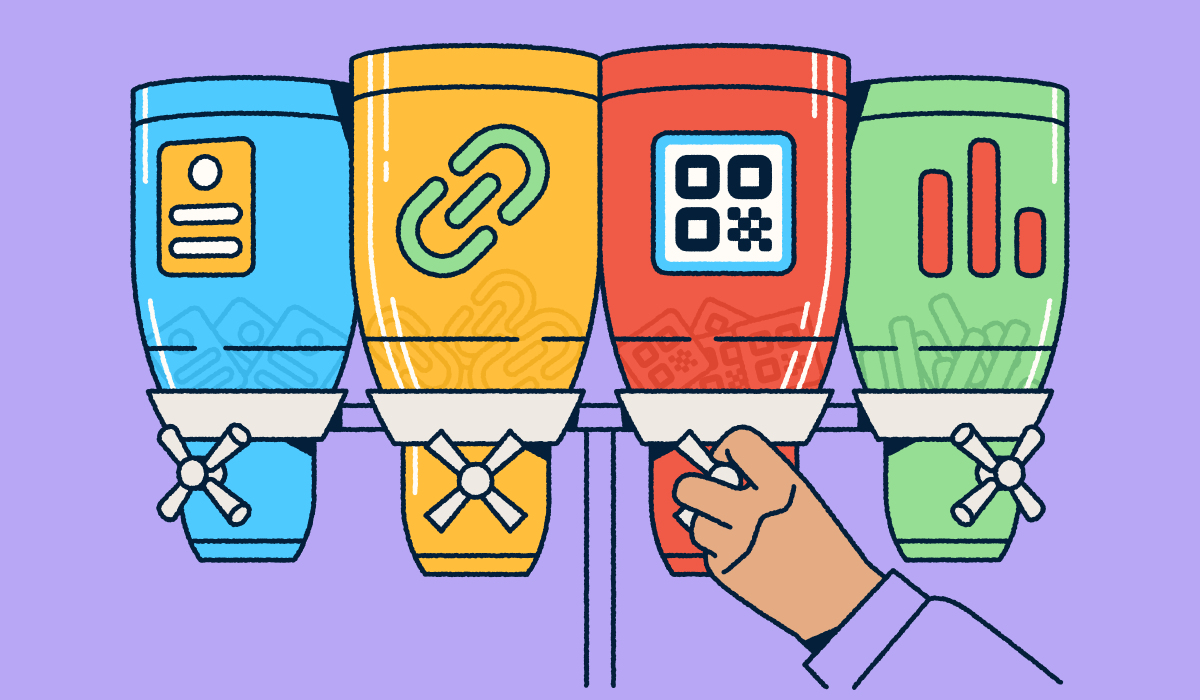The modern marketing landscape has shifted decisively toward data-driven strategies. Marketing teams are under constant pressure to prove ROI, but they often lack a single source of truth across their various campaigns. While Bitly is famous as a link shortener that centralizes engagement metrics for links and QR Codes, its true power unlocks when you connect it to your wider tech stack.
By integrating Bitly with a CRM like HubSpot or Salesforce, you transform surface-level click data into actionable, revenue-connected insights. In this article, we will explore how Bitly CRM integrations allow you to streamline reporting, improve attribution accuracy, and surface real-time insights that drive smarter decisions. We will highlight common use cases, setup steps, and best practices, showing how Bitly acts as the connective layer between campaign engagement and CRM-driven revenue reporting for growing teams and enterprise organizations alike.
Note: The brands and examples discussed below were found during our online research for this article.
Why fragmented data makes reporting difficult
Most marketing teams struggle because they juggle separate systems. You have email, social media, SMS, and your CRM operating in silos, making it incredibly difficult to connect specific link clicks to actual contacts or revenue. This fragmentation creates a chaotic environment where data lives in different places.
Consider a common scenario: A specific marketing campaign link performs exceptionally well on LinkedIn. You see high click counts in your Bitly account, but without a direct CRM connection, you can’t see which leads or deals that specific link influenced. This disconnect creates a “blind spot” between your engagement data and your outcome data. You know people are clicking, but you do not know if those people are buying.
Such fragmentation forces teams to rely on manual exports and messy spreadsheets to prove the value of their marketing efforts. It slows down optimization and obscures the true customer journey. Marketers often spend hours every week downloading CSV files from different platforms and trying to match rows in Excel. This manual process is prone to human error and ensures that your reports are out of date the moment you finish them.
What Bitly CRM connections enable
When you integrate Bitly with a CRM, you eliminate the manual data shuffle. Bitly integrations ensure that link and QR Code performance data syncs automatically into lead or account records. This integration creates a seamless pipeline of information that flows from your marketing channels directly into your database.
Whether you are using native integrations for Salesforce and HubSpot or leveraging Zapier to connect with other platforms, the goal is the same: You want to view engagement by contact, campaign, or channel without ever manually exporting a report.
This connectivity allows for granular analysis. You can look at a specific contact in your CRM and see exactly which Bitly links they clicked and when. With UTM tracking, you can see which QR Code scans brought them to your website. This level of detail transforms your understanding of prospect behavior.
Benefits of CRM-connected Bitly reporting
Connecting your link management strategy directly to your customer data offers three distinct advantages that help you streamline operations.
Visibility from click to customer
The primary benefit is attribution. By connecting Bitly data to CRM contact records, you can attribute engagement directly to pipeline stages and closed revenue. You stop guessing which touchpoints contributed to a sale and start seeing the evidence in your dashboards.
Additionally, you can answer difficult questions from leadership with confidence. If the VP of Sales asks which social campaigns are driving high-value leads, you can point to the CRM data. You can show that leads who engaged with your Bitly links on Twitter converted at a higher rate than those who came from organic search. This visibility proves the ROI for your work.
Real-time performance monitoring
Bitly Analytics updates instantly. When this real-time data feeds into your CRM, your marketing and sales teams get live insights into what is working. If a campaign is underperforming, you can adjust your marketing strategy immediately rather than waiting for a monthly report.
Speed matters in digital marketing. If you launch a new product and the landing pages are not converting, you need to know now. With real-time data flowing into your CRM, you can spot trends as they happen. You can pause ineffective ads and double down on the ones that are driving traffic.
Reduced manual reporting
Automation replaces the need for manual CSV exports and complex spreadsheet merges. This automatic data syncing saves hours on monthly or quarterly reporting cycles, allowing your team to focus on strategy rather than data entry.
Think about the time your team spends preparing for the Monday morning marketing meeting. If they spend four hours gathering data, that is four hours they’re not spending creating new campaigns. Bitly CRM connections give you that time back. The reports are always ready because the data is always syncing.
How Bitly enhances CRM dashboards
Bitly data feeds a richer understanding to your existing CRM reporting modules. Instead of generic traffic sources, you get granular detail. Standard CRM reports often lack the specificity that digital marketers need. They might tell you a lead came from “Social,” but they won’t tell you which post or which link.
With Bitly, you can build Salesforce dashboards that show QR Code scans by region (city/country) or campaign. You can visualize exactly where your offline engagement is happening. In HubSpot, you can visualize workflows that trigger specifically when a known lead clicks a Bitly link. This setup adds critical behavioral context, such as device type, location, and specific channel, that CRMs often fail to capture on their own.
Our enhanced reporting capability allows you to build more sophisticated marketing campaigns. You can segment your audience based on the devices they use. You can tailor your content based on their geographic location. The Bitly Dashboard and the dozens of pre-built integrations available on the Bitly Marketplace provide the data layer that makes this possible.
Bitly analytics + CRM = unified marketing intelligence
Think of Bitly as the connective layer between your campaign execution and your CRM attribution. We bridge the gap between the chaotic world of the internet and the structured world of your customer database.
Bitly Analytics excels at showing engagement metrics by channel, while your CRM reporting excels at showing revenue impact. Together, they give you a full-funnel view. While Bitly does not track conversion rates directly, it provides the precise engagement data that tools like Google Analytics and CRMs need to tie clicks to conversions.
This unified intelligence allows for better resource allocation. You can see which channels are driving top-of-funnel awareness via link clicks and which channels are driving bottom-of-funnel conversions. You can optimize your marketing spend to maximize impact at every stage of the customer journey.
Top CRM integrations that work with Bitly
Bitly products play well with the tools you already use. Here is how the top integrations function to enhance your marketing automation.
Bitly + HubSpot
Marketers use Bitly within HubSpot campaigns to shorten and brand links in emails, forms, and CTAs. The integration then automatically syncs click data back into HubSpot contact properties. This allows for better segmentation and follow-up.
Imagine you are running a nurture campaign in HubSpot. You can improve attribution connecting Bitly to HubSpot with a workflow that triggers when a lead clicks a specific link in an email. The system can automatically assign a task to a sales rep to call that lead. This automation ensures that your sales team strikes while the iron is hot.
Bitly + Salesforce
Salesforce users can map Bitly data fields, such as clicks, date, and channel, directly to campaign member or opportunity records. Connecting Bitly to Salesforce for 360 customer views like these is essential for enterprise teams looking to improve attribution and forecasting accuracy.
In Salesforce, you can create sophisticated lead scoring models that incorporate Bitly engagement data. A lead who clicks on a pricing link might get 50 points, while a lead who clicks on a blog post gets 10 points. This approach helps your sales team prioritize their outreach.
Bitly + Zapier (for other CRMs)
Zapier acts as a bridge to the Bitly API for platforms without a native integration. It extends functionality by automating workflows. You can set up Zaps that add new link clicks as CRM activities or update lead scores based on engagement.
Zapier opens up a world of possibilities. You can connect Bitly to Microsoft Dynamics, Zoho, Pipedrive, or practically any other CRM. You can even send notifications to Slack whenever a VIP client clicks a link. The flexibility of no-code automation means you can create the exact workflow your team needs, with no developer overhead.
Use cases: Bitly CRM connection in action
How does this look in practice across different digital marketing channels? Here are some real-world examples of how teams use these connections.
Email campaigns
When you use Bitly short links in email newsletters, you can identify exactly which readers are engaging. This data flows into the CRM, helping you determine which leads are “warm” and ready for outreach. You can categorize subscribers based on the topics they click on. If a subscriber consistently clicks on links about “SEO,” you can tag them as interested in SEO services. This insight allows for hyper-personalized follow-up emails.
Event marketing and QR Codes
Event teams can connect Bitly QR Code scans to CRM contacts. If an attendee scans a Dynamic QR Code at a booth, that data can instantly create a lead or update a contact status. This automation enables faster post-event follow-up and lead qualification.
Imagine the difference this makes at a trade show. Instead of collecting business cards and manually typing them in days later, your team captures leads in real-time. The prospect scans the code, fills out a short form, and the data lands in your CRM immediately. Your sales team can email them before they even leave the conference floor.
SMS campaigns
SMS relies heavily on short URLs to save character space. Using branded links generated automatically by our URL Shortener for your text messages helps you measure engagement and push that performance data back into CRMs automatically. SMS provides incredible open rates, but tracking click-throughs can be tricky without the right tools. Bitly solves this quandary by giving you precise analytics on every link sent. You can see which offers resonate most with your mobile audience and act accordingly.
How to connect Bitly with your CRM
Setting up these connections usually requires minimal technical support. You do not need a team of developers to make this work.
- Confirm Permissions: Confirm your CRM permissions or ensure you have the necessary API key. You typically need admin-level access to install apps or configure integrations.
- Generate Assets: In your Bitly account, generate your branded links or QR Codes. Make sure you have your strategy in place before you start.
- Sync Data: Use native apps from the Bitly Marketplace or integration middleware like Zapier to push click data to CRM contact or campaign fields. Map the fields carefully to ensure the data goes where you want it.
- Test the Flow: Run a sample campaign and check your CRM activity logs to ensure data flows correctly. Click each link and scan each code yourself, and watch for the updates in the CRM.
Best practices for CRM-connected reporting
To get the most out of your Bitly account and CRM connection, follow these guidelines. These practices ensure your data remains clean and actionable.
- Use branded links: Always use branded domains (custom domains) for clarity and brand recognition across your reports. A branded link builds trust and looks professional in your reports.
- Tag with UTMs: Consistency is key. Tag links with UTM parameters to ensure campaign data aligns perfectly between Bitly and the CRM. If you call a campaign “summer_sale” in Bitly, make sure it matches the campaign name in Salesforce.
- Audit regularly: Periodically audit your CRM dashboards to verify accurate field mapping. Platforms change, and APIs update. A quarterly check ensures your data pipeline remains intact.
- Filter first: Leverage Bitly Analytics filters (like channel, location, and device) to find actionable insights before you even sync to the CRM. Sometimes the answer is right there in your main repository. Use this data to inform your deeper analysis.
Once you understand how to get insights into client lifecycle management with Bitly, you’ll find that it’s easier than ever to refine your strategy and chalk up more wins.
Security and compliance considerations
For enterprise organizations and businesses of all sizes, security is non-negotiable. Bitly SOC-2 compliance is our guarantee, authenticated by independent auditors, that we comply with data privacy best practices. When you are moving data between systems, you need to know it’s safe.
It’s important to note that Bitly never exposes sensitive customer data. We process engagement data like clicks, scans, dates, and device types, and built our systems to scale across global, high-volume reporting environments. This architecture ensures that you can track millions of clicks, including full auditability, without compromising user privacy or violating industry standards.
What’s next for data-connected marketing?
Marketers are moving toward fully connected ecosystems that unify analytics, CRM, and marketing automation tools. The days of isolated tools are ending. The future belongs to integrated stacks where data flows freely between applications.
Bitly provides a critical foundation for this future. By offering editable, trackable links and QR Codes, we make engagement data actionable everywhere it flows. As AI and machine learning become more prevalent in marketing, the quality of your data will determine your success. Feeding your CRM with high-quality, real-time engagement data from Bitly ensures you are ready for the next generation of marketing intelligence.
Unify your marketing and CRM data with Bitly
CRM connections help teams move beyond vanity metrics to true impact measurement. You stop celebrating clicks and start celebrating customers. By integrating these tools, you streamline your workflow and ensure that data, not guesswork, drives your marketing efforts.
Bitly helps you connect your CRM today to unlock more accurate, real-time marketing reporting. We provide the tools you need to save time, reduce errors, and gain a competitive edge in understanding your audience.
Are you ready to upgrade your reporting capabilities? Log in to Bitly today and start breaking down the silos that keep your competitive intelligence from enriching your analytics process.