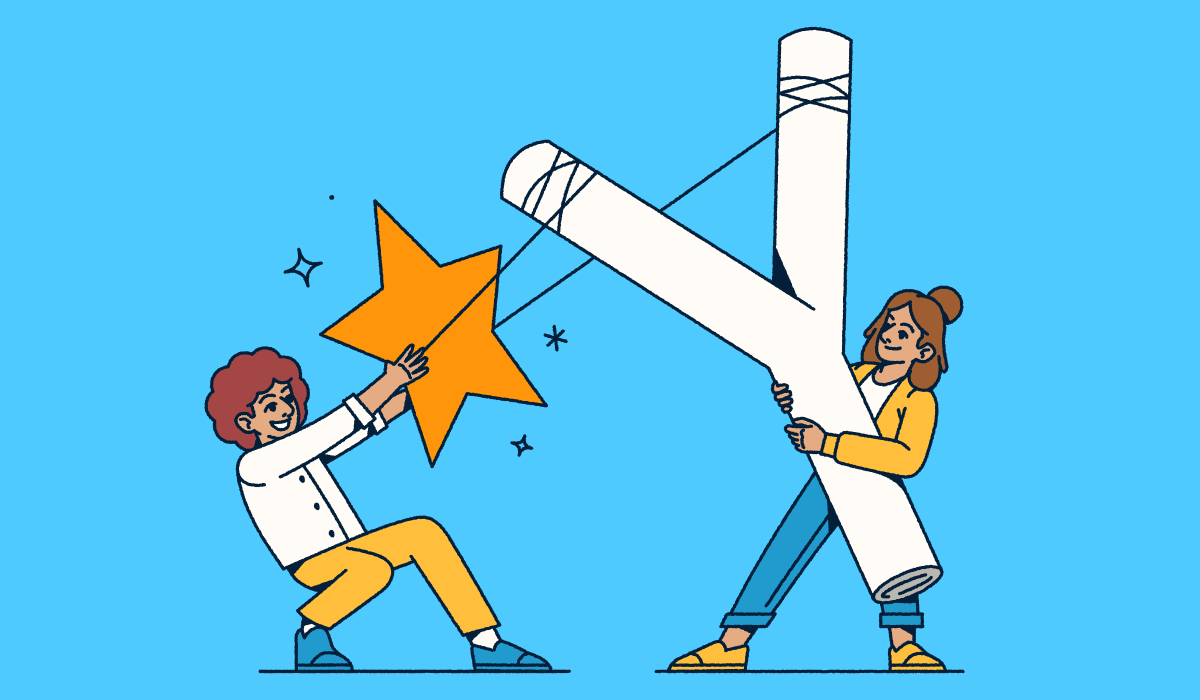Trying to boost conversion rates on your landing pages but don’t know what changes to make? The answer could be right in front of you—your call to action (CTA).
The CTA is one of the most vital elements in any type of landing page. Whether yours is a lead generation page, a click-through page, or a splash landing page, it’s the ingredient that ties everything together and drives visitors to complete desired actions. With the potential to make or break your conversion rates, it’s important to give your CTAs a little more attention and optimize them as you improve other page elements.
In this post, we provide 10 CTA button best practices to help increase your pages’ conversions.
Note: The brands and examples discussed below were found during our online research for this article.
10 best practices for CTA buttons to incorporate on your landing pages
CTA buttons can be game-changers for your conversion rates when well crafted and incorporated into your landing pages. Below are some of the best practices to keep in mind for optimal results:
1. Use clear, action-oriented language
The goal of a CTA is to get visitors to complete a specific action. The only way to achieve this is to make your action clear—swap out the technical jargon and ambiguous words for simple, compelling CTAs that leave no doubt about what visitors should do after visiting your page. For example, rather than saying “Click Here,” try “Get Started”—it lets visitors know exactly what to expect after clicking your button.
Also, use benefit-focused action verbs to encourage immediate engagement. Some great CTA examples include “Buy Now to Save $X,” “Get a Free Demo,” or Sign Up For Free.”
2. Choose the right colors
The beauty of using a button is that it gives you the freedom to bring color to your CTA. Take advantage of this to shine the spotlight on your prompt.
Go for a CTA button color that contrasts with the rest of your web page to make it pop—this can draw in more attention and increase engagement. To determine whether there’s enough contrast between your button and copy, conduct the squint test and try to locate your CTA—if you can’t see the button when squinting, change its color.
Also, consider color psychology—the belief that some colors elicit specific emotions and impact human behavior—when making your choice. You can use red to elicit excitement, green for growth, orange for creativity, and yellow for enthusiasm.
It’s worth noting that it may take a few tries to get your color just right. Use different combinations and monitor their impact on your conversion rates to determine what works best with your audience.
3. Make CTA buttons large enough to click
The last thing you want is for website visitors to struggle to click your CTAs. It can be frustrating and impact their willingness to complete desired actions.
Make your CTA buttons large enough to enhance usability and accessibility, especially on mobile devices. The goal is to make them big enough that they’re easy to tap but not so big that they overwhelm the page and intimidate visitors—ideally, buttons should be at least 44 x 44 CSS pixels.
4. Position CTAs above the fold
Place your CTA buttons in prominent positions, like at the top of your landing pages, to increase the likelihood that visitors will see them without scrolling. Making them hard to miss can increase interactions.
Also, repeat the CTAs throughout your landing page—at the top, in the middle, and near the end—to give visitors multiple opportunities to engage.
5. Create urgency and scarcity
One of the best ways to drive immediate action is to create a sense of urgency. Hint at limited-time offers or product scarcity by using phrases like “Get X% Off Today” or “While Supplies Last” in your CTA copy and surrounding content.
Alternatively, you can include countdown timers to encourage visitors to act quickly.
6. Keep the design simple and uncluttered
Maintain a clutter-free design to prevent distractions from your CTA button. Ideally, there should be white space around your button to make it stand out—the more eyes you get on your prompts, the likelier your conversions are to rise.
If you’re unsure how to maintain a clutter-free design, try Bitly Pages templates. They’re pre-designed to draw attention to vital page elements, so all you have to do is incorporate your messaging.
7. Optimize for mobile
Cater to your mobile audience by making sure your CTA buttons look and function well on mobile devices—they should be easy to tap and only occupy a fraction of visitors’ screens to avoid being intimidating. Confirm this is the case by testing your CTAs with different smartphones before launching your landing page.
Also, make sure your buttons aren’t near other clickable elements. Because mobile devices have small screens, visitors may end up clicking the wrong thing if your elements are too close together.
Again, Bitly is here to help. You can easily create high-converting landing pages with Bitly, since all landing page elements are already optimized for mobile.
8. Include visual cues
Draw even more attention to your CTA buttons by incorporating visual cues like icons, arrows, and animations. However, don’t just use any cue. Ensure they’re relevant to your brand and message. For example, you can use your brand’s mascot as an icon or animation.
Also, keep the cues subtle. This way, they won’t overpower your CTA copy (the primary message).
9. A/B test your call-to-action buttons
Customers are different. So, what increases landing page conversions for one brand may not necessarily do the same for yours.
To understand your target audience’s unique preferences, run A/B tests for your CTA. Tweak one element at a time (CTA placement, button text, color, or size), and observe how the change impacts audience engagement to determine what resonates best with your visitors.
If you’re a Bitly customer, you can drive conversions with Bitly Pages by monitoring click totals and adjusting your landing page to reflect visitors’ preferences. You could, for example, create two or three versions of the same Bitly Page with the same button styles but using different CTA texts for each one. By linking a different Bitly Link to each CTA button, you can see which page and CTA buttons get more total clicks, helping you figure out which options are the best for your main page.
10. Use Bitly to track click totals
Leverage Bitly’s short links to refine your CTA. To do so, shorten your destination’s URL—anything from your registration page URL to your ecommerce store’s URL—with Bitly and embed the resulting link in your CTA button.
When you do, use Bitly Analytics to monitor your click totals. Then, improve your CTA based on what drives the most visitor engagement. For example, if you find that the link embedded in a green CTA button gets the most clicks, make your buttons green.
Are CTA buttons better than text CTAs?
Contrary to some belief, not just any type of CTA will increase your conversion rates. CTA buttons outperform text-based CTAs by up to 28%, making them the best addition to your landing pages.
Buttons have a larger impact on your click-through rates because they’re more visible. CTA buttons are visually distinct and, as such, draw visitors’ attention immediately after they open your page—this could result in engagement. Conversely, customers may mistake text-based CTAs for regular text.
CTA buttons are also better because they allow for more customization. You can use unique shapes and colors and even include some animations to draw visitors’ attention and encourage them to engage.
Buttons are valuable additions in scenarios where you want immediate action, such as checkout processes, event registrations, and lead capture campaigns.
The benefits of using CTA buttons on your landing pages
Going the extra mile to create CTA buttons can have a significant impact on your landing pages. Here are some of the benefits you may realize:
Improved visibility and clickability
CTA buttons tend to stand out more than plain text because they’re not only larger but also customizable—you can incorporate desired colors and even design them with unique shapes. They draw visitors’ attention to your action prompt, even on small screens like smartphones, increasing their likelihood of engaging with you. If you’re looking for ways to maximize your return on investment (ROI) on mobile landing pages, switching to CTA buttons is the right move.
Enhanced user experience
CTA buttons simplify the user journey. They’re intuitive and effectively guide visitors through the next steps to take after visiting your page, eliminating confusion. This makes it easier for audiences to complete desired actions and can result in better interaction rates.
Stronger visual cues
CTA buttons are hard to miss because they stand out from other landing page elements. The good news is that you can make them even more noticeable by leveraging visual elements like icons or arrows.
Doing so naturally directs visitors’ focus to your prompt and emphasizes the desired action, which can lead to higher conversions. It also makes your CTAs more engaging, which can encourage interactions.
Optimize your CTAs for more successful landing pages
The answer to increasing your landing page conversions could be applying the CTA button best practices discussed here. Seemingly small tweaks, like changing your wording or choosing a different button color, can encourage more visitor engagement, improving your landing page’s performance.
With Bitly’s products, you can easily create, track, and analyze CTA buttons for continued improvement. Bitly Pages takes the hassle out of optimizing your landing page by providing easy-to-customize templates, and Bitly Links provide real-time insights into audiences’ engagement with your CTA buttons—all the ammunition you need to optimize your landing page marketing strategy and meet your conversion goal.
Sign up for Bitly today to transform your landing pages into high-converting tools with effective, trackable CTA buttons!