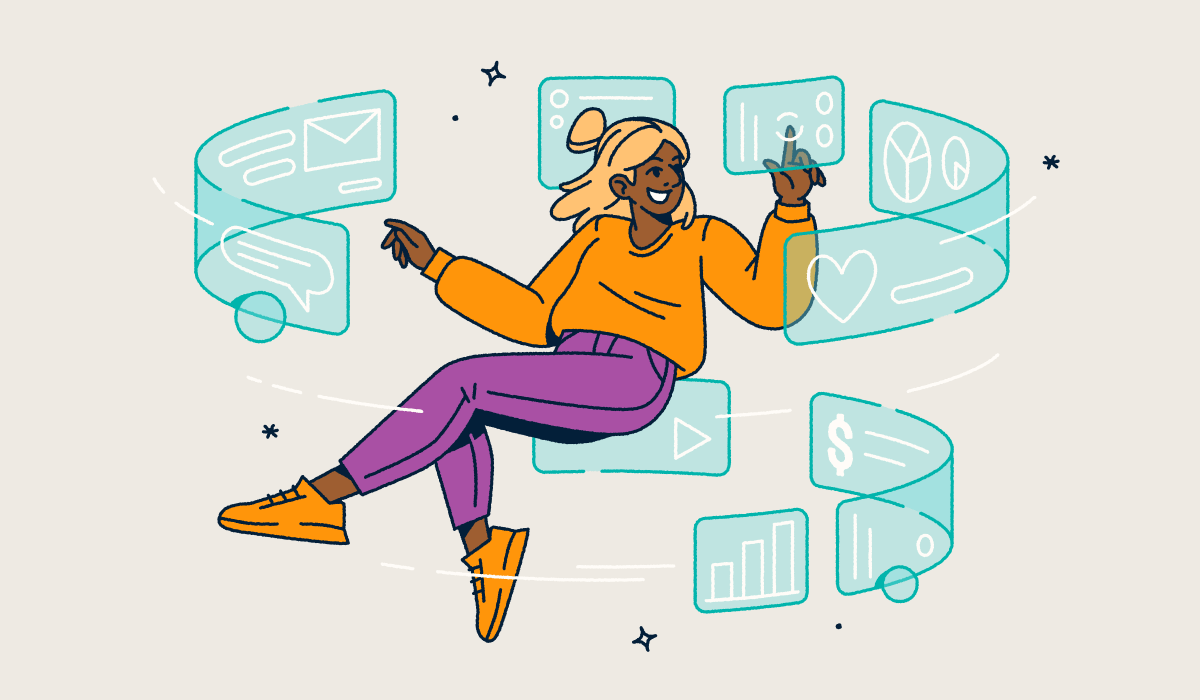Managing a global Google Ads campaign requires more than just great ad copy or smart bidding strategies. It demands control, precision, and scale. Enterprise marketing teams juggle hundreds of campaigns across markets, balancing compliance, localization, and performance under one dashboard.
The best Google Ads tools in 2025 go beyond automation or keyword research. They deliver enterprise-grade optimization, real-time analytics, and seamless integrations with platforms like Google Analytics, Microsoft Ads, and Bing. These solutions help teams monitor ad spend, improve ROAS, and manage every Google Ads account with data-driven accuracy. This guide focuses on enterprise needs like governance, automation, and global coordination to help you evaluate which tools can turn complex digital marketing operations into high-performing, scalable growth engines.
Note: The brands and examples discussed below were found during our online research for this article.
Why enterprise teams need Google Ads tools
At the enterprise level, Google Ads campaigns span regions, languages, and business units. Without the right Google Ads tools, marketers face the risk of black-box automation, inconsistent workflows, and inefficient ad spend.
Enterprise-ready platforms resolve these issues by creating visibility across every Google Ads account, enabling approval workflows, enforcing governance, and safeguarding budgets. They empower digital marketing teams to build scalable, data-driven systems that align optimization, reporting, and ROI with business goals. Let’s look at how:
Campaign management at scale
Enterprise ad management demands centralized workspaces and cross-account visibility. Teams need approval workflows, role-based permissions, and SSO integration to maintain control while scaling campaigns across dozens of markets. Automation simplifies repetitive processes like creative rotation, keyword research, and A/B testing.
Tools that support localization make it easier to manage ad copy and landing pages in multiple languages, while automated QA checks and audit logs maintain campaign consistency. Many global teams use naming conventions, change logs, and cross-team collaboration tools to streamline management while ensuring compliance and accuracy.
Budget optimization and bidding automation
Enterprises manage complex ad spend across currencies, markets, and regions. Advanced tools allow for multi-currency pacing, automated budget reallocation, and portfolio bidding strategies to balance ROAS and conversion rate goals across geographies. Smart bidding combines AI-driven recommendations with rule-based controls, ensuring no region overspends or underdelivers.
Automated anomaly detection alerts managers when performance deviates from expectations, allowing proactive adjustments. These systems deliver executive rollups by market or business unit, helping leadership visualize total campaign performance and make informed decisions about price strategy and resource allocation.
Performance tracking and analytics for enterprises
Real-time analytics are essential for understanding Google Ads performance at scale. Enterprise dashboards provide granular attribution across devices, channels, and regions, turning complex datasets into actionable insights.
Integrations with CRM systems, Google Analytics, and BI platforms like Looker Studio unify ad data with pipeline and revenue metrics, closing the loop between marketing and sales. Real-world cross-channel insights, like those gleaned from Google Maps QR Code tracking, enable smarter decision-making across global teams.
10 enterprise-grade Google Ads tools to scale performance
We selected the following Google Ads tools for their ability to meet enterprise-level requirements around security, scalability, automation, and governance. Each tool supports advanced features that go beyond basic PPC management, offering features like built-in compliance controls, multi-account access, BI and CRM integrations, and robust reporting.
These solutions help global teams streamline ad management, unify metrics across markets, and deliver real-time visibility into every campaign. Whether your enterprise focuses on cross-market optimization or large-scale automation, these tools provide the control and intelligence needed to safeguard ad spend and maximise ROI through smarter, more connected campaign performance.
1. Bitly
For enterprise marketing teams, Bitly delivers more than just one of the better Google URL shortener alternatives; it provides a secure, scalable foundation for campaign governance and analytics visibility across every Google Ads account. Managing UTM tracking links manually or through free tools can introduce errors and inconsistencies across hundreds of campaigns. Bitly solves this with enterprise-grade UTM standardization, automated tagging, and centralized campaign tracking. Teams can enforce naming conventions, maintain audit logs, and automate approval workflows for all ad copy, landing page links, and QR assets from one dashboard.
Bitly also supports enterprise security and compliance with features like SOC 2 certification, SSO/SCIM provisioning, and role-based access controls. Global teams can manage branded domains that strengthen trust and consistency across regions while maintaining visibility through built-in change tracking and user permissions.
The Campaigns dashboard provides real-time click insights that complement Google Analytics 4’s delayed processing window, giving decision-makers instant feedback for smarter, faster optimization. Bitly’s live engagement metrics help teams adjust creative rotation, budget pacing, and keyword strategies without waiting on daily data refreshes.
By integrating management of secure, branded links and Dynamic QR Codes, Bitly modernizes enterprise tracking infrastructure, replacing outdated verification and link-sharing methods. As Google replaces SMS codes with QR Codes, Bitly keeps your underlying infrastructure future-ready.
2. Google Analytics 4 (GA4)
Google Analytics 4 (GA4) gives enterprise marketing teams a flexible, data-driven foundation for understanding how customers interact with every Google Ads campaign. Its event-based data model captures engagement across websites, apps, and digital touchpoints, creating a unified view of customer behavior from first click to conversion. GA4’s integration with Google Ads allows teams to link campaign performance, audience segments, and conversion paths for more accurate attribution and ROI analysis.
For advanced enterprises, BigQuery export enables scalable data storage and custom querying across millions of sessions, making it easier to blend ad performance metrics with business intelligence systems like Looker or Power BI. Cross-channel attribution models and predictive metrics reveal which campaigns or audiences drive the strongest ROAS and conversion rate outcomes across markets.
Strong governance ensures data accuracy and compliance. You can establish consistent property naming conventions, define clear retention policies, and apply tiered access controls across teams to safeguard customer data while maintaining flexibility. While GA4’s processing delays limit same-day analysis, pairing it with Bitly’s real-time engagement insights instead of taking a Bitly vs Google Analytics attitude helps enterprise advertisers optimize Google Ads performance and make faster, data-backed adjustments to campaign strategy.
3. Semrush
Semrush equips enterprise marketers with powerful tools to manage keyword research, ad copy testing, and PPC optimization across dozens of markets. Beyond basic keyword discovery, its enterprise suite supports market-by-market SERP intelligence, enabling teams to track competitors, ad positions, and local trends for every Google Ads campaign in real time. Global brands can build multilingual keyword workflows, compare region-specific search intent, and identify content or ad gaps before launching localized campaigns.
Semrush’s share-of-voice tracking gives enterprises a clear view of their visibility versus competitors across thousands of keywords and territories, which is vital for managing global ad spend and performance targets. Teams can also export data directly into BI dashboards or collaborative planning sheets for integration with Google Analytics, Looker, or internal campaign management systems.
To maintain brand governance at scale, Semrush enables naming standardization, version tracking, and cross-team alignment on keyword categories and budgets. Combined with Bitly’s link tracking and campaign analytics, Semrush becomes a cornerstone for data-driven optimization across every market, ensuring that keyword research and ad performance remain consistent, compliant, and competitive worldwide.
4. SpyFu
SpyFu delivers long-horizon competitive intelligence that helps enterprise advertisers refine Google Ads strategy through deep historical insights. The platform tracks ad spend, keyword shifts, and creative trends across competitors, providing multi-year visibility into how rival brands evolve their paid search strategies. By analyzing this data, enterprise teams can spot market inflection points, seasonal keyword moves, and share-of-voice fluctuations that directly impact campaign performance and ROAS.
For global organizations managing multi-region campaigns, SpyFu’s trend reports are invaluable for executive roadmap planning. They highlight which competitors increase investment in specific markets, keywords, or ad types, helping leadership anticipate shifts in digital marketing budgets and optimize accordingly. For instance, a marketing agency or enterprise lead can use SpyFu data to brief regional teams when a key competitor pivots toward high-intent keywords or launches new ad copy variations in emerging markets, ensuring faster alignment and more strategic Google Ads optimization across regions.
5. Optmyzr
Optmyzr gives enterprise marketing teams the control and visibility needed to manage Google Ads performance across hundreds of accounts. Its automation framework layers advanced rule engines over Google’s smart bidding systems, enabling precise control of bid adjustments, pacing, and optimization without manual oversight. Enterprises can configure rule-based safeguards that maintain alignment with brand and compliance policies while letting automation handle tactical execution.
For large-scale ad management, Optmyzr supports budget pacing across MCC structures, ensuring spend remains balanced across business units, regions, or currencies. The platform’s PMax insights and audit tools surface underperforming campaigns, flag anomalies, and push real-time alerts directly to Slack or Microsoft Teams. This setup keeps campaign performance transparent for every stakeholder while protecting ad spend from drift.
Enterprise governance also benefits from Optmyzr’s naming convention enforcement and negative-keyword hygiene capabilities, which standardize campaign structures across dozens of Google Ads accounts. Automated A/B testing and change-tracking make it easy to optimize landing pages, keywords, and ad copy in real time, keeping every Google Ads campaign compliant, efficient, and aligned with enterprise ROI targets.
6. Google Keyword Planner
For enterprise teams managing global PPC portfolios, Google Keyword Planner remains a foundational tool for building and refining large-scale keyword strategies. It enables marketers to seed and expand term sets by region and language, aligning search intent with localized ad copy and landing page experiences. By exporting keyword data into structured taxonomies, enterprises can categorize thousands of terms by business unit, campaign type, or audience segment, ensuring clear governance and consistency across every Google Ads account.
Its CPC forecasting and bid estimate features also support cross-functional planning, allowing finance teams to model ad spend scenarios and align marketing budgets with projected ROAS. When integrated with Bitly’s real-time click tracking, enterprises gain a feedback loop that validates keyword intent at the URL level, revealing which terms actually drive engagement and conversion across regions. Together, these insights help large organizations continually optimize keyword selection and campaign performance for long-term digital marketing growth.
7. Search Ads 360 (SA360)
Search Ads 360 (SA360) serves enterprises that manage complex, multi-brand, and multi-region search portfolios across Google Ads, Microsoft Ads, and Bing. It centralizes cross-engine campaign management, automates budget pacing, and streamlines reporting across thousands of ad groups and accounts. SA360’s inventory management tools dynamically generate ads from product or content feeds, ensuring consistent ad copy and price accuracy across every market.
Its Floodlight attribution model delivers unified performance tracking across channels, revealing how each campaign contributes to overall revenue and conversion rate. For leadership teams, executive dashboards surface spend pacing and ROI trends by brand or region, helping align marketing investment with financial targets.
Enterprises often use SA360’s portfolio bidding and adaptive budget models to optimize performance in real time. These features automatically adjust bids and ad spend across campaigns based on revenue goals, ROAS thresholds, and market conditions, creating a scalable, data-driven framework for continuous optimisation and governance at enterprise scale.
8. Skai (formerly Kenshoo)
Skai (formerly Kenshoo) serves large, omnichannel enterprises that manage complex digital marketing ecosystems across search ads, ecommerce, and retail media. Its unified platform enables cross-publisher orchestration, connecting Google Ads, Microsoft Ads, and social channels into a single command center for coordinated ad management and optimization. Skai’s data-driven budgeting engine helps enterprises allocate ad spend dynamically based on campaign performance, seasonality, and business priorities, ensuring every dollar contributes to measurable ROI.
The platform’s retail and media integrations extend beyond traditional PPC to include Amazon Ads, Walmart Connect, and other commerce networks, offering full-funnel visibility from impression to purchase. Enterprise teams benefit from API connectivity, which allows seamless data exchange with internal systems, BI platforms, and data warehouses for unified analytics. Skai’s custom reporting capabilities empower decision-makers to visualize Google Ads performance, ROAS, and budget pacing directly within tools like Looker or Power BI, supporting transparency, governance, and continuous optimization across all digital marketing channels.
9. TrueClicks
TrueClicks is an enterprise-grade auditing and monitoring platform designed to keep large Google Ads portfolios compliant, efficient, and error-free. It automatically runs policy compliance checks, verifying that campaigns, ad copy, and landing pages meet platform standards and internal governance rules. For organizations managing hundreds of Google Ads accounts, TrueClicks provides a scalable way to maintain quality control across all markets and business units.
The tool’s automated audits quickly flag structural issues such as duplicate keywords, broken URLs, or underperforming ad groups that can quietly drain ad spend. It also detects wasted budget, misaligned targeting, or pacing anomalies before they impact campaign performance or ROI. Enterprise dashboards consolidate results into clear, prioritized reports, making it easy for teams to resolve issues in bulk and enforce consistent optimization standards.
By automating QA, enforcing policy alignment, and maintaining budget pacing visibility, TrueClicks helps global advertisers sustain healthy account performance and protect marketing investment at scale.
10. Google Ads Editor
Google Ads Editor remains a cornerstone tool for enterprise marketing teams that need to manage large-scale updates efficiently and safely. It allows for bulk offline editing, enabling teams to make sweeping changes to campaigns, ad copy, keywords, and budgets without disrupting live performance. Enterprises can prepare and test updates across hundreds of Google Ads accounts simultaneously, ensuring accuracy and compliance before publishing.
The platform’s cross-account deployment capabilities are ideal for organizations managing global portfolios. For example, a team can download all campaign data, apply new naming conventions or label frameworks, and review them offline for quality assurance. Once finalized, these changes upload in bulk, instantly synchronizing updates across hundreds of campaigns.
This offline-first workflow provides an added layer of security, giving marketing teams the flexibility to stage edits, enforce governance rules, and maintain brand consistency while optimising campaign performance at scale.
How to evaluate Google Ads tools for enterprise use
Choosing the right Google Ads tools for enterprise use requires balancing performance optimization with governance, compliance, and long-term scalability. Use this framework to evaluate your technology stack:
- Scalability: Confirm support for multi-account or MCC structures, regional rollouts, and high-volume campaign management.
- Automation depth and controls: Look for smart bidding, rule-based pacing, and automation safeguards that protect ad spend while maintaining human oversight.
- Security and compliance: Prioritize tools with SSO, SOC 2 certification, encryption, and audit logs to align with enterprise IT standards.
- Integrations: Ensure seamless data flows between Google Analytics 4, CRM, and BI systems for unified campaign performance reporting.
- Governance: Evaluate approval workflows, permissions, and version tracking for accountable, cross-team collaboration.
- Support and SLA: Assess availability of dedicated enterprise support, onboarding assistance, and uptime guarantees.
- Total cost of ownership (TCO): Weigh subscription pricing, training requirements, and legal/procurement review time against expected ROI.
This framework helps you identify tools that can scale operations, improve data-driven decisions, and maintain consistent, compliant performance across every Google Ads campaign.
Choose the right enterprise Google Ads tools
The most effective enterprise Google Ads tools do more than automate tasks. They connect teams, enforce governance, and turn complex data into actionable insight. By prioritizing scalability, automation control, compliance, and integration with BI and CRM systems, you can ensure every campaign contributes measurable ROI.
Pairing these tools with Bitly adds a real-time engagement layer that closes the loop between click and conversion. Bitly’s analytics, branded domains, and governance-ready features make it the ideal complement for enterprise-level optimization and accountability.
Take the next step toward smarter, more connected campaign management. Sign in to Bitly today and unlock secure, data-driven visibility across every Google Ads account in your portfolio.