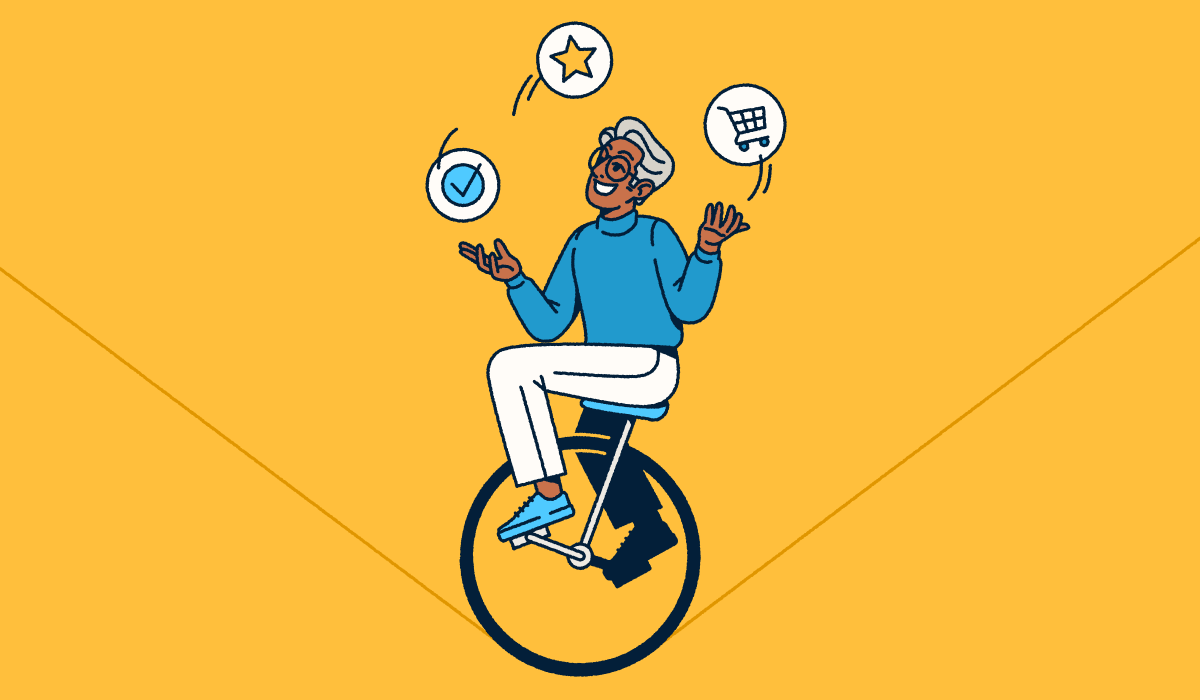While landing pages are ideal for lead generation, they actually have a lot of different use cases, thanks to their narrow focus on a singular purpose. Whether it’s getting visitors to hand over their contact info or encouraging them to sign up for a free trial, each landing page has its own goal.
So if you’re creating a landing page to generate more leads, everything on the page needs to seamlessly drive readers to complete that action.
If that sounds easier said than done, you’re in the right place. Here, we’ll explore strategies to help you design landing pages that convert visitors into leads. From creating compelling headlines to improving calls-to-action (CTAs), these tips will help you optimize your landing pages and increase conversions.
Note: The brands and examples discussed below were found during our online research for this article.
How do landing pages help with lead generation?
A landing page is a standalone page that visitors reach from an ad or a marketing campaign. Each type of landing page is designed to focus on a particular objective. A lead capture page, for instance, gathers contact information from potential customers for use in upcoming campaigns.
It’s typical for a home page to cover a wide variety of information and include plenty of navigation elements to give visitors easy access to the rest of your website. A landing page, on the other hand, is limited to specific information that helps drive visitors to the action you want them to take—without a lot of extra clutter to distract them.
The more landing pages you have, the higher your chances of converting visitors into prospects. According to HubSpot, business websites with 10-15 landing pages increase their conversion rates by 55% over those with less than 10. With multiple landing pages, you can tailor each page to a particular market segment or campaign for a more personalized approach.
Benefits of using a landing page for lead generation vs. other methods
Landing pages may not be the best choice for every use case, but they are invaluable for attracting potential new customers. Here’s why these tailored pages are so helpful when it comes to generating new leads:
Focused messaging
A general web page—like an about page—is designed for broader navigation. It offers multiple paths for visitors to explore, such as the company’s team, history, and mission.
Alternatively, landing pages encourage engagement by honing in on a precise message that drives visitors to a specific action, such as signing up for a demo or filling out a form. This singular focus helps grab visitors’ attention and makes it easier for them to understand what you’re offering and what they need to do.
Overwhelming visitors with options may increase bounce rates rather than encourage engagement. It’s the distraction-free approach that makes landing pages work so well.
Improved user experience
Cluttered web pages can be overwhelming for visitors. Landing pages have clear headlines and bold CTA buttons to simplify navigation and enhance the user experience. Some also contain eye-catching imagery and lead-generation forms.
Visitors are more likely to take action when your landing page provides them with a clear, easy way to do so. For example, when you eliminate unnecessary fields on your form and pare it down to just the essentials, potential customers may feel less hesitant to share their personal information.
Optimized for mobile
Another benefit of landing pages is how easily they can be optimized for mobile. Mobile phones have become the preferred devices for almost everything—from banking to online shopping. As a result, a lot of internet traffic now comes from mobile devices.
When your landing pages are optimized for mobile with elements like fast load times, clear layouts, and touch-friendly buttons, visitors are likely to stay longer and explore more.
Bitly Pages helps brands drive conversions because they’re optimized automatically for mobile devices, allowing you to reach your customers wherever they are. The best part? You don’t need to be a tech expert to build alluring pages—they’re completely no-code.
Enhanced data collection and insights
Landing pages also offer businesses insight into what’s working (and what isn’t), allowing them to improve lead generation over time.
With tools like Bitly Analytics and Google Analytics, you can track and collect valuable data, like how many visitors convert or which CTAs perform best. These metrics help you fine-tune your strategy and get the most out of your marketing efforts.
What makes a landing page effective for lead generation?
Landing pages can be powerful tools for lead generation, but only if they’re optimized to encourage more signups and feature the right elements to keep visitors scrolling. Make the most of your lead-generation landing pages by including:
Clear and compelling headlines
An eye-catching, straight-to-the-point headline can help increase conversion rates by quickly conveying what you do or offer. Typically, it’s represented in big, bold font.
In addition to being visually striking, headlines must also be catchy and concise to give visitors the impression that they’ve landed on the right page.
Some examples of practical and compelling headlines include:
- “Boost Your Sales by 50% with Our Free Marketing Guide”
- “Unlock Exclusive Discounts Just for You”
- “Why Wait? Get 20% Off Your First Order”
These headlines show the value visitors will receive, encouraging them to stay and take action.
Engaging visuals
Depending on your product or service, images and videos can be the main feature or complement the rest of your page. If an image is the primary focus, ensure it conveys value—it can be the deciding factor between a customer bouncing from the landing page or deciding to engage more and convert. Keep these tips in mind as you select imagery for your page:
- Use authentic images: Choose images that resonate with your customers and reflect who they are, who they aspire to be, or their values or challenges. Use real photos of your team or customers when possible—if you can’t, select high-quality images from reputable stock photo resources like Pexels, iStockphoto, and Pixabay.
- Use contrast: Ensure high contrast between the image and page content so that other elements remain readable. Your image shouldn’t distract visitors from the most important information on the landing page.
- Use clean images: Remove any unnecessary details that cause confusion and replace them with images that help get your message across. Your customers may struggle to focus on the content if your landing page imagery is too busy.
If you decide to include videos on your landing page, avoid setting them to play automatically. Customers are more likely to click away when a video autoplays—especially when they’re at work without headphones.
Simple, actionable CTAs
The call-to-action element on your landing page should prompt a specific action, so it needs to stand out.
A simple way to create strong, impactful CTAs is to incorporate two key elements: an imperative statement and a compelling argument. For example, “Sign up—It’s free.”
Using the imperative (“Sign up”) makes visitors feel that they are being directly addressed. The argument “It’s free” provides a clear benefit, making the CTA more persuasive.
Other examples of actionable CTAs include:
- “Get Started—No credit card required.”
- “Join Now—Save 20% today!”
- “Download the Guide—It’s free and easy.”
- “Subscribe—Get weekly tips straight to your inbox.”
- “Try It Now Risk-free for 30 days.”
Short forms
Forms are the final step in capturing a lead. When forms are simple and short, visitors may be more inclined to submit their information—it’s faster, simpler, and feels less invasive. Conversely, long and complicated forms may overwhelm visitors, which can make them abandon the process altogether.
Here are some tips for creating short, impactful forms:
- Ask for the minimum: According to HubSpot, forms with three fields have the highest conversion rate (25%), followed by those with five fields. A three-field form only requires the necessary information—an email address, phone number, and full name.
- Use checkboxes and buttons: Limit the amount of typing visitors have to do by replacing some fields with checkboxes and action buttons. This can create a more streamlined user experience, especially on mobile.
- Offer incentives: Visitors want to see the value they get for signing up or sharing their information. Don’t hesitate to offer an e-book or a free trial to increase your leads.
Social proof and testimonials
Social proof, such as case studies and testimonials, is more influential than scripted marketing messages. A case study for WikiJob concluded that short-text testimonials on a landing page increased sales by 34%.
When nearly 98% of customers check reviews before making buying decisions, including social proof on your landing page makes your business more credible.
Certifications and trust badges can also reassure customers that their personal information is safe with you or that you’ll deliver on what you promise. And if your company has been in the news, on TV, or in the press, include it on your landing page to inspire more confidence in your brand and further highlight your legitimacy.
Fast page load times
Visitors expect pages to load quickly. If yours doesn’t, they might leave before engaging with your content. This is reflected in your bounce rate—the percentage of users who leave your landing page without exploring further.
You can use these strategies to improve your landing page’s speed:
- Identify what’s slowing your landing page down: Use tools like Google PageSpeed Insights and Pingdom to analyze your page speed. They also provide recommendations for optimizing fonts, images, and other elements to improve load time.
- Compress or minify your code: Remove unnecessary elements in your landing page to speed up load times. You can use online tools like JavaScript Minifier and CSS Minifier to clean up your files.
- Compress images: Incorrect image formatting can also slow loading speeds. Use JPEG instead of PNG for larger images, and make sure you compress your images before uploading them to your page.
See how these landing pages generate leads like pros
Let’s look at some use cases for landing pages and how leading brands are utilizing them to generate leads and optimize their marketing:
Dropbox Business
Dropbox has a straightforward landing page with a simple headline and compelling visuals to showcase its services.
The Dropbox Business landing page is supplemented by a video that shows visitors all the services Dropbox offers. The video’s content is digestible—it visually walks visitors through crucial features, making them more likely to sign up or learn more.
The page’s clear value proposition—how Dropbox can help businesses achieve their goals—runs throughout, focusing on how the platform solves business needs.
And finally, social proof like “More than 600,000 teams use Dropbox” boosts trust and credibility by reinforcing that many businesses already rely on the service and use it successfully.
Shopify free trial
Shopify’s free trial landing page is effective in getting visitors to try their platform. The page’s bold and clear headline, “Bring your ideas to life for $1/month,” captures the reader’s attention as soon as they land.
Further, the page’s form has a single field for an email address. By keeping the form short and only asking for necessary information, Shopify encourages more visitors to share their details. It also offers a free trial as an incentive, allowing potential customers to experience the platform before committing.
But what seals the deal is the urgency in Shopify’s messaging, such as, “The future of business is yours to shape. Sign up for a free trial and enjoy your first month for just $1.” Paired with the simple “Start free trial” CTA, it’s a clean, no-nonsense way to boost landing page conversions and get visitors excited to sign up.
HubSpot free CRM
HubSpot’s CRM landing page communicates its offer—a free CRM—with strategically placed and visually appealing CTAs. The primary CTA, “Get Free CRM,” is distributed throughout the page and reinforced with short texts like “No credit card information needed” or “Free features you’ll love.”
The page also has clear social proof—testimonials from clients and businesses using the HubSpot CRM software. Social proof increases a landing page’s conversion rate by 34%, as it helps win visitors’ trust.
Mailchimp website-builder
Mailchimp’s website-builder landing page nailed it with a bold, attention-grabbing headline, “Create beautiful websites with ease using our website builder.” The straightforward headline immediately communicates what visitors should expect from the page.
CTAs like “Get Started” and authentic imagery offer a glimpse of Mailchimp helping businesses and individuals. Not only do visuals keep visitors engaged, but they also reinforce the value of trying the product.
How to build your landing page for lead generation success: Best practices to follow
A lead-gen landing page is built with the customer in mind, and creating one doesn’t have to be complicated. Follow these five steps to attract prospects with your landing pages:
Define your objective
The first step is to define what you want your page to accomplish. Do you want to promote a free trial, encourage registration for a free webinar, or collect leads? This stage helps you design a goal-focused landing page. That way, your page is optimized for a particular outcome.
Optimize content for conversions
The content on your landing page needs to be clear and persuasive to show visitors why they should pay attention to your product or service. Follow these tips to create concise copy for your landing page:
- Focus on the benefits: Communicate how the visitor benefits from your offer. For instance, if you’re offering a workout program, highlight how it can transform your audience’s fitness routine.
- Include visuals, like GIFs, videos, and images: Visuals support text and keep visitors engaged. For a pet-sitting business, you might show pictures of happy dogs in your care to create an emotional connection with visitors and build trust.
- Keep it simple: Each paragraph should have a single, clear message. Cluttered copy is a turn-off—readers shouldn’t have to read through piles and piles of text to understand your offer.
Design with the user experience in mind
A well-designed page reduces friction and increases conversions by simplifying navigation. When a landing page feels intuitive and every element serves a purpose, visitors quickly understand why they should care, what they need to do, and how to do it.
To create an intuitive landing page design, use elements like:
- Strategically place CTAs: Place clear calls-to-action in prominent positions at the end of sections and above the fold. CTAs should stand out visually but still fit into your page’s design.
- Minimalist design: Eliminate unnecessary elements to create a smoother customer experience and help guide visitors toward the main CTA. A clean landing page creates a professional impression and can increase the chances that visitors will take action.
- Visual Hierarchy: Use different colors, sizes, and placements to indicate the importance of information. Headlines, subheadlines, and bullet points make text readable by breaking up content into more manageable chunks.
- Mobile-friendly layout: Ensure your page looks great and works well on all devices. Since most people will likely visit from their phones, optimizing your landing page for mobile is essential.
- Consistent Branding: Keep your design cohesive with your brand’s look and feel. Consistency helps your brand build trust and recognition.
Focus on creating a strong call to action
Ensure your landing page’s CTA buttons are clear, bold, and active. A button that says “Click here to learn more” isn’t all that compelling. Your CTA needs to be imperative and simultaneously convey your offer. For example, if you want visitors to subscribe to your blog, you might consider using something like “Get free weekly tips in your inbox” for the CTA. This conveys the value of signing up right up front.
Test and optimize regularly
Finally, test the different elements on your landing page to optimize your strategy and improve performance. Many landing page optimization tools offer A/B testing, allowing you to compare the performance of various landing page elements.
With A/B testing, you typically launch two identical pages with one key difference. For example, you may test two different CTAs, color schemes, or layouts. Then, you run both landing pages for a short test period and compare the results. A direct comparison helps you pick which landing page elements to use in future campaigns.
Tips for measuring landing page success
Now that you know how to build a high-converting landing page, let’s focus on measuring success. These techniques and tools will help you gauge your landing page’s performance and optimize for better results.
Calculate the conversion rate
To calculate a landing page’s conversion rate, divide the number of conversions by the total number of landing page visitors. Then, multiply the result by 100 to get a percentage.
For instance, if 150 visitors out of 1000 signed up for your email list, the conversion rate calculation would be (150/1000) * 100, which gives you a conversion rate of 15%.
If your landing page isn’t getting the conversion rate you hoped for, take a second look at the essential elements and best practices we discussed earlier to make sure they’re all present in your page. If anything’s missing or could be improved, make some tweaks and measure the conversion rate again to see if it’s improved.
Building a highly effective landing page can take time and a little trial and error, so don’t be afraid to experiment to find out what resonates with your audience.
Pay attention to the bounce rate
The bounce rate can tell you a lot about a landing page’s effectiveness. Generally, a high bounce rate indicates that your page is confusing or irrelevant to visitors or doesn’t accurately convey your value.
Regularly monitor this metric (using tools like Google Analytics) and make adjustments whenever necessary. For example, if your bounce rate is high, you can tweak elements like the tone, headline, and visuals to further optimize your landing page and increase audience interest.
If yours is a post-ad landing page (one that visitors reach after clicking an ad or a link in an email), make sure your content isn’t deceptive. Your page should match the ad’s branding, headline, CTA, and imagery. Don’t make your visitors feel like they ended up in the wrong place.
Track engagement metrics
Additional metrics like scroll depth or time on the page also offer insights into user engagement. These metrics give you a clear picture of what grabs attention and what gets ignored, allowing you to make changes to boost conversions from your landing page.
Use tools like Google Analytics and Bitly Analytics to monitor your page’s performance and visualize this data with charts and graphs. You can also take advantage of tools like Hotjar’s heatmaps to see exactly how visitors interact with your page.
The more data you collect, the easier it will be to understand what resonates with your audience and boost engagement.
Turn visitors into leads with optimized landing pages
Landing pages are indispensable in all areas of marketing, but they’re especially ideal for lead generation. The catch is that you have to implement the strategic elements and best practices discussed here to capture your audience’s interest and encourage them to act.
Fortunately, creating optimized, high-performing landing pages is much easier than you might think—as long as you have the right tools.
With Bitly Pages, you can create customized, mobile-friendly landing pages in minutes—no coding experience required. Choose from optimized templates, personalize them with all of your brand details, and then track their performance through a user-friendly dashboard.
Plus, you’ll also get access to custom short links and QR Codes to help you make the most of your lead generation strategy across every touchpoint.
Get started with Bitly today to create stunning, optimized landing pages that convert!