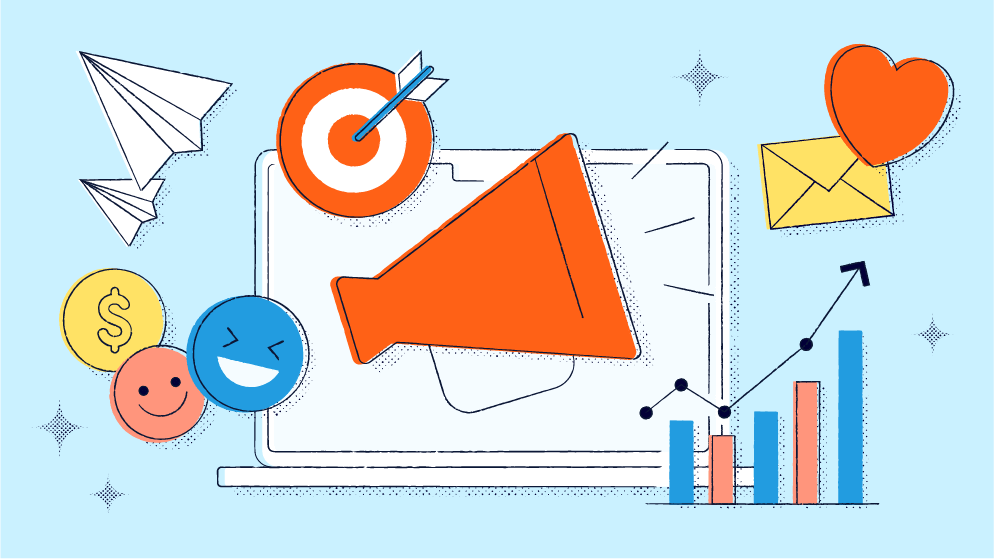If you’re looking to get into the world of digital marketing, there’s one must-know component—a landing page
A good landing page does it all: captures leads, boosts conversions, promotes events, and more. The best part? It doesn’t require as much of a time or money investment as a website. This is more so the case now with the development of solutions like Bitly Pages, which allow you to create your very own landing page in a matter of minutes.
In this post, we provide all the information you need to create a great landing page.
What is a landing page?
A landing page is where potential customers “land” after clicking on your ad, scanning your QR Code, or tapping your Link-in-bio on social platforms. It’s a single web page created with a distinct purpose—to drive your audience to take a specific action. This action could be anything from signing up for your newsletter to registering for a webinar or buying a product.
You might be thinking, “My website homepage can do that too.” A well-designed website can do all the above. However, it’s usually not as effective as a landing page.
A landing page typically focuses only on one goal, while a website focuses on many things. Leading your audience to too much information can distract them from what you really want them to do.
Landing pages effectively drive action because everything—from their headlines and copies to their calls to action (CTAs)—is specific to the action you want a visitor to take. For example, if you want to get customers to join your email list, everything on your landing page focuses on that specific goal. On the other hand, a typical homepage touches on almost all aspects of a business, from its offerings to its reviews, which can be distracting.
There are numerous types of landing pages available for businesses, including:
- Splash page: This is a pop-up page built to capture your attention and send a special message before directing you to your intended destination. It’s commonly used as an intermediary to make announcements like event dates.
- Product launch page: Want to create hype around a new product? This page is the perfect option. It focuses on letting visitors know about an upcoming product and getting their contact information to send notifications when it launches.
- Squeeze landing page: You can create this kind of landing page to capture your target audience’s email address by offering incentives like ebooks. With roughly 60% of internet marketers saying that email marketing outperforms social media, this isn’t a landing page you want to miss out on.
- Lead capture page: This is a lot like a squeeze page, but it collects more information, such as a customer’s name, job title, and, for B2B businesses, the kind of industry they’re in for better lead segmentation and nurturing.
What are the most important elements of a successful landing page?
How do you create impactful landing pages with services like Bitly? Here’s a list of must-have elements to boost your likelihood of success:
Attention-grabbing headlines
Our attention spans have shrunk dramatically over the years—some studies show that humans have an average attention span of 47 seconds. Therefore, you only have a short amount of time to communicate with your audience.
This makes your headline—the first thing visitors see—one of the most important elements of your landing page. To make a good first impression, it must capture visitors’ attention and convey the main message of your landing page. Otherwise, potential customers may be unwilling to scroll through your page.
To create an impactful headline:
- Make sure it communicates what your landing page is about.
- Use concise, clear words.
- Sell a benefit or promise to solve visitors’ pain points to get them to continue reading.
- Use the active voice.
Need some inspiration? Some examples of landing page headlines include:
- Unlock the power of search engine optimization (SEO) for better site ranking.
- Optimize the customer journey with customer relationship management (CRM) software.
- X tips to get more testimonials for your business.
Interesting, engaging visuals
Written landing page content may be overwhelming for some visitors if it’s not broken up with visuals. With this in mind, consider incorporating interesting, engaging visuals into your landing page.
This isn’t to say you should add random images, graphics, or videos just because they look good—make sure they align with your campaign and support your page’s message to encourage engagement and conversion. Some other tips to keep in mind are:
- Ensure they’re of high quality and align with your overall branding.
- Use real-life stock photos to make it easy for your audience to relate to you.
- Don’t use too many visuals.
- Use proper visual sizing. For example, for your hero image, you should use an image with a width of 1920 pixels and a height of 600 to 800 pixels.
Clear and concise copy
Your header and images need some help to spur visitors into action. That’s where your copy comes into play.
The copy is a key feature in a high-converting landing page, as it makes it easy for visitors to understand who you are, what you can offer, and why they should complete your desired action. To create an effective copy:
- Consider your audience’s needs and reflect them in the copy.
- Keep the copy clear and persuasive by ditching all stuffy talk.
- Use storytelling to build a connection with your audience.
- Use an active voice and strong action words.
Strong call to action (CTA)
A CTA guides visitors on what actions to take after visiting your landing page. As such, it can have an impact on your conversion rates. To increase the likelihood of your CTA converting:
- Match it with your landing page’s intent.
- Keep it concise and clear.
- Use action-oriented words.
- Make sure your CTA button stands out.
- Be specific about what you want the potential customer to do.
Examples of compelling CTAs include: “Start your free trial today,” “Register for our email newsletter,” and “Create your member profile.”
Lead capture forms
A lead capture form collects visitor information such as names, phone numbers, and email addresses. The goal is to capture vital details to help businesses build relationships with their audiences and nurture visitors into paying customers.
To encourage visitors to fill out contact forms, keep them clear and concise and only collect the information you need—this makes them easy to complete. For example, if you want to run an email marketing campaign, you don’t need to collect phone numbers—names and email addresses are enough for lead generation.
How to create a landing page with a landing page builder
Now that you know what to include in a landing page, how exactly do you create one? Here’s a step-by-step guide to get you started:
Step 1: Develop a goal for the landing page
This is a crucial first step, as your goal determines everything from your headline to your copy and CTA. Do you want to capture leads, drive sales, or expand your email list? Choose a key goal and center your decisions around it.
Say one of your objectives is to increase sales, you need to tailor your landing page features to that specific goal. For example, your CTA could look something like “Make your order today.”
Step 2: Choose the right template for your brand
Consider your product or service when choosing a template. Would visuals perform better than written content in your niche? You’ll need a template that focuses more on images than text. This may be the case if you’re in an industry like photography or fashion.
On the other hand, if you deal with products that require in-depth information to secure sales, a text-heavy template may be a better solution.
You may find suitable free templates, or you may need to pay for one that aligns with your needs. When you find a suitable option, customize it so it meets your needs and aligns with your brand. For example, you can use your brand colors, add your logo, and adjust your headers with language consistent with your messaging.
Step 3: Design the layout and customize the page’s look
Your landing page design is just as important as its content in determining visitors’ actions. Pay close attention to visual hierarchy—the way landing page elements interact with each other to signal importance—to capture visitors’ attention in the right places. Factors to focus on to create a visual hierarchy are size, color, and placement—you want to highlight key elements like your headline and CTA by using a larger font and a different color than other page features.
This doesn’t mean using random colors or making your headline space too large. Maintain a clean, balanced layout with adequate spacing and ensure your design aligns with your brand’s overall look and feel.
Step 4: Add key elements to optimize the page
Once you’ve completed the design, you can add the elements above (headlines, visuals, copy, CTA, and forms) to your landing page. Pay attention to placement to maintain visual hierarchy and keep visitors’ attention on the right elements. For example, your headline be at the top of your landing page to introduce your copy and give visitors an idea of what to expect.
Also, be careful not to overwhelm visitors with too many clickable elements. Doing so could take their attention away from your CTA, impacting conversion rates.
Landing page builders like Bitly Pages make it easy to add elements to landing page templates. You can drive conversions with Bitly Pages by choosing one of the available templates, seamlessly customizing it to reflect your brand’s overall feel, and incorporating visuals like images and YouTube videos.
Step 5: Test, publish, and monitor performance
Publishing an ineffective landing page can impact user experiences and lower your conversion rates. Review and test it before you roll it out to your target audience. Some key things to ensure before roll-out include:
- The page contains all vital information.
- The CTAs are clear and clickable.
- All information, including offers and contact details, is accurate.
- The landing page is optimized for desktop and mobile devices.
If you tick all the boxes, publish your landing page. However, this shouldn’t be the end of it—monitor your page’s performance and conduct A/B testing to find the most effective combinations of elements. For example, you could try out two different colors or CTAs and observe their impact on your click rates and customer engagement.
Monitoring your performance is relatively easy with Bitly Pages. With this landing page builder, you’ll see the number of people who visit and click your page, their location at the country and city level, and their device and referral data, insights that can help optimize your landing page and overall marketing strategy. For example, with view and click data, you can determine how changing specific elements on your page impacts customer interactions.
If you add integrations like Google Analytics, you can even see how long visitors stay on your page.
Create compelling landing pages easier than ever with Bitly Pages
Landing pages can be valuable assets for your business thanks to their lead-generation capabilities and potential to boost conversions. Consider your audience, brand, and goals when creating them to increase their likelihood of success.
With Bitly Pages, you can forget about learning code or spending hours creating your landing page. You have access to easy-to-use tools that not only get your page up and running in minutes but also allow you to customize it to align with your brand identity. Additionally, you receive real-time engagement metrics, like the total number of page views and clicks, to help with performance monitoring.
Create a Bitly account today to access a wide range of high-converting landing page templates, customization features, and performance insights to help optimize your digital marketing!