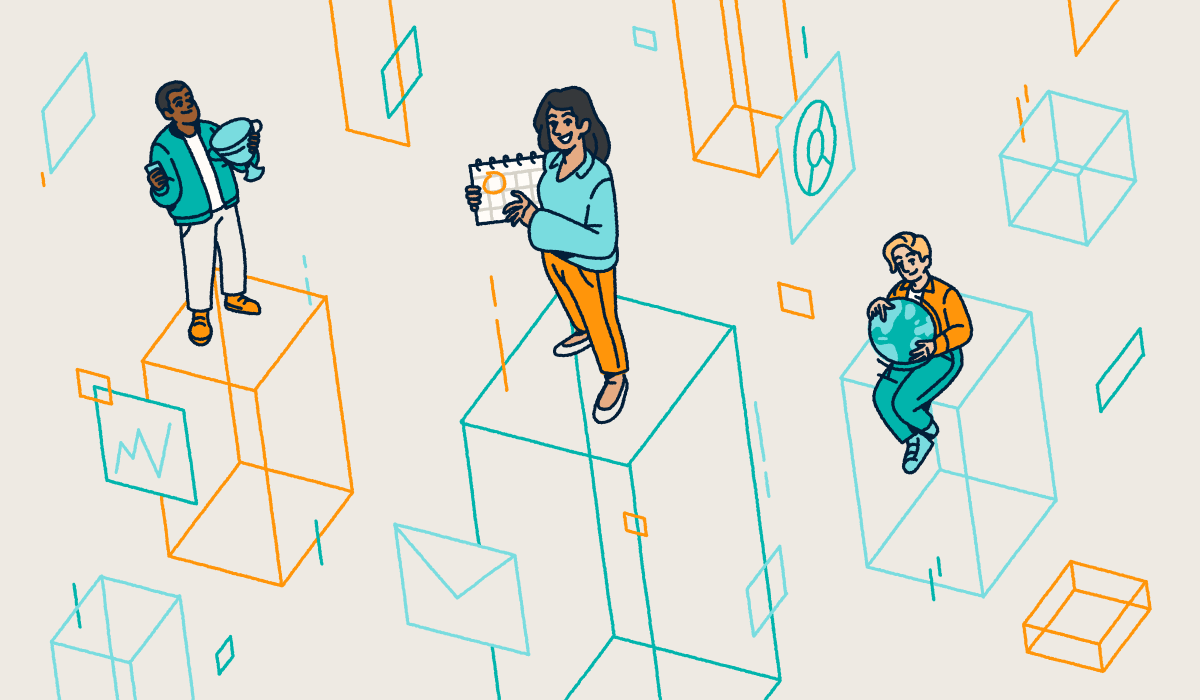Picture this: You’ve poured time and money into crafting landing pages and running pay-per-click (PPC) ads for your product or service. But when it comes to tracking leads, it’s tough to tell where you might be losing them.
If you’re wondering how to create a landing page that captures attention and converts visitors, it’s essential to track the right metrics from the moment it goes live. These insights reveal what’s working and where there’s room for improvement. For instance, if a page generates decent traffic but shows a high bounce rate, it may be a sign to focus on boosting engagement or adjusting your content.
In this blog post, we’ll walk through important metrics and actionable tips to help you improve the effectiveness of your landing pages and drive better results.
Note: The brands and examples discussed below were found during our online research for this article.
Why landing page analytics are so important
Landing page analytics shed light on visitor behavior—whether they linger, what catches their attention, and if they find what they’re looking for. With Bitly Analytics, you can track valuable metrics like engagements over time, top-performing links, and engagement by location and device. Generating a landing page report with these insights can help you pinpoint where and when your visitors are most active, guiding them toward key actions.
For a more comprehensive view of visitor behavior, Bitly can be paired with additional tools like Google Analytics to track metrics such as bounce rates, form completions, or click maps.
Landing page performance tracking also depends on the page’s purpose. For instance, a product launch page’s effectiveness centers on how well it communicates the product’s value and excites potential customers. If visitors leave before reaching the call to action (CTA) or product details, refining visuals or messaging can improve engagement.
In comparison, event registration and lead generation pages need to quickly grab attention, provide essential information, and guide new visitors to sign up. Watching metrics like bounce rates or form completion rates can highlight any issues in the sign-up flow. If people are leaving halfway through the form, simplifying it or moving the CTA to a more visible spot can make a difference.
Even small tweaks on your landing page can improve the user experience and increase conversions, helping you get the most out of your investment. With a variety of landing page optimization tools out there, you’re sure to find one that fits your specific goals.
Key landing page analytics to track
Landing page analytics reveal your campaign’s performance, helping you make data-driven decisions that align with your objectives. However, to create impactful landing pages with Bitly that truly engage your target audience, you’ll need clear objectives and key performance indicators (KPIs).
Here are some key metrics to keep your eyes on:
Clicks over time
Clicks over time reveal how engagement changes by day, giving you insights beyond just knowing that people clicked. This metric helps you understand how interest evolves over time. It’s especially useful for product launches or time-sensitive promotions—like event registration or flash sales—as it shows precisely when customers are interacting with your links.
For instance, if your landing page sees a surge in clicks from a LinkedIn ad but engagement quickly drops off, this might signal a need to post fresh content or adjust your targeting. Monitoring clicks over time lets you refine your marketing strategy as user interest fluctuates. Bitly Analytics offers this capability, allowing you to track clicks over time, monitor engagement patterns, and adjust your campaigns for optimal results.
Conversion rate
Conversion rate is one of the most critical performance metrics, measuring the percentage of visitors who complete the desired action—such as submitting a form, booking a call, or making a purchase.
Conversion rates vary across industries—according to a study by Impact, the average landing page conversion rate is about 2.35%. The top 10% of websites achieve rates of at least 11.45%, while the top 25% see rates of at least 5.31%.
To set a realistic conversion goal, research the rates of your competitors and industry leaders, along with your past marketing campaigns. From there, you can identify areas for improvement. For instance, if your conversion rate is lower than expected, consider adding visuals to your landing page or adjusting your CTAs to enhance appeal.
You’ll need to use a tool like Google Analytics to see your conversion rates (also known as key events). There are two types of Google Analytics 4 (GA4) conversion rates: session and user conversion rates. The session conversion rate is the percentage of sessions that result in a conversion, while the user conversion rate measures the number of individual users who convert during a visit to your site.
Bounce rate
The bounce rate represents the percentage of visitors who leave your page without interacting further. Ideally, your bounce rate should be low to drive higher conversions. A high bounce rate often indicates that the page’s content isn’t meeting visitor expectations, leading them to leave without exploring further or completing an action.
Several other factors can contribute to a higher bounce rate, such as a hard-to-find CTA, slow page load times, or a landing page design that doesn’t match what was suggested in the ad campaign. Generally, a high bounce rate may signal user experience issues that need attention. To help keep bounce rates low, try focusing on clear, relevant messaging that aligns with visitor intent, along with an easy-to-navigate design.
You can track the bounce rates of your landing page with Google Analytics 4 (GA4). Optimize this metric to enhance visitor retention and make the most out of your landing page traffic.
Pro tip: Make sure visitors find exactly what they expect by removing distractions, like unnecessary text and images, to keep their focus on key content.
Average time on page
Average time on page measures how long visitors stay on your landing page, offering insights into their level of engagement. The number of times visitors return to the page can also indicate interest, especially if they spend significant time engaging with certain content. However, this metric can vary depending on the type of page—a long-form sales page, for example, generally warrants a longer average time than a quick event registration page.
If the time spent on a sales page is low, it may indicate insufficient or irrelevant content or that the information isn’t engaging enough, prompting visitors to leave before taking action. To increase the average time on the page, use clear, easy-to-read copy with concise paragraphs and bulleted lists. Embedding videos, infographics, or interactive elements like hover animations can also make the page more engaging and immersive.
As a general rule, keeping visitors engaged should be a top priority. Maximizing the time spent on the page can improve visitor retention and, ultimately, lead to higher conversion rates as users interact more deeply with your brand.
GA4 can track your average time on page or average engagement time per session to understand how well your content is serving your visitors’ needs.
Scroll depth
Scroll depth measures how far users scroll down your landing page, showing whether they stop short or reach the content you intended for them to see. This metric is particularly valuable for long landing pages with multiple sections or CTAs positioned further down.
If your scroll depth reveals that users aren’t reaching key sections, it might be time to adjust your layout or reposition important content, like CTAs, higher up on the page. You might also consider adding more engaging content at the top to encourage visitors to scroll further. Ensuring that visitors reach essential content can be crucial for improving conversions and driving desired actions.
Complement Bitly with analytics tools like Google Analytics and Hotjar to measure scroll depth. You can customize your scroll depth tracking with Google Tag Manager (GTM), as GA4 only tracks when someone scrolls below the 90% mark of your page height.
Click-through rate (CTR)
Click-through rate represents the percentage of people who click on a CTA or ad after seeing it, providing insights into how compelling or well-placed your CTAs are. While there’s no universal benchmark for CTR, a successful rate is often in the single digits and varies by industry. Comparing your CTR to competitors in your niche can help set realistic expectations.
Experimenting with CTA placement, button colors, and wording can help optimize your CTR. Clear, direct language can make a big difference—for instance, “Get Your Free eBook” often outperforms something simple like “Submit,” as it emphasizes the value you’re offering.
Bitly Analytics tracks total clicks and scans over time, providing insight into engagement trends, but doesn’t calculate full CTR. Leverage data from Bitly and Google Analytics—unique links from Bitly and the number of impressions from GA4 to calculate your CTR.
Form completion rate
For landing pages with forms—such as those for customer feedback, contact details, or payment information—the form completion rate is a key metric for measuring lead generation. This rate indicates the percentage of visitors who successfully submit the form.
To boost form completion, ask only for essential information, like full name, email address, and phone number. Research shows that forms with just three fields achieve a high conversion rate of about 25%, meaning one in four visitors complete and submit a form when it’s kept short and simple.
In today’s digital-first world, where privacy concerns are paramount, people are cautious about sharing personal information. Adding social proof, like testimonials and security badges, can make your business appear more credible, reassuring visitors that their information is safe. When potential customers trust you, they’re more likely to complete the action.
Finally, providing incentives—such as discounts or free resources—can make completing the form more appealing. Visitors often seek a trade-off: “I’ll share my personal information in exchange for something valuable.”
If you want to determine your form’s effectiveness, use HubSpot’s form analytics tool. It provides insights into submission sources, helping you understand where your leads are coming from and how well your forms are performing.
Traffic sources
Understanding where your traffic comes from—such as email, social media, or organic search—provides insights into which sources drive the most engaged visitors. For instance, if your landing page receives a significant amount of traffic from email marketing campaigns, you might notice higher engagement and longer time on the page, as these visitors are generally more targeted and familiar with your brand.
In contrast, social media visitors may exhibit different behaviors, such as a higher bounce rate or shorter time on the page, especially if they clicked through out of curiosity rather than intent. By tracking these sources with the right tools, you can identify which channels generate the most valuable traffic and adjust your resources accordingly.
Bitly Analytics provides insights such as browser type and operating system, which can still reveal useful patterns. For example, if mobile browsers account for most of your traffic, optimizing for mobile could significantly improve engagement. Pairing Bitly with additional tools like Google Analytics to view full traffic sources will help you gain a clearer picture.
Advanced metrics for landing page optimization
Now that we’ve covered vital KPIs, let’s elevate your landing page performance with some advanced metrics. These insights can be invaluable for refining your page’s effectiveness and understanding how users engage with each element.
Let’s explore a few powerful tools:
Heatmaps and click maps
Heatmaps and click maps offer a visual breakdown of where visitors tend to click and scroll on your landing page. This data highlights which sections capture the most attention and which areas are overlooked, helping you optimize layout and design for maximum engagement.
To generate these visual reports, tools like Crazy Egg and Hotjar can help you test and adjust your web page elements. For instance, if visitors frequently click on a non-interactive feature, consider adjusting its appearance to reduce confusion. Try placing key information and CTAs in the spots that get the most attention to keep visitors engaged and to help them take that next step.
User session recordings
User session recordings capture real-time video records of how visitors interact with your landing page, showing the exact path they take.
These recordings can reveal any friction points in the user experience, such as non-functional buttons or confusing navigation elements. Tools like Fullstory and Lucky Orange allow you to record and review user sessions, providing insights to make targeted improvements that reduce drop-offs and enhance visibility.
Lead attribution tracking
Lead attribution tracking links specific leads to their sources, helping you understand which channels drive the most valuable traffic. This insight allows you to identify your high-performing channels and refine your digital marketing efforts for better results.
For instance, if an ad campaign generates more leads than organic search, you might allocate more budget to similar ads. Or, if your email campaigns show high engagement but low conversions, adjusting the landing page could help meet visitors’ expectations and boost conversion rates.
Turn insights into action and optimize your landing pages today
Crafting a landing page doesn’t end at its launch—ongoing optimization is critical to landing page success. Once your page is live, tracking its performance helps you monitor conversions, understand user behavior, and pinpoint where visitors might lose interest. Key landing page metrics like clicks, engagement by device, and top-performing links provide valuable insights into what’s working and what needs improvement.
Bitly offers powerful tools to build landing pages from scratch without coding. With Bitly Analytics, you can access in-depth data on link clicks, user engagement by location and device, and your best-performing links. Pairing Bitly with tools like Google Analytics gives you the complete picture to continually optimize and enhance your landing page performance.
Ready to optimize your landing pages and amplify your conversions? Sign up with Bitly today!