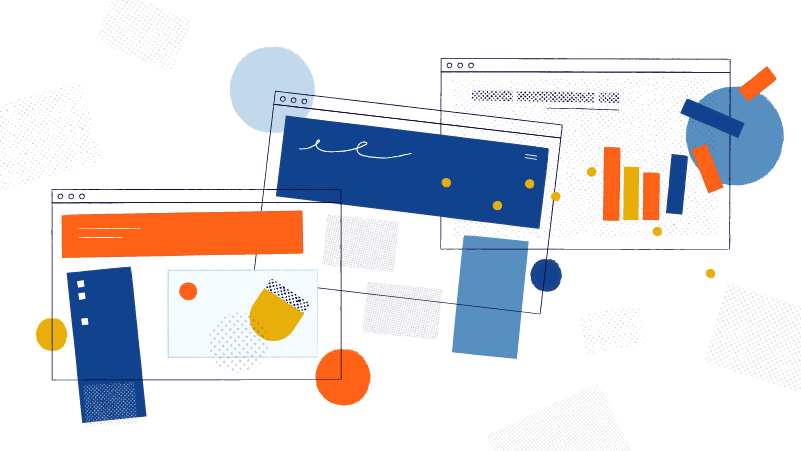When visitors head to your website for the first time, a landing page is often the first thing they see. Custom landing pages are an opportunity to make a positive impression as your audience moves through the sales funnel.
But you don’t need to be a coding expert to build landing pages for your brand. Landing page generator tools do the technical heavy lifting for you, so you can create new landing pages quickly without sacrificing quality. Here’s how to use a landing page generator tool and why they’re so helpful for your marketing strategy.
What does a landing page generator do?
A landing page is a customized single webpage that visitors “land” on after following a link on one of your marketing assets. Tapping on a promotional post for an event on social media might take you to a landing page with event details and RSVP options.
A landing page generator is a digital tool that helps users create landing pages without any coding or backend configuration. With a landing page generator, you can customize the aesthetic aspects of the webpage, such as the layout, fonts, and images, without extensive technical knowledge.
Many landing page generators have marketing optimization features to help you create landing pages that convert. The average landing page conversion rate across all industries is 5.89%, but optimizing your pages based on your target audience can help you push your conversion rate even higher.
If you’re frequently running new digital marketing campaigns, you’ll need to create new landing pages to go along with them. Using a landing page builder makes the process faster and more cost-effective, as there’s no need to design and code each page individually.
Important features of a landing page generator
Many brands have launched their own landing page generators, but it’s important to choose one that integrates seamlessly with your broader marketing strategy. Here are some key features to look for when selecting a landing page generator for your brand.
Simple functionality
One of the biggest benefits of using a landing page creator is that it allows you to set up pages quickly. Look for a tool with a simple, user-friendly interface that’s easy to master.
Many landing page generators have a no-code or drag-and-drop builder interface, which is intuitive and saves time. Some platforms are also adding AI tools to automate some aspects of landing page design, which could also be helpful in certain scenarios.
This way, anyone on your marketing team can create landing pages for your campaigns, regardless of their technical expertise. This means you can create new landing pages quickly and without much extra training, which is key when you’re launching time-sensitive marketing campaigns.
Adding more landing pages to your site can increase conversion rates, so being able to create them quickly has real benefits for your business. Websites with 10 to 15 landing pages increase conversions by 55% when compared to sites with fewer landing pages.
If your landing page generator has confusing features or takes too long to master, you’ll be less inclined to create landing pages for your digital campaigns. You might also struggle to create sleek, eye-catching pages that match your brand identity. Without high-quality landing pages for your campaigns, you’ll miss out on valuable conversion opportunities.
Customizable landing page templates
Working from a template speeds up the landing page creation process significantly, as many elements are already in place. Using templates also ensures that each landing page is visually appealing and professional.
When selecting a landing page generator, opt for a tool with a wide selection of customizable templates to choose from. There should be template options to suit many different industries and themes.
For example, there are Bitly Pages templates available for virtually any industry, from CPG to entertainment to real estate and more. With a good selection of templates to choose from, it’s easy to find options that fit naturally with your campaigns.
Additionally, look for a tool with a variety of customization options for each template. Ideally, you should be able to adjust the landing page design with your brand’s colors, fonts, and other design elements.
Integration capabilities
Your landing pages are just one part of your digital marketing strategy, so it’s helpful for your landing page generator to integrate with the rest of your marketing tools. Look for a landing page generator that integrates with your CRM systems, email marketing tools, and other important platforms. This will help you streamline your marketing campaigns and make it easier to track your performance.
Bitly offers integrations with major social media management platforms, CRMs, creative tools, and more through the Bitly integration marketplace. You can use these integrations when generating Bitly Links and QR Codes as part of each landing page.
Analytics and A/B testing
With the right data, you can continually optimize your landing pages for a higher conversion rate. Landing page tools with analytics and A/B testing features can help you collect this data and improve your landing page performance over time.
With Bitly Analytics, you can track real-time views for each of your landing pages to determine which ones are generating the most traction. With paid plans, you can track additional analytics like engagements, traffic sources, and visitor locations. This gives you even more insight into your target audience and their behaviors.
A/B testing features are also essential for landing pages. With A/B testing, you can compare two different landing page assets to see which one resonates more with your audience. A/B testing is often used to compare landing page copy, images, and color schemes.
A/B testing provides powerful insights that can lead to real business success. One long-term study found that startups that used A/B testing had approximately 10% more weekly page views and a 5% greater chance of receiving VC funding.
With Bitly, you can create multiple landing pages for A/B testing campaigns, each with its own link, so you can see which one generates more traffic.
How to make a high-converting landing page with Bitly Pages
Bitly Pages makes it easy to create visually stunning landing pages without coding. Each landing page is mobile-friendly and fully customizable. Here’s a step-by-step look at how to create a landing page using Bitly Pages.
Set up an account
Before you can start creating landing pages, you’ll need to set up a Bitly account. With an account, you’ll also get access to other Bitly features, such as Bitly Links and QR Codes.
To create your account, head to bitly.com and select “Sign Up For Free.” Then, select the plan that’s right for your business. You can create an account with your email and password or by linking your Google profile.
You can opt for a Bitly Free plan or choose a paid plan for more extensive features. The Free plan comes with one landing page, 10 Bitly links, and two QR Codes per month. There are three pain plans available for businesses of different sizes. You can compare the pricing options to determine which one makes sense for your business. The Core and Growth plans may work well for small businesses, while the Premium plan works well for larger enterprise organizations. Bitly also offers an Enterprise plan with custom pricing, based on what services and features your business needs.
Paid plans offer more landing pages each month as well as more extensive analytics. Users with paid plans can review all the engagements on their landing pages, as well as more detailed activity levels for each link.
Choose a template
Once you’ve set up your account, it’s time to select the template and create impactful landing pages with Bitly. Browse the extensive library of Bitly templates to find an option that fits your brand and campaign. You’ll be asked about your goals for the landing pages and the categories you’re interested in, and you can browse template options. You will also choose the URL for the landing page at this time.
There are so many potential use cases of Bitly landing pages that you can really get creative with your marketing strategy. One popular choice is using the landing page as a traditional link-in-bio tool for social media.
However, you can also use custom landing pages to share other content, including images and videos, exclusive email promotions, event details, and more. Many brands also use custom landing pages for lead generation by adding a contact form.
Add and arrange your elements
Once you’ve selected a template, the next step is to arrange your landing page elements in the website builder. You can also build your landing page from scratch if you would prefer.
In the landing page builder, you can add your visual elements, including photos, graphics, copy, and more. You can also adjust the page layout to suit your preferences. This is all done in the Bitly Dashboard, where you can also create custom Bitly Links and QR Codes.
Integrate with your other tools
Once you’ve built your landing page, the next step is to integrate it with your other marketing and ecommerce tools. This could include creating short links to your social media pages or websites, or adding QR Codes for in-person information sharing. The Bitly integration marketplace can help you find and set up integrations for your existing marketing suite.
Publish and monitor your landing page
Once your landing page is fully designed and integrated, it’s time to publish! Review the page to make sure you’re happy with the appearance and functionality.
After your page has been published, you can monitor its performance directly in the Bitly Analytics Dashboard. You’ll be able to see visual engagement data for each link and QR Code on your landing page, all in one place. You can use this information to refine your landing pages in the future.
Transform your marketing impact with Bitly Pages
In the past, building a landing page required coding and web design skills, but not anymore. Using a landing page generator makes it easy for anyone to create a landing page that converts.
Bitly Pages stands out with its large library of customizable templates and user-friendly interface. Users also get access to Bitly’s extensive selection of integrations and powerful analytics features.