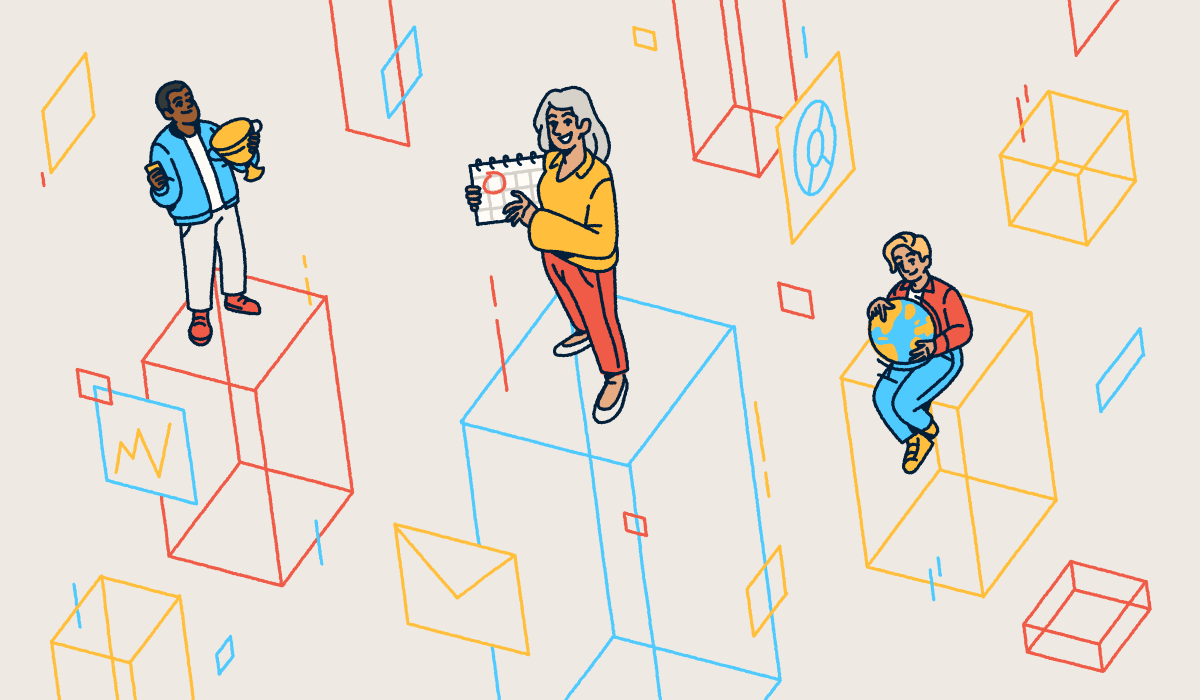Mobile web traffic is on the rise as consumers rely on their smartphones for communication, shopping, entertainment, and more. This has made mobile landing pages a crucial part of any digital marketing strategy.
It’s no longer enough just to have mobile-friendly landing page designs. To drive conversions, you need to create landing pages that are fully optimized for the mobile experience.
In this guide, we’ll explore strategies to improve your mobile page performance, including carefully crafted design, CTAs, load times, A/B testing, and more.
*Note: The brands and examples discussed below were found during our online research for this article.
The impact of non-optimized mobile landing pages on ROI
If you fail to conduct landing page optimization, you could be leaving potential sales on the table. Optimization ensures that your landing pages result in a great user experience, drawing your target audience in with features that appeal to their tastes and preferences.
When your mobile landing pages are optimized, they don’t just provide information to visitors. They integrate with your entire marketing funnel to capture leads and drive sales. Alternatively, non-optimized landing pages often feel cluttered, overwhelming, or just confusing, leading potential customers away from your site.
The average landing page conversion rate across all industries is 4.3%. An optimized landing page can push this conversion rate higher, while a non-optimized page might struggle to hit this benchmark.
The basics of mobile landing pages
A mobile landing page is a single webpage designed specifically for smartphones, tablets, and other mobile devices with small screens. These web pages usually have a single goal, like lead generation or promoting specific products.
While landing pages are part of your website, they aren’t usually accessible from the main menu. Instead, potential customers reach them from other marketing assets, such as PPC search ads, email newsletters, or social media posts.
What makes mobile landing pages different?
Mobile landing pages prioritize different elements than desktop landing pages, as they need to pop on small screens. These landing pages usually have simple yet eye-catching designs that won’t look overwhelming on a smartphone screen.
Mobile landing pages also need to be highly responsive and intuitive. They should have fast loading speeds and be built for touch screens. This means that buttons and menus should be sized appropriately for touch. If they’re too small, visitors won’t be able to interact with your site seamlessly, so they may get frustrated and leave.
The role of mobile landing pages for funnel conversions and ROI
Landing pages play a crucial role in the sales funnel. After potential customers have interacted with other components of your marketing campaigns, they’re directed to a landing page where they can interact with your business more directly.
Landing pages work well because they direct the user to the specific information they’re looking for. Rather than scroll through a complex offerings page searching for info on an advertised product, they can go straight to the landing page, where it’s featured front and center.
There are many different types of landing pages, and you can use each one strategically to reach your marketing goals. A landing page at the top of the funnel could promote lead magnets and gather contact information, while other landing pages might focus more directly on selling a specific product or service.
Mobile landing pages are even effective for keeping existing customers engaged with special offers and new products. You can link to these landing pages from order confirmation emails and retargeting ads.
How to spot a high-performing mobile landing page
High-converting landing pages go above and beyond to get customers to take the desired action. They streamline the experience for mobile users and supplement it with eye-catching design elements and compelling copywriting that keeps users hooked. Here are some must-have features of an effective landing page.
Fast load times
On average, people will wait eight seconds for a page to load before clicking away. If your mobile landing pages take longer to load, you’ll end up with a high bounce rate and missed opportunities for conversion.
Luckily, there are plenty of steps you can take to speed up your load times. First, compress your images as far as you can without compromising quality. This helps your site load more quickly because there is less data to process.
Next, get rid of redirects between URLs whenever possible. This limits the number of requests the end user’s browser needs to process. Finally, use browser and server caching strategies, eliminating the need for the site to load from scratch on each visit.
Mobile-first design
A mobile-first approach to design focuses on creating a page for smartphone and tablet use first and then scaling that design up for desktop if necessary. This strategy streamlines the design process and results in a better experience for the end user.
Mobile-first design encourages simplicity and responsiveness. Features are scaled appropriately for small screens and scroll vertically, rather than horizontally.
When designing your landing pages, start by choosing a platform that offers mobile-friendly features. All Bitly landing pages are fully optimized for mobile, with templates to make the design process more efficient.
Touch-friendly features are a key component of mobile-first designs. Each button should be large enough to click with your finger, and the site should be highly responsive to the user’s touchpoints.
High contrast between text and background is another important feature to consider. Bitly Pages helps users select high-contrast color schemes, which ensures text is easy to read.
Strategic calls-to-action (CTAs)
A CTA is a phrase that encourages your site visitors to take a desired action. This could be purchasing a product, signing up for a newsletter, or following your brand on social media.
Strategically place CTAs throughout your mobile landing pages to spur engagement from site visitors. You can opt for simple “buy now” buttons or use more complex, branded copy.
When choosing CTAs to include in your mobile landing pages, strive for clear, straightforward language. If the reader is confused about the steps you want them to take, they may navigate away from the page entirely. Pair your CTAs with buttons, text boxes, and other design elements that help them stand out and make it easy to take action.
Minimalist content layout
When designing a mobile landing page, opt for a clean, simple layout. If the page is too cluttered, it will be difficult to read on a small screen, leaving the reader feeling overwhelmed.
Choose each design element carefully while building your landing page—one highly compelling image will be more effective than several mediocre ones.
This concept also applies to landing page copy. Many people opt to skim web pages rather than read them in full. Short, punchy phrases like “Level Up Your Business in 30 Days” or “Your Dream Home Is Just a Click Away” will grab readers’ attention faster than a wall of text.
When placing links on your mobile landing pages, either embed them or opt for short links or buttons rather than full URLs. Short links condense URLs so they take up less space and are easier to read. Bitly lets you brand your short links with custom domains and slugs to enhance trust and deliver consistent branding.
Can you update an existing mobile landing page to maximize ROI?
If your current mobile landing pages aren’t generating the results you’re looking for, consider updating them to incorporate the latest landing page best practices.
This process starts with a mobile audit to identify which aspects of your landing pages need improvement. Begin by assessing the user experience. Are the text and visuals easy to read, or do they feel cluttered on the page? Is the page responsive or is it difficult to interact with on a touch screen?
Once you’ve addressed these user experience issues, assess the page’s design. Focus on refreshing elements like colors, graphics, and copy. Consider whether these elements effectively represent your brand identity and whether they generate the desired response from your audience.
If possible, get feedback directly from your target audience. They can help you identify areas for improvement that your team may have overlooked.
How to create or update mobile landing pages for increased ROI
If you’re starting your marketing campaign from scratch, you might be wondering how to create a landing page for mobile. Here’s what this process looks like.
Conduct user research
Before you start building your landing pages, you need to understand your target audience’s perspectives. Conduct user research to understand their mobile behaviors, preferences, and pain points better.
Digital market research tools have made it easier than ever to get these insights from your target demographics. You can utilize platforms like SurveyMonkey or Google Forms to build free or low-cost consumer surveys.
For a more in-depth look at your target audience’s mobile behavior, consider using heatmap or UI/UX testing platforms like Hotjar, VWO, and Lucky Orange. Heatmaps show you which site elements your users interact with most, while UI/UX testing has users record their screens and leave feedback as they navigate your site.
This research will help you build landing pages that are truly user-focused. If you don’t conduct consumer research before launching your marketing strategy, you could end up with visually appealing landing pages that don’t generate engagement.
Focus on essential content
When building a mobile landing page, you don’t have much space to get your point across. To make your landing pages more impactful, focus only on content essential to the end goal.
Before you start writing your copy, identify a core message to focus on. As you write, edit out any language that distracts from the core message. While your brand voice should be present in your writing, keep things simple. Avoid words and phrases that could be confusing to a general audience.
If you’re unsure where to start, content creation tools like BuzzSumo, Semrush, and even generative AI can help you identify effective headers and subheaders to focus on as you create an outline. Use Surfer SEO, Clearscope, and other content optimization tools to identify keywords and make your landing pages search engine-friendly.
Consider optimizing for local SEO
If your business targets customers in specific locations, consider optimizing your mobile landing pages for local search queries or creating separate landing pages for each location. When 57% of local search traffic comes from mobile devices, location-focused mobile landing pages are a powerful way to reach nearby audiences.
This strategy is most effective for consumer-facing, in-person businesses focusing on a specific market, such as restaurants, healthcare providers, brick-and-mortar retail stores, and gyms.
To optimize for local search queries, you’ll need to include location-specific keywords in your copy and metadata. Location-specific CTAs like “Elevate Your Style, Right Here in [City Name]” or “Discover [City Name]’s Best Kept Secret!” can also make your pages more engaging for a local audience.
Test across multiple devices
Your mobile landing pages should be accessible to all users, regardless of the type of mobile device they use. Before launching, test each page thoroughly to ensure it works across a variety of use cases.
This means testing your pages on different smartphones and tablets, as well as different operating systems (Android, iOS). Focus on devices with varying screen sizes to ensure the design remains consistent. And don’t forget to test across popular browsers like Safari, Google Chrome, Firefox, and Opera.
Manually testing your landing pages can be time-consuming, and you may not have access to all the devices you need in-house. Tools like BrowserStack or Google’s Mobile-Friendly Test can simplify the process and save you significant time.
Regularly refresh your content
As your brand evolves and trends change, you’ll need to update your landing pages accordingly. Schedule time at least once per year to refresh each page with updated content.
In particular, focus on swapping out old promotional offers with new ones as your products and services evolve. If your landing pages mention current events or pop culture trends, you’ll need to remove these references once they’re no longer relevant.
For example, many companies had landing pages referencing pandemic-era policies during the height of COVID-19. Make sure you swap out messaging like this to reflect current customer concerns.
You can also refresh your content based on your landing page performance and marketing analytics. If you notice that one type of landing page is performing better than others, adjust other landing pages to match this strategy. A/B testing can help you determine which elements audiences prefer (more on this later).
3 tools to use when creating mobile landing pages
Digital marketing tools make creating mobile landing pages that resonate with your audience easier. Here are three landing page optimization tools that make the process more efficient.
1. Bitly Pages
Building landing pages from scratch is a time-consuming process that requires coding expertise. Bitly Pages provides an alternative with a landing page generator that helps you create and customize mobile landing pages efficiently.
With Bitly Pages, you can choose from a wide range of templates that are fully optimized for mobile devices. There’s no coding required, which helps your marketing team generate stunning branded landing pages without compromising quality. There are options available for virtually any type of marketing campaign, whether you’re launching a new product or hosting an annual sale.
Templates are fully customizable, so you can add your brand’s colors, graphics, and fonts, as well as attention-grabbing media assets like high-quality photos and embedded YouTube videos. You’ll also have access to a wide range of layout options and can link directly to other parts of your website with custom buttons and short links.
With Bitly Analytics, you’ll have access to landing page data at your fingertips. Engagement metrics give you insight into who your users are and how they’re interacting with your landing pages.
2. VWO
A/B testing is an effective way to determine which features resonate most with your target audience, and VWO offers comprehensive A/B testing options with detailed analytics.
In an A/B test, a portion of your audience sees one mobile landing page, while another portion sees a slightly different one. One feature on each landing page is different—the font, the size of the buttons, the graphic placement. The page that gets more engagement will help you determine the most effective features.
VWO offers a variety of A/B testing options, such as split testing, multivariate testing, and more. You can test many different types of mobile websites, including app landing pages. VWO also integrates directly with Google Analytics, making it easy to review your testing data at a glance and make data-driven decisions about future landing pages.
3. Hotjar
Hotjar is a popular platform for website heatmaps. A heatmap shows you which parts of the page your customers interact with the most by highlighting them with specific colors. This will show you which areas of your site customers are engaging with most and which features aren’t resonating.
For example, you might notice that activity drops off below the “fold,” indicating that users aren’t scrolling down. With this information, you can adjust your layout to encourage customers to scroll.
Heatmaps are Hotjar’s most popular feature, but the platform also offers several other ways to collect qualitative data, like user screen recordings, surveys, and even video interviews with customers. This qualitative data complements the quantitative data provided by platforms like Bitly and Google Analytics for a holistic look at your user experience.
Examples of excellent mobile landing pages
Looking for examples of mobile landing pages that convert? Here are some from popular brands to inspire you (Note: If you’re reading this from a desktop, be sure to check them out from your smartphone to see their mobile versions):
Airbnb
Airbnb is known for its warm and welcoming approach to vacation rentals and travel experiences. The brand’s mobile landing pages are sleek and minimalist while retaining the fun and authenticity Airbnb is known for.
Each mobile landing page is fast-loading and highly responsive, with a simple, visually appealing layout. The buttons on each page are large and easy to tap regardless of screen size, and high-quality images serve as a source of travel inspiration.
Bold headlines and direct CTAs on each page push the visitor to take action, whether that’s renting a property, booking an experience, or renting out their home. There’s immediate access to search bars and other interactive features, so visitors don’t need to navigate to another page to get started.
The takeaway: Keep the design clean and focused with minimal distractions. Guide users toward action with a strong value proposition.
Dropbox
Dropbox is a file-sharing platform that focuses on convenience and security. The company is already known for its sleek, minimalist branding, and these elements carry through into the brand’s mobile landing pages.
Each landing page is streamlined, with text focusing entirely on conveying essential information like product features and pricing. CTA buttons are placed throughout the landing page for a frictionless experience. There aren’t any distractions or clutter on the page—each feature is designed to encourage a final purchase.
The takeaway: Communicate your value proposition clearly to get readers interested immediately. Simplify your navigation to remove barriers to conversion.
Headspace
Headspace is a mobile app that offers guided meditations and mental health support. Each of Headspace’s mobile landing pages highlights the app’s key features and benefits, giving visitors a taste of what to expect. The landing pages use calming colors and friendly language, which creates a relaxed atmosphere consistent with Headspace’s brand identity.
The onboarding process is integrated clearly into each Headspace landing page, with CTA buttons that take users directly to an app download page. CTAs also highlight the app’s enticing free trial options.
The takeaway: Focus on the user benefits of your product or service, with clear CTAs that encourage immediate action.
How to measure the success of a mobile landing page for ROI
To determine whether or not your mobile landing pages are successful, you’ll need to track their impact using analytics tools. This will give you a closer look at how your users are interacting with the site and whether they’re driving the results you’re looking for.
Here are some key metrics and data points to help you assess the overall performance of your site’s landing pages.
Conversion rate analysis
Your conversion rate is the percentage of people who take a desired action after visiting your landing page. In other words, if the goal of your landing page is to encourage signups for your email marketing newsletter, and 10% of visitors fill out the form, then your conversion rate is 10%.
Conversion rates will look different for every industry and landing page type, and mobile conversion rates are higher in some industries than others. Approximately 63% of fashion conversions and 78% of media conversions come from mobile devices, while only 15% of B2B conversions are mobile.
Analytics tools like Google Analytics can help you calculate these rates based on your engagement levels. Watch and see which landing pages generate the most conversions, and monitor whether your conversion rates increase or decrease over time.
Bounce rate monitoring
Another essential metric to track is your mobile landing page’s bounce rate. Your bounce rate is the percentage of people who visit your landing page and leave before engaging with it. There are several reasons why users might bounce from a page, ranging from broken links to slow load times to unengaging content.
Mobile sites tend to have higher-than-average bounce rates, so it’s important to be realistic when setting your goals. Monitoring your bounce rates can help you determine which landing pages need improvement or have technical issues.
With Bitly Analytics, you can also see referral sources for your Bitly Page web traffic. Combine this data with information from Google Analytics to identify correlations between referrers and bounce rates and better understand how customers move through your sales funnel.
You might find that traffic coming from social media tends to result in a higher bounce rate, which could be an indication that you need to improve your social media campaigns.
Time on page and engagement metrics
Tracking your users’ average time on page with Google Analytics helps you determine whether they’re engaging with your content or just skimming through it. A longer average time on page is typically indicative of highly engaging content.
In addition to measuring time on page, look at other relevant engagement metrics to understand how users are interacting with your site. For example, you can use Bitly Analytics to track clicks and scans on your website over time, which can help you determine which days and times generate the most traffic. Some plans also allow you to track visitor location, which can help you identify which cities or countries are most engaged with your content.
A/B user testing results
A/B testing is a crucial step when developing any marketing campaign. Regularly conducting tests will help you identify which elements of your mobile landing pages are generating the strongest results.
There are many elements you can A/B test, so don’t be afraid to get granular with it. You can test color schemes, page layouts, fonts, copy, video and image types, and more to identify what resonates with your target audience.
You can even A/B test different ways for consumers to access the page. QR Codes might be most effective when guiding customers to a landing page via print advertising, such as a physical mailer or tabletop tent. But custom short links will likely generate more engagement from online mediums like social media and email.
Tips for integrating mobile landing pages into your marketing mix
Mobile landing pages are just one component of your marketing campaigns and brand strategy. Here’s how to integrate these assets into your existing marketing operations.
Align with email campaigns
Email campaigns are a tried-and-true marketing strategy. They keep existing customers hooked with new promotions while helping you build trust with new leads.
Each time you launch a new email campaign, create a new mobile landing page to go along with it. Link directly to the landing page in each email to move readers through the sales funnel.
Building mobile landing pages can also help you track the success of your email campaigns. When the campaign’s corresponding landing page generates high engagement, you’ll know that campaign was successful.
Take advantage of social media traffic
Both organic social media posts and paid campaigns are effective ways to connect with your audience on platforms that they’re highly engaged with.
Building corresponding landing pages for your social media posts will help you capitalize on this valuable web traffic. They also work as part of your social media monitoring strategy to help you understand which posts are most successful.
If a user stumbles upon one of your social media posts, they may not know much else about your brand. If you link directly to the homepage of your website, they might not be able to find the specific product or offer they were interested in.
Instead, create a custom mobile landing page for each social media post, and link directly to it using a link-in-bio page. This creates a more seamless experience for consumers because finding the information they’re searching for is easier
Implement SMS marketing
Mobile landing pages are a natural complement to your SMS marketing strategy, as they both target mobile users. Consider creating SMS campaigns that link directly to your landing pages. This is an efficient and effective way to bring new leads straight to your site.
With Bitly, you can create custom, trackable short links for each landing page. Branded short links fit neatly into SMS character limits and make messages look more professional. Be sure to finish off the message with a compelling CTA that encourages readers to click the link.
Incorporate paid search strategies
Paid search ads are a very effective way to convert traffic from high-intent keywords into happy customers. Many consumers turn to search engines first when shopping for products and services, and paid search ads help you capitalize on that traffic.
To nurture these valuable leads, create mobile landing pages customized to each of your paid search campaigns. Optimize each page for the corresponding campaign by adding relevant keywords and metadata. This can help increase traffic to your landing pages from your search campaigns for a streamlined visitor experience.
Create mobile landing pages that convert with Bitly
Mobile landing pages are a powerful tool for maximizing the ROI of your marketing strategy. A fully optimized mobile landing page that works seamlessly across any device will engage your target audience and can transform leads into happy customers.
Ready to get started? You can create impactful landing pages with Bitly’s suite of marketing tools—no coding experience required.
Bitly Pages offers customizable, mobile-friendly templates that make landing page generation a breeze. Plus, you can connect users to your mobile landing pages using Bitly’s branded custom short links and QR Codes for a streamlined experience.
Bitly Pages, QR Codes, and short links are all trackable using Bitly Analytics, which provides valuable insights to enhance your marketing strategy.
Sign up for Bitly today to start building your mobile landing page strategy.