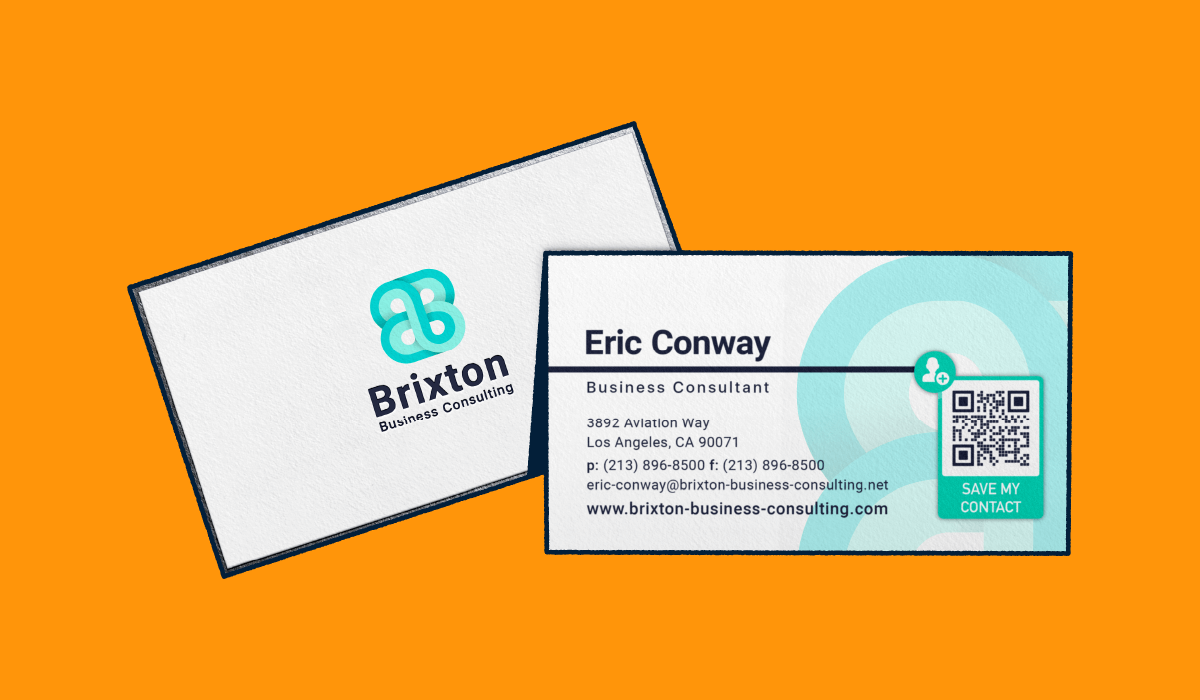From collecting instant feedback to creatively advertising your services, QR Codes are powerhouses for marketing your professional services. Whether you work in law, architecture, photography, or anything in between, check out our gallery to gather ideas and start implementing QR Codes in your business today.
Note: The brands and businesses depicted below are fictitious examples.
QR Codes for networking and lead generation
Need the perfect follow-up after a meeting, conference, or networking event? Leave a lasting impression on your prospects by including a QR Code on your business card. From your contact details to a link to your website, you can share essential information on a convenient, pocket-sized business card.
Give prospective leads your card to keep, or have them scan it on the spot for instant access to your information. As long as your card includes a QR Code, anyone can easily save your details directly to their smartphones, helping you build connections faster.
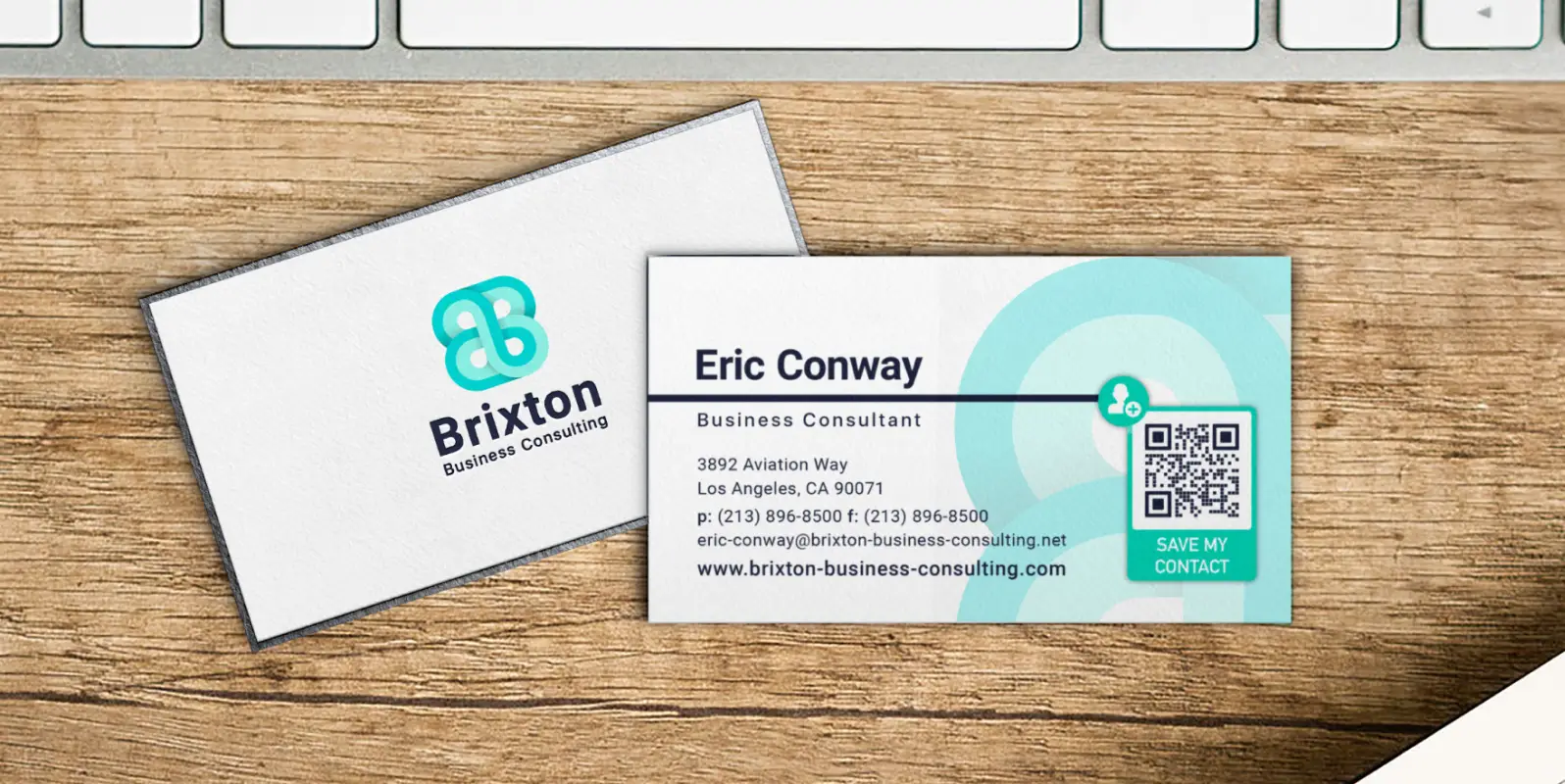
Even on a small business card, ensure your QR Code is at least 2 x 2 cm (approximately 0.8 x 0.8 in) to guarantee easy scanning.
Learn more
Take your digital networking game to the next level. Fully customizable and accessible on any mobile device, Bitly’s digital business cards let you share your contact info instantly via QR Code or link—no app needed!
Ready to start making connections anywhere, anytime? Learn more today!
QR Codes for client testimonials and reviews
When people are looking to purchase products and services, they often seek reviews and compare companies. Ultimately, they tend to choose brands with a good online reputation.
Testimonials give prospective customers a peek into a company’s services, offering valuable social proof. The good news is that you can collect reviews faster with QR Codes, helping to get your brand noticed online.
After your client books a service, follow up with a feedback request using a QR Code that takes them to your review page. You can share the QR Code through various online and offline channels—such as direct mail inserts, emails, or even invoices. Once they scan, they’ll have instant access to the review link, making it convenient to share their feedback or testimonial with you.

Communicate clearly where the QR Code will take your clients. Your call to action (CTA) should encourage them to scan and inform them what to do once they reach the online destination.
Learn more
QR Codes for invoice payments
Every interaction with your client, even during billing, is an opportunity to strengthen your connection with them. Want to ensure your client is satisfied with your services? Simplify and secure payments with a simple scan or surprise them with exclusive post-purchase discounts.
Adding a QR Code to your invoice creates a memorable experience that lasts long after the transaction. Whether sharing a QR Code to simplify the payment process or sending personalized surveys to gather their insights, you can create tailored experiences for your clients—thanks to QR Codes. This extra effort shows your commitment to excellent service, encouraging them to continue supporting your business.

Spark your client’s interest in scanning the QR Code for invoice payments by offering an incentive, such as a small discount on early payments or a loyalty reward.
Learn more
QR Codes for educational resources and documents
Transform your brochures, documents, and print materials into interactive learning tools with QR Codes. By pairing print with digital, you unlock a world of additional resources for your clients without overcrowding your designs or compromising style.
Instead, add a QR Code to print materials linking directly to online resources like blogs, videos, e-books, or even webinars, giving your audience access to your most up-to-date educational content. With a simple scan, you’ll guide them to any dynamic, engaging digital format you choose. Elevate your print, spark curiosity, and make every scan an invitation to explore more.
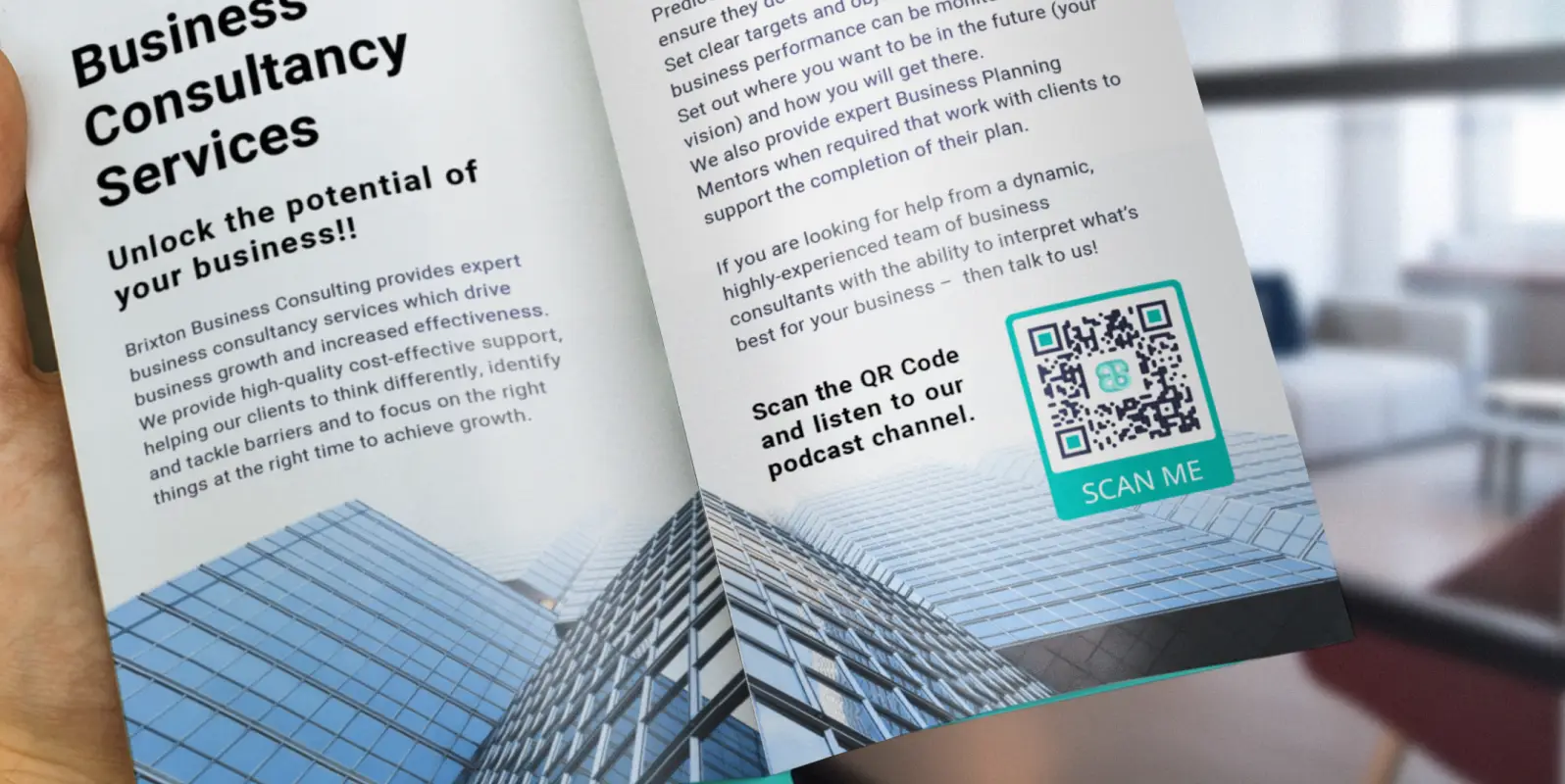
Take advantage of our Canva-Bitly integration to create a print design that stands out—professional, eye-catching, and perfectly complemented by a QR Code that blends with the overall look and style of your printed educational resources and documents.
Learn more
QR Codes for advertising your practice
Elevate your print or digital ad campaigns by incorporating QR Codes into your ad placements. These codes allow you to link your audience to engaging digital content, eliminating the need for them to search for more information online. By offering a bridge to your online world, a simple scan becomes a direct connection to your practice.
This means you can easily share landing pages, social media, websites, and more—bringing your ad to life. Plus, with QR Codes, you can track engagement in real time and see exactly how your audience responds.

When using QR Codes to advertise your practice or services, keep in mind that the minimum scanning size to distance ratio is 10:1. The farther someone is from the QR Codes, the larger it needs to be for easy scanning.