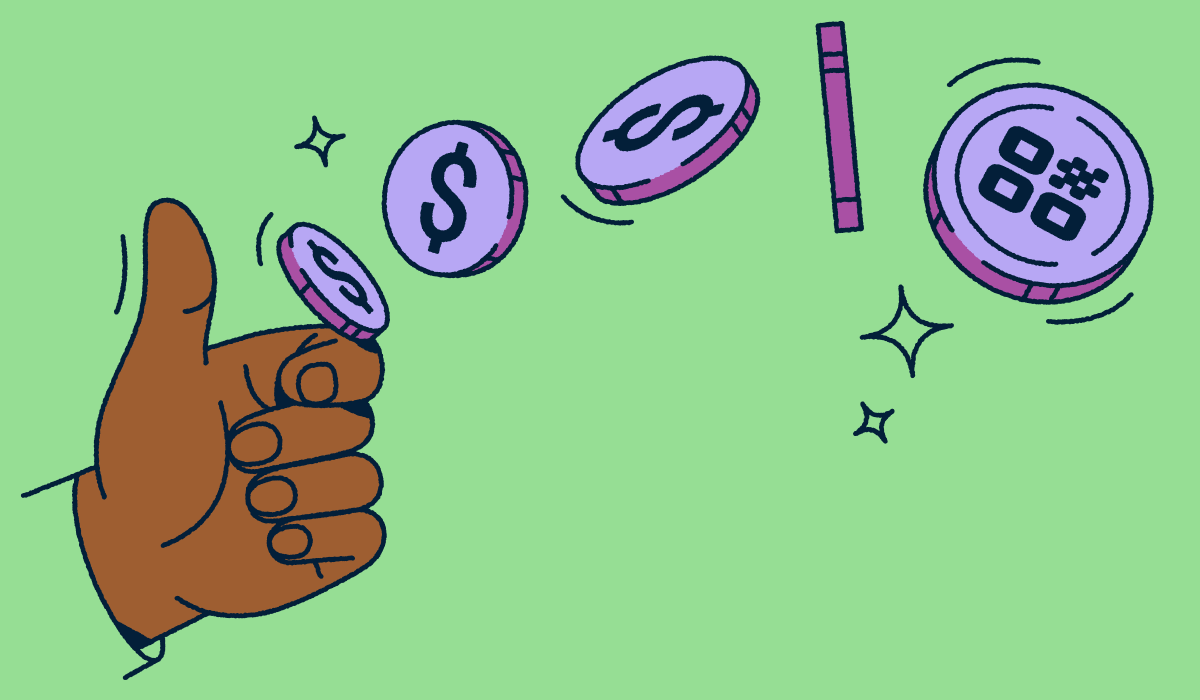Whether you’re picking up supplies at a big box store or fresh produce at a farmer’s market, Quick Response (QR) Codes are a convenient, reliable, and contactless way to pay. No more fumbling for credit cards or counting out cash—customers can simply point their smartphone camera at the code, confirm the transaction, and they’re good to go.
Sometimes called “scan to pay,” QR Codes for payment not only make shopping faster and more secure for customers but also provide merchants with better tools for monitoring payment activity and streamlining transaction processes.
In this guide, we’ll explore how QR Codes enhance the payment experience for both customers and businesses while improving operational efficiency.
Note: The brands and examples discussed below were found during our online research for this article.
How do QR Codes work in payment systems?
Quick Response Codes can direct customers to any URL destination, like an ecommerce site or a Venmo profile. The URL may display the payment total, sale terms (like one per customer), tipping or donation options, and other relevant details.
These codes can be printed on nearly any material or displayed digitally, offering a seamless bridge between the physical and digital worlds. In-store shoppers can easily access electronic payment options by scanning a code.
For instance, displaying a QR Code at checkout can promote alternative payment methods like Google or Apple Pay. Beyond convenience, contactless payments also address health concerns like communicable diseases—a key reason QR Codes gained popularity during the pandemic.
Static QR Codes
As the name suggests, Static QR Codes cannot be modified after creation. If there’s an error, the code must be recreated. Additionally, these barcodes can direct customers to a URL but cannot collect scanning data.
This limited functionality makes it difficult to answer important questions about how customers pay, such as what operating system or device they use, which can limit a business owner’s ability to improve the customer payment experience.
Static QR Codes are typically used by small businesses for straightforward, single-use purposes, like directing customers to a limited-time sales page.
Dynamic QR Codes
Unlike Static QR Codes, Dynamic QR Codes give you the freedom to make unlimited edits. Need to update your payment processor or change the URL? No problem—you can redirect customers without having to reprint the codes, saving time and money. Plus, you can customize these codes with your brand’s colors and logo to make them uniquely yours and reinforce your visual identity.
Dynamic QR Codes are also trackable, so you can monitor unique scans, scanning locations, device types (iPhone or Android), and scan times. This comprehensive data allows for more strategic adjustments to your marketing campaigns and sales tactics.
Using QR Codes for payments: How does this work?
The main difference between standard QR Codes for business and QR Codes for payments is the digital destination. Dynamic QR Codes, in particular, make in-person payment processing simpler and more sophisticated for customers and businesses.
Integrating with current payment systems
QR Codes act as a scannable gateway to your main payment service. For example, a business using a card reader and iPad could include a QR Code that enables customers to pay through Venmo, Payal, or other convenient platforms. Businesses can also print invoices with QR Codes, allowing customers to quickly view digital payment options, input payment details, and settle transactions.
While every payment service varies, QR Codes are becoming a standard feature for many point-of-sale (POS) systems. For merchants, it’s often easy to add QR Code payments without overhauling existing systems, enhancing customer service with minimal disruption.
Teaching the customer
Thanks to the ubiquity of QR Codes, most customers can use them with minimal to no guidance. For those less familiar, clear signage with instructions or staff trained to guide customers through the process can make all the difference.
A great place to start is your existing lines of communication. For instance, if you have how-to tutorials on YouTube, use a similar format to explain QR Code payments. Whether you mail service invoices or run a busy café, ensure instructions are straightforward and accessible to all customers.
Considering security and compliance requirements
Integrating secure QR Codes with a trusted payment network helps you reduce the risk of fraud and meet compliance requirements.
When you use Bitly’s QR Codes for finance and payments, our Trust and Safety Team helps keep both you and your customers safe from bad actors and human error alike with the help of our Threat Detection Services, Abuse API, and strategic partnerships. By adopting reliable technology, you build trust, showing customers that their account details and transaction IDs are safe, even in busy public spaces.
For gift card payments, you can verify digital certificates or signatures to minimize fraud. With identity theft and cybercrime on the rise, prioritizing robust security measures isn’t just smart—it’s essential for protecting your reputation and your customers.
What are the benefits of using QR Codes for payments?
The rapid adoption of QR Codes for payment proves that they benefit both users and businesses. Here’s what you can expect when you use QR Codes to make transactions effortless.
Convenience and speed
QR Codes eliminate the hassle of credit cards or cash by enabling the use of digital wallets. For many consumers, this is far simpler than carrying a physical wallet.
With QR Codes, all customers need is a smartphone and their preferred payment method to shop freely. No more rifling through a purse or wallet filled with multiple credit cards.
Nearly three-quarters of consumers say payment options influence their choice when deciding between similar businesses. So when your business offers a customer’s preferred payment method, it leads to a more positive customer experience.
Customization for brand recognition
QR Codes are fully customizable, so you can match them to your brand’s visual identity. With Bitly Codes, you can incorporate your brand’s colors and logos, choose a unique pattern and frame, and even add a call-to-action (CTA).
These small, creative touches can make the checkout process more engaging and help customers remember your brand when they need your products or services again.
Contactless payments
In a world where communicable diseases are a concern, customers are cautious about what they touch. Today, over half of Americans use contactless payments, including QR Codes. Contactless transactions provide real peace of mind and remain highly relevant post-pandemic.
Lower transaction costs
At worst, QR Codes are an inexpensive addition. At best, they’re free—many digital payment platforms include QR Codes in the subscription services you’re already paying for.
However, costs shouldn’t be the only consideration. If you’re using QR Codes for payments, don’t compromise on security or compliance to save a few dollars. So be sure to research each payment service or QR Code generator you use, checking their industry standing and general reputation.
Accessibility for all business sizes
From small businesses to large enterprises, these digital assets make payments more accessible for decision-makers and consumers alike. When nearly 90% of the U.S. adult population owns a smartphone, even low-volume businesses can benefit from implementing these codes.
QR Codes for small businesses are particularly useful due to their affordability and ease of use. They’re adaptable and scalable to fit various needs. For example, a massive corporation might use QR Codes to link to their bespoke payment system, while a local eatery may use them to accept payments via Venmo and Paypal.
Real-world examples of QR Code payment options
Some of the most well-known and innovative companies are driving QR Code adoption, inspiring businesses to elevate their payment processes.
Walmart Pay
Walmart Pay lets users securely store their payment information in the Walmart Pay app. At checkout, the in-store terminal displays a QR Code on the PIN pad or self-checkout screen for quick payment.
After completing a transaction, customers receive an e-receipt, which they can easily access to verify the amount, check the payment method, or use for returns.
Apple Pay
Apple Pay has become a popular payment method, with around 500 million global users. The company recently expanded its capabilities to include QR Code payments, allowing customers to scan and pay quickly and easily.
With QR Codes, users can make payments directly through their mobile wallets. They can also add other merchant assets, like loyalty cards, to their digital wallet by scanning a QR Code to link the account. This integration streamlines the payment process and improves customer satisfaction.
Starbucks mobile payment
Starbucks keeps loyal customers engaged with its app, which supports payments, rewards tracking, gift card management, and special offers. For even faster connections, customers can scan in-store QR Codes displayed on posters or other signage.
In India, Starbucks has taken QR Code innovation further by integrating with WhatsApp. Scanning a code links to your phone number, enabling the company to provide personalized payment options and reward status information.
Once the customer selects their payment preference (like reward redemption or digital payment, for example), the system generates a time-sensitive barcode to complete the transaction.
How Bitly can help with QR Code payment systems
Bitly’s QR Codes are a perfect solution for businesses aiming to optimize and track digital payments. With Bitly’s paid plans, you can collect real-time scan data, including scan location (city/country), time, total scans, and operating system.
Aggregating this data answers key questions about improving customer experiences. For example, if Android phones struggle to scan the QR Code, you can adjust its size or placement. If certain locations show slower payment times, you can investigate potential issues with the payment terminal.
Bitly also lets you create and customize QR Codes to match your branding. Imagine running a party supply store—your codes could feature bold colors, your logo, and even a fun, themed frame that aligns with your brand’s personality. These creative details not only make the checkout process more engaging but also help customers associate your brand with a memorable and enjoyable experience.
Finally, Bitly’s secure links can boost confidence for both your customers and your business. We prioritize trust and safety at Bitly, and our safeguards work to block malicious content and ensure user safety.
Improve your QR Code payments with Bitly Codes
QR Codes are changing the way businesses handle payments, making transactions quicker, safer, and more convenient for everyone involved. Whether you’re tracking key data, adding a creative branded touch, or offering contactless payments, these codes are a smart choice for businesses ready to grow and adapt.
With Bitly Codes, you can do more than just keep up—you can stand out. Create branded QR Codes with custom colors, logos, and frames that reflect your company’s identity. Then track real-time scan data to uncover insights like where and when your codes are being used.
If you’re looking for reliable, branded QR Codes that offer both convenience and peace of mind, Bitly has all the tools you need.
Ready to give your payment systems a modern upgrade? Get started with Bitly today!