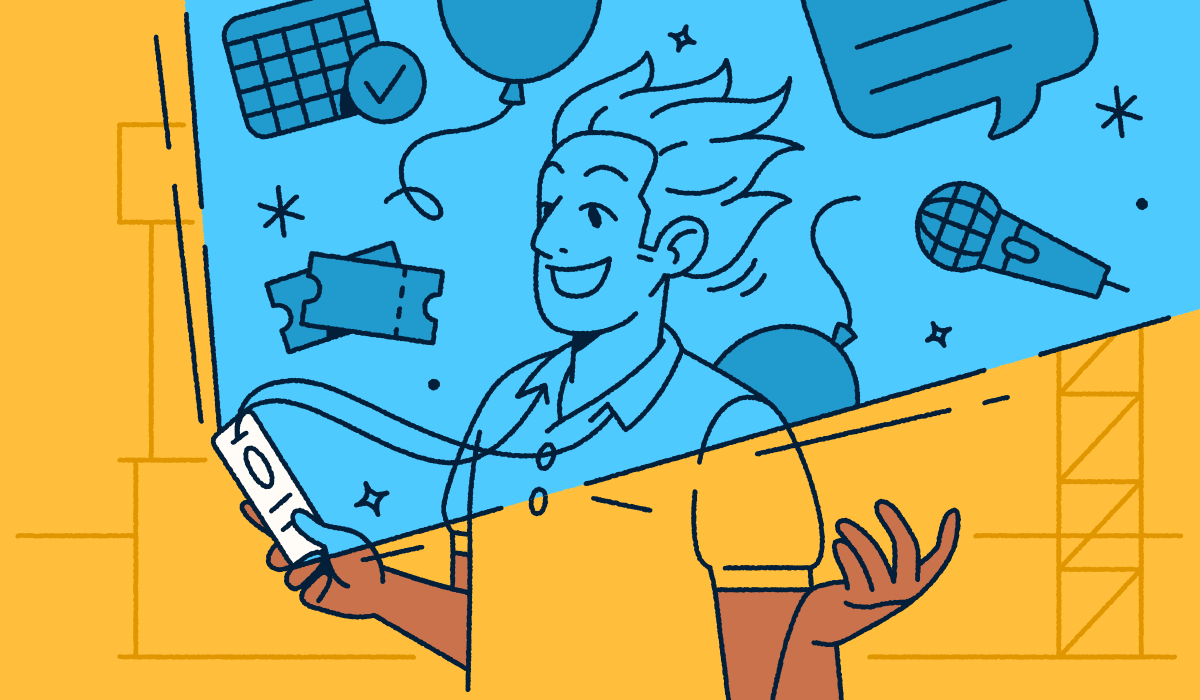Your seating arrangement can make or break your formal event. A thoughtful seating chart helps your guests meet new people and get to know each other while still keeping them comfortable. But once you’ve decided on your seating assignments, you face another challenge—how to get your guests to their seats with minimal confusion.
Many events provide physical seating cards or a seating chart sign to inform guests of their seating location. Both of these strategies can cause crowding in a specific part of your venue when it’s time to sit down.
For a more streamlined guest experience, use a QR Code that links to a digital seating chart instead. Here’s why QR Codes are so effective for managing your seating chart and how to create a QR Code seating chart with ease.
*Note: The brands and examples discussed below were found during our online research for this article.
Why should you use QR Codes for a seating chart?
There are many benefits to using QR Codes for weddings and other major events:
Enhances the guest experience
One of the biggest advantages of this approach is that it makes the event experience more pleasant for your guests. Finding your seat among a large group can feel stressful, especially if everyone is crowded around one piece of signage or sorting through a large table of individual seating cards.
QR Codes make the experience easier and less overwhelming for your guests. When they’re ready to head to their seats, all they need to do is scan one of the QR Codes strategically posted throughout the event with their smartphones. The QR Code is linked via URL to a digital seating chart to help guests get their bearings and find their seats.
QR Codes are user-friendly and intuitive for guests. In a recent report, less than 5% of people said they didn’t know how to use a QR Code, implying that 95% of people are familiar with QR Codes and know how to scan them. Additionally, QR Codes are much easier to place strategically throughout your venue than a large seating chart. This is also helpful for guests with mobility or vision impairments who may struggle to access a physical seating chart.
Improves efficiency and flexibility
When using a traditional seating chart, it takes more time for guests to transition from the standing to seated portions of the event. When there’s only one physical seating chart, guests crowd around it, making it difficult to see. Depending on where you place the chart, some guests may also struggle to access it physically.
QR Codes make this process much more efficient. Guests can scan QR Codes whenever they’d like to sit down, which helps them find their table assignments faster and prevents crowding. To make this process as efficient as possible, you can include a full venue map with your online seating chart to reduce confusion.
Eases event management
QR Codes aren’t just beneficial for guests—they’re also beneficial for event organizers. Using a digital seating chart lets you make last-minute changes without creating confusion for your guests.
When choosing a digital seating chart platform, flexibility is crucial. You want to be able to adjust your seating arrangements to account for last-minute no-shows and plus-ones.
One study found that 83% of guests typically RSVP ‘yes’ to a wedding, but cancellations or travel issues often impact the actual guest count. This means your final guest list will likely look different than your initial RSVP list, so you’ll need to be able to pivot as well.
The intuitive nature of a QR Code means that you’ll also receive fewer questions from your guests on the big day. Include detailed directions and instructions on your digital seating chart page so everyone has the information they need.
How does a QR Code seating chart work?
A QR Code seating chart lets guests view the event’s seating plan on their smartphones. This minimizes the hassle associated with traditional posted seating charts.
For weddings, platforms like WeddingWire and Zola have digital seating chart templates you can use to create the layout. For other types of events, platforms like Social Tables and Planning Pod have similar features. If you want more flexibility, you can also create online seating charts using Canva and other graphic design tools.
Once you’ve finalized your digital seating chart, use a QR Code generator to create a corresponding QR Code. With Bitly, you can create a QR Code for any URL for easy sharing.
Strategic QR Code design and placement make a big difference when creating seating charts for large events. Here are some best practices to keep in mind during this process:
- Personalize the QR Code based on the event theme. You may design QR Code colors to match your wedding’s color scheme. If you’re hosting a branded event, consider putting your logo in the center of the QR Code as well.
- Put a call to action (CTA) on your QR Code posters for guests who aren’t familiar with the process. Something as simple as “Scan for Seat Assignment” gives guests the extra direction they need.
- Update your digital seating chart in real time as you make changes. If this means switching to a new URL, make sure you update the QR Code to match. Bitly offers Dynamic QR Codes, which means you can change the URL associated with the QR Code without having to create an entirely new QR Code design.
- Make the seating chart clear and easy to follow. If possible, create an interactive seating chart where guests can enter their names and see their seat location highlighted rather than having to scroll through a lengthy list.
- Optimize the seating chart for mobile use since guests will scan them on their smartphones. Test the chart on multiple devices before finalizing it to make sure it is easy to read.
- Use QR Codes to share other information your guests might need. For example, you can also use event photo sharing QR Codes and QR Code guestbooks, giving guests an easy way to share their photos and well-wishes digitally.
How to make a QR Code seating chart
Creating a QR Code seating chart is a simple process that can greatly impact your event:
1. Create your seating chart
Having a finalized seating chart in place will make it easier to generate accurate QR Codes when you are ready. There are many event planning tools you can use to create a seating chart, including WeddingWire, Zola, Social Tables, or Planning Pod.
Many of these tools have interactive drag-and-drop features to make this process more efficient. However, you can also use static templates on Canva or even spreadsheets to create your plan.
Readability is key to creating your seating chart. Use fonts and colors with high contrast and clean, simplified shapes.
2. Generate QR Codes for each section (if needed)
For some events, you may be able to generate just one QR Code for the entire seating chart. However, other events will be too big for this strategy to work. In this case, generating separate QR Codes for each section can be very effective.
For example, if you’re hosting a corporate dinner, you could generate separate QR Codes for each department or each company attending. Each QR Code links to a small, manageable seating guide, which will help everyone find their seats quickly.
3. Test and adjust the QR Code seating chart
Once you’ve created your seating chart and the corresponding QR Codes, test them to make sure they direct scanners to the correct URL and work properly on several different mobile devices.
Each QR Code should link to the appropriate seating chart and be easy to read on various mobile devices. If you notice any issues during the testing process, address them before publishing the QR Code for your guest list.
4. Distribute your QR Code seating chart to guests
Before the event, you can send the QR Code out via email. This way, guests will know exactly where they’re seated beforehand. For large-scale ticketed events like concerts or sports games, you can include the QR Code in the digital ticket. This approach creates a better user experience than sending QR Codes in paper invitations, as roughly 80% of people prefer digital tickets to physical ones.
Once the event starts, post each QR Code strategically throughout the venue, making sure to add labels so guests know exactly what it’s for. You can also place the QR Code on each table number for added visibility.
Make seating a breeze with QR Codes at your event
A QR Code seating chart is a small touch that can have a big impact on your event, reducing confusion and creating a better experience for your guests. Compared to a physical sign, digital seating charts are more accessible and help reduce crowding at important points during the event, so you can enjoy the day with one less thing to worry about.
Bitly has all the features you need to create high-quality QR Codes for your next event. Bitly Codes give you full control to customize designs, event colors, and URLs to bring a personal touch to even the smallest details. But it doesn’t have to stop there—use Bitly Analytics after your event to get useful insights into the user experience and use that information to improve future planning.
Sign up for Bitly today to create beautiful, customized QR Codes that simplify seating at your next event!