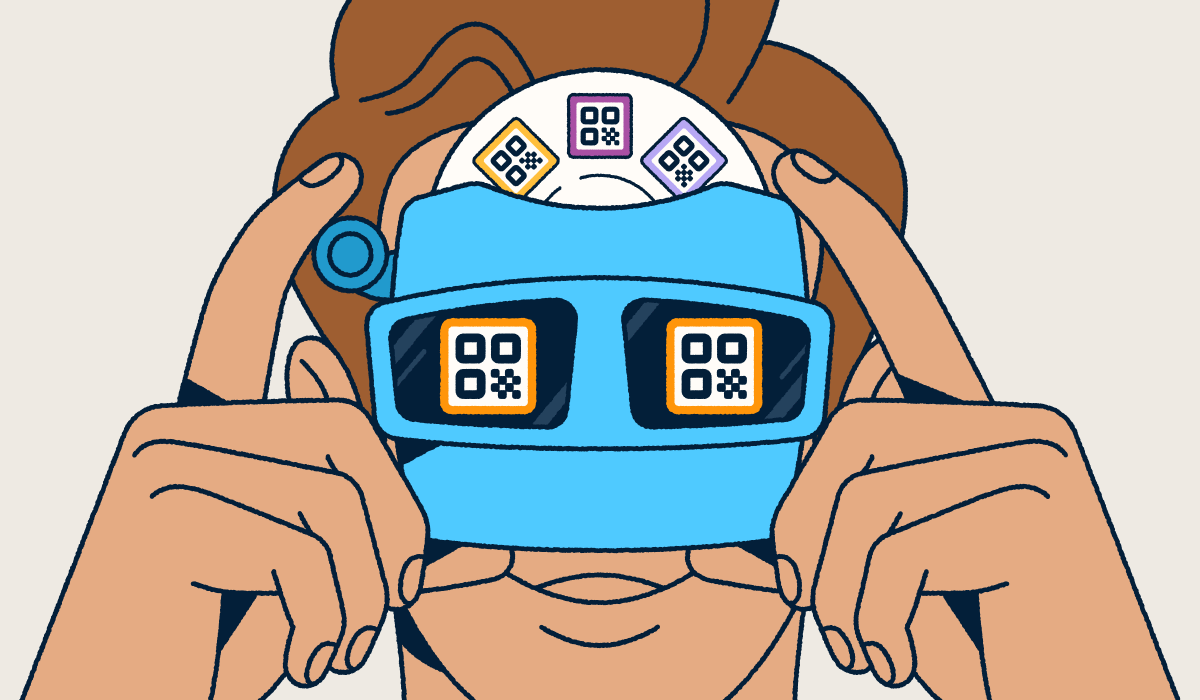Imagine that you’re sitting in a sports stadium. Your seats are nothing special—right up in the nosebleeds. But you’re still having the time of your life, taking selfies with your favorite player, getting real-time game analyses while you watch, and even playing your own games to win rewards, tickets, and a jersey that you’ll hang on the wall at home.
That’s the magic of augmented reality (AR) technology for sports events. It allows every fan in your stadium to feel like they have front-row VIP seats. And all it takes is scanning a QR Code.
Read on to learn how to use QR Codes for AR experiences at sporting events, plus tips to make sure that everything runs smoothly on game day.
Note: The brands and examples discussed below were found during our online research for this article.
What are QR Codes for sports AR experiences?
Augmented reality is when digital images, animations, or other interactive content are laid over the real world. If you’ve ever used a camera filter that added real-time effects to your image, that was augmented reality content.
Mobile AR is incredibly popular, with an estimated 2.4 billion users in 2023. And while AR content used to be limited to certain apps or social media features, QR Codes have made it more accessible than ever.
Quick Response (QR) Codes bridge the gap between the physical and digital world. Users simply scan a printed or on-screen code with their smartphone to access digital content. They’re the ideal way to share AR experiences and marketing campaigns with your target audience because you can display them in almost any location or format.
Conventionally, QR Codes can link to all types of content, from video to PDFs, social media profiles, and online forms. But AR QR Codes are different. They’re dedicated to a single purpose: linking users to a landing page where they can start the AR experience.
How it works
You can create QR Codes in minutes with a high-quality QR Code generator like Bitly. All you need is a URL that links to the web AR experience. Type the URL into the generator, customize the resulting code with your brand colors and logo, and you’re ready to go.
QR Codes can be printed, displayed on screens, or even engraved into physical objects. Here are just a few ways that you could share them with sports fans:
- In-stadium displays
- Billboards outside the stadium
- On murals and artwork
- Posters wherever people wait in line
- Paper tickets
- Food and beverage packaging
- Player uniforms
- Team merchandise
Why they’re valuable
QR Codes mean that anyone with a smartphone can access AR technology. They don’t need expensive hardware, like VR headsets, and they don’t need to download any special apps.
Offering enhanced fan experiences without upfront costs is a vital part of sports today. A 2023 Sky report examined how the old model of generating money from ticket sales and broadcasting is gradually fading away. As attention spans and disposable income shrink, stadium managers are looking for new ways to engage their audiences.
Augmented reality QR Codes allow you to draw people in with real-time stats and games using their own mobile devices. They’re simple and efficient, which means that almost anyone can access them.
Benefits of combining QR Codes with AR in sports
Interactive QR Codes are good for fans, teams, stadiums, and brand partnerships. They connect fans to augmented reality experiences that upgrade every seat into a premium ticket. Behind the scenes, they support the business of sports with real-time data collection and enhanced opportunities for brand and advertising.
Increased fan engagement
AR features give people in the stadium an ideal mix of live action with information overlays. Fans can watch the game unfolding in real time—with player stats and game analyses overlaying their view.
But AR isn’t just for stats enthusiasts. AR QR Codes can also link fans to games, holograms, and meet-and-greet simulations. Interactive experiences like these mean that every moment of the day is exciting.
For example, you could add QR Code stickers to stadium seats. When fans take their seats, they scan the code to start playing trivia games against everyone else in the stadium. They might also be able to view player holograms, make social media posts, or enter live competitions.
These types of fan engagement—match updates, live stats, and commentary—are some of the most popular fan uses for in-stadium technology. Overall, 69% of fans say that technologies like AR have improved their viewing experience with more interactive information.
Enhanced sponsorship opportunities
QR Codes that link to AR content give you even more opportunities for branding, marketing, and partnerships. You can team up with sponsors to co-produce AR experiences and offer discounts or rewards.
You could print QR Codes on product packaging and work with food and beverage partners to share unique, themed games and AR interactions—with menu discounts on offer as a reward.
Improved fan loyalty
Immersive experiences, access to exclusive deals, and games that you can’t play anywhere else—it’s no wonder that AR can drive fan loyalty. Bringing the interactive experience to fans’ smartphones helps to strengthen their emotional connection with a player, team, or stadium.
That connection makes people more likely to buy tickets and merchandise again in the future. Gamifying interactions between brands and customers can boost engagement by 47% and loyalty by 22%, which can mean significantly higher revenue in the long run.
Real-time data collection
Every time someone scans a QR Code, you can collect data about when, where, and how they interacted with it.
Use QR Code analytics to understand which code placements get the most traffic or when specific AR experiences are most popular. You can also determine whether fans are more likely to use iPhone or Android devices and make sure that your apps and websites are optimized accordingly.
If you want even more nuanced information, you can make use of QR Codes for surveys and customer satisfaction scores or integrate survey questions into AR experiences.
Examples of how to use QR Codes for AR in sports stadiums
Here’s how you can use QR Codes to share AR experiences. All your fans need is access to a smartphone camera.
Interactive player introductions
One way to boost user engagement is by helping fans learn about players from their favorite teams. You can use QR Codes on billboards and screens to share information such as player stats, highlights, or even video messages to fans.
The AT&T stadium in Dallas uses QR Codes to give fans the power to stream holograms of the Dallas Cowboys. They can check live stats and even take selfies with a hologram of their favorite players.
Live AR replays and overlays
When you’re watching a game at home, your TV gives you endless options to rewatch and analyze key plays. You get to see different angles, slow-motion replays, and overlaid diagrams.
With AR QR Codes, fans can get those features live in the stadium, too. Displaying a QR Code on the scoreboard can take fans straight to a replay of the latest winning play or controversial move. You could even overlay extra graphics or stats.
Gamified fan experiences
With QR Codes, each fan can pick their own half-time entertainment. Link to a range of digital content and experiences, such as scavenger hunts, trivia contests, mini-games, and photo challenges. You can also integrate extra features, like customer satisfaction surveys, prize draws, or concession deals.
Another fun way to learn more about your audience is by sharing QR Codes for in-game polls and surveys. By linking these codes to fun, interactive landing pages with surveys and polls, you can mix game questions with valuable customer insights and feedback.
You might ask people to pick the top highlight of the game, then follow up with a question about how they rate the view from their seat. You can show fans how popular their answers about the game were at the end of the poll.
AR-enhanced merchandise
Merchandise is an important way for fans to show their allegiance and hold onto those game-day memories. You can upgrade the experience even more by making AR part of the merchandise.
A prized jersey could have a QR Code that conjures up a hologram of the player who normally wears that number. A hat with the team logo could also have a QR Code that brings up photo stickers and animations for social media posts. Even paper game tickets could carry a QR Code that links to key stats and highlights once the game is over.
AR sponsorship activations
Your stadium partners and sponsors can also get involved with AR QR Codes. These interactive codes make it easy to share extra content that doesn’t fit into an ad or product placement.
On-screen ads could include a QR Code that links to an interactive product demo or trailer. You could post QR Codes around the stadium that link to themed contests and challenges, with rewards from your partner brand. Food and drink concessions could display QR Codes on product packaging that link to themed mini-games and social media content.
Tools and tips for implementing QR Codes for AR in sports
AR experiences can be magical for fans—or frustrating if they don’t work as planned. Here’s how to ensure a great user experience for everyone in the stadium.
Choose the right AR platform
There are an increasing number of commercial AR platforms on the market. Most of them offer features like 3D models and animations, real-time overlays, and gamified interactions.
However, you’ll need to think about integration as well as functionality. In other words, the AR might look great, but is it easy to access?
Look for AR tools that integrate well with other technology, like QR Codes, for sharing the experience. If you plan to collect customer data or run surveys, you’ll also need the platform to link up with your customer relationship management (CRM) systems. If you want to create AR experiences with brand partners, the platform will also need to work with their choice of tech.
Optimize QR Code placement
You can display QR Codes on printed materials and digital screens or even engrave or paint them onto more permanent surfaces. The most important thing is that they should be visible, recognizable, and easy to scan. QR Codes can be scanned from impressive distances as long as they are large and clear enough.
QR Codes work well on digital displays, billboards, scoreboards, perimeter advertising boards, and stadium murals. You could attach them to seatbacks, display them in bathrooms, or print them on game tickets, merchandise, and product packaging.
Just remember to choose placements that are relevant to the QR Code’s content. For example, QR Codes on seatbacks are ideal for half-time entertainment, while codes on packaging and receipts may work better for feedback.
Use Dynamic QR Codes for flexibility
There are two overall types of QR Codes: Static and Dynamic. Static codes are connected to one specific link, and they can’t be changed once they’re generated. Dynamic QR Codes are more versatile and effective for sports AR experiences.
First, you can edit Dynamic QR Codes at any time. If you switch AR platforms or want to offer up new content, you simply edit the QR Code’s destination link. You don’t have to reprint or replace the codes.
Second—and perhaps even more importantly—Dynamic QR Codes give you insights into how, when, and where people interact with them. This allows you to track the data to find out which QR Code placements around the stadium get the most attention.
Test and refine experiences
The best way to make sure that your AR rollout goes smoothly is to test, test, and test again.
Start by testing the AR QR Codes themselves. Check that the link in the code is correct and that it’s easy to scan. Try scanning the code from both printed and digital displays with multiple mobile devices. Finally, test the QR Code in its display location to make sure that it will work for everyone in the audience.
Once you’re happy with the QR Code, you’ll also need to test the AR experience. It’s a good idea to test using a range of devices, including both Apple and Android phones, to make sure that it works consistently.
An easy way to do this is to test the experience with a small audience (like your coworkers). Then, you can roll it out to the whole stadium with confidence.
Tips for overcoming challenges when implementing AR QR Codes in sports
QR Codes help make digital AR experiences accessible to more people. But there are still a few roadblocks in the way, such as access to fast internet connections and education about QR Codes.
Here’s how to make sure that everyone in the stadium can enjoy AR experiences via QR Code.
Ensuring high-speed connectivity
Good internet and Wi-Fi connections have become a priority for stadium managers. Fans want consistent connectivity so that they can order food and drinks, share social media posts, and pick up on game statistics, but it’s also essential for using QR Codes and AR experiences. Most sports AR experiences start by visiting a web page, so your audience needs internet access to scan the QR Code and open the experience.
In the last few years, some stadiums have increased Wi-Fi data capacity by working with infrastructure providers to install more Wi-Fi access points with a broader spectrum of frequencies. Large-scale, efficient Wi-Fi is now achievable even in the largest venues.
Educating fans on QR Code use
It might seem hard to believe, but there are still some people in your audience who are unfamiliar with QR Codes. Think back to before the COVID-19 pandemic, when QR Codes were a niche logistical technology or marketing gimmick. Now they’re mainstream—but some people are still catching up.
Fortunately, this is an easy problem to solve. All you need is clear signage and calls to action on your QR Codes, with phrases such as “Scan here for an AR experience” or “Point your phone camera here to see stats.” You can also include brief how-to guides on tickets, screens, and event programs where space allows.
Balancing screen time and live engagement
The goal of AR experiences is to enhance the live show—not replace it. It’s important to find the balance between entertaining fans and allowing them to focus on the game. To do this, use different AR QR Codes at different times and places.
A live screen above the field might display QR Codes for AR experiences at half-time but switch to a QR Code that shows slow-motion replays while the game is underway. This way, there’s always entertainment on offer, but it works with the game rather than against it.
Managing costs effectively
Cutting-edge augmented reality can be expensive to create. Although it’s slowly becoming more accessible, you still need to work with an AR platform to create interactive visuals and live updates.
However, you can use AR experiences without maxing out your budget. Start small with limited experiences—for example, AR content might only be available to fans in a specific ticketing tier or specific zones of the stadium.
You can also use affordable infrastructure around the AR experiences. QR Codes are cheap and fast to create, making it easy to share AR content at minimal costs.
Finally, don’t forget about the long-term return on investment of AR content. You’ll reap the rewards of more engaged audiences, loyal fans, and sponsorship opportunities.
Ensuring accessibility and inclusivity
Over 1 in 4 adults in the United States has a disability. That means around a quarter of your audience might have some accessibility needs.
There are steps you can take to make AR experiences more accessible, starting with your QR Codes. They should be clearly visible, scannable from various distances, and use contrasting colors that are easy to spot.
Next, think about the AR experience itself. Any video or audio content should have subtitles. Video content will need audio descriptions too. Additionally, any text should be compatible with screen readers.
Maintaining privacy and data security
QR Code scans and AR experiences allow you to capture data about fans, such as how they interact with codes, what devices they use, and what content interests them.
But, as always, that data comes with responsibilities. You have a duty to implement cybersecurity measures and protect fans’ data privacy. The specific regulations to follow will vary based on your location, so it’s always worth checking the details.
Look into the data privacy policies of the AR platforms and QR Code generators you use too. For example, Bitly has a dedicated Trust and Safety Team that uses both in-house and third-party expertise and tools to keep QR Codes secure.
Elevate sports experiences with Bitly Codes and AR today
AR sports experiences can give every fan in the stadium a front-row seat. With just one smartphone scan, they can meet holograms of their favorite players, check game statistics and commentary in real time, and play interactive games and challenges of their own.
QR Codes make it all possible. They’re a fast, scalable, and cost-effective way to share digital content and experiences with a stadium-sized audience. And with Dynamic QR Codes, you can regularly update AR experiences and collect actionable insights about your fans.
Bitly is a trusted platform for creating and customizing QR Codes for a variety of use cases. You can even put your unique stamp on every code by editing its colors, frame, call to action, and more. Plus, every code includes advanced tracking and analytics that you can use to continuously refine the user experience.
Join Bitly today to give every fan in your stadium an unparalleled AR experience.