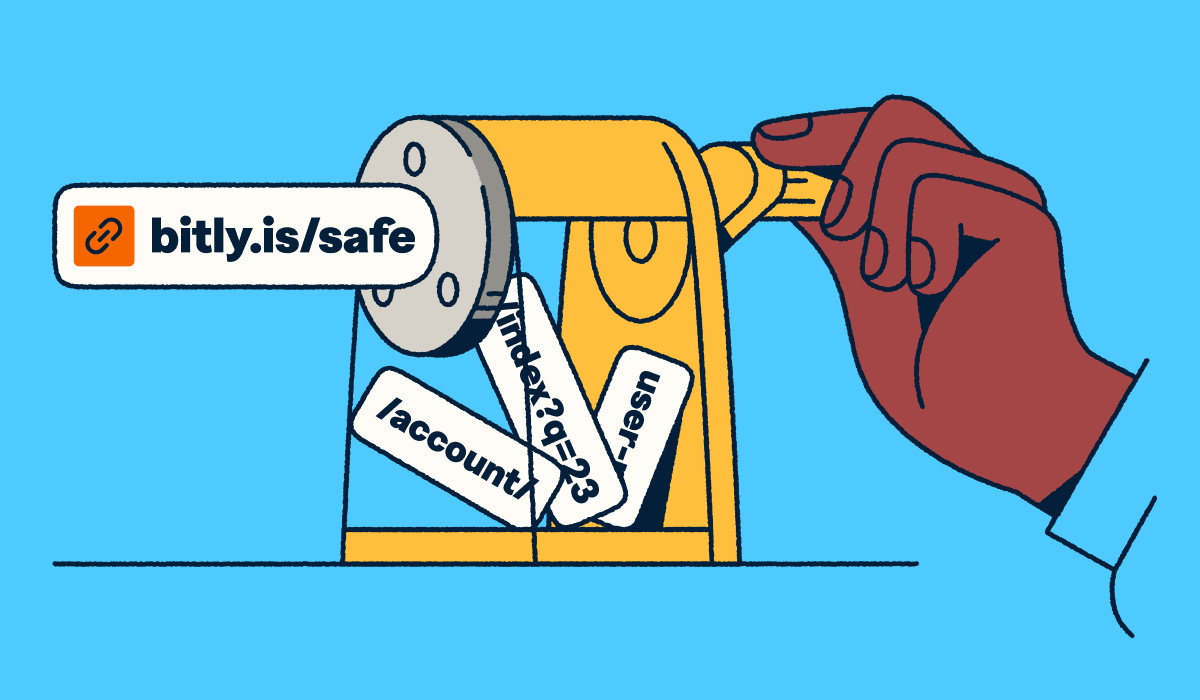Successful businesses are built on people’s opinions. After all, most potential customers and employees ask around before deciding whether to purchase products or work with specific brands. These opinions are valuable for you, too, as they can show you what’s working—and what’s not—so you know where to funnel your resources.
One of the best ways to get them is through surveys. Survey data shows how audiences perceive your brand, paving the way for product improvements and employee and customer experience optimization.
The good news is that distributing and responding to surveys doesn’t have to be hard—at least not with short links. These solutions simplify survey distribution, make feedback forms accessible to many people, and increase participation rates.
Here, we look at why you should leverage short links for surveys, plus some strategic top tips for creating and distributing short links to maximize responses.
Why should you use short links for surveys?
Whether you’re looking for ways to improve your connected customer experience, understand customers’ and employees’ needs, or get ideas on how your product can better serve your target market, short survey links are one of your most valuable tools.
Because they have a lower character count than traditional links, they make sharing surveys across channels like email, social media, SMS, and printed materials easier. This makes your surveys more accessible to a wider audience and can help you collect more valuable insights.
Short links can also be branded with your domain name to enhance recognition and credibility. This encourages more participants to respond, which is vital for ensuring statistical validity.
Benefits of short links for survey engagement
As a business owner or marketer, you’re likely wondering if short links are worth the investment. After all, you have to consider where every dollar goes to maximize revenue and return on investments (ROI).
Here’s a look at why short links are valuable additions to your feedback collection efforts:
Easy to share
Not all mediums offer an unlimited character count—X (formerly Twitter) has a 280-character limit unless you have a premium subscription, and SMS has a 160-character limit.
In these channels, short links are invaluable. Since they have fewer characters than long URLs, they can fit into your message easily without splitting into multiple messages.
Short links are also easier to remember and type out than long URLs, which can increase the chances of engagement from printed materials.
Trackable data and insights
One of the benefits of short links is that they’re trackable. Depending on your URL shortening service, they can provide data and insights like your total link engagements, devices used, and respondents’ geographic locations.
These insights can help you improve future surveys and outreach campaigns to boost response rates. For example, if you use shortened links for A/B testing, you can compare the total engagement data of different messages to identify elements that encourage the highest engagement from recipients.
Also, you can use location data to refine your targeting strategy for surveys and general marketing campaigns. If your tracking data shows that you get the most responses from Chicago, it could mean that a significant portion of your customers are in the city. Channeling more resources to campaigns in this area can help you reach a targeted, likelier-to-convert audience.
Improved user experience
Short links offer a cleaner and more professional appearance, especially on mobile devices. They fit entirely on a single line, making it easy for recipients to read them—or copy and paste them. This can encourage more people to offer feedback, resulting in higher response rates.
Top tips for creating short links for surveys
Optimizing survey short links can boost your response rates when crafted and implemented effectively. To do so, consider the following tips:
Incorporate your branding
These days, people are increasingly cautious about engaging with unknown links, making branding vital. Including an identifying element in your short links can boost recognition and trust.
With Bitly, you can create your own branded domain and customize the back half of your links. Instead of sending survey links that look like “https://bit.ly/90Ti56bR,” you can send “https://yourbrnd.co/survey,” not only letting your audience know the source of the link but also what to expect from engaging with it!
Pay attention to link placement
Don’t use just one distribution medium for your surveys. Strategically place links across multiple channels to maximize visibility, engagement, and response rates.
Short links can perform well in email footers, thank-you pages, SMS follow-ups, and social media platforms. Find out which mediums your audience interacts with the most and focus your campaign there.
Be sure to include a clear call to action (CTA) and use compelling incentives like discounts to let customers know exactly what to do and encourage responses.
Test for accessibility and functionality
The last thing you want is to publish survey links that don’t work. So, test your short URLs across multiple devices and browsers to ensure accessibility and functionality.
If they don’t lead to your survey page, look for errors and correct them before you launch your campaign. With URL shortening services like Bitly, you can easily redirect the links to the right survey page by changing the destination URL.
Consider using QR Codes for surveys alongside your short links. This way, if anyone has trouble accessing your surveys via the short link, they can scan the associated QR Codes with their smartphone to get to the same destination so you don’t miss an opportunity for engagement. As with your links, test the codes with different mobile devices and scanning apps to confirm their effectiveness.
How can I distribute short links for surveys to get more responses?
Ready to distribute customer satisfaction surveys or employee feedback forms? Here are some strategic ways to maximize your responses:
Email campaigns
Eighty-eight percent of people check their emails daily, making email a key survey distribution channel. It can improve visibility, boosting your chances of maximizing responses and getting insightful feedback.
Email campaigns are especially useful for collecting customer feedback because they target people who have already interacted with your brand. To get high-quality feedback, send surveys right after transactions—when the customers’ experience with your brand is still fresh in their minds.
Depending on the nature of your survey, you can use short links in the email body or in your signature to provide seamless access to your surveys. For a product-specific survey regarding a purchase, include the link in the body of the email. For general feedback campaigns, you might consider a short branded link with a prominent CTA in your email signature instead.
Besides ensuring proper link placement, craft compelling email copy that encourages engagement with your link. Some tips to keep in mind include:
- Create an attention-grabbing subject line that lets recipients know the purpose of the email.
- Personalize each email by referring to the recipient by name or referencing their recent interaction with your brand.
- Be brief.
- Offer incentives like coupons or discounts.
- Include a clear and concise CTA.
SMS or mobile campaigns
SMS and mobile messaging apps are ideal options because they allow you to capture recipients’ attention in real time—people typically get notifications immediately after they receive messages, reducing their chances of missing your survey short links.
As with email campaigns, you can include the links in your message body or at the end. Also, follow best practices such as:
- Keep your message simple.
- Incentivize responses.
- Pick the right time to send your message—avoid sending it at night or too early in the morning, as this goes against TCPA (Telephone Consumer Protection Act) guidelines and can be annoying for recipients.
Social media campaigns
With millions of users monthly, social media platforms like Facebook, Twitter, and LinkedIn are great places to maximize survey response rates.
To encourage engagement from these channels, share your survey short links alongside engaging posts, ads, and stories. If you want to collect feedback on Instagram, post videos or screenshots of people sharing their experiences with your brand, and then include a short survey link to give followers a chance to do the same!
Also, as with other campaigns, include strong CTAs with every link share and offer incentives.
Create better short link engagement for surveys with Bitly
By using short links in your feedback collection efforts, you simplify survey distribution and enhance recipient experiences. Shortened URLs are easier to remember, copy, paste, and type out, and, as such, can increase engagement and responses. Because of their trackability, you can get valuable insights into what resonates with your customers and employees, helping you improve future outreach campaigns.
With Bitly Links, you can create short, branded links with custom back-halves that not only build instant recognition and trust with your customers, but also boost the likelihood of getting responses. When customers can see who a link is from and where it’s directing them to, they’re more likely to engage with it than a generic short link with a string of random letters and numbers.
When you leverage our short links alongside Bitly Analytics, you can even get helpful engagement metrics to see how many people are engaging with your survey campaign links. This makes it easier to see which campaigns are successful and which need tweaking.
Create a Bitly account today to maximize survey request engagement with short, trackable, custom links!