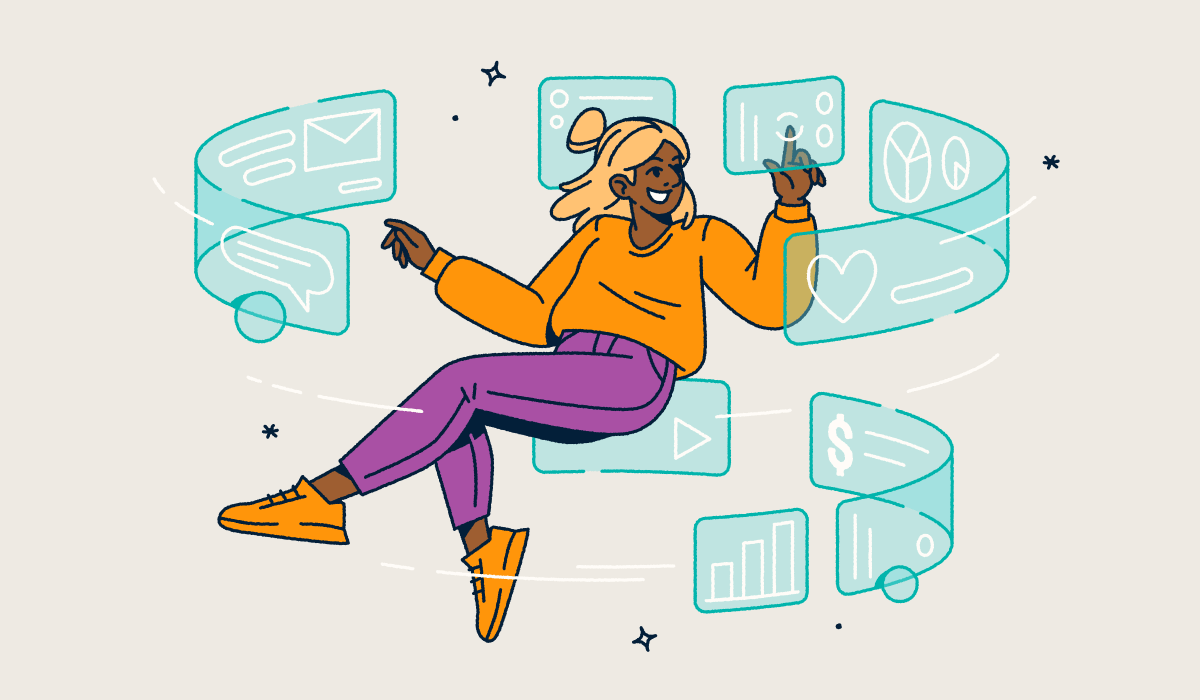What comes to mind when you think about search engine optimization (SEO)? Using keywords in your content? Adding backlinks? Creating valuable content for your readers? These are all contributors to high rankings on search engines like Google.
However, they aren’t the only ones. One often overlooked contributor is the URL slug.
As you learn modern marketing strategies like how to shorten URLs or customize them for better engagement, learning to leverage URL slugs effectively can be lucrative. Why? Because they can help your SEO efforts, improve the user experience, and determine your credibility.
Here, we look at the value of URL slugs and provide best practices to help maximize their benefits.
What is a URL slug?
A URL slug, sometimes called a website slug, is the section of a link that serves as a page identifier. It’s the last part of the URL, often found after a subfolder or the domain name.
It lets website visitors and web crawlers know what a specific page is about before they open it, hence its impact on SEO and the user experience. Take the following example:
https://yourexample.com/blog/what-is-a-url-slug
The “what-is-a-url-slug” is the URL slug. As you can see, it lets you know what to expect from the page it leads to.
Why do URL slugs matter in marketing?
Roughly 71% of small businesses have a website. This translates to millions of sites, thousands of which may target the same audience as you. To stand out, you must use every tool in your arsenal, including URL slugs.
While previously left on the back burner in SEO strategy conversations, John Mueller, a Google search analyst, confirmed that the components of a URL are a ranking factor. Before Google crawls and indexes your content, it uses URL slugs to get an idea of what to expect from each page. Therefore, they can determine how well your pages rank in search engine results pages (SERPs) in their initial days.
Slugs can also influence your rankings through linkability. Some websites and content creators may decide whether to reference your page based on how appealing your URL is. If it’s short and offers context on what to expect, they may be willing to use it in their content, improving your trustworthiness and ranking.
Beyond SEO, URL slugs improve the user experience by letting potential visitors determine if specific pages will meet their needs even before they explore the content.
Examples of effective vs. ineffective URL slugs
Something to keep in mind is that URL slugs can offer the benefits discussed above. Whether they do is dependent on how you structure them.
Effective URL slugs are typically short, easy to read and understand, and relevant to the content they represent. Ineffective URL slugs are the complete opposite. Consider the following examples:
- https://bitly.com/blog/how-to-shorten-a-url vs. https://bitly.com/blog/howtoshortenaurl
- https://example.com/content-marketing vs. https://example.com/p=9873 (example of a default WordPress URL slug)
- https://website.com/blog/best-link-management-tools vs. https://website.com/blog/7998
Which options would you click? Most would probably choose the first option in each example: Concise, relevant, and descriptive slugs usually beat clunky, generic, nondescriptive ones.
Best practices for creating or updating URL slugs
How do you make sure your URL slug is on the winning side? The key is to focus on relevance, conciseness, and clarity. Here’s an in-depth look at some best practices to keep in mind:
Keep it short and descriptive
Any marketing professional will tell you that keeping links clean and meaningful is one of the most important short URL best practices. Rather than using an entire page’s title as your slug, choose a few descriptive words that let your audience know what to expect. It’s best to use your target keywords as they’re relevant and short.
For example, if you have a blog post titled “How to optimize your content in 2024,” your URL slug could be something like “content-optimization.” This is concise and relevant. It’s also easier to read and remember, so users can seamlessly revisit your page and even provide word-of-mouth recommendations.
Use hyphens to separate words
It’s best to use hyphens instead of underscores when separating words, as they’re easier to notice. Picture these two as URL slugs: “best_winter_clothes,” “best-winter-clothes.” Which option is easier to read?
Further, search engines like Google interpret hyphens as word separators, but they don’t decipher underscores or other special characters in the same way. So, they may read your slug as one word instead of three.
Why not just leave spaces between words? Well, spaces can’t be part of a URL. If you leave them, they’re encoded as %20, making your URL too long and impacting its readability. For example, “best winter clothes” becomes “best%20winter%20clothes.”
Avoid stop words
Stop words are words that have little to no impact on the meaning of a statement. They include conjunctions, prepositions, and articles such as “and,” “in,” and “a.” While they’re common, we only use them for grammatical reasons, not because they have a specific value.
There’s no reason to use them in URL slugs. Adding them will only make your links longer and harder to share.
Consider the following slugs: “why-the-ocean-is-blue” and “why-ocean-is-blue.” As you can see, removing “the” doesn’t prevent you from understanding what the associated page discusses. So, why include it?
Conduct URL audits
Conduct regular URL audits to identify those that need improvement. Assessments are especially vital if you’ve taken the time to learn how to use short links and incorporate them into your strategy, only to receive subpar results.
They’re also necessary if you’ve invested in SEO efforts but have yet to see results. The problem could be that you haven’t optimized the URLs enough.
Luckily, you don’t have to audit each URL manually—you can use tools like Semrush and Ahrefs for quick results. You simply need to enter your domain and initiate the audit process for the tools to crawl your website and assess your links.
They’ll help you identify causes of poor performance—like too-long URLs, broken links, and underscores,—so you can fix them. They can also find duplicate content, allowing you to optimize your website.
Implement 301 redirects for updated URLs
You may need to update URLs if your current ones aren’t optimized, you update a page’s content, or you want to move from one domain to another. If any of these situations occur, you can maintain user access and your current link’s search engine ranking by using a 301 redirect—an HTTP status code that signals a permanent redirection from one URL to another.
This code automatically sends everyone who uses your old URL to your new web address, preventing them from landing on a 404 error page. Think of it as your mail forwarder—it sends mail to your new address when you move, ensuring you don’t miss correspondence.
One of the most common ways to set up a 301 redirect is using a .htaccess file—a text file that helps website owners configure aspects of their website. For the Apache server, follow these steps:
- Connect to your server and open the .htaccess file.
- Find the “RewriteEngine On” line and add the redirect code “Redirect 301 /old-page/ https://www.yourdomain.com/new-page/.” Replace “old-page” with the old URL path and “https://www.yourdomain.com/new-page/” with the entire new URL.
If you use WordPress, here’s a step-by-step redirection guide:
Install a plugin like the Yoast SEO Premium.
- Activate Redirection in WordPress.
- Go to Tools, then Redirection.
- Enter your old page URL in the Source URL field.
- Enter your new URL in the Target URL field.
- Tap Add Redirect to save the 301 redirect.
Optimize your URL slugs and track performance with Bitly
URL slugs play a more important role than many marketers realize. Follow the best practices discussed here to optimize them for better search engine rankings and user experiences.
Bitly’s URL shortener can complement your URL slug optimization efforts by shortening links to just a few easy-to-share and readable characters. You also get access to Bitly Analytics, our tracking tools that can provide insights into your URL performance (through engagement data) after optimization, allowing you to determine if your efforts effectively increase click rates.
Create a Bitly account today to shorten your URL slugs and track link performance for continuous optimization!