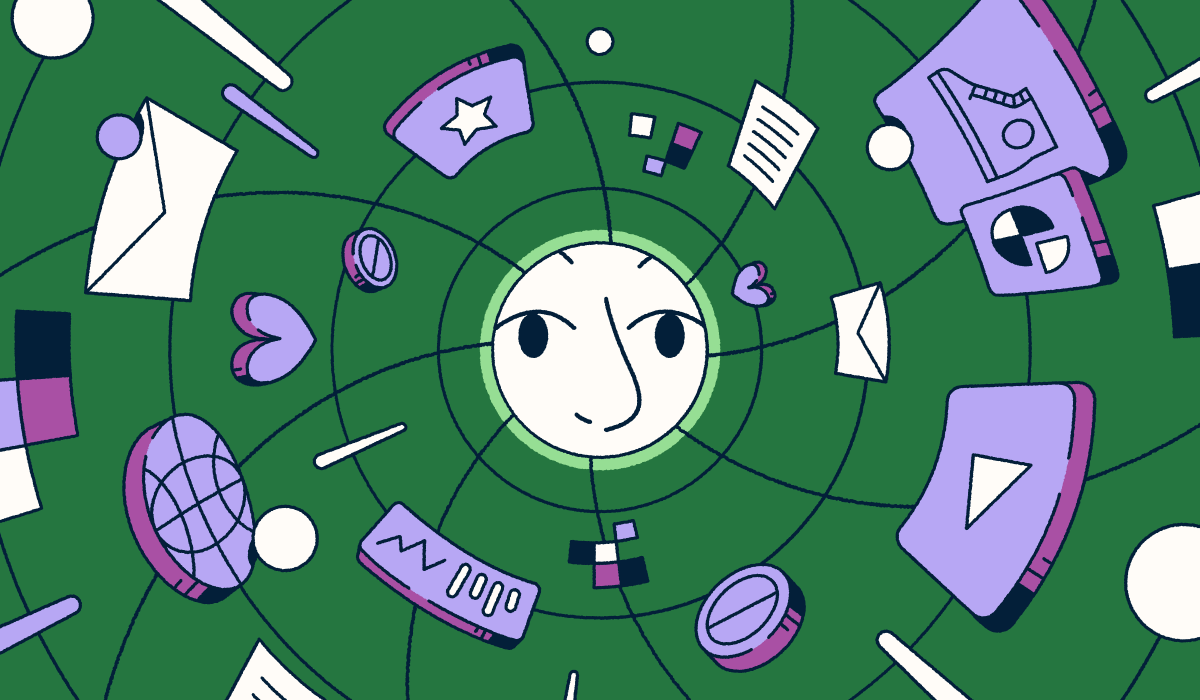QR Codes are transforming ecommerce, offering businesses an innovative way to connect with customers. These versatile 2D barcodes provide instant access to information, promotions, or products, eliminating the hassle of manual searches or typing URLs.
Integrating QR Codes can give your Etsy shop a significant edge, streamlining access to your offerings and boosting customer engagement. This not only increases your visibility but also helps drive revenue.
In this blog, we’ll explore practical strategies for using QR Codes to elevate your store and drive engagement, and explore how to increase sales on Etsy.
How do QR Codes work on Etsy?
QR Codes are a type of two-dimensional barcodes that smartphones can easily scan to access digital content instantly. They encode information via URLs, like portfolios, professional network pages, or product details into a simple square image of black and white pixels. Unlike traditional barcodes (which appear as vertical black lines of varying widths), QR Codes can store much more information and be scanned at any angle, making it simple for customers to get the information they need on the go.
In a crowded marketplace with over 9 million shops and a bustling crowd of 96+ million buyers, QR Codes can be a game-changer for Etsy sellers. They offer a straightforward way to link directly to product pages, discount offers, or additional information, cutting through the noise of the vast number of competitors.
When customers scan a QR Code with their smartphone camera or a QR Code scanning app, they’re taken directly to the specific page or offer, streamlining their shopping experience. This convenience helps your store stand out and makes it easier for customers to find what they need amidst the competition.
For instance, if you’re running a promotion, you can create a QR Code for a link that directs customers to the discounted product via URL. With just one scan, they can shop your sale without navigating your entire shop. This added convenience not only boosts sales but also enhances customer satisfaction.
Why you should use custom QR Codes for your Etsy shop
Custom QR Codes offer multiple benefits for Etsy sellers. Here’s how they can improve your customer engagement and drive sales:
Better customer experience
QR Codes are like having a personal shopping assistant right in your pocket. They serve up product info, reviews, and how-to guides with just a scan—no need to dig through endless pages. This instant access makes the shopping experience smoother and more enjoyable, as customers can find exactly what they need quickly and easily.
Satisfied customers are more likely to return for future purchases and recommend your shop to others.
Sales through promotions or discounts
Exclusive discounts and promotions, including showcasing sale prices, are proven methods for hybrid retail brands and online sellers to attract customers and boost sales. But often, customers miss out on these offers because they’re unaware or don’t have time to find them. Etsy QR Codes can link directly to discounted products or offers, ensuring customers don’t miss out on savings.
For instance, you could place a unique QR code on a thank-you card or packaging that applies a discount on your shopper’s next purchase. This encourages repeat business and shows your appreciation for their support.
Brand recognition and trust
Consistent branding helps build trust with customers. Custom QR Codes, designed with your business logo, patterns, and colors, can direct customers to branded content. This may be a virtual tour of your shop, social media profiles, or behind-the-scenes footage of your creative process.
Showcasing the human side of your business can build trust and foster long-term relationships.
Practical ways to use Etsy QR Codes
There are several practical ways to incorporate QR Codes into your Etsy shop, both online and offline. From product packaging to marketing materials, here are some helpful ideas:
Product packaging
Think of your product’s packaging as a fresh canvas—it’s the ideal space to feature scannable QR Codes when you’ve got extra information that just won’t fit on the box. Alternatively, you could place a mini QR Code sticker in a vacant spot on your packaging. You can link to:
- Care instructions
- Assembly videos
- Additional product details
- Return policy
Easy access to this information can increase customer satisfaction and confidence in your product. For small businesses, Bitly makes it simple to create branded QR Codes with editable features so you can tailor them to fit your shop’s aesthetic, whether you prefer a minimalist design or something more elaborate. You can download your codes in various formats, including JPG, PNG, and SVG.
Thank you cards and inserts
Including QR Codes in thank-you cards or inserts is a thoughtful way to show customer appreciation and encourage future business. You can link the code to a:
- Personalized thank-you video.
- Discount on their next purchase.
- Request for a review or feedback.
A simple QR Code scan can make customers feel valued and strengthen their connection with your brand. Additionally, this is a great opportunity to request a review on your Etsy shop or, if you have an independent seller website, Google reviews. Positive reviews build social proof and enhance your shop’s credibility, helping to attract new customers and establish trust with your audience.
Etsy listings and shop pages
Use QR Codes within your Etsy listings or shop pages to direct customers to additional resources on the web, such as:
- A blog with detailed product information, behind-the-scenes content, or tips and inspiration related to your products.
- Social media channels for customers to connect and engage with your brand.
- A mailing list sign-up page to expand your reach and keep customers updated on new products, promotions, or events.
- Product pages where customers can see the original price of a product alongside current discounts or promotions.
Using different types of QR Codes in these areas can increase customer engagement, expand your online presence, and drive sales. Bitly Analytics provides valuable insights into your QR Codes’ performance, including:
- How many times a code was scanned.
- Which devices were used to scan the code.
- Where the code was scanned (country- and city-level depending on your plan).
- Which codes are driving the most engagement and sales.
With this data, you can make informed decisions about your marketing strategies and refine your QR Code approach to achieve the best results for your Etsy store.
Social media and marketing materials
Incorporate codes into your social media and marketing materials:
- Business cards to direct potential customers to your shop
- Social media (TikTok, Instagram, Facebook, etc.) to promote a specific product or sale
- Flyers, posters, or other print materials to drive traffic to your Etsy shop
- Affiliate marketing programs to track traffic and sales coming from those partnerships
- QR Code displays and other signage at events to attract attention and engage potential customers (get creative: a decal, a wooden sign, an acrylic sign, a table sign, and so on)
This expands your reach beyond Etsy and makes it easier for new customers to find your shop. If design isn’t your strong suit, don’t worry—Canva templates simplify creating professional-looking marketing materials without any design experience.
Promote your QR Codes on your website, in product listings, and across your business social media platforms.
Offline events and pop-up shops
If you sell at offline events like craft fairs or pop-up shops, QR Codes can be a helpful tool to connect attendees with your Etsy shop. QR Codes can:
- Link directly to your Etsy storefront for easy purchasing.
- Direct customers to specific products or collections featured at the event.
- Offer exclusive discounts or promotions for event attendees.
This allows customers to continue shopping online for your product even after the event ends.
Digital products and downloads
QR Codes aren’t just limited to physical products. If you sell digital downloads on Etsy, such as printables, templates, patterns, or digital art, you can use QR Codes to:
- Link to video tutorials, instructions for use, or photo-sharing galleries to showcase how your digital downloads can be used.
- Provide additional resources related to the product, such as DIY tips and tricks or inspiration for use.
- Promote special discounts on related products.
QR Codes add interactive elements to your digital products, making the experience more engaging and valuable for your customers. They also present an opportunity to upsell or cross-sell related items, potentially increasing your sales and revenue.
No matter where you place them, ensure your codes link easily to your resources, whether customers are using Wi-Fi or mobile data. This way, they can access their purchased content without any connectivity issues.
Create a more positive Etsy experience with Bitly QR Codes
Elevate your Etsy shop with QR Codes and transform the way customers interact with your store. QR Codes offer numerous benefits, from enhancing the shopping experience to boosting sales through promotions and building strong brand recognition. Incorporate them into product packaging, thank-you cards, inserts, and your marketing materials to truly leave a lasting impression.
Bitly’s powerful QR Code generator makes creating and managing your codes for Etsy easy. Anyone can leverage Bitly’s free generator for quick and simple QR Codes. But for extensive customization, consider upgrading to a premium plan. No matter which option you choose, it’s easy for Etsy sellers to create high-quality Bitly Codes and track their performance with Bitly Analytics to refine their marketing strategies.
Ready to take your Etsy shop to the next level? Explore Bitly plans and wow your customers with a more seamless and engaging shopping experience.