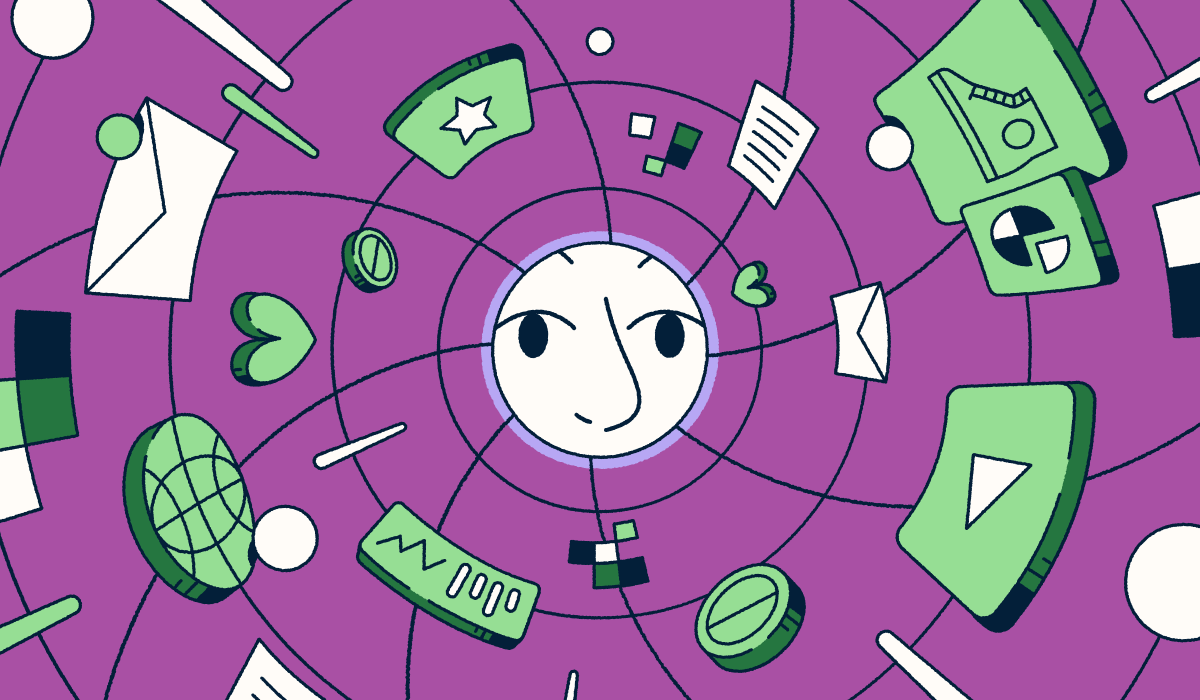In a time when a single scan can unlock new opportunities—or lead to serious trouble—knowing how to spot a fake QR Code has never been more critical. QR Codes are everywhere, from hospital waiting rooms to pizza joints, and as their use grows, so do the risks.
Cybercriminals are becoming increasingly sophisticated, using these codes to exploit individuals and deceive them into unknowingly sharing sensitive information. This can result in identity theft, financial loss, and compromised business data.
By learning about common QR Code scams, how to spot them, and how to improve your cybersecurity, you can protect yourself and your business from falling victim.
*Note: The brands and examples discussed below were found during our online research for this article.
What are fake QR Codes?
One of the greatest advantages of QR Codes is their ease of use. In just minutes, anyone can learn how to make a QR Code for a link, and scanning one takes only seconds. However, with their simplicity comes the need for caution. While they’re incredibly convenient, ensuring QR Code security requires a little more know-how.
So, how do QR Code scams work? Scammers take advantage of the ease and familiarity of these codes by deceiving people into scanning the wrong ones. They might corrupt existing codes, cover legitimate ones with stickers, or create fake codes that mimic well-known brands.
Once scanned, the rogue code can direct users to download malware or visit a phishing website designed to steal sensitive information—like contact details, payment information, or personal records.
Businesses aren’t immune, either. Hackers often target companies to gain access to login credentials, financial information, or sensitive corporate data.
Types of common QR Code scams using fake QR Codes
There are countless QR Codes use cases, from ordering food at restaurants to managing loyalty programs, sharing virtual business cards, and collecting donations.
Unfortunately, this versatility also gives scammers plenty of opportunities. Since people are used to scanning QR Codes to log into private accounts, make payments, or connect with others, they might not think twice when asked for sensitive personal data.
Here are some of the most common QR Code scams to watch out for:
- Fake Wi-Fi networks: Be cautious when scanning unfamiliar QR Codes offering free Wi-Fi in public places. They could be scam codes that can download malicious software onto your device, spy on your web activity, or steal your personal data.
- Fake payment points: Scammers can hijack QR Codes at places that accept quick mobile payments, like parking meters or charity donation points. Instead of sending money to the intended recipient, you could unknowingly send it to a fraudster.
- Unexpected packages: If you receive an unexpected package with a QR Code, be wary. Scanning it could lead to a malicious website that asks for your personal information.
- Phishing emails (or “Quishing”): We’re all familiar with “phishing” emails that trick you into sharing private information, but “quishing” takes it a step further. Scammers include a rogue QR Code in the email, prompting you to scan it and fall into their trap.
- Retail and hospitality: Most QR Code fraud happens in stores and restaurants. Consumers often scan codes to view restaurant menus or join loyalty programs, making them vulnerable to fake codes that redirect to phishing sites.
- Cryptocurrency scams: QR Codes are widely used in crypto transactions. Scammers may promise to invest on your behalf or double your money, but once you scan their QR Code to pay, your cryptocurrency is gone for good.
Why fake QR Codes are a growing concern
QR Code fraud is on the rise and has become a serious threat. In fact, cybersecurity vendor Hoxhunt found that 22% of the phishing attempts they identified in October used QR Codes as a strategy.
What makes QR Code fraud especially dangerous is how easily it can bypass security. While most desktop computers have built-in virus protection, and business devices have anti-phishing software, our smartphones are often less protected. Once you scan a rogue QR Code, your personal data becomes vulnerable.
Both businesses and consumers need to stay alert. As individuals, we can learn how to spot malicious QR Codes and protect our data. As businesses, we have a responsibility to ensure the safety of our consumers by creating secure, branded codes that they can trust.
Common signs of a fake QR Code and how to spot them
While QR Code phishing attacks are widespread, they’re also relatively easy to spot. Here are the most common signs that a QR Code might be a scam.
Physical tampering
The easiest way for scammers to misdirect you is by replacing legitimate QR Codes with fake ones. Before you scan a printed QR Code, check for stickers, overlays, or other signs of tampering. It’s always a bad sign when a code looks like it’s been through the sticker aisle at a craft store.
Never scan a QR Code that has a sticker covering it. With Dynamic QR Code technology, businesses can update or redirect a QR Code without needing to replace or cover the one they’ve already printed. So, if you see a code with a sticker on top, it’s an immediate red flag.
Lack of branding or verification
While not all legitimate QR Codes are customized with brand colors, frames, and logos, it’s one place to start when trying to determine whether a code is authentic. If the code doesn’t match the brand’s usual style or colors, it might not come from a trusted source. Scammers often overlook these details, so always check for consistency in branding.
Also, watch out for blurry or low-quality QR Codes in emails. This can signal that fraudsters have copied a brand’s style but missed small details like proper image resolution.
Requests for personal or payment information
Be cautious if a website asks for sensitive information like your phone number, bank account, or credit card information. Always check for “https” at the beginning of the web address, which shows that the site is secure. Trust badges can also indicate that the website uses verified payment systems and virus protection.
Finally, think about the context. Did you expect the QR Code to lead to a site that asks for your personal information? Do you recognize the brand or company making the request? And is your personal data really necessary for the task at hand?
Unfamiliar or suspicious URLs
Scammers often create fake QR Codes that lead to URLs almost identical to legitimate websites. The difference might be as small as a single letter in the web address (e.g., bankofamerica.com vs. bankofamericas.com). Before interacting with any site using a QR code, take a close look at the URL. Typos, misspellings, or unfamiliar names are strong signs that you’ve landed on a fraudulent website.
Be especially cautious of websites named after tasks rather than trusted brands. For example, a QR Code on a parcel should take you to the delivery provider’s website—not “www.unexpectedparcel.com” or “book-parcel-redelivery.org.”
How to protect yourself from fake QR Code scams
Being able to spot fake QR Codes is a great start, but there are additional steps you can take to safeguard your data. Follow these QR Code security tips to stay one step ahead of scammers:
Use a QR Code scanner with built-in security
Most Apple and Android devices come with built-in scanners, but if you prefer a third-party app, choose one with verified security features. Look for apps that check for phishing links before opening a site and provide a preview of the URL, allowing you to verify it before tapping through.
Tools like RevealQR can check QR Codes based on a photo. Instead of scanning the code directly, you take a picture, and the tool will compare the QR Code against a database of known malicious websites and software.
Verify the QR Code’s source
Never scan a QR Code unless you’re confident about its source. Check for details like customized designs, brand colors, or logos that suggest the QR Code came from a legitimate business.
If you’re unfamiliar with the brand, search for their official website or social media profiles to ensure the web address matches.
Use branded QR Codes for business security
If you use QR Codes in your business, protect your customers and shield your reputation by creating branded codes that clearly represent your company. With Bitly Codes, you can customize codes to be instantly recognizable. You can use your brand’s logo, colors, and even use a custom domain to ensure your customers trust the source.
Plus, you can easily edit QR Codes if the destination URL changes, giving your customers peace of mind when they scan.
What happens if you accidentally scan a fake QR Code?
No one likes to admit they’ve fallen for a scam, but it happens to the best of us. Here’s what to do if you accidentally scan a fake QR Code.
First, close the website immediately without interacting with anything on the page. Even if you move quickly, the QR Code may have already started downloading malware onto your device. Run a security check right away to eliminate any potential viruses.
If you do interact with the site or share any personal data, your risk of fraud or identity theft increases. Take immediate steps to secure your accounts and safeguard your information.
Start by changing any shared passwords immediately, and enable two-factor authentication (2FA) for extra security. If you provided payment information, it’s a good idea to lock or even freeze your credit card as a precaution.
If you scanned the QR Code in a work setting, there are a few extra steps to take. If it was on a company device or the QR Code claimed to be linked to your job, it’s important to notify your IT team right away. They can help secure your accounts, monitor for any unusual activity, and prevent potential security breaches that could affect your business.
Stay one step ahead of fraud and safeguard your customers from fake QR Codes
As QR Code scams become more prevalent, falling for a fake code can put your personal data, finances, and even credibility at risk. But you can protect yourself by learning to spot the warning signs and following simple QR Code security tips.
For businesses, the risks are even higher. Scammers can harvest sensitive corporate data or damage your reputation by impersonating your brand. That’s why it’s crucial to create secure, branded QR Codes that customers can trust.
When you use Bitly’s QR Code generator, you get multifaceted protection for yourself and your customers. The Bitly Abuse Prevention System features powerful safeguards that work continuously to identify and deactivate any codes or short links that lead to malicious websites or content.
In addition, Bitly makes it easy to create customizable, branded QR Codes that display your logo as proof of authenticity. And you can monitor interactions and edit codes as needed in real time, ensuring your links stay secure and up to date.
Get started with Bitly today to share QR Codes and links your customers can trust.