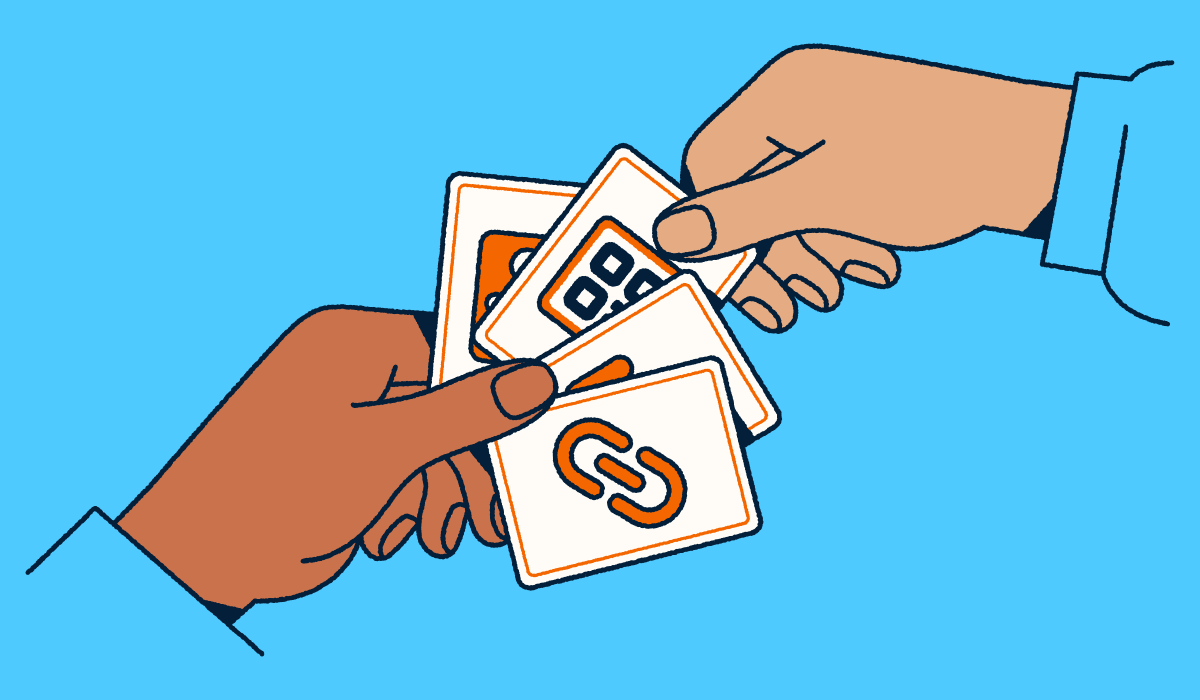Manuals and guides have a significant impact on the customer experience—proper instructions help customers get the most value from their purchases. So, as you improve other aspects of your product, it’s also important to upgrade how you share them.
One strategic way to do so is by leveraging Quick Response (QR) Code technology.
QR Codes allow you to deliver instructions directly to customers’ mobile phones through mediums like packaging, eliminating the hassle of flipping through physical manuals. They also limit the need for paper guides, which can support your sustainability efforts.
Here, we look at the value of QR Codes for instruction sharing, provide common use cases, and offer tips for implementing the technology to boost customer engagement.
Why should you use QR Codes for sharing instructions?
QR Codes are among the most popular smart packaging technologies because they make it easy for businesses to share additional information. Whether you want to direct customers to a landing page with step-by-step instructions on assembling your product, a video tutorial with a detailed how-to process, or user-generated content (UGC) showcasing how other customers use your product, they’ve got you sorted.
Here are several reasons why you should consider them:
Instant access to digital content
QR Codes are the perfect gateways to relevant information since they can link directly to digital product guides. They eliminate the need for customers to manually search for instructions online, which can enhance their experiences.
The best part? It only takes a single scan from mobile devices with built-in QR Code decoding capabilities. Talk about convenience!
Various brands have already embraced QR codes, leveraging these nifty solutions to bridge the gap between the physical and digital. For example, Rad Power Bikes uses Bitly Codes to streamline retail experiences by linking them to various company web pages and adding them to hang tags. This way, all retail shoppers need to do is scan the codes to access in-depth product information.
Because of its success with the technology, the brand plans to expand its use of QR codes to product packaging and manuals, giving customers easier access to its support team, tutorials, and detailed resources.
Eco-friendly and cost-effective
Leveraging QR Codes is an eco-friendly move, as it limits the use of paper, and a cost-effective one, as well, since it reduces printing costs. You can add them to many existing mediums, including product packaging, signage, and digital displays, eliminating the need to print separate instruction manuals.
Transitioning to these compact solutions can have a significant environmental and cost impact on brands that regularly provide manuals, such as automotive manufacturers, electronics brands, and home furnishings retailers.
Opportunities for multimedia
With QR Code technology, you don’t have to stick to the traditional instruction manuals. You can go beyond static text and images to provide more enjoyable and easier-to-follow instructions by linking your codes to multimedia content like interactive tutorials, AR experiences, or 3D product demos.
Linking QR Codes to multimedia can improve customer engagement, as this type of content activates multiple senses. It can also boost instruction memorability—people recall information more when it’s shared via a variety of visuals—allowing customers to use your product without constantly reaching for the manual.
Common use cases for QR Code-delivered instructions
There are plenty of ways to use QR Codes to share instructions. If you sell craft supplies on Etsy, leverage Etsy QR Codes to show customers how to use them; if you run a clothing store, use retail QR Codes to share maintenance and care instructions; and if you’re an educator, link these solutions to detailed teaching materials.
Here are some inspiring ways to use QR Codes to enhance customer engagement and experiences:
Product manuals
Add a QR code to product packaging to provide direct access to your digital product manual.
One of the main benefits of using QR Codes for this purpose is that you don’t have a page limit to worry about. This is especially helpful for complex products that require detailed instructions, as you can be as elaborate as necessary without increasing paper usage and printing costs.
Assembly or installation guides
With customers paying roughly $40 to $100 for professional furniture assembly, product costs can quickly rack up. Instead, many consumers opt for the DIY route, relying on instruction manuals or guides to construct their own furniture.
You can link QR Codes to comprehensive assembly guides, enabling customers to do the job themselves. If your furniture is complex, consider linking the codes to detailed images or video tutorials to simplify the assembly process.
QR Codes can also be beneficial if you sell electronics, tools, appliances, and home goods like decor items. Link them to interactive guides to streamline the installation process and make it more fun for your customers.
Maintenance and care instructions
If you sell long-term products that require ongoing care—such as clothing, appliances, or vehicles—you need a long-lasting solution that allows customers to access instructions for as long as they own the product.
You can leverage QR Codes by printing them on hang tags, appliance packaging, warranty cards, and even decals, ensuring long-term easy access to instructions.
Training and tutorials
Businesses in the education or professional training sectors can also leverage QR Codes by linking them to training materials and tutorials.
Dynamic QR Codes are especially suited for this purpose, as trainers can direct learners to different materials without reprinting them—you just need to update their destination links to point to the new content. This is more cost-effective than manually printing learning materials and more convenient for learners, as they don’t have to carry bulky textbooks or instruction guides around.
If you work in these sectors, consider embedding your codes on signage, business cards, posters, and training materials like brochures for maximum visibility and accessibility.
How to implement QR Codes for instructions
Now that you know why and where to use QR Codes for instructions, how exactly do you implement them? Read on for a step-by-step guide on how to leverage QR Codes for instructions:
1. Choose the right content
With different content options available (video tutorials, diagrams, step-by-step text instructions, and audio recordings), it’s important to choose one based on the complexity of your product. For example, you may choose to create a step-by-step text instruction guide if you sell skin care products. On the other hand, a video tutorial may be a better medium if you sell more complex items like furniture or appliances.
Once you decide, create content that details everything your customer needs, from how to put different pieces together to how to maintain the finished product for long-term service.
Also, ensure the content is mobile-friendly, as most QR Code scans will occur on mobile devices. Here are some tips to keep in mind during the creation process:
- If you’re providing text instructions, go for short, to-the-point paragraphs.
- Keep your font size larger than 32 points for optimal readability.
- Compress images for fast loading times.
- Use lists or bullets to break up paragraphs.
- Use mobile-friendly layouts.
2. Design and place your QR Codes
The next step is to create and position your QR Codes. Start by picking the right QR Code generator—choose a user-friendly tool with customization and real-time tracking features. This way, you can employ creative QR Code designs to align your codes with your brand’s visual identity and monitor their scans to gauge customer engagement.
With the right generator, creating QR Codes is relatively straightforward. You just need to provide links to your content, and the tool generates the codes for you.
When you get your codes, choose the best locations for your target audience. You can add them to product packaging, signage, posters, and leaflets, among others. Here are some best practices to follow for maximum functionality:
- Position the codes in visible, easily accessible locations, such as on the side of product packaging or on the product itself.
- Avoid placing them near folds or creases.
- Provide a clear call to action (CTA) near the codes to let customers know what they link to.
- Make sure the codes are large enough for a QR Code reader to scan—the minimum QR Code size should be 0.8 inches by 0.8 inches.
3. Optimize the user experience
Optimize the end-user experience to make it easy for customers to access content and encourage them to do so often. Follow the tips discussed above when creating your content to ensure your destination pages open quickly.
Also, confirm that the codes are easily readable on iOS and Android devices before launching them. To do so, get different iPhone, iPad, and Android phone models and scan the codes yourself—point the smartphone cameras at your codes and observe how quickly they read them.
It’s also important to try out different QR Code scanning apps, just in case your target audience’s phones don’t have built-in QR Code reading capabilities.
Only release your codes when you’re sure that they load quickly on all devices.
4. Track your QR Code success
Regularly monitor QR Code tracking data to see how customers are interacting with your instructional content. If you utilize Bitly’s QR Code generator, you’ll receive real-time data such as:
- Total scans registered
- Scans by web browser
- Scans by day
- Scans by location
- Scans by operating system
This data shows how your audience engages with content, allowing you to gauge its effectiveness. You can also use it to identify what resonates the most with your customers to inform future campaigns—you just need to try out different types of content and QR Code placements and compare their performance in Bitly Analytics.
With proper monitoring, QR Code scanning data can also help you improve your marketing strategy. Take Bitly’s scan data, for example. It shows locations with the highest scans, information that can inform your targeting strategy in future marketing efforts.
Use QR Codes to easily and instantly share instructions
QR Codes streamline how you share instructions and how customers access them. You can add them to existing materials, like product packaging, limiting paper use and allowing you to share detailed instructions without incurring too-high printing costs. The convenience they provide customers is unmatched, too—it only takes a single scan to access instructions.
With Bitly Codes, you can easily provide quick access to a wide range of instructional content. Whether you sell complex products that require video instruction or simple ones that would do with text instructions, Bitly makes it easy to create custom QR Codes that lead customers to your instructions. That’s not all—we also offer real-time scan data through Bitly Analytics, allowing you to track and optimize your content’s performance.
Sign up for Bitly today to create reliable, custom QR Codes that elevate instruction sharing!