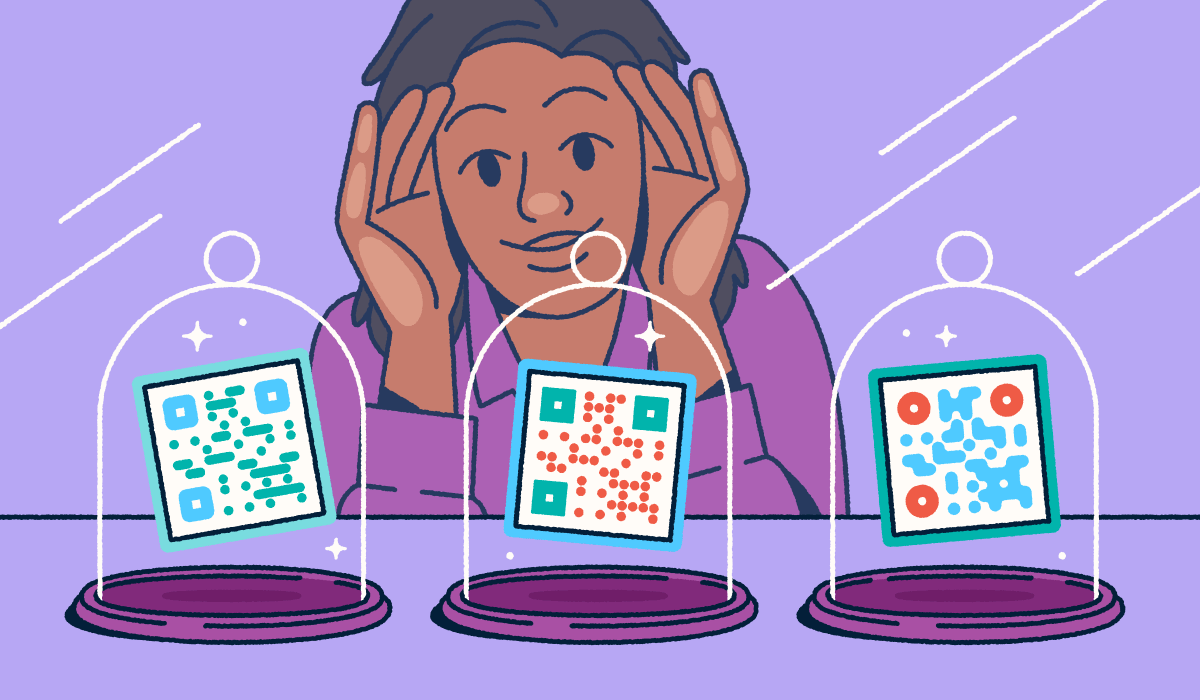Manufacturing supervisors face immense pressure to move faster while maintaining precision. You manage distributed teams, maintain aging equipment, and rely on complex documentation that often lives in dusty binders. The manufacturing industry has long sought ways to close the gap between the physical shop floor and digital systems. QR Codes have emerged as that solution.
These two-dimensional barcodes do far more than track serial numbers or enhance product packaging. They serve as dynamic connectors that link your workstations, machinery, and inventory to real-time data. Manufacturers use them to streamline maintenance schedules, improve quality assurance, and gain instant visibility into production processes.
This guide explores how to deploy QR Code technology to modernize your manufacturing operations. We will look at practical workflows that reduce manual errors and show you how to use scan data to optimize efficiency across your facilities.
Note:The brands and examples discussed below were found during our online research for this article.
Key takeaways
- QR Codes help manufacturers connect physical assets to digital information instantly.
- Trackable QR Codes provide insight into how equipment, documentation, and processes are actually used.
- Maintenance, receiving, and asset documentation act as high-impact use cases for implementing qr codes.
- Analytics from QR Codes support continuous improvement rather than just providing access.
- QR Codes scale easily across facilities without heavy infrastructure changes.
Why QR Codes matter in modern manufacturing environments
You likely deal with fragmented systems every day. Your machines sit on the floor, but your maintenance logs live in a computer three rooms away. Your raw materials arrive at the dock, but the inspection checklist exists on a clipboard. These disconnects slow down your team and introduce errors.
QR Codes bridge this gap by placing digital capabilities directly on the physical asset. A technician simply pulls out a mobile device or smartphone to scan a code on a machine. They gain instant access to the exact information they need without searching through files or walking back to a terminal. This connectivity improves operational efficiency by keeping your team focused on the task at hand.
Unlike traditional barcodes that only store alphanumeric identifiers, Quick Response codes (invented by Denso Wave) can hold significant data or link to dynamic URLs. This functionality allows you to update the destination content, such as a revised safety manual, without ever changing the sticker on the machine. You ensure your team always accesses the most current version.
Common manufacturing workflows powered by QR Codes
You can apply QR Codes to almost any process that requires data entry or information retrieval. Most successful facilities start with these high-impact workflows:
Equipment maintenance logs and service history
Technicians often struggle to find accurate service histories for specific machines. QR Codes placed directly on equipment solve this problem instantly. A worker uses their phone to scan the code and view the full maintenance log on their mobile app.
This instant access ensures they see previous repairs, known issues, and upcoming service requirements. They can also log their work immediately after finishing a task. You replace fragile paper logs with a digital record that updates in real time. This visibility helps you maintain quality standards and prevent downtime.
Accessing digital maintenance manuals and SOPs
Thick binders of Standard Operating Procedures (SOPs) often sit ignored on shelves. They become outdated the moment you print them. QR Codes allow you to link directly to digital versions of manuals, video tutorials, or safety guides.
You place a code on a complex piece of machinery. A new operator scans it to watch a quick video on proper setup. An engineer scans it to read the latest troubleshooting guide. This easy access supports better training and ensures compliance with safety protocols. You can update the digital file centrally, and every code on the floor points to the new version automatically.
Receiving and inventory verification
The receiving dock acts as a critical control point for inventory management. QR Codes in supply chain management help teams verify shipments against purchase orders instantly. Staff scan the incoming shipping labels or product packaging to pull up the inspection checklist.
Using QR Codes for inventory tracking ensures that quality checks happen before raw materials enter your inventory. You can link the code to a digital form where staff record the condition of the goods and the quantity received. This data collection feeds directly into your internal systems, improving traceability and reducing the risk of stocking defective items.
Asset identification and internal equipment tracking
Facilities often struggle to track portable tools and assets across large campuses. QR Codes provide a simple way to identify and locate these items. You place a durable code on drills, forklifts, or testing equipment.
Workers then scan the code when they check an item out or move it to a new location. This scan creates a digital breadcrumb trail. You gain operational awareness of where your assets live and who is using them. This system proves far more flexible than rigid RFID setups for many general product tracking needs.
Static vs. Dynamic QR Codes in manufacturing
You must choose the right type of code for your manufacturing environment. Static QR Codes encode inalterable data directly into the pattern. You cannot change it once you print it. These work well for fixed identifiers like a permanent machine ID that will never change.
Dynamic QR Codes offer the flexibility that modern operations require. These codes link to a redirection URL that you can control. You can update the product information, maintenance schedule, or safety video linked to the code at any time. The physical code on the machine stays the same.
Dynamic QR Codes also provide scan analytics. You can see when and where (city/country) teams scan the codes. This tracking capability makes them superior for evolving manufacturing processes where continuous improvement is the goal.
What manufacturers can learn from QR Code analytics
Data drives modern manufacturing. QR Code technology generates valuable engagement data that helps you understand how your floor operates. You should view these scans as signals of activity and attention.
Understanding usage patterns and engagement
Analytics dashboards reveal which codes users scan the most. High scan volumes on a specific machine’s maintenance log might indicate frequent breakdowns or a team that is diligent about checks. Zero scans on a safety manual could indicate a training gap or a code placement issue.
You can analyze scan timing to see if quality control checks happen on scheduled dates. This visibility helps you audit compliance without physically watching every station. You can then use the data to ask better questions about your operations.
Identifying process bottlenecks and improvement opportunities
Trends over time help you spot larger issues. A sudden spike in scans for a troubleshooting guide suggests a new problem with that equipment line. Using QR Codes for employee training, you can identify these bottlenecks faster than when waiting for a monthly report.
If you see that scanning QR Codes for inventory verification takes longer during certain shifts, you might investigate potential workflow blockers. QR Code metrics allow you to optimize processes based on actual behavior rather than assumptions.
Best practices for using QR Codes on the factory floor
The factory floor presents a harsh environment. You need to ensure your QR Code system can withstand the conditions and serve your team effectively.
- Prioritize durability: Paper labels will fail. Use durable materials like metal tags or industrial-grade synthetic labels that resist heat, oil, and abrasion. Your product quality depends on these codes remaining readable.
- Ensure clear visibility: Place codes where workers can easily reach them. Avoid putting them behind safety guards or in dark corners. Good lighting and accessible placement ensure reliable QR Code scanning.
- Provide context: A code alone is confusing. Add clear text next to the code, such as “Scan for Service Log” or “Scan for User Manual.” This label tells the worker exactly what functionality to expect.
- Plan for updates: Use Dynamic QR Codes for any content that might change. This strategy prevents the need to scrape off old stickers and reprint new ones every time you update a document.
Pro tip: Use QR Codes as part of a connected manufacturing system
QR Codes work best when they integrate with your broader digital ecosystem. They should not exist in isolation. You can use them as the entry point for your Computerized Maintenance Management System (CMMS) or Enterprise Resource Planning (ERP) software with connectors from our integrations marketplace or custom code using our open API.
The URL in the code can trigger a specific action in these systems. A scan might open a work order form in your maintenance software or a stock check screen in your inventory system. This integration helps you automate data entry and ensure that the shop floor stays in sync with the back office. You streamline the flow of information across your entire organization.
Get started with trackable QR Codes for manufacturing operations
QR Codes serve as powerful, lightweight trackers that improve visibility across your entire operation. You connect your physical equipment to your digital intelligence. You replace guesswork with data and manual searching with instant access.
Bitly helps manufacturers deploy Dynamic QR Codes at scale. You can generate codes for every asset, update destinations instantly, and track engagement to drive continuous improvement. Upgrade your visibility and take control of your manufacturing processes today.
Ready to optimize your manufacturing floor operations? Get started with Bitly now to find the right plan for your team.
FAQs
How are QR Codes used in manufacturing today?
Manufacturers use QR Codes to connect equipment, assets, and materials to digital records such as maintenance logs, manuals, inspection checklists, and internal systems.
Are QR Codes durable enough for factory environments?
Yes. You can print QR Code on durable materials or labels designed to withstand heat, moisture, and wear common in manufacturing environments.
What’s the difference between Static and Dynamic QR Codes in manufacturing?
Static QR Codes link to fixed information, while Dynamic QR Codes allow updates and provide scan analytics, making them better suited for evolving operational workflows.
Can QR Codes integrate with existing manufacturing systems?
QR Codes typically link to URLs, which can connect to CMMS, ERP systems, or internal dashboards, depending on how you implement them.
What kind of analytics do QR Codes provide?
QR Code analytics show engagement data such as scan volume, timing, and location, helping teams understand usage patterns and improve processes.