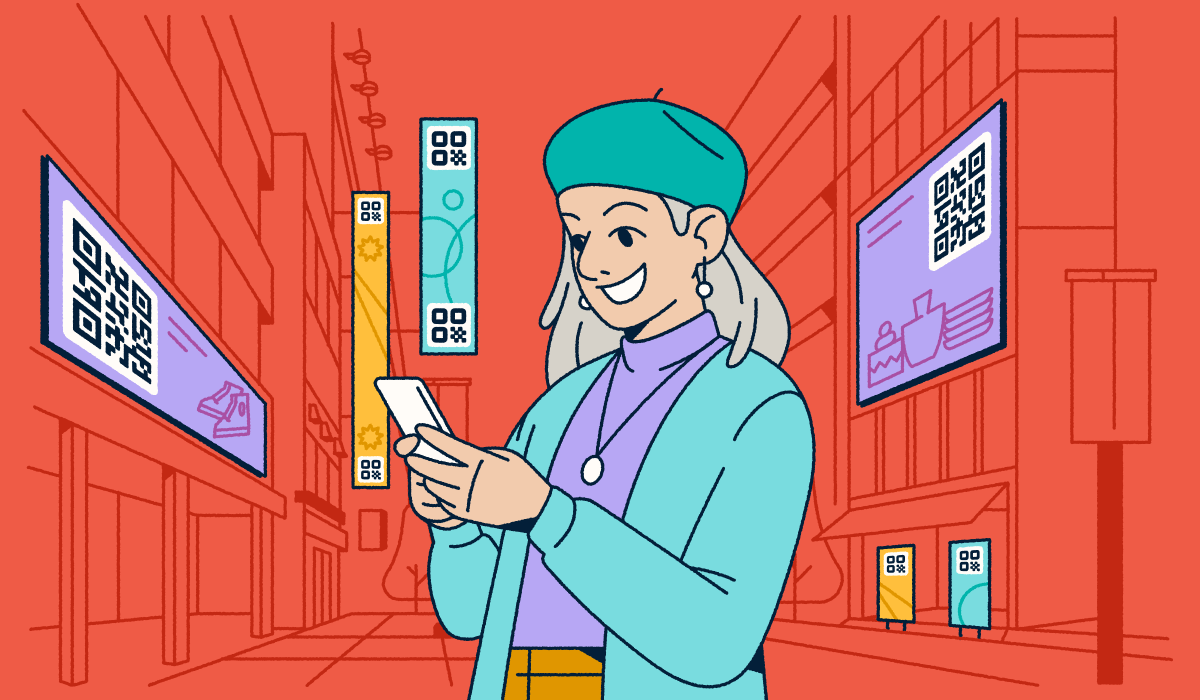Your customers are the heart of your business. They drive sales, shape your reputation, and offer the most valuable insights you can get. Surveys and feedback keep you tuned into their expectations, but with consumer preferences shifting faster than ever, traditional survey methods can’t always keep up.
QR Codes change the game. They make surveys instantly accessible from any smartphone, giving customers a quick, low-friction way to share their opinions while the experience is still fresh. That means more timely feedback, higher response rates, and data you can act on to stay ahead of the competition.
In this article, you’ll see why QR Code surveys are so effective, explore real-world use cases, and learn how Bitly helps you brand, track, and scale them with ease.
Note: The brands and examples discussed below were found during our online research for this article.
The main benefits of QR Codes for surveys
Quick Response Codes are a natural fit for online surveys. They extend survey access across physical and digital touchpoints, meeting customers wherever they are, whether that’s in-store, online, or even right after unboxing.
For businesses, they help automate data collection and improve response rates, with helpful tracking data about how customers engage with each code.
Here’s why QR Codes make gathering customer data more effective:
Increased response rates
Today’s consumers are busy, so capturing their feedback requires a quick and easy process. In fact, 67% of consumers say they’ll abandon a survey if it takes too long to complete.
Typing a web link into a browser is clunky and slow, and navigating through multiple website pages can be confusing—both factors that can discourage participation. Instead, you can increase response rates by keeping surveys simple, mobile-responsive, and accessible across multiple channels.
Using a QR Code to distribute customer satisfaction surveys makes the experience convenient and appealing. Customers scan the code with their mobile device and go straight to the survey via URL, allowing them to share feedback while the experience is still fresh in their minds.
More customer retention opportunities
Sharing a survey QR Code makes it easy for customers to offer their thoughts immediately. You’ll gain valuable insights and can act on them quickly.
For example, survey results might show that customers want healthier or more sustainable product options. With this feedback, you can adjust your offerings to match their preferences, encouraging repeat business and fostering long-term relationships.
New ways to learn about your customer base
QR Code surveys give you a deeper look at who your customers are and how they engage with your brand. Beyond the survey answers themselves, you can also capture additional data about each interaction.
When you use Bitly’s Dynamic QR Codes, you can see when customers scan your code, where they’re located (by city and country depending on your plan), and what device or browser they use through Bitly Analytics. These insights can help sharpen your future digital marketing efforts.
Customizable and adaptable codes
QR Codes are highly customizable, letting you match them to your brand’s visual identity. With Bitly Codes, you can adjust patterns, shapes, color schemes, and even add your logo. Designing QR Codes this way builds trust because customers can immediately see that the code belongs to you.
Bitly’s Dynamic QR Codes are also easy to update over time since you can change the URL without creating a new code. That flexibility makes it simple to edit your customer feedback surveys whenever needed, without the hassle or cost of reprinting materials.
Improved customer experience
58% of consumers are willing to pay more for a better customer experience. Using QR Code surveys shows customers you genuinely care about their feedback, making them feel valued and heard. This personal touch strengthens their relationship with your brand and helps keep you top of mind for future purchases.
Remember, the survey itself is part of the user experience. Keep them easy to access and aligned with your branding so customers feel positively about you. There’s a world of difference between scanning a simple, recognizable QR Code and typing out a long, generic URL.
Various touchpoints and scalability
QR Codes are incredibly versatile, making it easy to place them across multiple customer touchpoints to maximize reach.
For instance, you can display physical QR Codes on business cards, kiosks, signage, or printed materials in your brick-and-mortar stores for easy visibility. You can also share them digitally through social media posts or live presentations.
With Dynamic Codes, you can reuse and repurpose the same code for different surveys or campaigns, keeping content fresh without the added effort of creating a new QR Code each time.
Short links for surveys are another great option anywhere a QR Code isn’t practical. For example, short links (like branded Bitly Links) make more sense than QR Codes in SMS marketing. In other cases, scanning a QR Code may be simpler and faster than copying a link.
Best practices for QR Code surveys
If there’s one takeaway from this article, it’s this: Keep your surveys simple. Simplicity is the key to better response rates and stronger customer feedback. With that in mind, here are five more ways to improve your surveys:
- Optimize for mobile: Most people will take your survey via smartphone, especially if you use QR Codes. Make sure the design is mobile-responsive, clearly structured, and concise.
- Give clear instructions: Add a QR Code frame or nearby text to show customers how to scan and include a call to action (CTA) so they know what to expect. A line like “Scan to share your feedback in 60 seconds!” can set expectations and encourage participation.
- Offer an incentive: This doesn’t have to be big. Small discounts or prize draw entries are enough to motivate more survey responses.
- Design the QR Code, not just the survey: Colors, frame, and brand logos all build trust and can improve survey response rates. Bitly’s QR Code platform makes it easy to brand your codes for stronger engagement.
- Plan your code placement: Place the QR Code where it’s easy to see—on product packaging, signage, or a webpage—and size it so customers can scan it from a distance.
- Use logic jumps for personalization: These make surveys feel smoother and more relevant. Modern survey tools let you show or skip questions based on previous answers. So if someone says they shopped online, then the survey will skip over questions about the in-store experience.
- Test QR Code images across placements: QR Codes are versatile, but not perfect. Blurry, low-contrast, or awkwardly placed codes might not scan well. Test in different lighting conditions and formats before launching publicly.
Use cases for QR Code surveys across industries
Survey QR Codes are a powerful tool across many industries. Here are some of the places they can be especially effective:
Retail
A feedback survey is an efficient way to learn more about your customers’ in-store experience. From everyday retail—like groceries or household goods—to luxury retail QR Codes used by premium brands, surveys make it simple for shoppers to share their opinions.
You can also use surveys to evaluate ecommerce performance. Is the website easy to navigate? Do customers know how to get support? Another great approach is gathering subscription box feedback from loyal customers, helping you fine-tune their experience.
If your retail brand has multiple locations or different shopping channels, Bitly makes it easy to create location-specific survey landing pages and QR Codes. Plus, Bitly Analytics can track scan volume by region (city and country level), so you can adjust your marketing strategy with confidence.
Restaurants
For many people, their first experience with QR technology was through hospitality QR Codes: scanning a code to book a table, view a menu, or place an order. Today, QR Code surveys are a simple way for restaurants to assess customer satisfaction with food quality, restaurant atmosphere, and staff performance.
These surveys are especially valuable for collecting feedback on new dishes or identifying which staff members make the biggest impact on the dining experience. To encourage more responses, you might connect the survey to your loyalty program, offering extra points or exclusive dining rewards for customers who complete it.
Hotels or resorts
An exceptional customer experience is essential for any hotel, resort, or hospitality brand, and a feedback questionnaire helps ensure you’re meeting guests’ expectations.
Hotels have plenty of opportunities to display survey QR Codes—at the check-in desk, on room service menus, or even printed on room keys. You can also email guests a QR Code survey invitation after their stay. To encourage participation, you might offer perks like room service credits or discounts on their next visit.
Beyond surveys, hotels can use QR Codes to improve operational efficiency; for example, handling check-in requests, processing room service orders, or sharing helpful information like a resort event schedule or virtual concierge guide.
Healthcare
QR Code surveys give healthcare practitioners a simple way to check in with clients about the quality of the care they receive. Patients can scan the code to complete a survey while they’re waiting for an appointment or resting after a procedure. All they need is a smartphone to access the survey in a comfortable, confidential way.
You can place healthcare QR Codes in waiting rooms to prompt patients to rate their experience or include them in brochures and other print media. Another option is to email the survey QR Code in a follow-up message after their visit.
Because they’re so versatile, these codes can support healthcare professionals beyond surveys. Consider using them to share health information, handle patient check-ins, or even give staff quick access to up-to-date clinical resources.
Event marketing
QR Code surveys are an efficient way to connect with attendees at events such as product launches, brand activations, pop-ups, and expos. With the right questions, you can capture insights on everything from speakers and venue quality to atmosphere and overall experience.
Place codes at venue exits to capture opinions as the event wraps up, or display them at various booths throughout the space. Event companies also use QR Codes on tickets, wristbands, and even in live presentations. Wherever there’s a digital screen or printed materials, a QR Code can make surveys quick and convenient.
With Bitly Analytics, you can track how often each QR Code was scanned. Comparing those scan numbers to total survey respondents can help you estimate participation rates. Using different QR Codes across locations also highlights which areas or activities generated the most engagement.
Education
Student feedback is essential in education, though gathering it can be challenging. QR Codes simplify the process by linking to anonymous surveys where students can evaluate instructors, share suggestions, or highlight where they struggled with the course material. Similarly, you can use education QR Codes to gather input from parents and teachers when you need their perspectives.
You can place these codes on classroom materials or send them via email after a course or workshop ends. Running these surveys helps you identify which classes, instructors, or school events resonate most with students, and reveals opportunities for improvement.
Transportation and travel
Airlines, train companies, and other transportation providers can use QR Code surveys to better understand the traveler experience. Since customers are often on the move and pressed for time, QR Codes provide a quick, convenient way to collect feedback.
Most transport hubs involve a range of stakeholders, and QR Codes help organize and route feedback to the right teams. For example, an airport could use codes to gather feedback on everything from restroom cleanliness and restaurant service to check-in wait times, ensuring the data reaches the right department.
For high visibility, place codes on boarding passes or inside vehicles. To motivate travelers to participate, consider offering loyalty points or rewards redeemable for future trips.
Digital marketing
QR Code surveys offer an innovative way to capture valuable audience insights through your digital marketing campaigns. You can embed survey QR Codes in visual social media posts and digital ads to learn how audiences perceive your brand and messaging. If you run interactive ads, consider adding in-game polls and surveys to collect opinions while engaging your audience in a fun, memorable way.
These surveys help you understand how your campaigns resonate with viewers. And with trackable QR Codes for professional services, you can monitor engagement levels and identify peak days when your audience is most likely to interact with your content.
How to make your own QR Code for any type of survey link
Creating a QR Code for your survey is easier than you might think with a reliable QR Code generator. With the right tools, you can launch branded, trackable surveys in just a few minutes without coding expertise. Here’s how:
- Choose a survey tool to build your questionnaire. Popular options include Google Forms, SurveyMonkey, Typeform, and Qualtrics.
- Create a Bitly account and log in. A paid plan gives you full functionality, including advanced analytics and customization features.
- Select Create New and then QR Code from the top left tab. You can also press Q on your keyboard as a shortcut.
- Enter the survey URL and name your QR Code. If you prefer, you can generate a short link for the survey page and customize the back-half to reflect its content. Paid plans also let you customize the domain name.
- Customize your QR Code by choosing your brand colors, patterns, logo, and other elements.
- Click Create your code. You can copy it immediately or download it as a PNG, JPG, or SVG file.
- Add the QR Code to your marketing materials.
- Track performance with Bitly Analytics to measure engagement and optimize future campaigns.
Leverage Bitly Codes for your online surveys
QR Codes have transformed how businesses gather feedback, making surveys faster, more convenient, and more engaging for customers. By offering a simple scan-to-respond experience, you can increase response rates, strengthen customer relationships, and gain clearer, more actionable insights.
With Bitly, you get a complete toolkit to create, brand, and manage the QR Codes that link to your surveys. Customize each code to reflect your brand identity, update survey destinations dynamically, and organize campaigns with tags and folders for easier oversight. Bitly Analytics also gives you real-time scan data and engagement trends, so you can optimize your surveys and track their success over time.
Ready to see how QR Codes can deliver better survey results for your business? Get started with Bitly for free today!