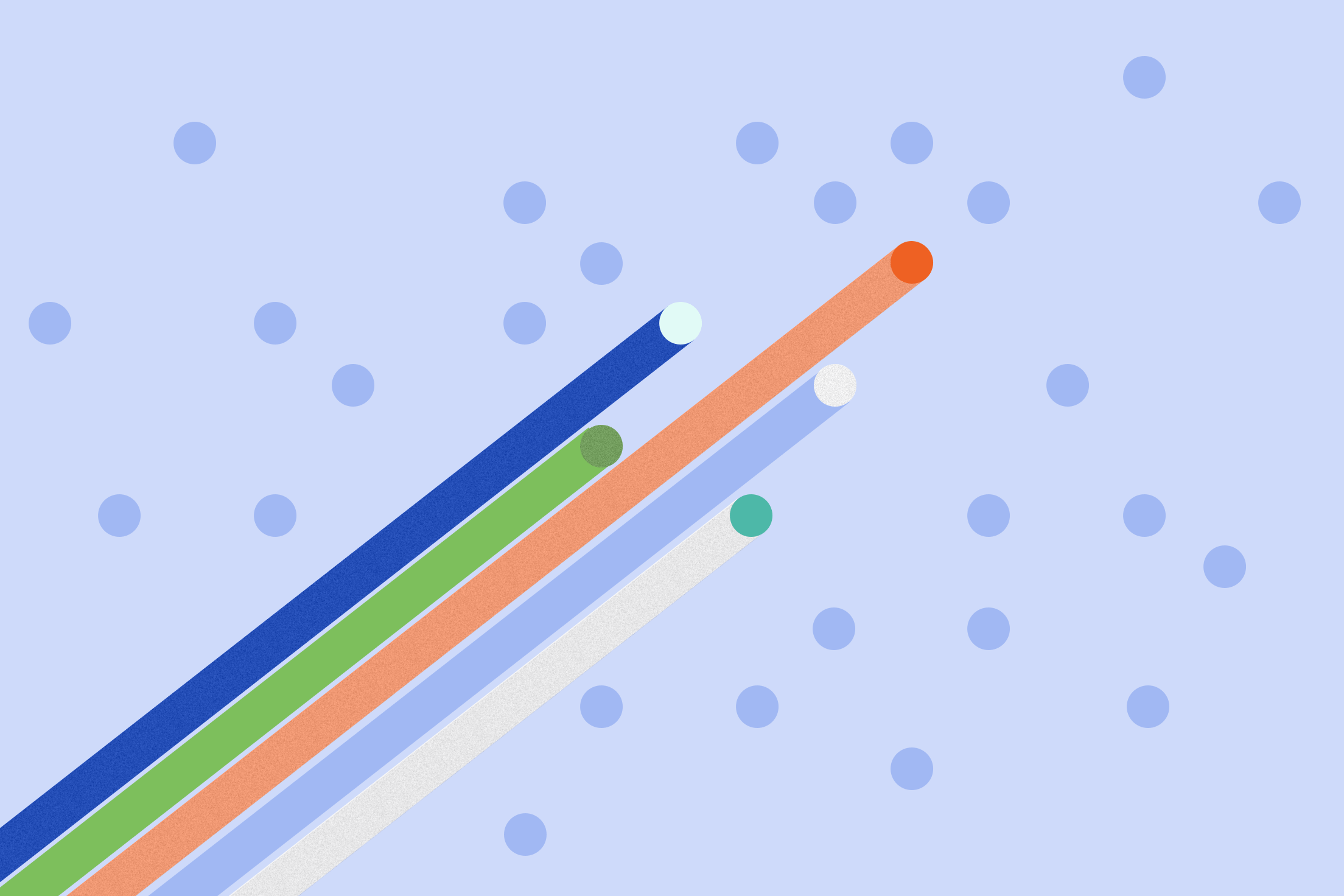Customer feedback has always been essential for quick-service restaurants (QSRs), though it’s never been as widely visible as it is today. Just a handful of bad comments across multiple sites can have a devastating impact on a QSR’s customer retention and revenue.
Gathering and managing customer feedback is time-consuming, but the rewards are worth it. The better you understand your target demographic, the easier it is to work with them and head off negative feedback.
Let’s look at why customer feedback matters, effective feedback tools, and how to manage your collection strategies.
Why customer feedback matters for QSRs
Customer feedback is a symbol of your restaurant’s overall performance. Brand reputation is formed and reinforced at the local level, so poor feedback at an individual establishment can sour a customer’s impression before they even look at the menu. That’s why QSR location-based engagement is so important.
Customer feedback has led to sweeping changes in the QSR industry. For example, chains like Subway and Chipotle realized customers wanted fast and easy healthy options. So, they shook up the market by offering fresher choices than their fast-food competitors.
In addition, customer feedback has led to the rise in mobile apps, customization options, sustainability efforts, and even fun new marketing ideas for QSRs.
Types of customer feedback brands might receive
As a QSR owner, you can collect feedback in multiple ways, depending on how your customers prefer to express themselves. Here are a few common types of feedback that you might receive and how they impact your brand.
- Online reviews: Sites like Yelp and Google encourage customers to rate and discuss their QSR experiences. New and returning customers alike may use these reviews as a gauge before making decisions on where to eat.
- Customer surveys: Whether conducted over the phone, online, or via a physical card, customers participate in surveys to share their thoughts directly with the company. While surveys may not start off being public, a lackluster response (or no response at all) can trigger a more public callout.
- Social media comments: People often use social media as a direct line to a company’s customer service department. Instead of writing an email, which may or may not be addressed promptly, they try social media for a more timely response. These comments may not be quite as visible as online reviews, though there’s always the potential for feedback to go viral.
- Direct comments: Whether before, during, or after the meal, direct comments often reveal the customer’s first impressions. Direct comments can be as valuable as online reviews, so it’s important to give them their due.
- Focus groups: QSRs with multiple branches may also use focus groups to gather feedback. You can discuss what participants like about the QSR and what kinds of changes they’d like to see. You may even inspire a brainstorming session that leads to significant operational changes.
As you gather feedback from different sources, consider both the positive and the negative responses. Both feedback sets tell a story about how your customers perceive the restaurant, and both can affect your revenue and reputation.
How to collect QSR customer feedback
Collecting QSR customer feedback is an exercise in versatility. You have to inspire customers so they take the time to respond, and you may need to switch up your tactics if their tastes change. Here are a few suggestions for how to collect data, identify trends, and create action items.
Use digital feedback tools
You can integrate digital feedback tools to streamline the review process and make it simple for customers to respond.
Use Bitly’s short links and QR Codes to provide easy access to feedback forms and increase the number of responses you get. For example, you might print a Dynamic QR Code on every receipt for customers to scan and share feedback. Or you could add branded short links to your marketing materials that link to a general survey.
With both tools, you can update the survey as needed, accounting for anything from updated menu items to new ordering processes.
Implement in-store feedback kiosks
Interactive in-store feedback kiosks are a convenient way for customers to share their experiences at the QSR.
These digital platforms—defined as in-store standalone devices—provide an engaging, private way for customers to share feedback. The responses also help decision-makers measure satisfaction and implement strategic improvement strategies.
Kiosk feedback is a real-time measure of a customer’s impressions. While these initial reactions may change over time, it’s essential to understand how they first perceive everything from the layout to the menu to the service. Kiosks also send a message to all customers that their feedback matters—even if they never use them.
Conduct follow-up surveys via email
Follow-up email surveys can generate more detailed reviews of your QSR. Unlike kiosks, which may only ask a few quick questions, an email survey prompts the customer to reflect on what they liked and what they would change.
Your survey success relies on both timing and personalization. As a general rule, the best time to distribute customer satisfaction surveys is, surprisingly, on a weekday evening, likely because people have email fatigue by the time they reach the weekend.
You should also personalize the emails whenever possible, going beyond just using the customer’s name. For example, the subject line might reference the date of the customer interaction. Or you might offer additional loyalty program incentives in exchange for a survey completion based on the customer’s current status.
Best practices for professionally managing QSR customer feedback
QSR customer feedback isn’t always easy to keep track of. Worse, customers may say one thing and mean another. Regardless of the logistical and practical concerns, you should implement a few quality controls to manage it all.
Respond to feedback ASAP
Feedback in the restaurant business is often fueled by strong emotions, but a fast response can calm tempers. On the other hand, if you ignore feedback for too long, the frustration is likely to grow.
A swift step-in shows customers that you take their feedback and experiences seriously. For online complaints on public forums, fast responses also show other customers that you care about your patrons.
To ensure a fast response, you can implement advanced notification systems. For example, social media monitoring tools notify you when a customer mentions your brand. So you can immediately thank the person for sharing their positive experience, apologize for a negative experience, or do damage control if a review is unwarranted.
Personalize your responses
Whether you’re responding via email, SMS, social media, or chat, a personalized response tells a customer their feedback is valuable. For example, if a customer complains about the lack of vegetarian meals on the menu, you might respond with upcoming menu changes that might tempt them to come back.
To better cope with more complex customer feedback, you can develop several personalized templates and adapt them as needed. For instance, if a person sends in a lengthy complaint, you might send an email that addresses their concerns and highlights the steps you’ll take to investigate and resolve the matter.
Train your staff to handle feedback
Teaching your staff how to show respect and empathy to each and every customer can go a long way toward improving customer feedback and reducing the impact of negative reviews. While every customer may have their own expectations, the vast majority will appreciate the effort.
For example, you might instruct your staff to always make eye contact when receiving feedback and express genuine concern. Or you might give them the authority to offer tokens of apology at their discretion.
Empowering your staff conveys a sense of empathy and respect to the customer. When an employee tries to pass a complaint on to someone else, the customer may feel like they’re not taken seriously.
Use feedback to improve continuously
While individual feedback is important in the restaurant industry, it’s equally vital to watch out for and address recurring patterns and themes. So, if there are constant complaints about wait times or dirty restrooms, these should become priority action items.
It’s always a good idea to bring in your team members to brainstorm on how to refine the customer experience. They’re the ones on the front lines, so they’ll likely have insights into ways you can reduce customer frustration, improve retention, and boost staff morale.
Use the right technology for feedback analysis
Today’s data analytics and AI tools can sift through feedback to assess customer sentiment, identify trends, and predict customer behavior. The better your analytics tools, the more strategic you can be.
Bitly’s tools track customer engagement levels, revealing the effectiveness of your feedback collection campaigns. You’ll get actionable insights into who’s responding, what they have to say, and how they prefer to submit feedback.
For example, you might generate individual QR Codes for table tents and paper receipts. Then, you can use Bitly’s analytics to see which QSR customer feedback method your customers respond to best and use that information to refine your strategies.
Find out how Bitly can make QSR customer feedback management simple
The more you perfect your collection and management strategies, the more valuable your feedback becomes. Not only will you have a larger sample size to pull from, but you’ll also show (rather than tell) your customers that you’re interested in what they think.
If you’re looking for smarter ways to gather and analyze feedback, Bitly’s product suite can help. From short links and link tracking to QR Codes and analytics, Bitly supports the data-driven decision-making that your QSR needs to thrive.
If you’re ready to improve your customer satisfaction levels and restaurant operations, check out the Bitly suite today.