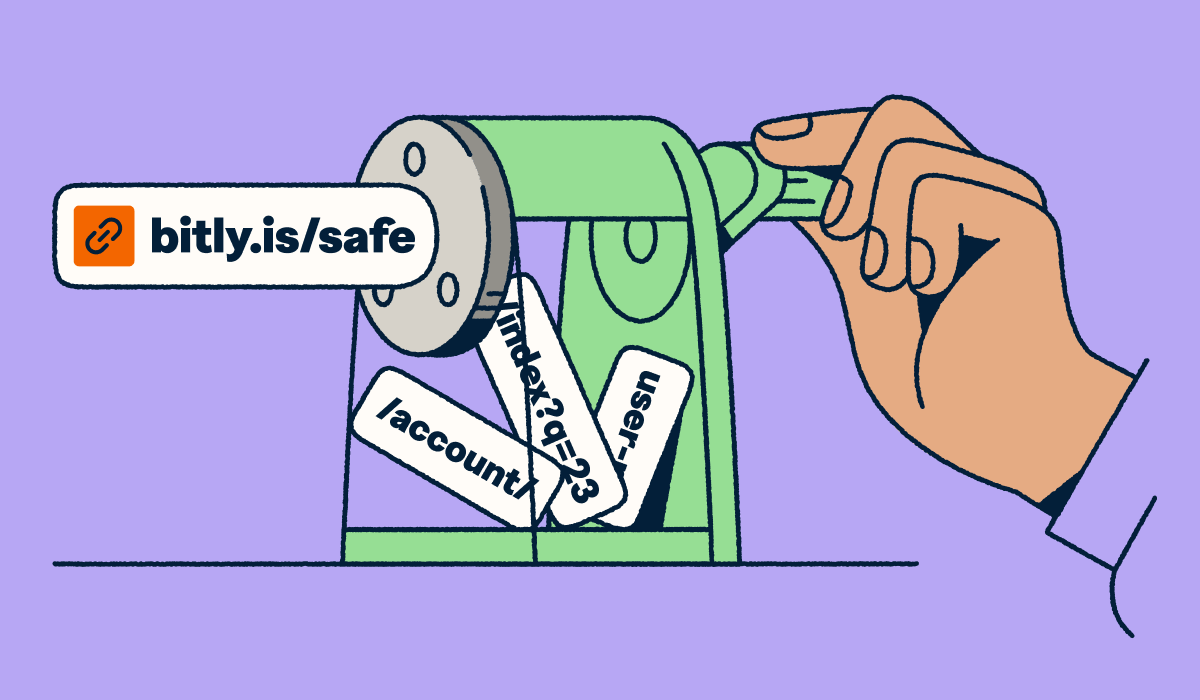Email marketing often suffers from fragmented workflows and disconnected tools, forcing teams to waste time switching tabs and manually managing links. Bitly eliminates these bottlenecks by acting as the connective tissue between your favorite platforms. Beyond simple URL shortening, Bitly streamlines email operations through powerful integrations, automation, and real-time analytics.
By connecting directly to your CRM and content tools, you can generate branded links instantly and capture deep insights without breaking stride. This guide demonstrates how to optimize email productivity using Bitly. We explore leveraging automation tools to save time, syncing data across marketing platforms, and utilizing analytics to drive campaign performance, turning manual, error-prone processes into a data-driven engine that delivers results.
Note: The brands and examples discussed below were found during our online research for this article.
Why are short links so useful in email marketing campaigns?
It’s easy to unlock audience insights with Bitly’s email integration. Short links serve as a critical tool for modern digital marketing teams. They do much more than save characters. When you use links generated via our URL Shortener integrated directly into your stack, they become powerful productivity boosters.
Short links allow you to track clicks automatically, maintain brand consistency, and feed metrics straight into your decision-making tools. Using pre-built integrations from the Bitly Marketplace with platforms like HubSpot, Canva, and Zapier eliminates manual steps when generating short links and ensures your data remains accurate across every channel.
They reduce visual clutter
Long, complex URLs with heavy UTM Tracking parameters look messy. They distract the reader and break the visual flow of your email. Shortened links clean up your copy instantly. They allow the reader to focus on your message rather than a string of tracking codes.
Bitly enhances this user experience by adapting automatically to your templates. When you use an integration, the system shortens the link in the background while preserving all your necessary tracking parameters. This setup improves your workflow efficiency significantly. You no longer need to manually shorten a link and paste it back into your email editor. The system handles it for you, ensuring your emails look professional and helping your click-through rates remain high.
They fit better within mobile phones’ limited screen space
Mobile optimization is non-negotiable. More than half of all users read emails on their phones. Long links often wrap awkwardly or break entirely on smaller screens. Short links solve this formatting issue and ensure your call-to-action (CTA) buttons render correctly.
Bitly Analytics takes this cross-platform functionality a step further by providing mobile performance tracking. You can see exactly how many users engage via mobile versus desktop. This data allows marketing teams to test different email layouts and ensure the customer experience is seamless on every device. You can verify that your mobile touchpoints function perfectly before you send a blast to thousands of subscribers.
They make CTAs more appealing
Your CTA drives the success of your email. A generic link often fails to inspire confidence. Custom Branded Links tell the user exactly what to expect. A link like yourbrand.news/sale is far more enticing than a generic string of characters.
By performing A/B tests with Bitly tracking links, you can determine which specific CTAs drive the most engagement across your marketing campaigns. You can use our integration with HubSpot to A/B test different link text or button placements. You can see in real-time if “Shop Now” outperforms “Get the Deal” and adjust your strategy accordingly. This insight turns your CTAs from a guessing game into a science.
They can reinforce brand awareness
Every link is a branding opportunity. When you send emails with generic links, you miss a chance to build brand consistency. Branded short links carry your identity through to the click. They build trust because recipients recognize your domain immediately.
Integrations make applying this branding effortless. You can set your branded domain as the default in your Bitly account. Then, whenever you generate a link inside Canva or your CRM, the system automatically applies your branding. You save time by removing the need to configure branding for every individual link. This automation ensures every email you send reinforces your brand authority.
They can provide valuable insights
Data drives better decisions. Short links for email campaigns work with Bitly Analytics to provide a layer of intelligence that many native email tools lack. You gain real-time visibility into link clicks, geographic data (city/state), and referral sources (via UTMs) directly within your dashboards.
Your team can use these insights to refine their segmentation. For example, if you see high engagement from a specific region, you can create a targeted follow-up campaign for that audience. You can adjust your send dates based on what days clicks actually occur. By connecting this data to your CRM, you create a feedback loop that continually improves your marketing strategy.
Types of email campaigns where shortened links make the most impact
Different campaigns have different goals. Bitly integrations allow you to adapt your link management strategy to suit specific use cases. Whether you are sending a weekly newsletter or a high-stakes product launch, automation tools ensure you capture the right data.
Newsletters
Newsletters often contain multiple links to articles, products, and resources. Analyzing which content performs best can be difficult with aggregate data. Bitly allows you to track every individual link to see exactly what captures your audience’s attention.
You can use Bitly features to organize this data effectively. Group your links by topic or newsletter edition to spot trends over time. This granular view helps you understand if your audience prefers industry news, how-to guides, or company updates. You can then tailor future content to match their interests and boost your click-through rates.
Promotional emails and sales announcements
Promotional campaigns require precision. You need to know which offers drive revenue. Bitly’s integration with HubSpot allows you to track link performance by audience segment. You might find that your VIP segment engages with early access links, while new subscribers prefer discount codes.
Automation shines here. You can set up workflows where links populate dynamically into your campaigns based on the user’s profile. This personalization scales your efforts without adding manual work. You deliver the right offer to the right person at the right time.
Welcome emails
Your welcome series sets the tone for the relationship. Bitly Links help you standardize these templates to ensure a consistent, professional look from day one. You can use branded links to direct new subscribers to your best content or your setup guide.
Syncing this early engagement data with your CRM is crucial. If a new user clicks on your “Getting Started” link, you can trigger a specific onboarding sequence. If they click on “Pricing,” you might alert your sales team. Capturing this intent early allows you to nurture leads more effectively.
Event invitations and registrations
Events rely on maximizing attendance. Bitly Links and QR Codes provide a seamless way to direct users to registration pages. You can track clicks on your email invitations to gauge interest levels immediately.
Use Bitly Analytics to refine your follow-up strategy. You can send a targeted reminder specifically to people who clicked the link but did not register. This data-driven approach can improve your conversion rates and ensure you fill the seats at your webinars or live events.
Best practices for using short links in email campaigns
Using short links effectively requires more than just shortening a URL. You need to adopt best practices that prioritize workflow efficiency and tracking accuracy. Bitly tools help make this happen, and you should prioritize these strategies to ensure you get the most out of the platform:
Use branded short links whenever possible
Branded short links generally perform better than generic ones. They look trustworthy and professional. Bitly integrations make it easy to apply your branded domain automatically across all your campaigns.
When you connect Bitly to your email platform, you ensure consistency across every template. This eliminates the risk of a team member accidentally using a generic link that dilutes your brand. Enforced standardization builds trust with your recipients over time, which improves your deliverability and engagement metrics.
Keep links visible and easily selectable
Your links must be easy to find and click. This is especially true on mobile devices. Automation within email builders via Bitly integrations ensures your links format correctly before you hit send.
You can ensure your buttons and hyperlinks work perfectly by generating them through the integration. This approach reduces the risk of broken links or formatting errors that frustrate users. A smooth user experience often leads to higher conversions by reducing friction in your marketing funnel.
Track email link engagement with Bitly Analytics
The real power of Bitly integration lies in the data you collect from short links and QR Codes for email. You should connect your Bitly Analytics with your CRM dashboards to get a complete view of your performance. Don’t let your click data live in a silo.
Integrate Bitly with tools like Salesforce or HubSpot to pull link metrics directly into your customer records. This connection allows you to see the full journey so you can identify which emails influenced a closed deal or a renewal. Complete visibility helps you prove the ROI of your email marketing efforts.
How Bitly can maximize your email campaign performance
Bitly offers a suite of tools designed to enhance productivity and provide actionable insights. We help you centralize your data and reduce the repetitive setup tasks that slow you down.
Short links for measurable results
Bitly transforms links into data points. By integrating Bitly Analytics with your CRM, you can connect link clicks with tangible business outcomes like conversions and sign-ups.
Your marketers can use this data to refine their campaigns continuously. If you see that a specific shortened link drives high traffic but low conversions, you might optimize the landing page. If a link gets no clicks, you might rewrite the associated email copy. This data-driven approach ensures you are always improving your results.
Integration with email marketing platforms
Bitly integrations with platforms like HubSpot, Canva, and Zapier are game-changers for productivity.
- HubSpot: Generate trackable links directly inside your email editor. See click data on contact timelines.
- Canva: Add Bitly QR Codes or short links to your email headers and graphics without leaving the design tool.
- Zapier: Create automated workflows. For example, automatically create a Bitly Link for every new blog post and add it to your newsletter draft.
These integrations simplify your workflows, automate tracking, and eliminate manual link handling. A marketer using the HubSpot integration saves minutes on every campaign, which adds up to hours of saved time every month.
Start improving your email campaigns with Bitly’s short links today
Email productivity relies on streamlined, insight-driven workflows. You do not need to work harder to get better results. You simply need to work smarter by connecting your tools.
Bitly empowers you to automate the tedious parts of link management so you can focus on strategy and creativity. By connecting Bitly with your CRM, you enhance visibility, improve campaign performance, and deliver a better experience for your customers.
Ready to optimize your email marketing? Log in to Bitly today to learn more about the right email automations for your team.