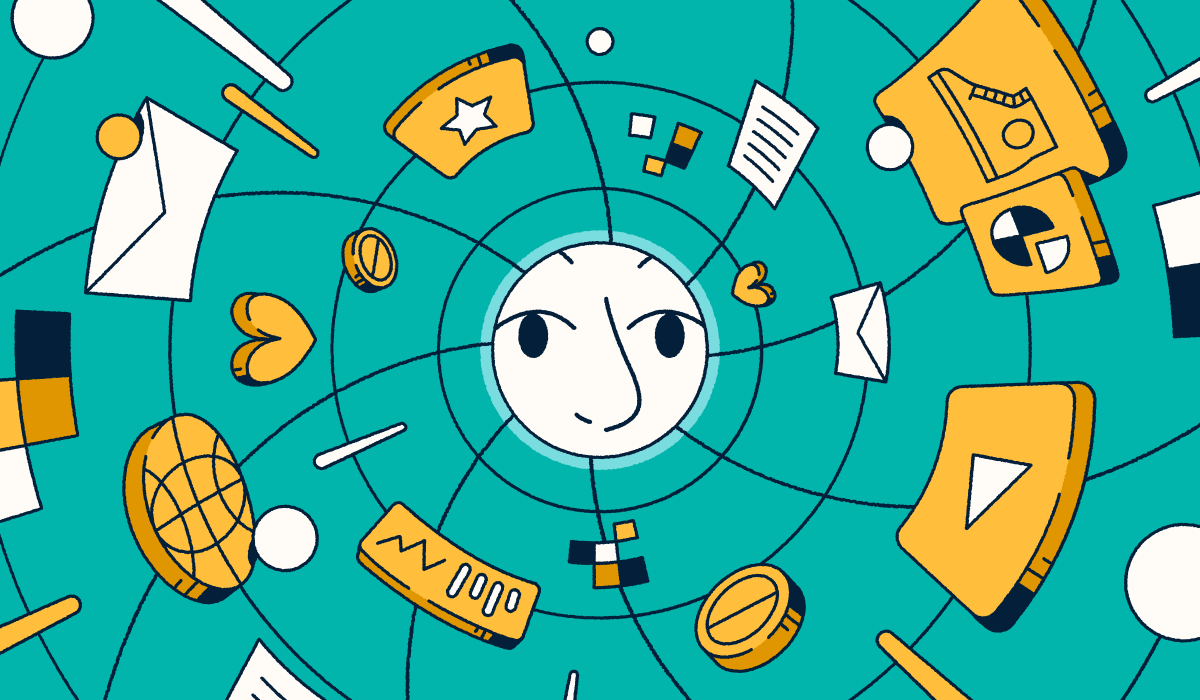You’ve poured your heart and soul into creating the perfect Spotify playlist. Now, how do you get saves and follows? And what should you do if you want to share your playlist with friends or family?
With Spotify QR Codes, your playlist can be just a quick scan away.
Spotify QR Codes make it easy to share your carefully curated playlist with other music lovers. Whether you’re an artist or a listener, you can share and access music on your phone or tablet by scanning the code. The song, playlist, or album it links to will automatically open in the Spotify app—and just like that, others can jam along to your tunes.
Below, we’ll highlight how you can leverage Spotify QR Codes to your advantage, and how you can generate them quickly and easily for fast sharing.
*Note: The brands and examples discussed below were found during our online research for this article.
What is a Spotify QR Code?
A Spotify QR Code simplifies and shortens a Spotify link to a unique QR Code. It sends anyone who scans the code to a specific Spotify song, playlist, or artist page.
However, it’s important to note that Spotify Codes are not the same as Spotify QR Codes. The terms seem similar enough to be used interchangeably, but there’s a difference: Spotify Codes are generated within Spotify directly. Spotify QR Codes are generated with third-party QR Code generators, like Bitly.
If you’re not sure whether the code you have is a Spotify Code or a Spotify QR Code, remember that Spotify Codes don’t have the typical pixelated appearance of a QR Code—they feature the song’s album art, the Spotify logo, and audio wave vector art.
While both Spotify Codes and Spotify QR Codes allow people to share their favorite songs, playlists, and other audio content with other Spotify users, that’s really as far as you can take Spotify Codes.
On the other hand, Spotify QR Codes open a world of possibilities. They give you the flexibility to create Dynamic codes that can be customized, branded, and tracked—features not available with Spotify Codes.
Examples of how you can use Spotify QR Codes
It doesn’t matter if you’re a music connoisseur, an up-and-coming artist, or a marketer exploring new ways to promote a brand. Spotify QR Codes can appeal to everyone, including casual listeners, avid fans, new musicians, and established professionals!
Let’s explore a few examples of how people use Spotify QR Codes.
Promoting music at events and venues
It’s not uncommon for artists to release new music during concerts and festivals. Spotify QR Codes allow artists and event organizers to grant attendees access to unique setlists and new releases.
A band might print a QR Code on a poster or a T-shirt. Some print QR Codes on their tickets to give fans free downloads, or they’ll tape a QR Code to their merch table so fans can sign up for their mailing list, stream their new album, or buy more merch.
Bacardi Rum took this idea to the next level, partnering with streetwear brand Nahmias and Grammy Award-winning producer Boi-1da. The partnership, intended to promote underrepresented voices in the music industry, resulted in a clothing line featuring embedded QR Codes. These codes are linked to albums from up-and-coming artists. With every scan, more rising artists receive recognition for their music and grow their fan base.
Integrating QR Codes into marketing materials
That music you hear while shopping at your favorite retail stores? It’s likely been hand-picked by marketing teams. Take international clothing retailer H&M. Back when Spotify began gaining popularity in the U.S., H&M started curating a monthly playlist for in-store listening.
Over time, fans began chiming in with their recommendations, and H&M shared the popular playlists on their social media channels. In 2019, H&M even launched a music partnership to propel independent musicians into the spotlight while rewarding loyal customers with exclusive events.
Spotify’s partnership with H&M is just one of many ways the music-streaming platform has teamed up with brands. Nike has gained more than a million followers on its Run Club playlist, using the playlist as a marketing tool to promote the Nike Run Club app.
Enhancing educational content
Educational podcasts have surged in popularity in recent years. Between 2019 and 2021, listeners in the children’s genre increased by 20%. In 2023, nearly half of the 13- to 24-year-olds surveyed said they’d listened to a podcast—a 57% increase from 2018.
It’s not surprising that educators and content creators are turning to more podcasts and audio content. Educators can print Spotify QR Codes on signs for the board or placed around the classroom directing students to playlists or audiobooks that complement their lesson plans and course content. This creates a more immersive learning experience than students would get in the classroom or from a textbook alone.
How do you scan a Spotify QR Code
If you’ve never scanned a Spotify QR Code created with a third-party generator, no worries—it’s the same as scanning any other type of QR Code! To scan the code from a poster, sign, or other physical source, just open your smartphone’s camera or built-in QR Code scanner and point it at the code. From there, you’ll automatically redirect to the linked song or playlist via URL (although if you have the Spotify app, the code will open in-app instead).
But what if the code you want to scan is on your phone? This can happen when you come across a code on social media or while browsing a website on your mobile device.
Simply take a screenshot of the QR Code and save it to your photos. From your iPhone, open the photo and press and hold the QR Code. It will give you the option to open the link from the code in your browser. For an Android device, the process is similar. Just open the photo in your photo gallery and from the top right corner, tap the Google Lens icon. Once it detects the QR Code, the link will appear.
Remember, Spotify also has its own Spotify Code, which is different from the codes you generate with a QR Code generator. From the Spotify app, listeners just select the camera app from the search bar and point their camera at the Spotify Code they want to scan. However, this only works if you’re scanning a Spotify Code off of another surface—you can’t open it directly on your phone, like you could by long-pressing a QR Code on an iPhone, for example.
How to create a Spotify QR Code with ease
Anyone with a smartphone and a Spotify account can create a unique Spotify QR Code using a generator in a matter of minutes.
Follow the steps below to get your code and start sharing it with your friends, family, students, customers, or anyone who appreciates great music and audio content.
1. Select the content you want to share
Start by choosing the content you want to share. This can be a specific song, album, playlist, audiobook, or podcast. Make sure you choose content that will resonate with your intended audience.
2. Generate your QR Code
Now grab the link to your song, playlist, or audio content. From the playlist view, tap the three dots and select ‘Share.’ You can also share directly from the song view. Copy the link and drop it in a QR Code generator like Bitly’s.
Paid Bitly plans give you the flexibility to create a custom QR Code in your brand colors with unique patterns and frames. If you want to change or update the link later, you can do it without swapping out your QR Code. If you’re creating a Spotify QR Code for professional use, this option provides more customization and data insights than Spotify Codes alone.
3. Integrate and share your QR Code
Once you have your code, it’s time to share it. Place your Spotify QR Code prominently on posters and flyers, incorporate it into album artwork or CD covers, or print it on merchandise.
Wherever you have your code printed, avoid common QR Code mistakes: Make sure your code is large enough for people to scan it and that there’s a clear call to action. The color of the QR Code should contrast with your background color and give people a clear reason to scan the code and access your Spotify content.
You can also include your QR Code on social media and other digital communications. We’ve seen companies add Spotify QR Codes to their email signatures, embed them on their website or blog, and make them part of their social media profile photos or banner images. You could also boost your social media engagement with a Spotify QR Code!
With Bitly Codes, you can track scans to see how people interact with your codes once they’re generated, and even integrate them into a larger marketing strategy. Bitly Analytics allows you to dive deep into performance data, tracking total engagements, referrers, devices, and locations—all of which can guide future campaigns and give you new ideas to experiment with!
Share, promote, and enjoy music seamlessly with Spotify QR Codes
Spotify QR Codes have transformed the way artists, fans, and content creators share and discover music. Using only their iPhone or Android device, listeners can quickly scan a code and join in on a curated music experience. Brands and artists alike are relishing the opportunity to connect with their fans and customers on a platform they already know and love.
Want to get an inside look at how people engage with your content? Bitly should be on your radar. With Bitly Analytics, you can track, analyze, and optimize your codes all in one place. If you’re an artist who uses Spotify QR Codes in your marketing and promotional materials, Bitly can give you insights into what music your fans love most—so you can create future campaigns to give your audience more of what they want.
Get started with Bitly today to leverage custom Spotify QR Codes to connect with your audience!