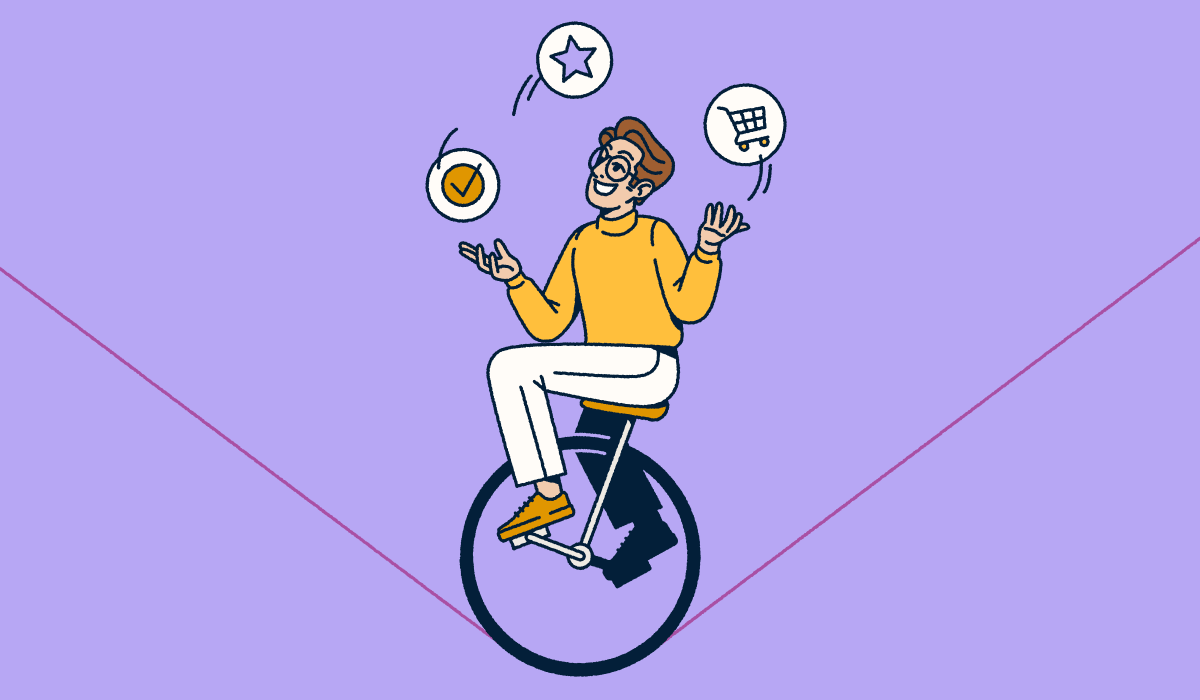For many businesses, a fully booked schedule is a sign of success—but reaching that point often depends on making the booking process simple and inviting for customers.
An appointment booking landing page can make all the difference. It offers a quick, efficient way for customers to schedule appointments with just a few clicks—while keeping your calendar organized and free from the chaos of manual bookings.
With Bitly, creating an effective booking page is easier than ever. In this guide, we’ll walk you through each step to build and optimize a page that drives customer engagement and streamlines the booking experience for everyone involved.
Note: The brands and examples discussed below were found during our online research for this article.
What is an appointment booking landing page?
An appointment booking landing page is a webpage designed for visitors to schedule an appointment directly with your business. Prospective clients can choose an available day and time from your calendar and fill out a quick form with their contact information to complete the booking.
You can even integrate this page with tools that send SMS reminders for appointments. This way, customers receive a text message confirming the appointment and can cancel or reschedule via text if needed.
Once a visitor books through this page, the appointment is automatically added to your schedule, helping to prevent double bookings and keep your calendar organized.
Like other types of landing pages, an appointment booking page is a strategic touchpoint in your sales funnel, often accessible from your website or social media profiles. Its structure encourages visitors to take immediate action, simplifying the path from interest to appointment.
Why is an appointment page a smart idea for your business?
Adding a digital booking system through a landing page brings numerous benefits. An automated booking page creates a smooth, user-friendly experience for prospective customers and simplifies scheduling and outreach for your team. Here’s why a designated appointment page is a savvy choice for your business.
Improved customer service
Booking appointments online is fast and intuitive. Instead of waiting for business hours to call, customers can simply choose a time that fits their schedule and complete a quick form.
This streamlined approach creates a strong first impression. In fact, 67% of consumers prefer booking online. By offering this option, you’re showing prospective customers that you value their time and want to make the experience as convenient as possible.
Streamlined appointment management
A dedicated booking website helps your team stay on top of scheduling effortlessly. Instead of manually updating your calendar with every new appointment, automation handles it for you.
This setup helps prevent double bookings and minimizes scheduling gaps—two common frustrations for customers and businesses alike. If someone needs to cancel or reschedule an appointment, they can easily do so through your booking system, automatically freeing up slots to maximize your availability.
More people booking appointments
A well-designed landing page motivates visitors to schedule with appealing visuals, smooth functionality, and clear calls to action (CTA) throughout.
If customers need to call or visit your office to set up an appointment, they may get frustrated and look elsewhere. Offering a simple, online booking option provides the ease and convenience they’re looking for—making it more likely they’ll commit on the spot.
Branding opportunity
Your appointment booking page is an opportunity to showcase your brand. By using cohesive elements like colors, fonts, and your logo, you create a consistent look that reflects your brand identity. Crafting copy that aligns with your brand voice also reinforces recognition, helping to build awareness and even loyalty among prospective customers.
More digital marketing capabilities
An appointment booking page can seamlessly integrate with your broader digital marketing strategy to reach your audience more effectively.
With Bitly, for example, you can create trackable short links and QR Codes that direct visitors to your booking site. Bitly Analytics then provides detailed engagement insights, including clicks and scans over time, referrers, and location data. When paired with tools like Google Analytics, you can also analyze conversion rates, allowing you to measure how well your marketing efforts are driving traffic to the page.
What to consider before building your appointment booking landing page
When you’re building an online booking system for the first time, it’s important to consider what will work best for your business and target audience. Here are some key factors to keep in mind before building the landing page.
Define your main goals for the page
Start by identifying what you want to accomplish with your booking page. For example, you may aim to increase total bookings, reduce cancellations and no-shows, or enhance customer perception of your business.
Once you’ve set your goals, consider how you’ll measure them. If boosting customer satisfaction is a priority, you could send brief surveys after each appointment. Tracking these metrics will help you evaluate the effectiveness of your page and make adjustments as needed.
Think about your audience
As you build your page, keep your audience’s needs and booking preferences in mind. For instance, if your page is tailored to the healthcare industry, you might include information on insurance and billing to help patients prepare for their appointments.
Other helpful details could include rescheduling, cancellation, and refund policies, as well as any items to bring to the appointment. You’ll also want to consider the best ways to communicate with clients about upcoming appointments. One of the most efficient ways is to use an SMS for business tool to send text messages. Alternatively, you can send notifications via email or even give clients a call, depending on their communication preferences.
To ensure your landing page truly reflects your audience’s needs, gather feedback directly through online surveys, A/B testing different page designs, and reviewing your website analytics to see which pages attract the most traffic.
Choose tools that make sense for your needs
Building a successful online booking system requires the right mix of digital tools. Before you begin, research various options to identify the features most essential for your business.
For example, you might need scheduling software that integrates with your existing website builder and marketing tools. Certain industries, like healthcare, may require tools with specific compliance features, such as HIPAA certification.
The tools you choose will significantly impact the user experience, so it’s crucial to test and compare options to find the most effective and user-friendly platform for your unique needs. Be sure to evaluate pricing as well to ensure you select tools that fit within your budget.
How to build your appointment booking landing page with Bitly
Bitly’s customizable landing page templates make it simple to create an appointment booking page that aligns with your brand identity. Here’s a step-by-step guide on how to create a landing page with Bitly for scheduling and appointments.
Step 1: Sign up or log in to Bitly
Start by creating a Bitly account or signing in if you already have one. Setting up an account is quick—you can use Google or create a username and password.
Bitly offers a free plan, which allows you to create one custom landing page. However, depending on your needs, you may want to upgrade to a paid plan, especially if you’re looking to use multiple landing pages in your marketing strategy.
With our Growth or Premium plans, you’ll also have access to custom domains, allowing all landing page URLs to use your domain name. You can further customize any short links you create, maintaining a consistent and professional look without using the bit.ly domain.
Step 2: Select a template
Bitly Pages offers eight customizable, mobile-friendly landing page templates that require no coding. These templates are designed to be sleek and professional, providing a solid foundation for your appointment booking landing page.
You can tailor each template with your colors and logo to ensure it seamlessly aligns with your branding and existing website.
Step 3: Link to your booking form
Adding external forms to Bitly Pages is simple. Tools like Typeform and Calendly are popular choices, but feel free to choose tools that make the most sense for your needs.
Start by creating a Typeform to gather essential appointment details, such as the customer’s name, email, phone number, and reason for the appointment. Typeform’s integration with Calendly allows you to add scheduling options directly to the form, where you can specify your available hours and block off any times you’re unavailable for appointments.
Once your Typeform is ready, add its link to your Bitly Page. Be sure to include clear instructions so visitors can complete their booking.
Step 4: Craft engaging, action-oriented copy
With the structure of your landing page in place, it’s time to write copy that reflects your brand and inspires visitors to take action.
Use clear, persuasive calls to action to encourage visitors to click on your form and confirm their visit. These CTAs don’t have to be complicated—try phrases like “Book Your Appointment Now” or “Schedule Your Consultation.”
Keep your brand’s voice consistent throughout the page. Whether your business has a fun, lighthearted tone or a more serious, professional style, ensure these qualities shine through. A cohesive brand voice strengthens the connection between your landing page and your overall marketing efforts.
Step 5: Include high-quality visuals
Complete your landing page by adding high-quality visual elements, such as photos and graphics. Bitly Pages templates allow you to adjust these elements for a personalized look and feel. Keep in mind that if you’re using the Free plan, image and branding layout options are more limited—upgrading to a paid plan unlocks additional customization features.
When choosing visuals, opt for clear, high-contrast images that stand out on-screen. Remember that many visitors will access the page from mobile devices, so select visuals that display well across various screen sizes. You can also add links to other website pages or social media profiles, but use them sparingly to keep the focus on booking.
Common mistakes to avoid when building your appointment landing page
Building an effective appointment booking page can make all the difference in converting visitors to clients. However, certain design and content missteps can turn potential customers away. To create a streamlined and inviting experience, watch out for these common pitfalls that may discourage visitors from booking an appointment or making a purchase.
Overloading the page with information
A landing page packed with too much text or visuals can overwhelm visitors, making it hard for them to find what they need. Instead, keep the design clean and concise. Choose visual elements carefully, ensuring that they enhance the experience without cluttering the page, and keep your copy focused on guiding visitors to book their appointments. By prioritizing clarity, you’ll create a straightforward path for visitors to take action.
Using unclear or confusing CTAs
Clear calls to action are a must for any appointment scheduling page. An engaging CTA lets visitors know exactly what step to take next, ensuring there’s no confusion.
When linking to your booking form, opt for a straightforward CTA like “Reserve Your Spot” instead of something vague like “Click Here.” Unclear CTAs can negatively impact conversion rates and leave visitors uncertain about what to do next.
Ignoring mobile optimization
Mobile optimization is crucial with more users browsing and booking appointments on their smartphones rather than traditional desktop devices. As of 2024, about 61% of web traffic comes from mobile devices.
If your landing page isn’t mobile-friendly, some visitors may struggle to use it effectively. Poor formatting, missing images, or non-functional links can lead to a negative experience.
To avoid this, choose a landing page generator like Bitly Pages, where templates are automatically optimized for mobile. This ensures a smooth experience across all devices without the need to create two separate landing pages for mobile and desktop.
Slow page loading times
Visitors often only wait a few seconds for a webpage to load before moving on to another site. If your appointment booking page loads too slowly, they might get frustrated and look for other options instead.
To hold their attention, prioritize a fast-loading page. Techniques like image compression and browser caching can significantly speed up load times without sacrificing quality.
Tips for optimizing the landing page to get more appointments
Small adjustments to your booking page can help you maximize the number of appointments you schedule. These simple tips for landing page optimization can help you attract more leads and drive business growth.
Simplify your form fields
While booking pages often require forms to collect customer information, overly long forms can frustrate visitors and cause drop-offs before the appointment is finalized. Keep your form as simple as possible, focusing only on the information needed to confirm the appointment, and leave the rest for later.
Avoid lengthy multiple-choice or drop-down questions, and save strategic questions, like “How did you hear about us?” for the appointment itself or in a follow-up survey. This approach streamlines the booking process, reducing barriers and keeping visitors engaged.
Add social proof to the landing page
Social proof, or the influence of others’ actions on consumer decisions, can be a powerful addition to your booking page. Displaying testimonials, customer reviews, or trust badges from reputable organizations reassures visitors and builds credibility.
These small but impactful elements build trust before an appointment is even booked. In fact, 95% of customers read online reviews before making a purchase, and 49% trust online reviews as much as personal recommendations. By showcasing positive feedback from past customers, you lend instant credibility to your services and increase the likelihood of bookings.
Use strategic CTAs throughout the page
Compelling CTAs can provide the nudge visitors need to book an appointment. Placement is key: CTAs should be centered in prominent locations and ideally positioned “above the fold” so visitors see them immediately without needing to scroll. This way, booking becomes a seamless next step as soon as they land on your page.
Test and adjust based on data
Fine-tuning your appointment booking page through data-driven adjustments can lead to better results. A/B testing is one of the most effective methods for collecting visitor data. It shows visitors one of two versions of the same page, allowing you to see which performs better with a single element changed—like a headline, brand image, or CTA button.
By comparing the engagement levels on each version, you can identify what resonates most with your audience and make lasting improvements to your booking page.
Top tools to use to get the most out of your appointment booking landing page
Building a high-converting appointment booking page takes more than just a great design—it requires the right digital tools to streamline the process. Here are some of our top picks.
To create the landing page: Bitly
Bitly Pages is an intuitive landing page builder that enables you to create professional landing pages in just minutes. All Bitly Pages templates are mobile-friendly, so they’re optimized for any device, and the setup requires no coding, making it accessible to everyone.
Each template offers extensive customization options, ensuring your landing pages integrate seamlessly with your website and digital assets. You can personalize the design with your brand’s colors, logo, and images for a unique look. Plus, you’ll gain access to Bitly’s built-in link management and QR Code features to give you additional ways to track, analyze, and enhance engagement.
To schedule and book: Calendly
Calendly is a digital platform that automates appointment scheduling, reducing the need for back-and-forth communication. Prospective customers can easily view your availability and select an open time slot, and once they confirm, the appointment automatically syncs with your calendar.
Calendly integrates with a variety of digital tools for seamless scheduling, including Google Calendar, Outlook, Zoom, Google Meet, Microsoft Teams, and Webex. You can add a CTA button on your Bitly Page or use a Bitly short link to direct visitors to your Calendly booking page. Additionally, you can generate a Bitly QR Code to provide a scannable link, which can be shared across emails and social media to expand your reach.
To follow-up via email: Mailchimp
After a customer books an appointment, a follow-up email reminder can help reduce no-shows and ensure they have all the details they need.
Mailchimp is an email marketing tool that allows you to stay connected with customers before and after their appointments. You can use it to send booking confirmations, follow-up surveys, and even promotional materials. The platform offers customizable email templates, built-in analytics, and segmentation features for tailored communications.
Mailchimp integrates with a variety of digital platforms, making it easy to create streamlined email campaigns. You can also connect Bitly with Mailchimp using Zapier, a platform that helps you set up custom integrations and automated workflows.
To enhance user form experience: Typeform
When scheduling appointments, it’s important to collect key information from your customers, such as contact details and the reason for the appointment. This helps you prepare and offer the best service possible.
Typeform allows you to create engaging, user-friendly forms with an interactive design that encourages completion, providing a smooth booking experience for customers. You can add these forms to your Bitly appointment booking page by linking to them, making it easy to collect important data without disrupting the booking flow. Typeform’s integration capabilities also simplify data collection by connecting directly to other platforms.
Plus, Typeform integrates seamlessly with Calendly, allowing you to add scheduling questions directly to the form, further streamlining the booking process.
To manage customer data: HubSpot CRM
For appointment-based businesses, a CRM is essential for tracking leads and managing customer relationships. HubSpot CRM is a free, comprehensive platform that helps you keep track of customer contact information, preferences, and appointment details. It also allows you to schedule follow-ups and automate messages.
Bitly integrates directly with HubSpot, enabling you to incorporate short links into your communications. This integration also brings Bitly’s analytics—such as clicks, location data, and referrers—into HubSpot’s reporting, allowing you to monitor link engagement and centralize your customer data in one place.
How Bitly can help maximize the benefits of your booking page
Bitly’s suite of products helps you integrate your booking page into your broader digital marketing strategy while providing valuable insights into customer behavior and preferences.
Bitly Links: Limitless sharing opportunities
Bitly Links are shortened URLs that are easy to share across social media, email marketing campaigns, and digital ads. With Bitly, you can even create custom shortened domains to enhance brand consistency and recognition.
These links simplify sharing your appointment booking page, encouraging visitors to take action immediately. Plus, their compact format means you won’t need to worry about character limits in posts or ads.
If you’re using Typeform and Calendly for booking, you can link to those pages using a Bitly short link instead of a lengthy URL for a more professional look. These links can also direct visitors to your social media profiles or other relevant pages on your site, keeping your brand connected throughout the customer journey.
Bitly QR Codes: Provide access via QR Code scans
Bitly Codes bridge the gap between your print marketing materials and your website. By scanning these square barcodes with their smartphones, users can instantly access your appointment booking landing page.
You can place QR Codes on print ads, billboards, business cards, TV ads, and more, turning in-person interest into new appointments within minutes. This allows clients to avoid typing long URLs—just a quick scan, and they’re ready to book.
Each QR Code can be customized with your brand colors, logo, and design elements, including the pattern, border, and CTA. This ensures a professional, cohesive look that integrates seamlessly with your other marketing materials.
Bitly Analytics: Track your clicks and scans
Bitly Analytics provides detailed insights into how users interact with your landing page, short links, and QR Codes. You can monitor the number of clicks and scans in real time, offering an accurate view of your site’s engagement levels.
In Bitly Analytics, you’ll find a breakdown of clicks and scans by city or country, referrer, and device type. This data helps you understand where visitors are coming from and how they prefer to book appointments.
By leveraging these analytics, you can optimize your marketing strategies to meet your audience’s preferences and behaviors better.
Simplify your appointment page build with Bitly today
If your business relies on appointments, an online booking page is crucial for a smooth scheduling process. A dedicated booking page makes it easy for customers to schedule appointments in just a few clicks, eliminating time-consuming back-and-forth calls and emails. Automating this process not only saves your business valuable time but also enhances the customer experience by helping prevent double bookings and scheduling gaps.
You can create impactful landing pages with Bitly that encourage more customer sign-ups. While the free plan is limited to Bitly branding, upgrading to a paid plan lets you fully customize your booking page to reflect your brand identity. With Bitly’s short links and QR Codes, you can easily link directly to your preferred scheduling tools and integrate your appointment page across other marketing assets—boosting engagement and driving more appointments.
Ready to build an efficient, branded booking page in minutes? Get started with Bitly today.