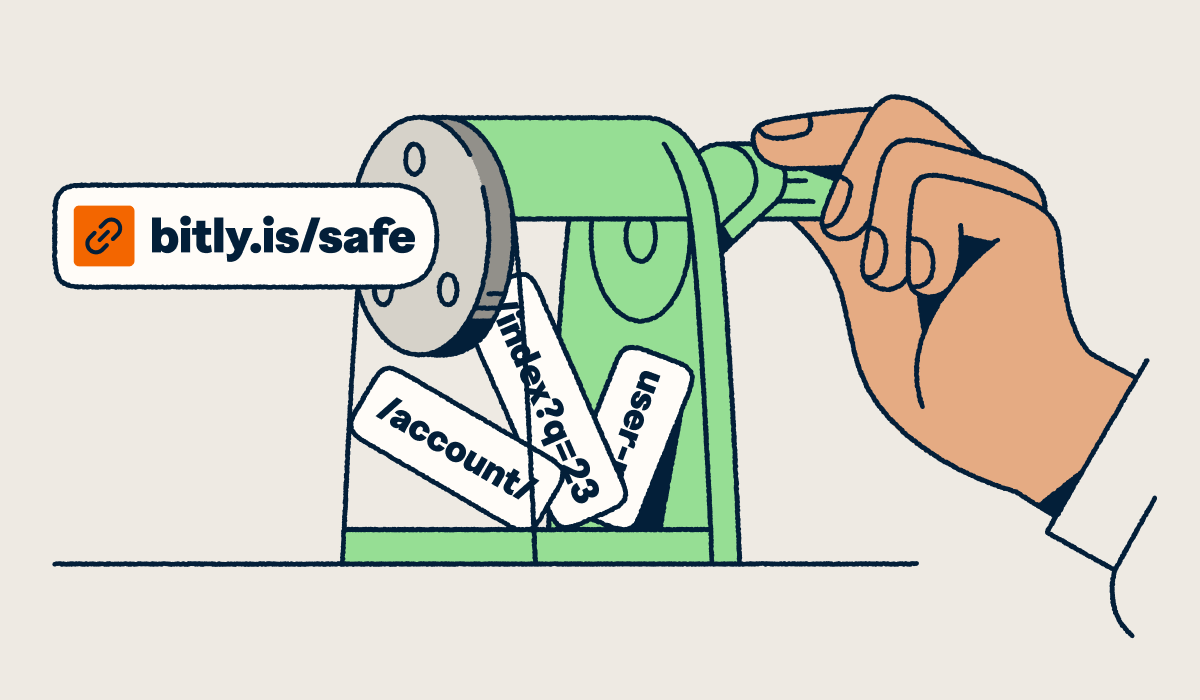Are you wondering why your web pages don’t rank highly on search engine results pages (SERPs) despite having high-quality content? While quality content is vital for search engine optimization (SEO), it isn’t the only important factor. You also need the right links to back up your SEO and digital marketing efforts.
Links are vital because they help search engines crawl your site, understand your content, and match it with users’ search intent. If you optimize them correctly, SEO-friendly URLs can lead to better rankings and greater visibility.
In this post, we look at different types of links, how they contribute to SEO, and how you can improve them to boost your SEO efforts.
Note: The brands and examples discussed below were found during our online research for this article.
Types of links you should recognize and understand for SEO
There are various types of links you can use to support your SEO efforts, each with unique contributions to website authority and rankings. Here are some options you can incorporate into your link-building strategy:
Backlinks
Backlinks, or inbound links, are links on websites other than your own that direct audiences to your web pages. They speak to a website’s authority and, as such, can improve rankings.
There are two primary types of backlinks:
- Unendorsed backlinks: These are the links you get organically, typically because you have high-value, relevant content.
- Endorsed or outreach backlinks: These are the links you get from actively working or partnering with other content creators or website owners.
Both endorsed and unendorsed links can be valuable for your SEO efforts. For best results, choose sites with domain traffic of at least 500 and a domain rating of 50. Crawlers often see them as reputable and authoritative—the more authoritative a site is, the higher the quality of its backlinks.
Endorsed and unendorsed backlinks can fall into other categories, including:
- Editorial backlinks: These are typically unendorsed links from reputable websites. They carry a lot of SEO juice because they indicate your content is reliable.
- Guest post backlinks: These are links from articles you write and publish on sites other than your own. They can boost your SEO efforts if you post the content on high-authority sites.
- Social media backlinks: These are links from social media platforms. While they don’t directly impact your rankings, they can drive traffic to your website, resulting in more search visibility.
- Directory backlinks: These are links from directories like Yelp and Google. They don’t have as much link juice as editorial links, but they can increase referral traffic, enhancing your visibility.
Hyperlinks (<a> links)
Hyperlinks are clickable texts or objects that direct audiences from one web page to another. They are vital for SEO and website authority, as they help create link juice, especially when they result from external pages.
The most important part of a hyperlink in SEO is the anchor text—the clickable text that carries your link—as this is what search engines use to index your page. For optimal ranking, the text must be relevant to the embedded link.
You can use hyperlinks in navigation menus to help site visitors move between different sections of your website or in call-to-action (CTA) text to make it easier for visitors to perform specific tasks, such as signing up for your services or downloading files.
Image links
An image link is a hyperlink embedded in a picture to direct audiences to another web destination. Basically, it’s an <a> tag attached to an <image> tag.
For optimal rankings, image links must be accompanied by alt texts—brief descriptions of images. Search engines use these texts to assess the relevance of the images’ content.
Use image links on social media icons on your website to direct visitors to your social networking accounts. You can also use them on product thumbnails (for e-commerce stores) to direct visitors to your product pages.
If you plan to use them in either capacity, it’s best to learn how to shorten URLs to boost shareability and user experiences. Shortened custom URLs are more memorable, so visitors can easily return to your site in the future.
Follow link shortening best practices, such as customizing your domain and the link’s back half, to boost recognizability and maintain consistent branding across all links.
Rel links
A rel link is an HTML attribute that specifies how the current web page relates to the linked page. Developers typically write it as rel=”attribute”—replacing “attribute” with the relationship they want to specify. For example, if the current and linked pages are related, they use rel=”related”.
Rel links are vital for SEO, as they can highlight duplicate pages and point search engines to the right web pages for indexing.
Nofollow links
A nofollow link is a hyperlink containing the rel=”nofollow” attribute. It lets search engines know not to crawl and index the specified link or pass link equity.
Website owners typically use this attribute on paid links to comply with search engine guidelines, as well as pages with irrelevant, duplicate, or internal-only content, such as test pages.
Dofollow links
A dofollow link is one search engine crawlers can follow to its destination. It has the HTML attributes <rel=”dofollow”> and can contribute to your link juice by passing link equity from your page to another.
Crawlers typically take two to four days to recognize dofollow links from reputable sites. Therefore, it may only take a few days to improve your website’s authority if you play your cards right.
You can use dofollow links in your content marketing strategy to get high-quality backlinks from authoritative sites or in your internal link-building strategy to distribute link equity among your web pages.
Sponsored or UGC links
The attributes rel=”sponsored” and rel=”ugc” help provide more context on the nature of certain links. The rel=”sponsored” attribute identifies paid-for links, such as those in sponsored content. It’s also necessary if you’re getting affiliate links, as it lets crawlers know the nature of your URLs.
The rel=”ugc” attribute identifies links in user-generated content—you can find it in comments sections, forum posts, or anywhere else visitors can add their content on your website.
Using these attributes helps ensure compliance with search engine guidelines, minimizing the risk of penalties. It also provides context to prevent crawlers from viewing your site as spammy. This can increase your chances of running a successful link strategy.
Internal links
Internal links are hyperlinks that direct visitors to other pages on the same website. They help keep visitors on your site for longer, which search engines interpret as meaning your content is helpful.
You can use internal links to cross-link to related content on your site, help visitors navigate your website more easily, and distribute link juice across your web pages, improving your chances of a successful SEO campaign.
Use Bitly to shorten, brand, and optimize your links for easy sharing across your website and other online resources. When you shorten your internal links with Bitly, you can track their clicks to identify those with the most engagement and cater your strategy to what’s working best.
External links
External links direct visitors to pages on other website domains. These links don’t directly contribute to page rankings, but they do improve user experiences, which is always a win.
They also help initiate conversations with other website owners about potential backlink partnerships, which can aid your outreach efforts.
Bitly can also help you elevate your external link strategy. Use the platform to shorten and brand external links to increase brand awareness and make sharing easier. You can also customize the links’ back halves to give audiences more context on what to expect—this can drive more engagement, and you can see what interests your audience most.
Tips for analyzing and managing your link profile
Now that you know which links to incorporate on your site, how do you develop and maintain an effective link strategy? Here are some tips to help you analyze and manage your link profile.
Conduct a comprehensive link audit
Regular audits can help you keep a clean link profile, allowing you to maintain or improve your website’s SEO and authority. Here’s how to conduct a link analysis:
- Define your goals: Do you want to recover from an SEO penalty, optimize your SEO, or find potential link partners? Defining your goals will help you determine the best kinds of links to add to your web pages.
- Collect link data from your website and competitors’ sites: This can help you compare your link performance with competitors’ benchmarks, as well as your site’s historical data. Use Bitly Analytics to track engagement and identify links that generate the most clicks. For competitor assessments, use tools like Ahrefs and Moz.
- Consolidate and assess link data: Analyze key link metrics like domain authority (DA) and page authority (PA) to understand the quality of current links.
- Benchmark your data against industry standards: This helps you determine where you stand against competitors and highlights potential strengths and weaknesses in your link profile.
Identify and remove toxic links
These are unnatural, low-quality links from irrelevant or spammy sites. They can harm your ability to rank well on results pages, affecting your visibility.
Identifying toxic links is relatively easy, thanks to tools like Moz, Ahref, and Google Search Console. Use them to find incoming links that search engine crawlers may consider spammy throughout your site.
When you do, remove or disavow them by requesting removal from the website owners. If this doesn’t work, use Google’s Disavow Tool to let the search engine know which URLs to disregard when ranking your page.
Monitor backlink health regularly
Regularly monitoring your backlinks can help you maintain high-quality links from authoritative sites. It can also help you ensure all your links align with search engine algorithm updates, minimizing your risk of low rankings or penalties.
For insights into the quality of your backlinks, use tools like Google Search Console, Moz, Ahrefs, and Bing Webmaster Tools (for information specific to Bing).
Diversify your link profile for SEO
The phrase “Don’t put all your eggs in one basket” should guide your link strategy. A diverse link profile can improve your website’s authority and trustworthiness, boosting your SEO efforts. It can also make your link strategy more resilient to search engine algorithm updates.
Diversify your link profile by incorporating different types of links on your web pages. However, don’t focus so much on quantity that you lose sight of link quality—remember, this significantly impacts your rankings.
To achieve a diverse, high-quality link profile, build relationships with reputable bloggers and content creators. Also, regularly monitor your links to identify and remove toxic ones.
It’s worth noting, however, that not all strategies need to use every type of link. Assess your needs and content types to ensure you only use relevant links.
Leverage analytics for link profile improvements
Regular link assessments and improvements are key to maintaining a healthy link profile. Leverage analytics tools like Bitly Analytics to identify top-performing links in your strategy. This data can inform decisions about link-building and profile management.
For example, if you determine that image links receive the most engagement, you can create more image-inclusive content. To get started with Bitly:
- Create or log into your account.
- Tap Create new and choose Link.
- Enter your long URL in the Destination field.
- Enter a Custom back-half for your link. If you’re on a paid plan, you can also customize the domain name.
- Tap Create.
Following these steps will not only leave you with shorter, more manageable links but also provide link analytics to help you make better link decisions. To access link analytics, simply tap Analytics on the left sidebar or tap Links to assess individual links’ performance.
Leverage Bitly to integrate links into your strategy
Incorporating different types of links into your link strategy can improve your website’s SEO, authority, and online visibility. Create the perfect blend of links by regularly assessing your profile and performance with link-tracking tools.
If you’re looking to grow your brand with short links, Bitly is your perfect partner. With Bitly, you can create custom short links, branded redirect links, trackable affiliate links, and more to build credibility and promote consistency.
Plus, you’ll get click data on all your shortened links to help you understand what resonates best with your target demographics for continuous strategy optimization.
Sign up for Bitly today to shorten and brand your URLs and gain insights into your link performance!