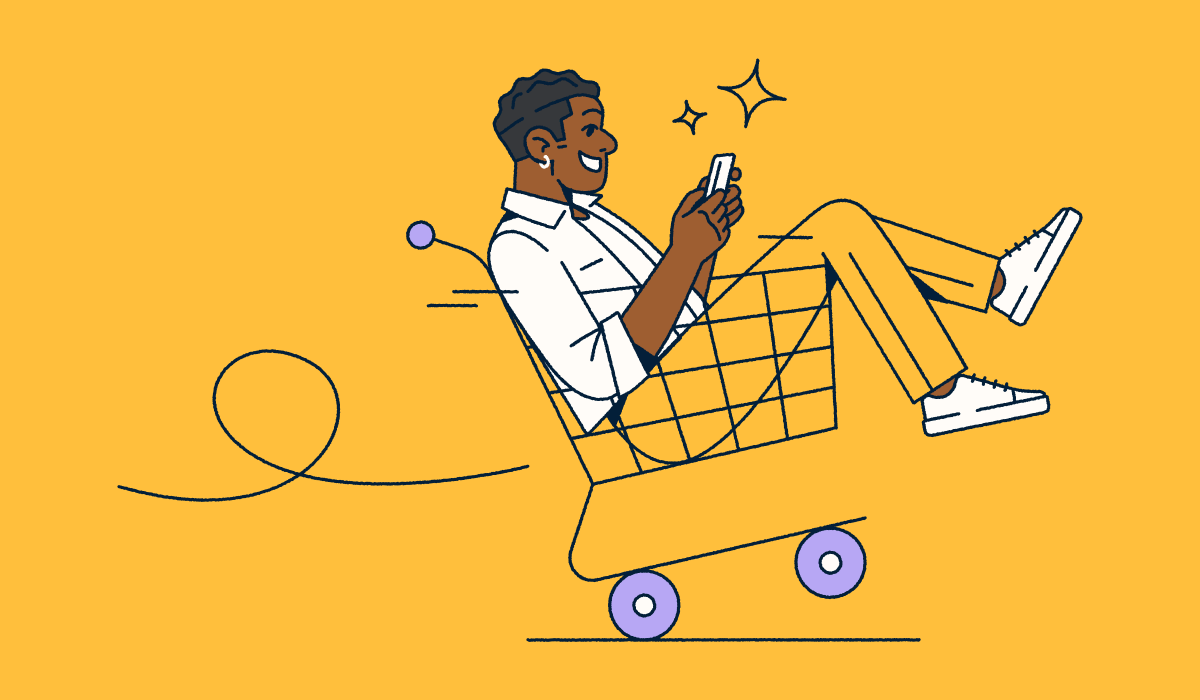How fast do you expect brands to respond when you contact them? Minutes, hours, or even days? Chances are, you’d prefer a response within minutes or just a few hours.
The truth is, a great product or service doesn’t cut it these days. You also have to optimize customer experiences to ensure satisfaction and loyalty.
Thanks to the digital transformation in the business landscape, you can now improve consumer experiences through virtual customer communications. Many businesses have already jumped on the bandwagon, with some leveraging remote call centers and others adopting innovative solutions like chatbots to enhance their customer communication.
If this is something you’re interested in (or simply curious about), keep reading. We’ll look at how to effectively implement and manage virtual customer communications.
What are virtual customer communications?
Virtual customer communications are ways businesses interact with customers through online or digital solutions. Enterprises are increasingly transitioning from traditional in-person communications to these solutions because they offer benefits like quicker response times, greater accessibility, and lower operational costs.
Virtual customer communications have a wide scope—they encompass a broad range of channels, including email, chat, social media, and video calls. Further, they have numerous applications, with businesses using them for everything from customer support and feedback collection to cross-channel marketing.
The beauty of these communications is that they’re relatively straightforward. Take virtual customer support; the process is as follows:
- The customer reaches out by sending an email or initiating a live chat.
- You use solutions like AI to forward their issue to the appropriate department or customer service representative.
- The customer service agent gathers relevant information, such as what the issue is or when it began.
- The virtual agent then resolves the issue or forwards it to a specialized team (if complex).
- The rep follows up with the customer to ensure they’re satisfied.
The advantage of these communications is that your customer relationship management (CRM) or support system keeps a record of the entire interaction for future reference or analysis.
The importance of virtual customer communications
We can’t overstate the value of virtual customer communications for modern businesses. They not only help you reach a global audience but also facilitate 24/7 support and provide valuable data analytics for improved service.
When implemented and managed effectively, these communications can result in cost savings, faster response times, and increased customer satisfaction. With 65% of customers in the U.S. saying they’re willing to pay more for exemplary customer service, don’t put virtual communications on the back burner.
However, it’s worth noting that virtual communications isn’t all roses. There are various challenges in virtual communications, such as ensuring clarity, maintaining personal connections, managing multiple communication channels, and preventing disconnects between customer care teams and other departments, like sales.
To prevent such challenges from impacting communications, conduct risk assessments during the strategic planning process to identify potential issues and establish mitigation measures.
Face the challenges head-on if they occur to prevent avoidable delays. If you notice a disconnect between your customer support team and sales department, integrate your systems to make sure each team has access to vital information whenever needed.
How to virtually communicate with customers effectively
Not all virtual communication strategies and systems are equal. Despite their potential for improving customer interactions and experiences, some do fail.
To register success, it’s necessary to plan, prepare for customer needs, and be responsive when things aren’t going well. Here’s a deeper look at how effectively implement and run virtual customer interactions:
Choose and integrate with the right tools
Your choice of tools will determine how efficiently and effectively team members communicate with customers. Be sure to choose the right ones from the beginning.
Ideally, you should consider factors such as ease of use, integration capabilities, and scalability to make work easy for your team, streamline communications, and effectively meet customers’ needs as your business grows or demand increases. Some popular tools that are worth considering include:
- Zendesk: It has an advanced ticketing system and integrates with a wide range of tools, which can promote quicker resolutions and efficient omnichannel support.
- Slack: Its direct messaging feature and ability to keep conversations indefinitely (for paid plans) can streamline communications and help with record-keeping.
- Zoom: Its video and phone call features can bring the human aspect to virtual communications and help you build personal connections with customers.
(*Note: This list is far from exhaustive. Take time to research your options to find the best-suited ones for your team and how they operate.)
When you choose your tools, integrate them with existing systems like CRMs to ensure seamless operations and data consistency.
If you’re using Bitly to create and manage short, branded URLs or QR Codes, integrate it with your chosen tools, too, to make it easier to track link performance and customer engagement.
Suppose you’re using Bitly’s URL shortener for SMS communications or QR Codes for email. Integrating your messaging tools with the Bitly platform allows you to send messages quicker and gives you real-time data on how customers interact with your links and codes. Bitly integrates with many popular business tools, so you can comfortably use it for all your link and QR Code needs.
Train your team on virtual customer service
The customer service team for your business needs to have general customer service skills—such as effective written communication, empathy, good listening, and problem-solving—to communicate effectively with customers. They also need specialized skills like technical proficiency, time management, and cross-cultural sensitivity, as they’ll frequently handle digital communication tools, work under minimal supervision, and interact with customers with varying beliefs.
Ensure anybody you hire possesses these skills for quick virtual communication implementation. Also, provide continuous training and development to keep up with new tools, unique customer preferences, and general customer service trends.
Create a customer-centric communication strategy
Customers are at the heart of your business. So, it makes sense to focus on customer expectations and preferences in your communications.
Modern customers value many factors, one of the most important being personalization—as many as 81% of consumers prefer brands that personalize their experiences. Leverage customer data and insights to understand your customers—everything from their names to their preferred products or services—so you can provide unique experiences for each one in your communications.
Today’s consumers also value consistency. So, maintain brand consistency across all communication channels—keep the same tone of voice, messaging, and branding to avoid confusion.
Leverage technology whenever you can to deliver customer-centric communication. For example, you can use Bitly to create branded links and QR Codes for consistency and for insights into customer preferences through scan and click data.
Implement effective virtual communication channels
Consider customer preferences and your unique business goals when choosing virtual communication channels. If your customers generally prefer email, this is the best channel to start with to meet their needs. Similarly, if one of your main goals is to make your customer support more efficient, live chat is a suitable option, as it allows for quick, real-time assistance.
When you choose suitable channels, implement them effectively to ensure effective communication. Some best practices to keep in mind for live chat, email, and social media communications are to:
Live chat
- Hire enough virtual call center agents for quick responses.
- Use automated greetings to acknowledge customers’ presence when they reach out.
- Keep communication concise and easy to follow.
- Have clear guidelines for forwarding issues that require specialized or technical support to other channels, like phone calls.
- Use customer data to personalize emails. For example, you can address recipients by their names.
- Let customers know how fast you plan to reply to their messages.
- Maintain a simple email structure: clear headings, concise paragraphs that address pain points, and calls to action (CTA) to let customers know what to do next.
Social media
- Monitor social media platforms regularly to stay on top of messages.
- Respond quickly whenever customers engage with you directly or tag you in their posts.
- Know when to communicate publicly and privately—you can handle general inquiries publicly and sensitive, specific customer issues privately.
Maintaining multiple communication channels can be a hassle, especially if you don’t yet know what your audience does and doesn’t like. You can leverage the Bitly Connections Platform to track engagement across your channels, determine which ones your customers prefer, and identify communication strategies that garner the most interactions.
Build trust and rapport with customers
Build trust and rapport with customers by actively listening and providing reliable responses to their concerns. Making customers feel heard can boost their satisfaction and, ultimately, brand loyalty.
Also, pay attention to your response times. Ideally, live chat responses should be immediate, social media responses should be within 10 minutes, and email responses should be within one hour. Keeping response times down can boost customer satisfaction and trust, as no one is left waiting hours (or days) for assistance.
You can easily leverage Bitly to get reviews by text directly from customers by integrating it with your SMS platform. Simply create a review form or landing page, shorten your destination URL, and send the short links to those who interact with your team.
Measure success and continuously improve
As with many business processes, you may not get your virtual communications right on the first try. The key is to continue improving.
Collect feedback from customers to understand what they want, conduct A/B tests to identify communication strategies that resonate with your audience, and stay updated on industry best practices to identify potential improvement areas.
Also, regularly measure key performance indicators (KPIs) such as response time, resolution rate, and customer satisfaction scores to determine the success of your virtual communications. You’ll know you’re on the right track if these metrics keep improving.
Bitly’s tracking and analytics for short links and QR Codes can help measure success. Bitly Analytics provides real-time data on the number of clicks and scans, where customers are interacting from, and which links and codes get the most engagement. This facilitates well-informed strategy adjustments. For example, if you see a sudden influx of interactions from a particular city or state, you may consider running a limited-time promotion for your brick-and-mortar locations in the region to encourage more sales.
Communicate with customers more effectively with Bitly
Virtual customer communications can boost customer satisfaction and business success because they’re cost-effective, promote quicker resolutions, and enhance accessibility. However, your success is contingent on how well you implement and manage your communications. Follow the tips we’ve discussed to improve your likelihood of positive outcomes, like integrating with the right tools, using a customer-centric strategy, and measuring success continuously.
Bitly can improve your chances of success by providing an easy way for you to communicate with customers and track your interactions. With our short links and QR Code solutions you can seamlessly direct audiences to virtual communication channels like help centers, FAQs, product information, and contact forms. With Bitly Analytics, you can get deep insights into how customers engage with each code, which can help you determine where you may need to provide more resources or customer service training to best support your customers.
Create a Bitly account today to enhance virtual customer communications with reliable, easy-to-use, customizable, and trackable solutions!