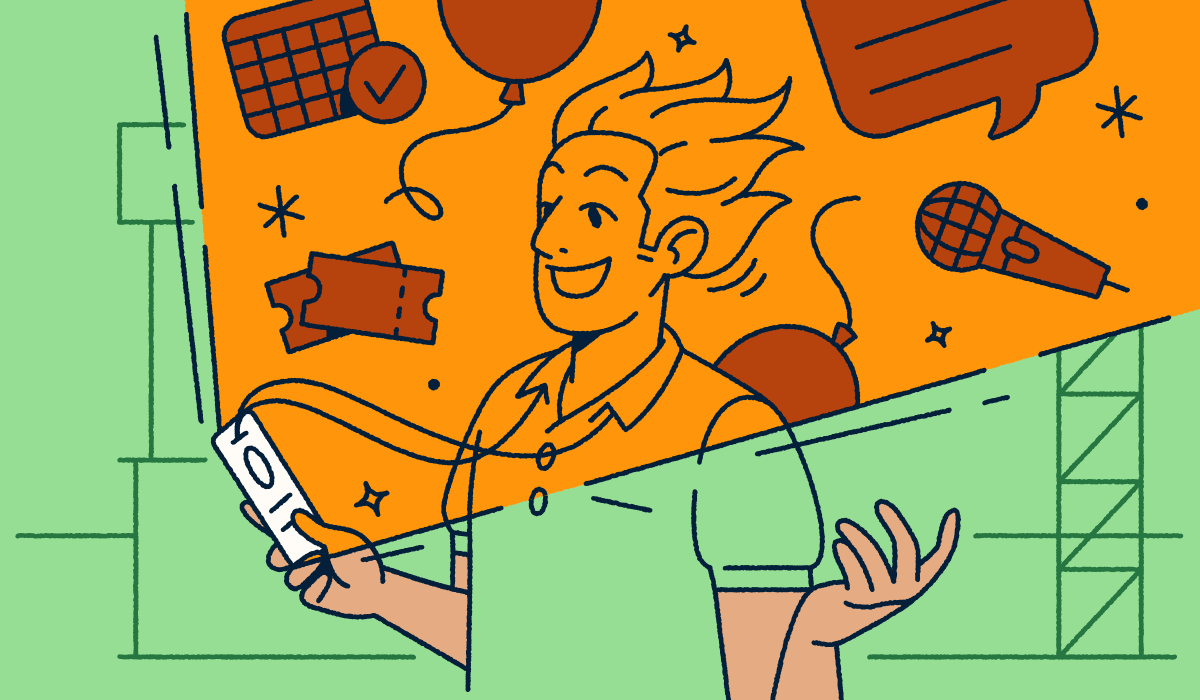Managing large crowds efficiently can be a major challenge for event organizers, often leading to long lines, frustrated attendees, and logistical headaches.
Streamlining tasks like payments and ticket verification is key to keeping things on track. One highly effective option is QR Code bracelets which simplify these processes and ensure a smoother, more enjoyable event experience.
These fabric wristbands or silicone bracelets, equipped with a unique QR Code, can securely store attendee details (like payment methods, contact details, and even emergency medical information) right on the wrist. This enables quick, contactless entry and cashless payments—and adds a level of convenience and security that traditional methods simply can’t match.
In this guide, we’ll walk you through creating custom QR Codes and how QR Code wristbands can enhance your event, making processes smoother, attendees happier, and your job easier.
How to create and use QR Codes on wristbands
Most people are familiar with quick response (QR) Codes, and thanks to tools like Bitly, generating them is a breeze. Follow these four simple steps, and you’ll have your QR Code wristbands ready in no time:
1. Choose a QR Code generator
The first step in creating your wristbands is generating custom QR Codes. Choosing the right generator isn’t just about ease—it’s about ensuring your event runs smoothly, with every attendee’s information securely stored and accessible to the wearer. Fortunately, Bitly makes this process incredibly easy, offering simplicity and reliability.
With Bitly’s QR Code generator, you can create unique QR Codes using simple point-and-click commands. Customize the frame, pattern, color, and even add branding elements like your logo to make the design your own. Once your QR Codes are generated and printed, Bitly’s tracking features allow you to monitor when and where they are scanned, providing valuable information about your guests.
Choosing the right generator is crucial to making this technology a successful part of your event. To get started with Bitly Codes, just sign up for free and follow the on-screen guide to design and customize your QR Codes.
2. Design and print your QR Codes
After you generate a batch of codes, the next step is to print them onto your bracelets or wristbands. Simply provide your codes to your vendor, and ensure you choose someone experienced in printing QR Codes to ensure a flawless result.
High-quality printing is crucial for creating reliable and effective QR Code wristbands. It ensures that someone can quickly scan the code without problems and that the design reflects your brand’s aesthetic in print.
One of the best things about QR Codes is their versatility—they can be printed on almost anything. You can print them on silicone wristbands, vinyl wristbands, stainless steel wristbands, Tyvek wristbands, stickers, posters, and a wide range of other materials. And, of course, best sellers like paper wristbands and plastic wristbands are also an option.
3. Integrate the QR Codes with event management systems
Integrating the QR Codes with your existing event management systems will allow you to optimize various processes. For example, you can use QR Codes for check-in by linking them to your event management system via URL for smooth and efficient entry. The guest simply scans the code and is directed via URL to your check-in page where they can complete their sign-in in seconds!
QR Codes are highly adaptable tools, offering a wide range of functionalities. This means the sky’s the limit regarding the systems you can integrate them with. Everything from ticket confirmation to contactless payment, access control, and attendee tracking is on the table.
4. Test and launch the QR Code wristbands
Before your event’s kick-off, it’s a good idea to test your wristbands thoroughly. Scan them using different devices and lighting conditions to ensure there aren’t any processing issues. Think of it as a dress rehearsal for your QR Codes—it’s better to catch any hiccups now than during the main event!
QR Codes vs. Barcodes for wristbands: Which is best?
When it comes to event wristbands, choosing between barcodes and QR Codes can make a big difference in how smoothly your event runs. So, which one is the better choice for your needs?
Ultimately, it depends on your goals, but QR Codes offer far more versatility and functionality than traditional barcodes. While barcodes can store a limited amount of information—typically just a single ID or number—QR Codes can hold much more, making them more practical for modern event management.
Plus, unlike barcodes, QR Codes allow you to track scan data, giving you valuable insights into attendee behavior that can help you optimize your event on the fly and improve future planning.
Both technologies have their place. Barcodes work well for simple tasks like tracking inventory or verifying ticket entries. But if you want to integrate your wristbands with other event management systems and track attendee interactions, QR Code wristbands are the best choice.
Why QR Codes are important for digital experiences at events
Now that we’ve covered how to use QR Code wristbands for event management, let’s dive into why they’re beneficial. Here are a few key reasons why QR Codes enhance digital experiences and modern event management:
Technological integration
QR Codes are uniquely positioned to connect the physical and digital worlds. By simply scanning the QR Code wristband, attendees can perform digital actions like paying for concessions, verifying their digital ticket, and even accessing gamification through your event marketing.
Additionally, QR Codes can link to social media platforms, enabling guests to share their experiences online and amplify event visibility.
This seamless integration between real-world activities and complementary digital experiences can streamline many processes. It also helps create an engaging event that your attendees will enjoy and remember.
Shift in event management practices
Technology has caused a significant shift in event management practices. The days of physical tickets and cash-only payments are gone, replaced with digital solutions that are more efficient, sustainable, and secure.
QR Codes align seamlessly with this shift. Thanks to their versatility, these codes can facilitate numerous digital processes during and after your event, making them highly reusable. A single dynamic QR Code wristband can lead customers to new or evolving landing pages via URL for things like surveys and feedback forms, event updates, exclusive content, your online storefront, or limited-time offers. This allows event managers to stay in touch with attendees, keep them engaged, and maintain their attention long after the event ends.
If you’re looking to keep your event management practice current and competitive, integrating QR Codes with digital solutions is a powerful way to simplify processes for staff and attendees.
Valuable insights from scan metrics
You really can’t overstate the value of customer insights. For event managers, understanding attendee behavior—such as entry times and purchasing patterns—can provide valuable information to improve upcoming events.
By choosing a QR Code generator with advanced analytics features that integrates with a third-party analytics tool like Google Analytics, you can create codes that collect and upload scan metrics every time they’re used. This turns each interaction into an opportunity to learn more about your attendees, helping you refine your strategies and deliver even better experiences at future events.
How Bitly can help create optimized QR Code wristbands
Today, creating QR Codes is easier than ever, and there are many tools available to help you do it. Many event management systems feature a built-in QR Code generator.
However, these basic QR Code generators come with limitations. Some can only create Static QR Codes which, while useful, don’t offer the trackability and flexibility that can enhance comprehensive event management. That’s where Bitly’s Dynamic codes stand out, offering key advantages like:
Advanced QR Code features
With Bitly’s Dynamic QR Codes, you can track key metrics such as the number of scans, time of scan, scan location, and the device or operating system used—helping you gain insights into attendee interest and engagement. Plus, the easy-to-use editor provides a range of QR Code customization features, allowing you to create unique, full-color QR Codes that seamlessly integrate your branding.
Tracking engagement
Bitly Analytics doesn’t just provide data—it offers actionable insights that help you make each event more successful than the last. For instance, as you monitor your QR Code campaign performance over time, you can see which events in which cities got the most engagement. This can help you strategize where to hold future events, so you can focus efforts there rather than areas with lower foot traffic.
Reliability and security
When managing an event, you need to be confident that your QR Code wristbands will work reliably and consistently. Bitly Codes offer seamless scanning across devices and lighting conditions, helping your event run smoothly whether it’s indoors or outdoors, day or night.
Bitly also takes trust and safety seriously, with a robust set of safeguards that protect customers—like HTTPS encryption on all Bitly Links and single sign-on and advanced user permissions for Enterprise account holders.
Enhance your event with customizable, trackable Bitly Codes for wristbands
QR Code wristbands are a must-have for modern event management, boosting efficiency while providing key insights into attendee engagement. With QR Codes, you can store more information than traditional barcodes, better aligning with the ever-evolving event industry.
With Bitly, it’s easy to activate your next event with QR Codes! Bitly allows you to create customized, trackable QR Codes tailored for various event management needs—whether it’s ticket confirmation, payment processing, or enhancing attendee experiences.
These codes work reliably across different devices and lighting conditions, ensuring seamless performance. And with Bitly’s advanced tracking features through Bitly Analytics, you can gather crucial insights on how attendees engage with your event, helping you strategize to plan even more successful future events.
Ready to streamline your next event with Bitly-powered QR Codes? Sign up for free and get started today!