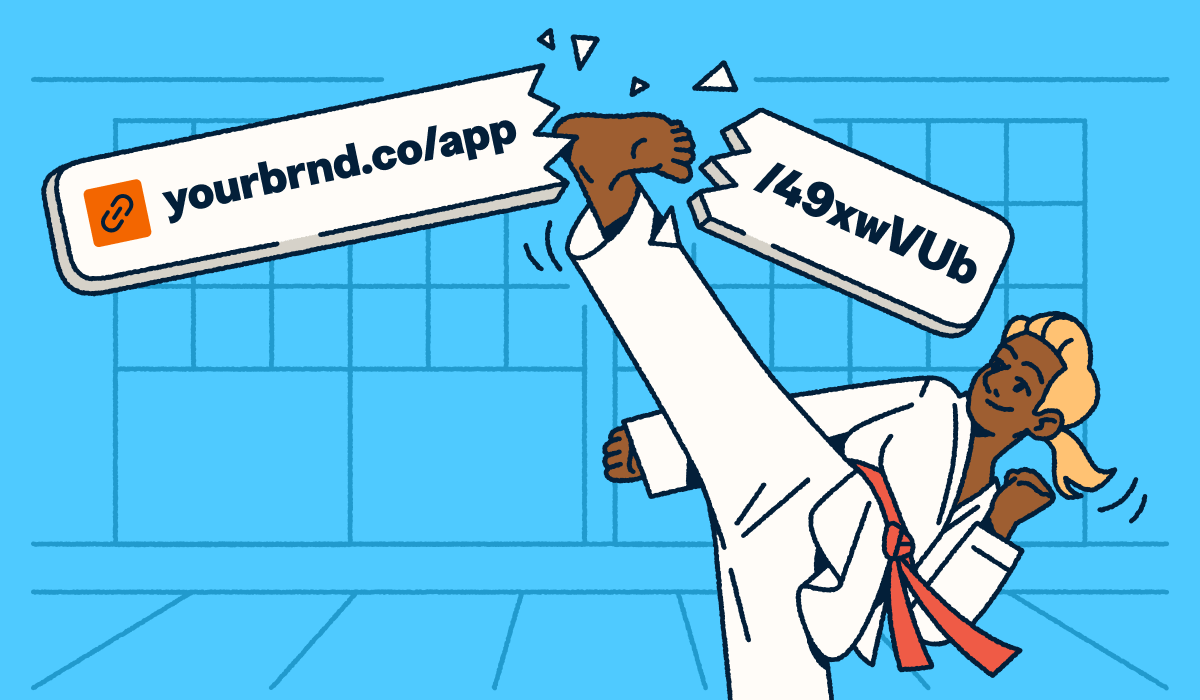You likely create dozens of links every week, sharing them across social media, dropping them into email campaigns, and embedding them in SMS messages. Every one of those links serves as a potential connection point between your brand and your audience. Yet many marketing teams treat links as simple utilities to get a user from point A to point B. You miss a massive opportunity when you view links this way.
Branded links do much more than look professional or reinforce brand identity. When you use trackable custom links, they become a powerful source of insight into how audiences interact with your marketing campaigns across every channel. You gain visibility into what works and what fails. This guide explores how to use branded link analytics effectively. We will show you how to interpret metrics, optimize your marketing strategy, and create clearer paths from interest to action.
Note: The brands and examples discussed below were found during our online research for this article.
Key takeaways
- Branded links help marketers measure engagement consistently across diverse marketing channels.
- Link analytics reveal exactly what content and messages drive interest rather than just reporting total traffic volume.
- Branded link data supports better decisions around timing, placement, and messaging for your campaign performance.
- You should use analytics to improve user experience and journeys rather than just reporting numbers to stakeholders.
- Branded links work best as part of a connected measurement strategy alongside other analytics tools.
What do branded link analytics actually measure?
We need to set clear expectations before diving into the data. Branded link analytics primarily measure engagement signals rather than full-funnel attribution. You track the initial action so you can see the spark of interest.
Link clicks indicate intent. When a user clicks a branded link in a tweet or scans a QR Code on a flyer, they express a desire to see more. Bitly records this interaction instantly.
However, measuring what happens after the click usually requires integration with downstream analytics tools like Google Analytics or specific marketing platforms using one of the connectors in our Bitly Marketplace. Branded link analytics tell you that your marketing efforts successfully captured attention. They act as the first layer of truth in your data stack. You can then use this data to understand user behavior at the top of the funnel and monitor marketing ROI with Bitly Analytics input.
Why branded links are better for measurement than generic links
You might wonder why custom domains matter for analytics. Using a recognizable domain creates brand consistency and builds trust across your entire marketing strategy. A generic link shortener often produces random characters that users might not recognize. Branded short links carry your business name into every touchpoint.
You make engagement data easier to interpret when you use a consistent branded link structure across channels. You can compare performance accurately over time because the variable of “link trust” remains constant. Users know who you are. This brand recognition eliminates the hesitation users feel when they see a generic shortened URL. You get cleaner data because your brand identity supports every click.
What marketers can learn from branded link analytics
Link management platforms provide rich data sets. You need to focus on the metrics that drive decisions. Link analytics allow you to peel back the layers of your traffic and understand the “who,” “when,” and “where” behind every click.
Which channels drive engagement
You likely run campaigns across email, social media, SMS, and paid ads simultaneously. Branded link analytics allow you to compare link performance across these diverse environments. If you correlate the data, you might find that LinkedIn drives fewer clicks than X but keeps users on the page longer.
Consistency is key here. You gain a unified view of your referral sources when you use the same link shortener for every channel. You can see if your influencer partnerships drive more traffic than your newsletter. This insight helps you allocate budget and resources to the high-performing channels.
High-performing messages and offers
Click patterns can reveal which calls to action, headlines, or offers resonate most with your audience. You might test two different value propositions using distinct branded links. One link emphasizes pricing while the other emphasizes speed. The click data tells you which message wins.
You should optimize based on observed engagement rather than assumptions. If your audience ignores “Learn More” but clicks aggressively on “Get Started,” you should change your copy. Tracking links gives you the evidence you need to make these changes with confidence.
Audience behavior insights
Bitly provides data on device type and geographic location. You can see if your audience engages primarily via mobile phones or desktop computers. This information informs your landing page design and content formatting.
You also get day-of-week data. These insights help you schedule social media posts and email campaigns for peak engagement windows. You can improve click-through rates simply by meeting your audience when they are most active.
How marketers actually use Bitly Analytics day to day
Bitly Analytics offers the most value when you use it continuously to inform decisions. You should not wait until the end of a quarter to review metrics. Successful teams that understand how to use Bitly for digital marketing monitor their dashboards daily to spot opportunities and fix issues. Our platform acts as the system that shows how audiences interact with links across channels, moments, and contexts.
Monitoring engagement across channels from a single view
You face a fragmented landscape in digital marketing. Facebook, Mailchimp, and Salesforce all have their own reporting tools. Bitly Analytics allows you to see link engagement from email, SMS, social, paid media, and offline placements in one place.
This unified view helps you understand relative performance without stitching together reports from multiple platforms. You can log in and see the pulse of your entire online presence, immediately understanding which marketing campaigns drive traffic right now.
Spotting trends early and adjusting campaigns faster
Real-time click data acts as an early warning system. It helps you detect spikes, drop-offs, or unexpected user behavior immediately. If you launch a product and see zero clicks, you know you have a problem. Maybe the link broke. Maybe the copy missed the mark.
You can respond quickly by adjusting messaging, pausing underperforming placements, or doubling down on what works. Redirects allow you to fix destination errors without changing the public-facing link. This agility protects your campaign performance and your ROI.
Using link-level data to support testing and iteration
Marketers use individual link performance to test CTAs, headlines, destinations, or formats across campaigns. You can run A/B testing by creating two unique branded short links for the same destination and using them in different ad variations.
Bitly Analytics supports learning and iteration rather than one-time performance judgments. You can treat every campaign as an experiment, gather data, refine your hypothesis, and improve your results.
How branded link analytics fit into a broader measurement stack
Branded link analytics do not replace your other tools. They complement software like Google Analytics, CRM platforms, and ad dashboards. Bitly provides the connective layer that unifies engagement signals across channels.
You can use UTM tracking parameters to pass data from your branded links to your web pages. Bitly carries these parameters through all branded redirect links. This setup allows you to see the full customer journey. Bitly tells you when and where the user clicked. Google Analytics tells you that they purchased. You need both pieces of the puzzle to understand conversion rates and true attribution.
Common mistakes marketers make with link analytics
We see teams making avoidable errors that cloud their data. You must interpret analytics thoughtfully to avoid relying on vanity metrics.
Inconsistent link naming creates chaos. If one team member uses bit.ly and another uses brand.co, you split your data. If you change your domain name frequently, you lose historical context. You also risk overreacting to small data sets. One hour of low traffic does not always mean a campaign has failed. You need statistical significance. Finally, treating link clicks as conversion rates leads to inflated reporting. A click is just the beginning of the journey.
Best practices for getting reliable insights from branded links
You get better data when you enforce better habits. Establish consistent custom vanity URL structures across your marketing teams. Use clear, descriptive back-halves for your links so the destination is obvious. Align your link strategy with your campaign goals.
Focus on long-term measurement over one-off results. Look at trends over weeks and months. Monitor your referral sources to see how your audience evolves. When you prioritize data hygiene, you turn your link management platform into a strategic asset.
Try branded links as part of a connected marketing strategy
Branded links serve as connectors between content, channels, and insights. They tie your social media posts to your landing page. They connect your offline QR Codes to your digital checkout.
Bitly enables visibility and learning across campaigns. You gain the tools to build trust, track clicks, and prove the value of your marketing efforts. We help you stop guessing and start knowing.
Ready to start optimizing your branded links? Sign in to Bitly today to find the right plan for your team.
FAQs
What data can branded link analytics provide?
Branded link analytics show engagement signals such as link clicks, timing, device type, referrers, and geographic trends. These metrics help marketers understand interest and interaction patterns across diverse channels.
Do branded link clicks equal conversions?
No. Clicks indicate engagement and intent, not completed actions like purchases or sign-ups. Conversion tracking typically requires connecting your links to tools like Google Analytics or platform-specific analytics solutions.
How are branded links different from generic short links for analytics?
Branded links provide consistent, recognizable custom domains that make data easier to interpret and compare across marketing campaigns. Generic links often lack this consistency and the trust signal that encourages clicks.
Can branded link analytics be used across offline and online campaigns?
Yes. You can share branded links in digital channels or embed them in QR Codes for offline use. This allows you to collect engagement data in both environments and track the performance of printed materials alongside your digital marketing efforts.
Who benefits most from branded link analytics?
Marketing teams that run campaigns across multiple channels benefit the most. Teams focused on optimization, experimentation, and improving customer journeys over time gain significant value from the unified insights provided by link analytics.