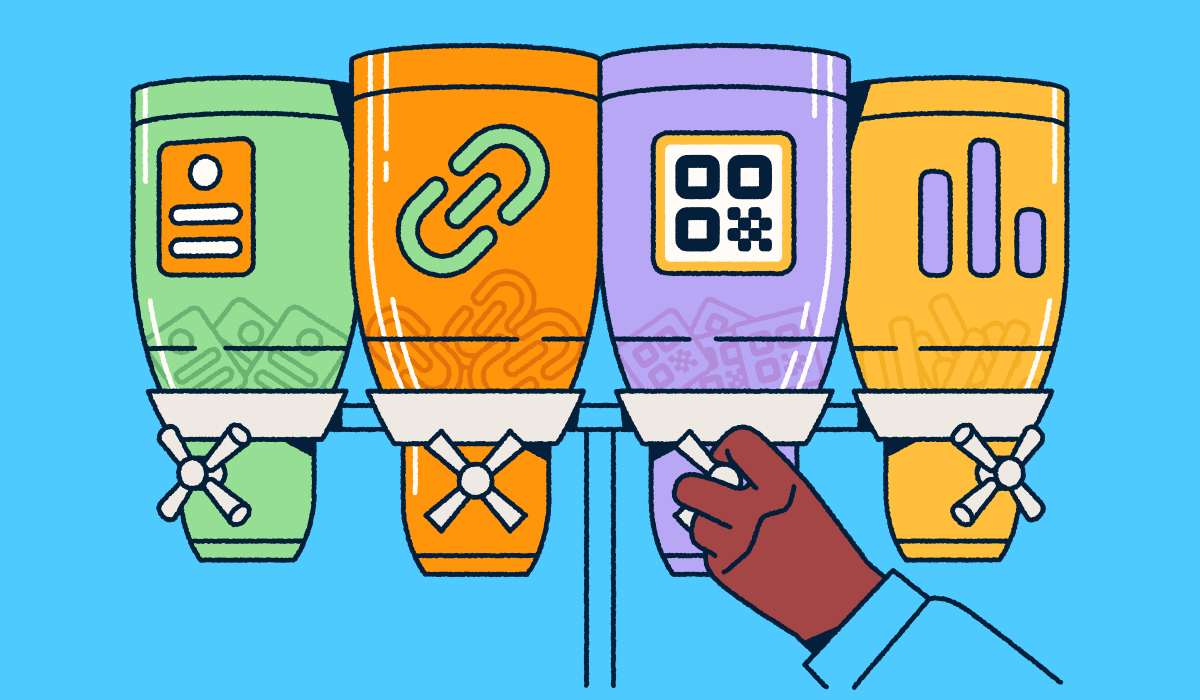The Bitly platform is all about building connections, whether that’s connecting your online and offline content or making a lasting connection with your audience. With Bitly, you can create branded links, QR Codes, and landing pages for streamlined marketing campaigns and track their performance with detailed analytics.
With all these tools in one place, Bitly helps you simplify your digital marketing efforts and build campaigns faster. Of course, we know that getting started with any new tool can feel overwhelming, so we’ve curated this guide to help you get the most out of Bitly.
Note: The brands and examples discussed below were found during our online research for this article.
Why use Bitly for your marketing campaigns?
Bitly offers a full suite of tools to help you integrate various components of your marketing campaigns in a single hub. This creates a cohesive, effortless experience for your audience and helps increase brand recognition and loyalty. Internally, Bitly helps your marketing team knock out their to-do list quickly by enabling them to generate everything from short links to landing pages in minutes.
Bitly has options for every stage of business—you can get started with the Bitly Free plan or upgrade to a paid plan to access even more advanced features. Here’s what makes Bitly such a powerful tool for today’s marketers.
Simplify link management
With Bitly, you can create shortened links for web pages and digital content. Bitly links provide an alternative to long, complex URLs, which don’t fit neatly into social media captions or SMS texts.
Bitly links come with custom back-halves, which help your audience understand what to expect when they click. Paid Bitly users can also add a branded custom domain for consistency and professionalism across links.
Shortening URLs takes just a few clicks on Bitly’s user-friendly platform. You’ll also find all your links organized in one place, making it easy to locate, copy, and paste the one you need for specific social media campaigns.
Connect offline and online campaigns with QR Codes
Offline marketing materials like print ads, flyers, and business cards are excellent for building in-person connections. But turning that interest into online engagement requires a bridge—and QR Codes are the perfect solution.
These small, scannable 2D barcodes make it easy for potential customers to move from physical materials to digital experiences. By simply scanning a QR Code with their smartphone, users are directed to the embedded URL. And most audiences are already familiar with the process, as 68% of consumers used QR Codes over the past year,
Adding QR Codes to offline campaigns allows you to provide more context and drive specific actions. For example, a flyer promoting an event can include a QR Code that links to an RSVP page, streamlining sign-ups and gauging interest.
Bitly’s QR Code generator helps you create QR Codes for all your target URLs with ease. You can even customize their appearance to better suit your brand identity. Once your QR Code is ready, you can download it in several common file formats to add directly to your marketing materials.
Track and measure performance with analytics
Bitly Analytics provides a wealth of data about your audience to help you refine your marketing strategy. You’ll be able to track clicks and scans for your short links and QR Codes in real time to see which marketing assets are generating the most engagement.
Additionally, you can see where these users are located (city/country), what kind of devices they’re using, and what websites are referring them to your content.
With these metrics at your fingertips, you get valuable insights into how your audience interacts with your brand and what types of content are generating the most engagement. This helps you adjust future campaigns accordingly to connect with your audience more effectively.
Build high-converting landing pages
With Bitly Pages, you can create custom landing pages—no coding knowledge or experience required. Choose from a wide range of mobile-friendly templates, and add branded elements to ensure your pages align with your unique brand style and resonate with your audience.
Landing pages can enhance your marketing strategy in many ways. Use them to showcase specific products, promote events, highlight exclusive offers, or even create an eye-catching link-in-bio page for your social media profiles.
With compelling designs and clear calls to action, Bitly Pages help convert visitors into engaged customers. Whether you want them to explore your brand, sign up for an event, or make a purchase, these landing pages provide a seamless path to action.
How to get started with the Bitly Connections Platform
Ready to incorporate Bitly into your marketing strategy? We’ve created a step-by-step tutorial for beginners to help you make the most of your Bitly account.
Step 1: Create a Bitly account
To access Bitly’s suite of tools, you first need to create an account. Start by clicking Sign Up Free in the top right-hand corner of the Bitly homepage, then you’ll be prompted to select one of four pricing plans.
Bitly offers plans tailored to businesses of all sizes:
- Free and Core Plans: Great for small businesses or individuals who need essential features and lower monthly usage.
- Growth and Premium Plans: Designed for mid-sized brands, these plans include higher monthly volumes, advanced customization options, and detailed analytics to support more robust marketing strategies.
- Enterprise Solutions: Customizable plans with advanced features are available for larger organizations.
The right plan depends on your business needs and marketing goals. You can always start small and upgrade later if your requirements change—you’ll still have access to all of your links, QR Codes, and landing pages.
Once you’ve selected a plan, click Get Started and follow the registration prompts to create your account. You can sign up with an email address or log in with an existing Google account.
Step 2: Shorten your first link
Once you’ve set up your account, it’s time to learn how to shorten a URL. Want to share your latest blog post on social media? Short URLs fit neatly into captions and look professional rather than spammy.
All users can create links using the bit.ly domain and add custom back-halves that reflect the link’s content, like this: bit.ly/specialoffer. With a premium account, you can also add your domain name so your links fully align with your branding (your.brand/specialoffer). Custom domains help increase the trust and credibility of your URLs.
Here’s a step-by-step breakdown of how to shorten a URL with Bitly:
- Navigate to your target web page and copy the long URL you’d like to shorten.
- Open Bitly and select Create new.
- Select Link.
- Copy your URL into the box and select Next.
- Designate a custom back half for your link. For example, if you’re linking to a promotional page for a 20%-off flash sale, your back half might look something like /FlashSale20, making it easy to identify.
- Select Create. Bitly will generate your short link.
- Select Copy to add the short URL to your clipboard. Then, you can paste the link directly into your social media captions, ad copy, or anywhere else you want to share it. If you need to revisit the link later, you can find it in your Bitly dashboard.
Step 3: Generate a QR Code
Once you’ve built short links for your marketing campaigns, you may want to create QR Codes to link your offline marketing strategies with your digital assets. Here’s how to make a QR Code using Bitly:
- Navigate to your target web page and copy the URL to your clipboard.
- Log into Bitly and select Create new, then select QR Code.
- Paste the URL you copied earlier into the Destination URL box. Scroll down and select Design your QR Code. You can also press Enter to automatically generate a QR Code without customizing it.
- Select the pattern, corner style, colors, and more for your QR Code, or choose from a design template.
- Select Create your code to generate it.
- Select Copy code to paste it directly into another file or download it to your device for future use. QR Codes are available in several different file formats, including PNG, JPG, and SVG.
Step 4: Create a landing page with Bitly Pages
Complement your short links and QR Codes with customized landing pages. These pages are a great way to provide extra context for your marketing campaigns or share valuable resources with your audience. With an average conversion rate of 5.89% across industries, landing pages are proven to drive results.
Creating a landing page might feel overwhelming, but Bitly simplifies the process with pre-built, easy-to-use templates. Here’s how you can build your own custom landing page:
- Open Bitly and select Create new in the upper left-hand corner, then select Page.
- Choose a template for your landing page.
- Select a URL for the page.
- Add visual elements like photos, graphics, copy, and internal links to the landing page template.
- Create corresponding short links and QR Codes for the page as needed.
- Review and publish the page.
Step 5: Track and analyze performance
Once you’ve launched your short links, QR Codes, and landing pages, you can use Bitly Analytics to track their performance and ensure they’re aligned with your goals.
When you first log into Bitly, you’ll see the Bitly Dashboard, which has all your Bitly assets in one place. From there, you can open the Analytics page to see metrics like:
- Links created: This shows the number of short links generated within a specified period.
- Total engagement: This highlights the number of clicks on your short links and Pages, as well as the number of scans of your QR Codes.
- Top locations: This shows where in the world your link clicks are coming from.
- Technology used: Here, you’ll see which sites are referring traffic to your links, as well as the devices and browsers used to access them.
This information can help you make data-driven decisions to refine future marketing campaigns. If certain content is driving the majority of your links and scans, you can allocate more resources to similar content in the future.
You can also use Bitly Analytics to compare the performance of multiple links associated with the same marketing campaign. The Campaigns feature helps you keep your links and QR Codes organized so you can see which initiatives are performing the best.
Our top recommendations to get the most out of Bitly
With so many features and tools to choose from, there’s a lot you can do with Bitly. Here are our top tips to help you get the most out of the platform.
Customize your short links
Adding a custom touch to your short links ensures that they look professional and reflect your brand identity. They also make the links easy for your audience to identify, as they’ll know what they’re clicking on just by looking at the URL.
If you have a Growth, Premium, or Enterprise plan, you can add your custom domain in the domain box. Users across all plans can also create custom back halves for each link. When you do, your chosen phrase will appear after the domain, replacing the random string of letters and numbers that would otherwise follow the forward slash.
As you update your website, you can also redirect old short links to new URLs. This ensures that your users never encounter a broken link and helps you move your web traffic in the right direction.
Brand your QR Codes
Short links aren’t the only thing you can customize with Bitly—you can also create branded QR Codes that align visually with your other marketing assets.
Bitly offers extensive customization options for your QR Codes. You can change the color, pattern, corner details, and frame to match your other brand elements. You can also add your logo in the center of the QR Code for instant credibility and add a call-to-action that encourages users to scan.
Integrate Bitly with other tools
Around 35% of marketers say they struggle with poor technology integrations. Not a problem with Bitly! Our platform is designed to work seamlessly with other technologies, making it easier to manage your campaigns.
You can integrate Bitly with popular tools like Microsoft Sheets, Hootsuite, Canva, and many others. You can also set up a Bitly WordPress plugin to shorten links and assess click data without leaving your WordPress account.
Use our shortcuts, browser extension, and mobile app
Bitly offers plenty of ways to save time and tackle your marketing goals more efficiently. Start with these helpful keyboard shortcuts:
- b or L to create a link
- q to create a QR Code
You can also generate a quick short link by hitting Enter/Return after you’ve entered the destination URL.
You can save even more time with the Bitly browser extension. It allows you to shorten, customize, and analyze your links directly in your preferred browser. Just tap the Bitly button in your toolbar to get started.
You can even generate QR Codes for your links using the extension, eliminating the need to navigate between the Bitly platform and your web browser. Currently, browser extensions are available for Chrome, Edge, and Firefox.
To manage your links and QR Codes on the go, you can also download the Bitly mobile app, available for both Android and iOS devices.
Automate with Bitly’s API
With Bitly’s API, you can shorten links automatically and create custom integrations. Developers can use the API to create scripts that repeat calls to the API POST /v4/shorten or POST /v4/bitlinks endpoints until desired links have been shortened. Building custom integrations can also save time, helping your team avoid repetitive tasks.
Get started with Bitly in minutes
Bitly has all the tools your business needs to connect your content and streamline your marketing campaigns. It’s a one-stop shop for short links, QR Codes, and landing pages, with analytics to track your performance every step of the way.
It’s never been easier to get started with Bitly. We offer an accessible, easy-to-use interface that’s built for beginners and tech experts alike. And with affordable plans available for businesses of all sizes with a wide range of marketing needs, it’s easy to find the perfect option for your brand.
Sign up for Bitly today to start creating campaigns that build lasting connections.