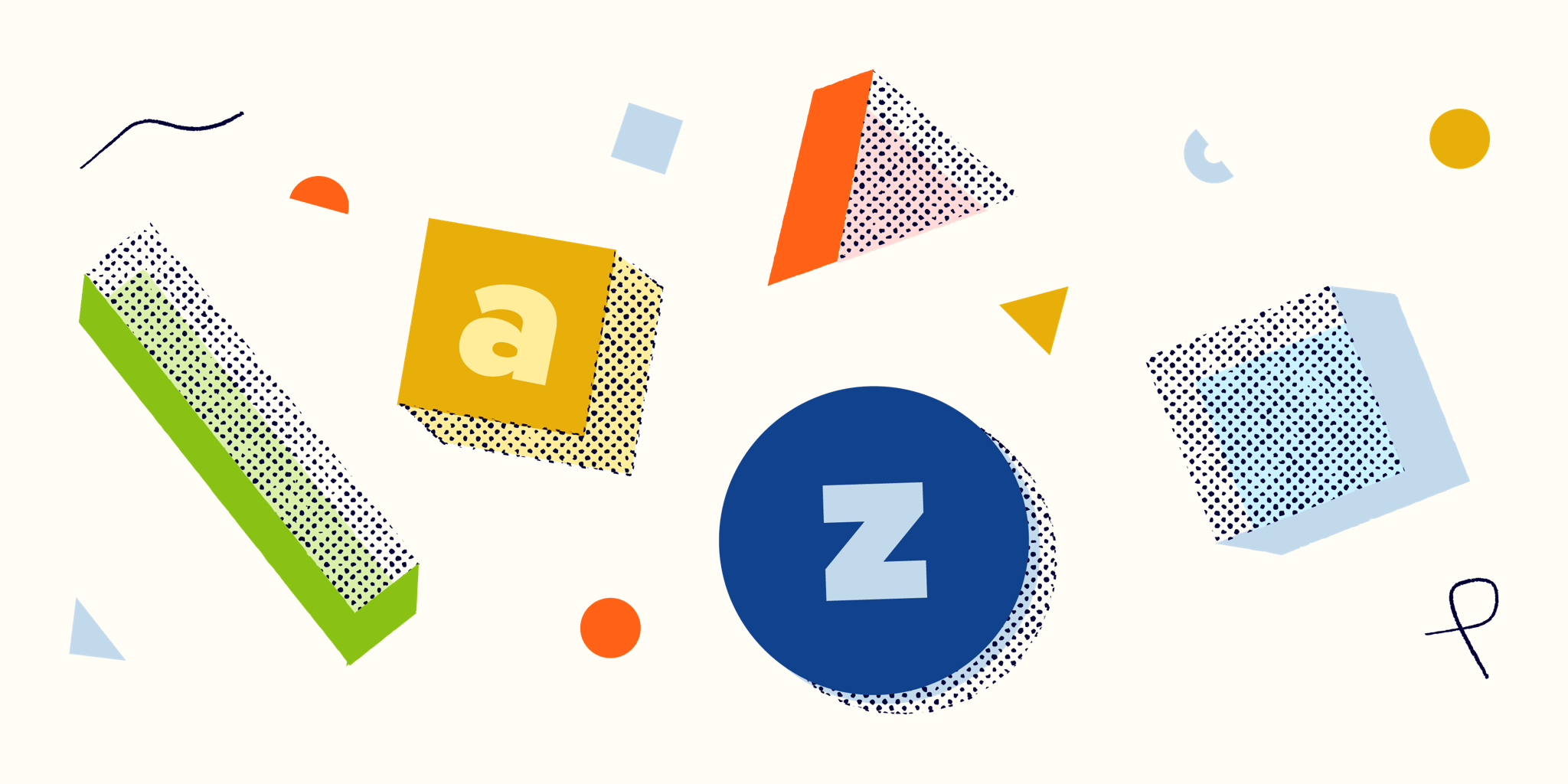Instagram has evolved beyond just a social media platform for sharing snapshots, becoming a crucial e-commerce channel for businesses. With its vast and engaged user base, it’s a place where new products meet their consumers, and connections turn into transactions.
But how can business owners truly leverage Instagram for sales? It’s not all about pretty pictures—there’s a strategic game to play here. So let’s go through the key steps to captivate the attention of Instagram users and get your products into their shopping carts.
1. Set up your Instagram Business Account
First, you should start by making sure you are set up as an Instagram business profile. A business profile unlocks features like Instagram Insights, contact information, and promotional tools—things you’ll need to drive sales.
Next, optimize your profile by filling it with relevant details. Include a compelling Instagram bio, clear contact information, and a link to your website or online store. Your profile is your storefront—it’s the first thing potential customers see, so it needs to invite them in.
If one link isn’t enough, then you can use Bitly Link-in-bio, which enables you to create a custom landing page containing multiple essential links. Whether it’s showcasing your latest products, special promotions, or other social media channels, Bitly Link-in-bio is an efficient gateway to everything your business offers.
2. Build a strong brand presence
Building strong brand awareness on Instagram is all about combining artistry with strategy. Defining your brand’s identity and values is the foundation. What sets you apart? What’s the heartbeat of your brand? These are the core principles guiding your journey.
Consistency is your ally, so create a cohesive visual aesthetic and messaging that embodies your brand. From color scheme to tone to content style, it all comes together to form a recognizable and trustworthy brand image.
This is where Bitly’s link shortening shines. By using Instagram short URLs in your profile or posts, you can maintain a clean and uncluttered look, while also tracking engagement with individual products or campaigns.
Lastly, engaging storytelling goes beyond mere marketing—it builds a connection and a community. Share those behind-the-scenes moments, customer stories, or the genesis of your new products.
And with Bitly’s analytics, you can even see which narratives are inspiring clicks and conversations. In a digital landscape that often feels impersonal, your brand can be a warm invitation, a place where people stop scrolling and start engaging. It’s not just about selling products—it’s about sharing a vision, one link at a time.
3. Design compelling visual content
In the visually-driven ecosystem of Instagram, high-quality images and videos aren’t merely aesthetic touches but essential components that can directly influence sales. Clear, well-composed visuals communicate professionalism and allow your audience to visualize the experience of owning your product.
Creating content that captures attention requires both creativity and strategy. Utilize Instagram’s visual features like filters, reels, or carousels, but do so with purpose. These tools are there to enhance your content, not overshadow it.
Experiment with different formats and use carousels to highlight various aspects of your product, always keeping your brand’s identity at the core of your presentation. Remember, the aim is to attract your audience with visual content that resonates and leads to a connection, not just a passing glance.
4. Craft engaging captions and hashtags
Visuals might be the eye candy of Instagram, but captions are the soul. Crafting a caption that resonates can transform a beautiful image into a powerful message.
Whether it’s a call to action like “Swipe up to explore more” or a thoughtful question to engage your audience, captions should align with your brand voice and propel viewers to interact. Remember, you’re not just talking at people—you’re conversing with potential customers.
Using relevant and effective hashtags increases the visibility of your posts, extending your reach beyond your followers. Think of them as SEO for the Instagram algorithm. Don’t just hashtag everything in sight, though. Research and select hashtags that align with your brand and the specific post.
5. Create shoppable posts
A shoppable post is a streamlined, interactive shopping experience right at the fingertips of potential customers. Shoppable posts turn passive scrolling into active shopping by allowing Instagram users to select products featured in a post and go straight to the checkout page.
To make a post shoppable, you’ll need to have your Instagram account set up for Shopping. Once that’s done, you can tag products in your posts, linking them to your online store.
Combining eye-catching visuals with these selectable tags creates a seamless bridge between discovery and purchase. Which makes it easy for Instagram users to find, view, and buy new products.
Key components of a shoppable post
Crafting a shoppable post that resonates with your audience is about creating a cohesive, inviting virtual storefront that speaks directly to the viewer. Here are the fundamental elements to build the perfect shoppable post.
- High-quality visual content: The post should include an eye-catching image or video of the product you’re promoting. Quality visuals are crucial for capturing users’ attention.
- Product tags: These are selectable tags you can add to your post, highlighting specific products featured in the image or video. When users tap on these tags, they can see more details about the product.
- Product descriptions: Each tagged product should have a brief description that provides relevant information, such as product name, price, and any other essential details.
- Call to action (CTA): Encourage users to take action by including a clear CTA. Common CTAs include “Shop Now,” “Buy Now,” or “Learn More”. This guides users toward making a purchase.
- Shop tab: Shoppable Instagram posts also have a “Shop” tab below the caption. When Instagram users select this tab, they’re taken to a page that displays all the products tagged in the post.
- Link to online store: Add a link to your online store or a specific product page so users can explore more products or make a purchase.
- Engaging caption: While the focus is on the shoppable aspect, don’t forget an engaging caption that complements the image/video and encourages users to explore further.
6. Leverage Instagram Stories and Highlights
Instagram Stories provide a golden opportunity to add a dynamic layer to your brand’s presence. Think of them as your brand’s candid camera, offering a behind-the-scenes glance at what makes your business tick.
From the creation process to the people behind the product, Stories let you share fleeting glimpses that build intimacy and trust. They’re also perfect for highlighting product features and benefits in a more interactive and casual manner.
With features like polls and questions, they don’t just talk at your audience but engage them in a two-way conversation. Plus, you can add Instagram stickers, which are links that will lead your audience to your product catalog or website.
Then there’s Stories’ sophisticated cousin: Highlights. These allow you to create a visually appealing, permanent reel of your best stories, right on your profile page. Highlights are like curated galleries, showcasing the essence of your brand or specific themes like customer reviews, product launches, or special offers.
Organized, visually consistent Highlights not only make your profile more engaging but serve as an evergreen content hub for new visitors or potential customers.
7. Maximize Instagram Shopping features
Imagine walking into a store and having everything you like instantly tagged with price, details, and an “add to cart” option. That’s Instagram Shopping for you, and setting it up is like opening a digital storefront.
By tagging products in your Instagram posts, you’re offering viewers a seamless transition from “just browsing” to “buying.” The shopping experience becomes fluid, engaging, and gratifyingly instant. It’s like having a salesperson in every post, ready to assist without being pushy.
However, utilizing the Shop tab effectively means more than just adding price tags. It’s about curating a digital shopping experience that reflects your brand’s charm. You’re crafting an aesthetically pleasing visual journey that guides the user without overwhelming them. Think of it as an elegant store layout but in the digital realm.
Instagram’s Shopping features are more than tools—they’re an invitation to a modern way of engaging and converting new customers, especially for a small business.
8. Engage with your audience
Instagram isn’t just an e-commerce platform to broadcast your brand—it’s a vibrant community waiting to connect with you—but building a loyal customer community requires engagement.
You must engage with your audience often, be it a friendly response to a comment or a well-thought-out reply to a direct message. Engaging isn’t merely reacting—it’s about initiating and sustaining meaningful connections that transform casual followers into loyal customers.
Tips for engaging your audience
Engagement doesn’t mean staring at your screen and waiting for notifications. It’s about creating opportunities for interaction through:
- Running polls, quizzes, and Q&A sessions: These aren’t just fun—they’re insightful. They provide a playful way to understand your audience’s preferences, opinions, and curiosity. They’re like casual coffee chats that reveal what your target audience likes, needs, or wonders about.
- Responding promptly to comments and messages: Your response time speaks volumes about your commitment. Prompt replies, even if it’s a simple “Thank you,” show that you value the engagement.
- Hosting live videos and virtual events: Going live isn’t just for celebs and influencers. It’s an unfiltered way to connect, explain, or even celebrate with your audience. Hosting virtual events gives your followers a first-hand look into your world.
- Sharing user-generated content: When a customer raves about you, why not put it on a billboard? User-generated content is praise and endorsement rolled into one, and posting it helps build trust and credibility.
9. Collaborations and influencer marketing
In the digitally crowded Instagram space, collaborations and influencer marketing are more than trendy buzzwords. They’re strategic avenues for expanding your brand’s presence.
Connecting with the right influencers can significantly amplify your message, broadening your reach in a way that’s both effective and meaningful. But this isn’t a one-size-fits-all scenario. It’s crucial to select influencers who align with your brand’s identity, attracting followers who genuinely want what you offer.
10. Analyzing performance and iterating
The key to sustainable growth on Instagram, or any platform, isn’t just about making a splash. You have to dive into the data and make informed decisions.
With Instagram Insights, you can peer under the hood of your account and see what’s driving engagement. By measuring key metrics and KPIs, you can track what resonates, what converts, and what users just keep scrolling past.
And with Bitly’s link tracking, your data becomes even more powerful and insightful. Using Bitly, you can seamlessly manage and analyze your Instagram links to see click-through rates, the geographic locations of users, and other vital metrics.
This granular level of detail doesn’t just tell you what’s working—it tells you why it’s working, enabling you to tailor your strategies further and reach your sales goals. By connecting the dots between Instagram analytics and Bitly’s data, you can engage your audience and optimize your e-commerce operations at the same time.
Enhance sales through effective link management with Bitly
In the bustling Instagram marketplace, Bitly adds the final polish to your sales strategy by simplifying link management. With Bitly, you can customize, track, and manage your links seamlessly, turning unwieldy URLs into sleek, brand-enhancing assets.
Bitly Link-in-bio further amplifies your presence, drawing customers into your unique offerings. Ready to give your Instagram sales efforts a professional touch?
Try Bitly and start building your loyal Instagram customer base today.