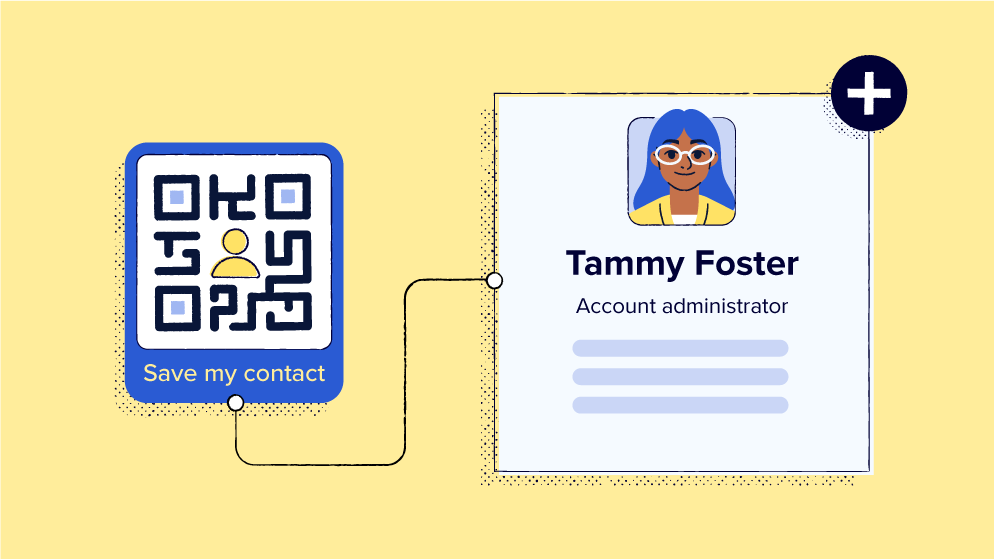Frames may not seem like a big deal in QR Code design, but they are actually one of the most persuasive customization features. In this blog, we’ll take a look at why QR Code frames are instrumental in capturing attention and how you can strategically use them to your benefit.
What is a QR Code frame?
A QR Code frame is a customizable feature that attracts attention to your QR Code. It serves as a prompt to convince users to scan it. Including a frame can outline the QR Code’s purpose, giving the users an idea of what to expect when they scan it.
Frame designs can vary from one platform to another. Many include call-to-action (CTA) messages. Some are adorned with vibrant colors, and others feature arrows pointing in the direction of the QR Code.
Why do you need QR Code frames?
A QR Code frame is not just a pixelated square with a border—it’s so much more than that. Incorporating frames helps your code get noticed by either giving users guidance on what to do when they encounter the QR Code, providing context on what they will scan, or stimulating intrigue in your QR Code.
Offer clear guidance
While scanning a QR Code is generally intuitive, some consumers may benefit from clear instructions on what to do when encountering a QR Code in real-world scenarios. Something as simple as incorporating a CTA text can seamlessly guide readers from offline ads to online.
This instructional text can be a deciding factor in whether a person chooses to engage with the ad or ignore it altogether. As such, providing instructions not only enhances the consumer experience but also opens up more possibilities for engagement. In short, it gets the consumer from point A to point B.
Provide the user with context
Opting for a framed QR Code with CTA text not only adds style but also serves a crucial purpose—informing users about the QR Code’s intent and why they should take the time to scan it.
In contrast, a pixelated square without a CTA leaves users in the dark, providing no context for what the scan will reveal. The absence of text offers little motivation for consumers to engage. Introducing a frame with text eliminates any ambiguity, making the QR Code’s purpose crystal clear and leaving no room for second-guessing.
The addition of a frame goes beyond aesthetics; it plays a vital role in framing (pardon the pun!) consumer expectations, helping your audience feel more assured about scanning the QR Code.
Encourage engagement
Selecting a frame for a QR Code isn’t just a practical decision; it’s an opportunity to infuse vibrancy through the use of color. Colors possess a remarkable ability to shape emotions and perceptions. Ignoring this potential means missing out on a chance to elevate your QR Code from functional to visually striking.
Introducing a dash of color to your frame is a strategic choice to evoke emotions, capture attention, and convey a message non-verbally. Opt for a vivid hue that not only stands out but also leaves a lasting impression, creating visual intrigue that acts as a powerful invitation for your audience.
This curiosity, once sparked, can become a catalyst for guiding your audience to engage with the QR Code.
8 practical ways of using a QR Code frame
Let’s explore the many ways you can use frames to attract more scans for your QR Code.
Collecting customer feedback
Businesses, regardless of size, rely on customer feedback—it’s a no-brainer. How else can you pinpoint what’s working like a charm and what might need a tweak or two?
One powerful approach to gathering feedback is through QR Codes. It’s not just about the ease of customers grabbing their smartphones for an instant scan; it’s also the speed—directly funneling their feedback into the device they use most: their smartphone.
But the star of the show is undoubtedly a QR Code frame; it acts as a friendly nudge, catching customers’ attention and guiding them seamlessly through the process.
Consider the example below as a blueprint for your QR Code frame design. The added touch of color and straightforward CTA, “Leave us a review,” ensures there’s no guesswork for the customer.

Increase app promotions
Searching for a hassle-free way to boost your mobile app’s visibility? We have the solution you need: A QR Code. Picture this: your target customer glances at your mobile app promotion ad, and during their morning rush, they start searching for your app but end up misspelling its name.
Worse yet, they might accidentally download a different app altogether or, in some cases, not even realize that downloading your app is something they should consider. Now imagine a scenario where the ad has a QR Code with a customizable frame.
Integrating a QR Code frame eliminates confusion by providing a clear CTA in the ad, right from the start: scan to download the app. The bonus? Minimal effort is required from the customer. A simple scan grants them access to the download link—no typing needed.
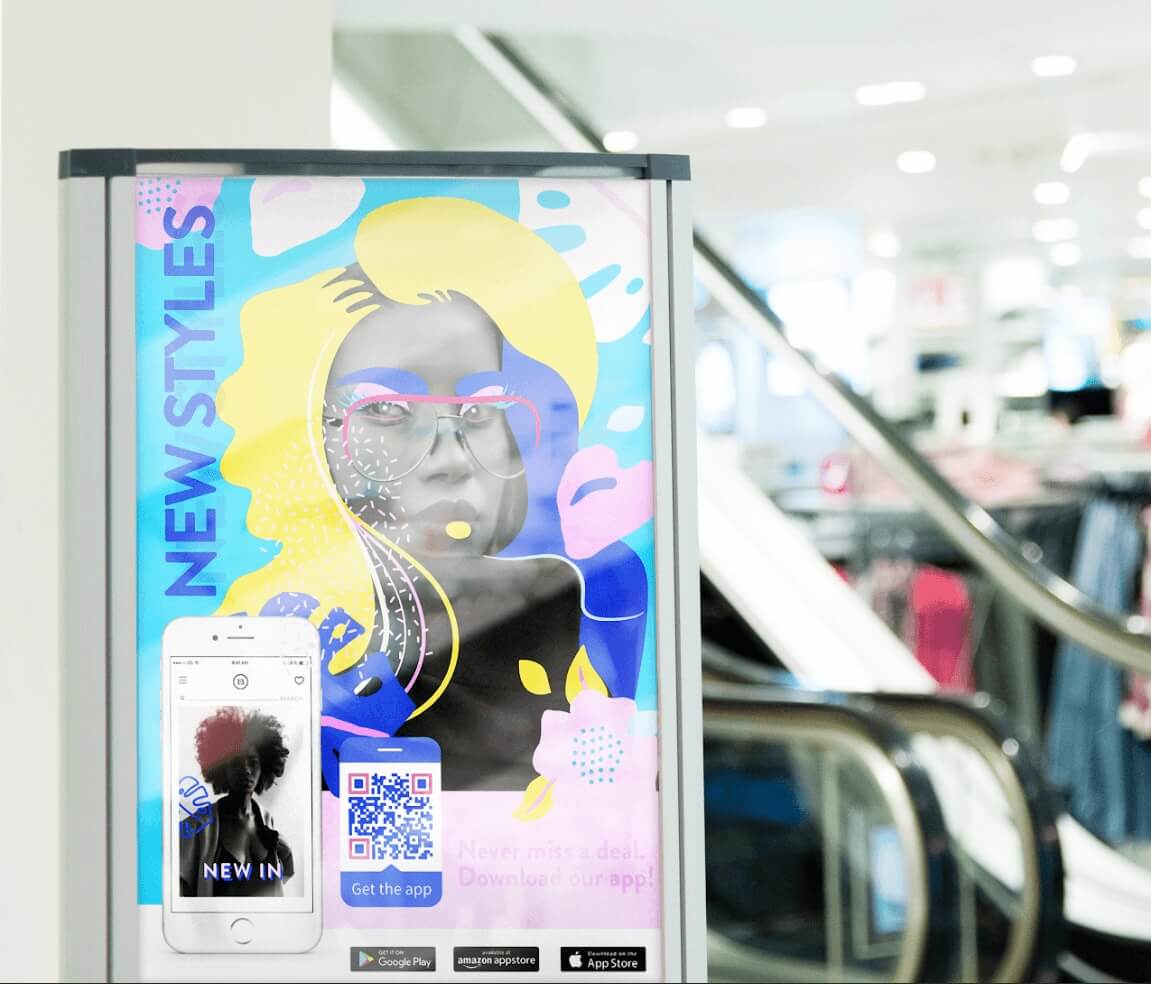
Sharing contact information
In a business world increasingly dependent on technological advancements, it may seem that traditional practices are fading away. Yet, some things, like business cards, are still making the rounds—but now more virtually.
A small pivot is all it takes to change your traditional business card into a digital business card. By simply adding a QR Code to your business card, you can have the best of both worlds; a perfect blend of the traditional aspects of a business card with the digital flair of your online business details.
Transforming your business card into a digital contact card offers a more effective networking approach than merely handing out a physical business card. Future prospects get the advantage of accessing your contact information online, allowing you to kickstart the connection right from the get-go.
To make it as clear as day, add a QR Code frame with text so your future business prospect gets why you shared your contact with them. Take a cue from the hybrid business card below with its simple “Save my contact” message.

Promoting events
Looking to spread the word about your event and get your attendees jazzed about it? Make registration a breeze. Yes, we know—it’s easier said than done! But it’s not entirely impossible. And you know what lightens the load? You guessed it: QR Codes!
Turning a registration link has never been simpler than with a QR Code. Because you can convert any link into a QR Code on our platform, your job is much simpler now.
This means that wherever you place your event ad, whether it’s through online or offline marketing channels, interested attendees can scan, open up the link, and register for your event.
But don’t forget to make this process as user-friendly as possible with a QR Code frame CTA. Follow the example below that uses the frame to guide the user to “Save the date.”
P.S.: If you’re looking for ways to use QR Codes at your event, then you’re in the right place! Head to our event QR Code blog to steal some tips!

Grow social media channels
Growing your social media visibility and following is a commitment to playing the long game. It requires a robust social media strategy and time to cultivate a devoted community of followers.
Did you know, though, that you can boost awareness of your social media channels through QR Codes? The best part? It’s not rocket science.
Selecting the right marketing channel, be it online or offline, can illuminate your active social media accounts and encourage your audience to interact. This is made incredibly simple with QR Codes.
For instance, you can incorporate a QR Code into your website banner to divert traffic to your socials or print QR Codes linking to your social media on posters or brochures.
Using a QR Code frame, you can spotlight the social media accounts you want your audience to follow. Take inspiration from the example below, where a QR Code and a concise “Follow us” frame were added to a banner ad to trigger a response from their target audience.
Psst: Looking for more ways to boost your social media following as a small business owner? Small business hashtags are here to save the day!

Promote special offers
In the evergreen customer engagement landscape, promotions, discounts, coupons, and loyalty programs remain timeless. Customers are perpetually on the lookout for opportunities to save, making QR Codes an indispensable tool to captivate their interest, whether it’s about snagging a deal, promoting a sale, or securing a coupon.
However, here’s the catch: Merely having a QR Code isn’t enough; you need to entice your audience to scan it. This is where the strategic use of QR Code frames comes into play. Your frame text is an opportunity not just to build anticipation but also to provide the incentive.
Crafting the right CTA is the key—it should answer the question: Why should I scan the code? The incentive should make customers feel like they’re gaining something valuable.
Encourage them to scan the QR Code to unlock the reward—that’s the message you want to convey. Test out succinct CTAs that crisply answer this pivotal question.
For instance, short yet powerful CTAs like “Get discount” or “Get 10% off” effectively communicate the benefit awaiting your customers on the other side of that QR Code.
Consider the simplicity and effectiveness of a CTA like “Get Coupon,” in the image below to inspire your QR Code frame design.
Have you heard about the Bitly and Canva integration? Learn the design best practices with the Canva integration and QR Code customization to new heights.
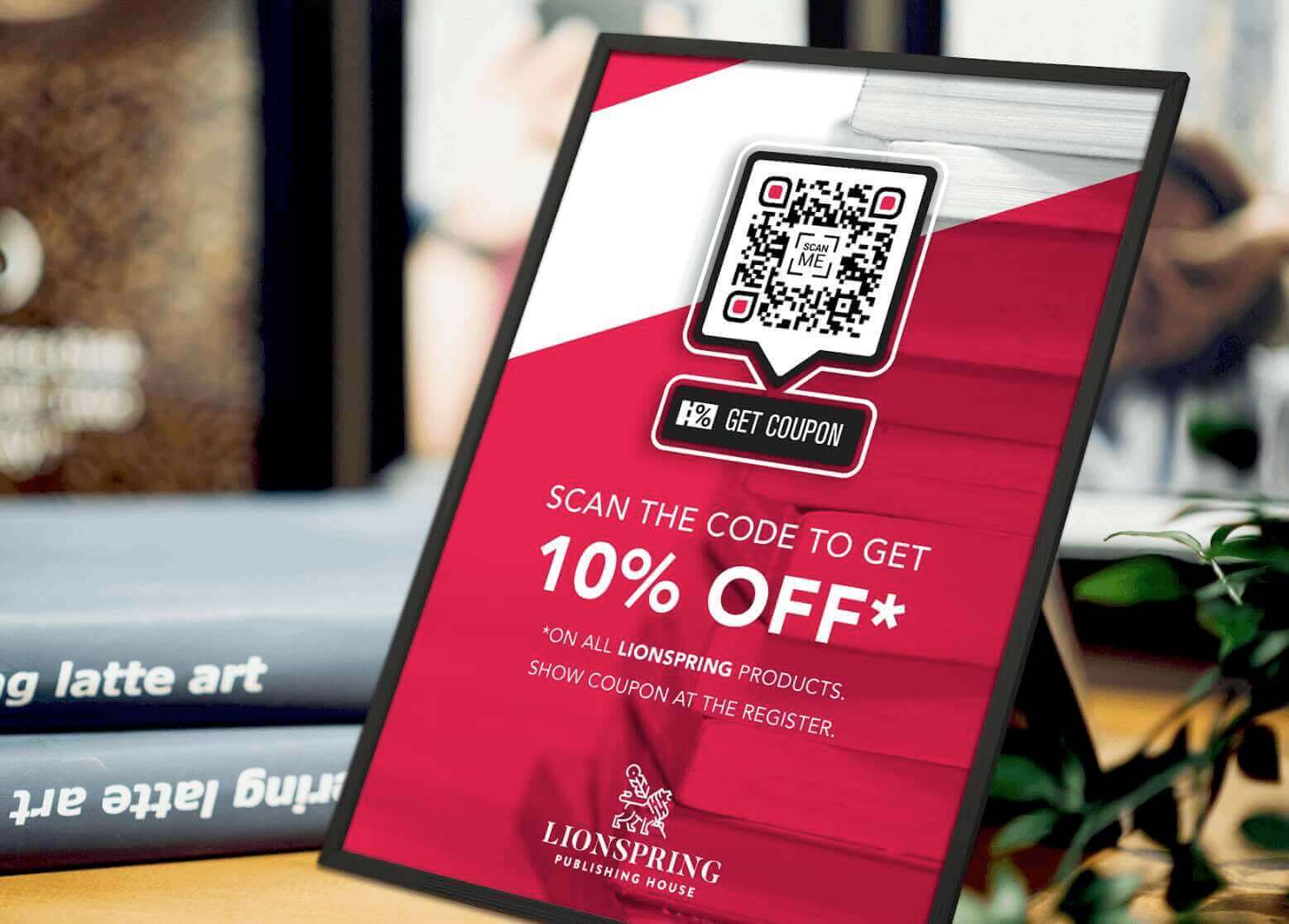
Get offline customers online
The retail industry has undergone massive changes in the past decade, leading to evolving customer expectations. Now, customers can seamlessly blend both online and offline shopping experiences, known as hybrid shopping.
Crafting a memorable hybrid shopping experience for your customers is remarkably easy with QR Codes. While a touch of creativity and out-of-the-box thinking is required, the setup is frictionless—and we have some inspiring ideas for you.
Strategically placing QR Codes on storefront windows, digital screens throughout the store, or even on product packaging that directs customers to your online store can seamlessly merge in-store experiences with the online store.
To ensure that customers unlock these hybrid experiences, incorporate a QR Code frame that demands attention, loudly conveying the message: You can also shop online—give it a try!
Take inspiration from the QR Code frame example below to encourage your customers to explore your digital store.

Share more content
Have you ever wanted to share more content with your audience, only to find that your marketing material had no more real estate left? Whether you’re looking to deepen connections through packaging, share more about your brand story, or simply provide richer content, QR Codes make all of this possible.
Infusing QR Codes into any marketing medium opens up new realms for engaging your customers in exciting and novel ways. This is your opportunity to connect them from offline to online, creating memorable experiences.
Why does it matter? Leaving a lasting impression on your audience’s minds increases the likelihood of engagement. Keep them on their toes with a QR Code framed CTA that triggers an immediate response.
Adopt the approach of Betty Baker’s product packaging. The example shows how using a product QR Code on packaging can potentially connect customers to recipe suggestions. A simple instruction to “View PDF” is an easy method to guide customers to content-rich destinations.
Searching for more ideas to spruce up your retail store with QR Codes? Check out the QR Code retail blog!

QR Code frame FAQ
Still burning with questions? Then this frequently asked questions section is just for you.
How do I create a QR Code frame?
- Sign up or log into your Bitly account
- Go to Create New and select QR Codes.
- Copy and paste your link in the destination URL and fill in all the other details about your code in the open field sections. Select Design your code once you’re finished.
- On the customize page, start designing your code. Scroll to the bottom to Select a frame. Feel free to change the Frame text and Frame color.
- Once you’re content with the result, select Create your code.
- Now that everything is complete, select Download, Copy code, Customize, or copy the link.
Does having a “scan me” QR Code frame make a difference?
Yes, using a simple “scan me” QR Code frame effectively directs the audience’s attention to the QR Code, clearly guiding them on how to interact with it.
Get QR Code frames with Bitly
Looking to prompt, convince, or encourage your customers to scan your QR Code? The good news is that you don’t have to do much heavy lifting with QR Code frames as your ally. Simply add a pop of color to your border, and experiment with catchy instructional CTAs or a few actionable words to provide context about your content.
Try customizable frames with Bitly QR Codes and track the results with each scan. Get started for free today!