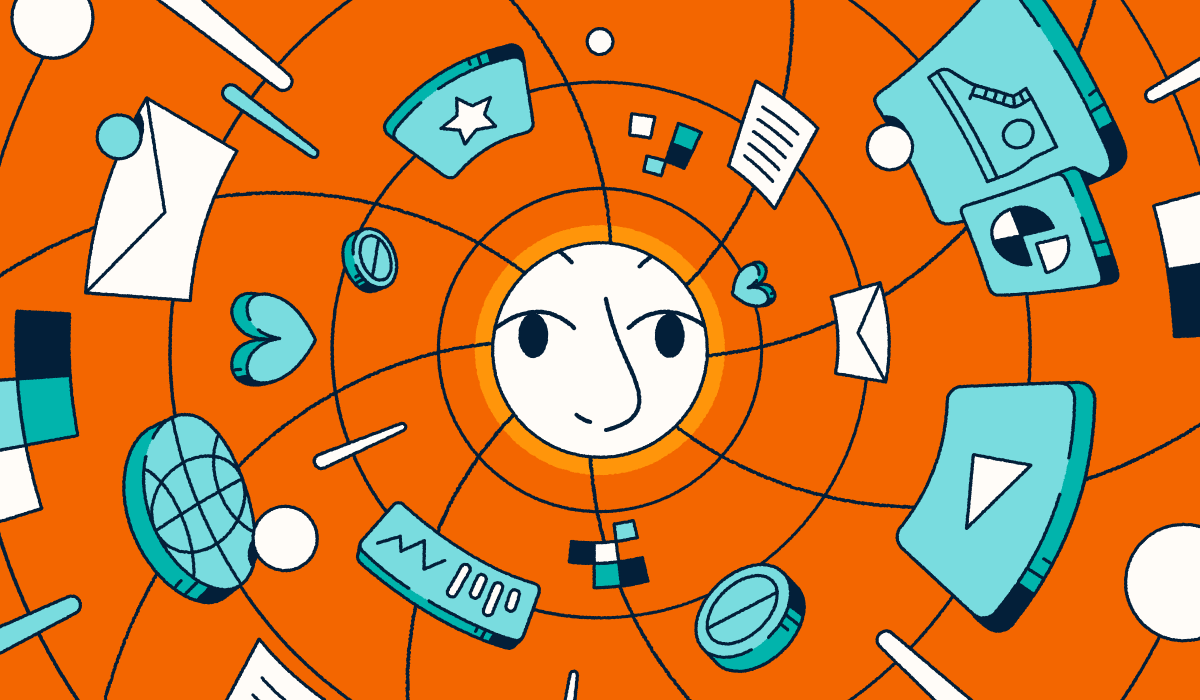Quick response codes are powerful tools for business owners, marketers, event organizers, and virtually anyone looking to provide instant access to information. Because of their ability to bridge the gap between the physical and digital, their versatility, and their ease of use, these nifty solutions have become indispensable in everything from marketing campaigns to event management.
However, as with any innovative technology, the success of interactive QR Codes in campaigns is contingent on their performance—if they don’t work as they should, your campaign will fall flat. To avoid this, test all your QR Codes before launching them to ensure they perform correctly across devices and provide a seamless experience.
Here, we look at how to test these innovative solutions to verify accessibility, functionality, and optimization.
Why does QR Code testing matter?
Imagine scanning a QR Code, expecting it to show you how to register for an event you’re looking forward to, only for it to do nothing. Frustrating, right? Unfortunately, this is a risk you carry every time you release QR Codes without first testing them—they may be impossible or difficult to scan, or direct your target audience to the wrong destinations, all of which are bad scenarios for your brand.
Testing helps you identify potential issues with QR Codes before your target audience does. This allows you to take measures to ensure seamless user experiences, prevent lost engagement, and safeguard your brand image and reliability.
Testing also helps prevent costly QR Code corrections. By checking your codes’ functionality before printing them on packaging, marketing materials, or business signage, you can correct technical issues beforehand and avoid expensive reprints. Even the most successful companies are increasingly looking for ways to cut costs, so a non-functional QR Code printed on thousands of marketing materials probably isn’t a risk you want to take.
Common issues in QR Codes that testing can prevent
QR Code testing can help prevent a wide range of issues, including:
Broken links or incorrect URLs
Broken or incorrect URLs can cause a lot of frustration among scanners, affecting their willingness to engage with you in the future.
Testing helps prevent this by revealing if your code directs scanners to the right URL. If not, you can take appropriate measures, like redirecting your code to the right destination (if you’re using Dynamic QR Codes) or creating an entirely new code (if yours is a Static QR Code).
Testing for broken or incorrect links should happen even after you publish your code. This helps ensure your resource exists for as long as your campaign runs.
To streamline continuous testing, leverage link management tools like Bitly. When you make a QR Code using Bitly, it tracks your code’s URL and provides scan analytics in real time. This means you can quickly identify a decline in scans and check for potential causes.
Low-quality image resolution
Poor image resolution can make QR Codes appear blurry or pixelated, rendering them unscannable by QR Code readers. This prevents your target audiences from accessing desired destinations.
Testing lets you verify your code’s readability before launching customer-facing materials, eliminating the need for recall. For reliable test results, test your code across various mediums (both print and digital) and sizes.
Scanning issues with different devices
Devices may have different scanning capabilities due to variations in scanning software and camera quality.
Testing across different devices (smartphones, tablets) and operating systems (iOS, Android) allows you to determine their compatibility with your codes so you can take appropriate measures. For example, you can increase the contrast between your code’s foreground and background to make it easy for camera apps to read it if it’s incompatible with some phones. You can also advise customers on which devices to use beforehand to ensure seamless experiences.
Problems with custom-designed QR Codes
QR Code customization is powerful—it makes your codes stand out and allows you to align them with your brand identity to promote audience recognition and trust. However, custom designs can sometimes impact code scannability. For example, using non-contrasting colors can make it difficult for mobile devices to read codes.
Testing helps you catch such issues before launching your codes, facilitating early adjustments.
To be thorough in your testing, scan your custom QR Codes in different lighting conditions. This is vital since you can’t know when or from where your target audience will scan the codes. Also, test them on different backgrounds to identify the best-suited one.
How to run a comprehensive QR Code test
QR Code tests are relatively straightforward. Ideally, you should conduct them early in the project timeline to avoid last-minute problems and monitor them frequently, even after publishing, to catch and fix complications before they impact your target audience’s experiences.
Here’s how to conduct them for reliable insights:
Check link accuracy
Before you make a QR Code for a link, ensure the URL directs you to a functional web page. If not, check its structure for errors.
Once you create a QR Code, test the link again by scanning the code to ensure it leads to the intended destination. Do this multiple times (even after publishing the code) to ensure there aren’t any complications.
To make your job easier, shorten your links with Bitly before embedding them in your QR Codes. With Bitly, you can turn your long URLs into concise, branded short links that tell users exactly what to expect when they click.
Plus, Bitly offers advanced link tracking, allowing you to monitor clicks by time, location (country and city), and device. If your clicks suddenly drop off, that may signal a problem with your link that leaves users unable to access it.
By regularly monitoring and testing your links, you can identify and resolve any issues quickly to ensure your code stays functional.
Test with multiple QR Code scanners
Different devices and QR Code scanners have varying scanning capabilities, so don’t use just one for your test. Download a few of the best QR Code scanning apps and test your code across both Apple and Android devices to ensure it works consistently.
When you know which solutions work well and which don’t, you can better adjust your code or advise your target audience on what to use.
Experiment with different lighting conditions
Some QR Codes may not scan well in all lighting conditions. To determine if yours does, test it in various conditions, like low and bright light, and make adjustments to ensure its scannability in real-world situations.
If your code doesn’t scan well in bright light, choose a non-reflective material to counteract the light and minimize glare. If it doesn’t scan in low-light situations, only position it in well-lit areas. Also, ensure there’s sufficient contrast between your code and its background.
Testing your code’s functionality under different lighting conditions can result in better audience experiences, increasing engagement numbers.
Complete print and digital testing
Test your QR Code on both print and digital materials to catch display-related issues before printing in bulk or sharing publicly. Identifying and addressing problems early on can save money by avoiding the need for reprints.
It’ll also help you identify the most suitable QR Code size. Ideally, the minimum size for a QR Code is no smaller than 2 cm x 2 cm on print materials and 6.35 cm x 6.35 cm on digital materials. However, you’ll need to adjust this sizing to suit your chosen material and display screen—this is where testing becomes helpful.
Monitor QR Code performance
QR Code testing shouldn’t stop after publishing; issues like broken links and poor code readability may occur afterward and impact customer experiences.
To address such issues proactively, monitor QR Code performance with tools like Bitly. Bitly provides comprehensive analytics, such as total scans, scans by location, scans by time of day, and scans by device type, which can help you identify potential problems and allow for real-time adjustments.
Here’s how scan data from Bitly Analytics can help:
- Total scans: A significant decline in the number of total scans could hint at QR Code scannability issues.
- Scans by location: A sudden drop in scans from a particular city might indicate that the code you have displayed there is damaged or unreadable and needs to be replaced.
- Scans by device: No scan data from certain devices could mean your code isn’t compatible with them.
Keep your QR Codes functional and engaging with Bitly
QR Code testing shouldn’t be an afterthought. It should be a key step in your campaign implementation journey, as it helps verify your codes’ functionality and accessibility before making them public. By testing your QR Codes regularly across different scanning apps and devices, you’ll ensure that your entire audience can access them seamlessly, boosting engagement and trust in your brand.
Bitly makes it simple to create branded, engaging, and reliable QR Codes for any use case, then monitor them over time to ensure they remain functional. Through the Bitly Dashboard, you can track all QR Code scans in real time and identify and resolve potential issues before they impact customer experiences.
Sign up for Bitly today to create and maintain functional, user-friendly QR Codes for seamless audience experiences!