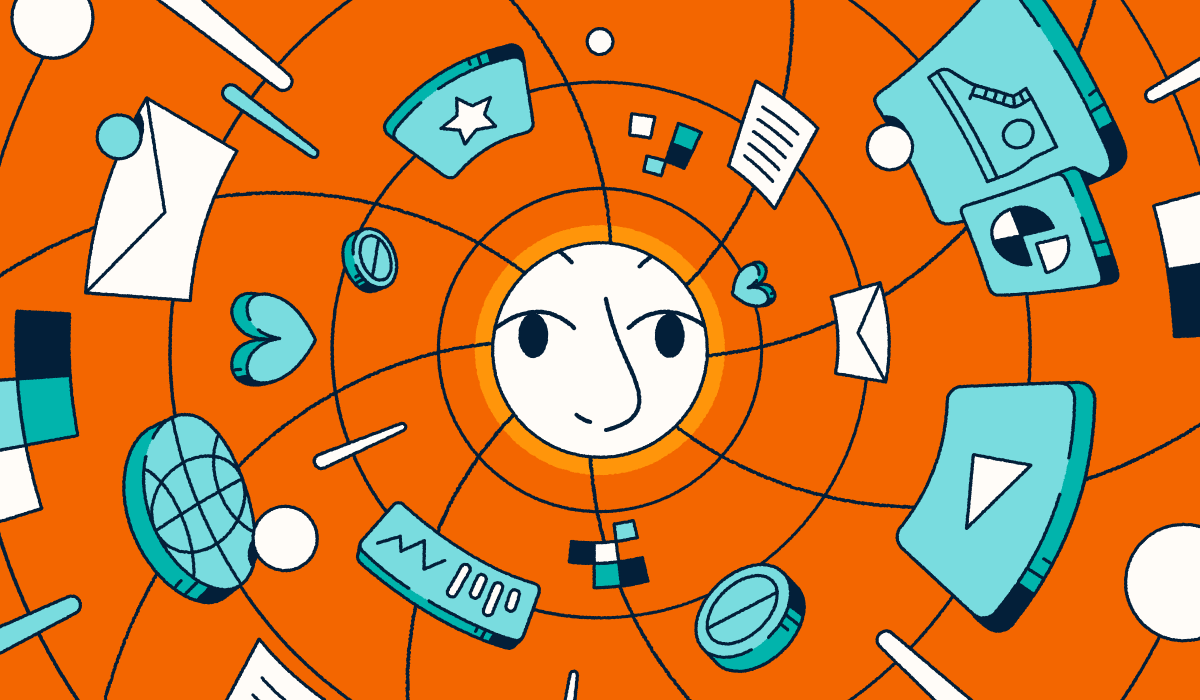Wedding planning can be as stressful as it is joyous: On top of choosing a venue and vendors, you’ve got to send invitations and ensure guests have fun during your event. It’s a lot.
But no problem is too big with the right tech on your side.
Cue QR Codes.
These handy little squares have made wedding planning easier—think QR Code seating charts, RSVPs, and even digital drink menus. But did you know they can also work their magic with wedding photos?
Curious how? Read on as we explore how QR Codes simplify sharing wedding photos.
Key benefits of QR Codes for wedding photos
QR Codes offer numerous benefits beyond easy access. They enhance the overall experience for both you and your guests by simplifying how photos are shared and enjoyed. Here’s why these innovations are a must-have for your wedding day:
Privacy and security
Weddings might be public, but some moments are best kept private—like that emotional first look, the heartfelt toasts that bring everyone to tears, or even those quiet, intimate moments between you and your partner. Not every memory is meant for social media or to be shared with the world.
QR Codes allow you to preserve that privacy by linking to password-protected galleries, ensuring only your guests can access those special photos. In a world where oversharing is the norm, QR Codes offer a simple, effective way to maintain the privacy of your most cherished wedding memories. This ensures they remain as intimate and memorable as the day itself.
Guest engagement
One of the best ways to keep your guests smiling is to give them something fun to do. With QR Codes, you can create a digital guestbook experience where guests can view, share, and comment on their favorite images or even upload their own photos.
For an added touch, you could link the codes to an interactive live slideshow via URL displayed at your reception using a tool like PixiWeb. This slideshow would update in real-time as guests upload photos, making your wedding photo sharing a lively, engaging experience that keeps everyone connected during and after your big day.
Cost-effective and eco-friendly
With the average cost of wedding photography ranging between $2,500 and $4,000, you’re likely searching for affordable ways to share your wedding photos. A wedding QR Code is a cost-effective alternative to printing and distributing physical copies.
Simply generate the code, include it on a few materials (like your welcome sign), and voilà—guests can access your digital album and download as many photos as they want at no extra cost to you.
The QR Code route is also more eco-friendly, minimizing paper use and eliminating the need for shipping. If you’re aiming for a greener wedding, QR Code photo album sharing is a great step in that direction.
Flexibility and versatility
QR Codes offer unmatched flexibility, adapting to your wedding needs with ease. Whether adding your code to invitations, thank you cards, or welcome signs, QR Codes ensure your wedding guests can effortlessly access essential details and photos.
What sets QR Codes apart is their adaptability. You can use the same code for multiple purposes by simply updating the destination URL—invite guests, share seating arrangements, and provide photo galleries—all with one code.
Need to make last-minute changes? No problem! With Dynamic codes, you can change their destination URL or appearance at any time.
Personalization
Today’s couples want every detail, from invitations to decor, to reflect their personality. The good news is that QR Codes can be customized to align with your wedding’s theme. With the right QR Code generator, you can design your photo-sharing code with your wedding colors, include your monogram, and incorporate unique patterns and corners to add a personal touch.
You can also create unique QR codes for different groups of guests or multiple events within the wedding weekend. For example, use different colors for your rehearsal dinner, ceremony, and reception, making it easy for guests to know which code to scan to access specific photos.
Top 3 ways QR Codes make wedding photos more accessible
Event photo-sharing QR Codes simplify access to wedding photos and enhance the guest experience in several key ways:
1. Instant invites to photo galleries
QR Codes can be linked directly to digital albums on photo-sharing apps like iCloud, Google Photos, and Dropbox, giving guests instant access to all wedding photos. This eliminates the hassle of searching through social media, typing long URLs, or constantly asking others to send pictures.
Consider printing your code on table signs or other prominent signage for seamless access during your event. If you’re sharing wedding pictures after the big day, include the code on items guests will take home, like thank you cards or wedding favors.
2. Simple sharing across devices
While CDs and USB drives can be used to share photos, they often come with compatibility issues, leaving guests frustrated and searching for alternative ways to access them.
QR Codes eliminate this problem, working effortlessly across all devices—smartphones and tablets—so guests can view and download photos on their preferred platforms.
3. No need for additional apps
QR Codes make accessing wedding photos hassle-free. Guests don’t need to download any extra apps or software; they only need a tablet or smartphone camera (either Android or iOS), and they’re ready to go.
They also don’t have to worry about storage space on their devices. QR Codes link directly to online galleries, allowing guests to view photos online or download them as they wish.
How to use QR Codes for wedding photos
Implementing QR Codes for wedding photos is simple with the right tools. Bitly’s QR Code generator makes creating and customizing codes in minutes easy. Bitly Codes offer enhanced features like customization and scan tracking—ensuring your QR Codes are functional and perfectly tailored to your wedding theme.
Here’s how it works:
1. Generate and customize the QR Code
Bitly’s QR Code generator lets you create and customize your code quickly. Here’s how:
- Create your Bitly account: Visit bitly.com, select Sign up Free, choose a plan, and select Get Started.
- Verify and log in to your account.
- Select Create new and choose QR Code.
- Enter the link to your online gallery in the Destination URL box.
- Choose Design your code to customize it—change the color from the standard black and white to your wedding theme, choose your preferred corners and patterns, and add your monogram as a logo (customization features vary based on your plan).
- Select Create your code and download it.
Before moving on to the next step, test the code with different mobile devices to ensure it links correctly to the photo gallery. You may also want to consider testing the code under a variety of lighting conditions, since many weddings have special lighting conditions (and receptions can sometimes be quite dark).
2. Incorporate QR Codes into wedding materials
Once your code is ready, incorporate it into materials such as wedding invitations, programs, menus, or even as part of the table centerpieces. This allows guests to add or view photos in real time during the event.
If you plan to share a wedding album after your event, print the code on thank-you notes as well.
3. Ensure easy scanning
Best practices to ensure easy scanning include:
- Place the QR Code in accessible areas: Consider welcome signs near your venue entrance, table cards, or on your wedding website.
- Keep the code visible: Use a clutter-free background to prevent scanning issues.
- Provide clear instructions: Include a brief explanation for guests unfamiliar with QR Codes, either near the code or in the wedding program.
- Ensure proper QR Code sizing: A code should be, at minimum, 2 x 2 cm for optimal scannability.
4. Monitor and share the experience
Interactions with your guests don’t have to end after your big day. Leverage Bitly Analytics to monitor how many guests scan your QR Code and share these insights with them as a fun follow-up.
If you create multiple QR Codes for different galleries (rehearsal, ceremony, and reception, for example), you can use Bitly to identify the most popular photos. Share these as part of your thank-you notes or in a highlights email. This is a great way to relive your special day with the guests.
Make wedding photo sharing effortless with Bitly QR Codes
Wedding QR Codes aren’t just for convenience—they’re a way to keep the joy of your special day alive long after the last dance. By offering direct access to galleries and boosting guest engagement through sharing and commenting, QR Codes ensure your wedding memories remain vibrant and accessible.
With Bitly, the benefits go beyond the big day. Our custom QR Codes, designed to match your theme, have the added advantage of tracking insights, so you know which moments resonated most with your guests.
Make your wedding unforgettable with QR Code albums—Get started with Bitly today!