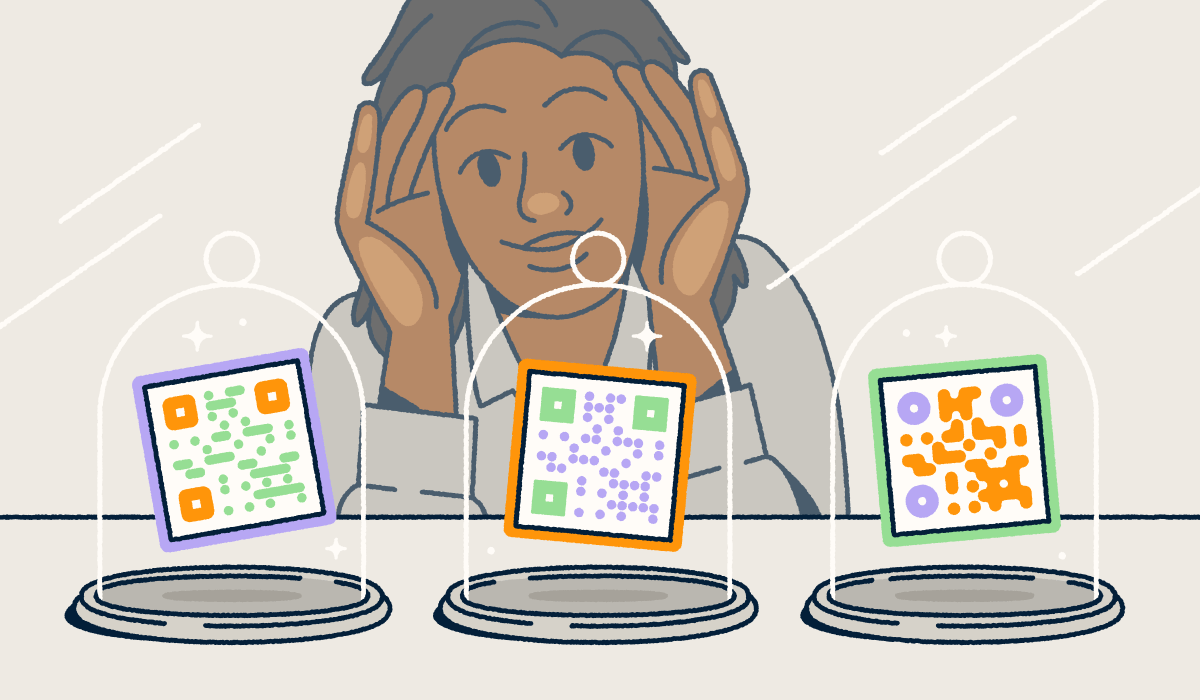Customer feedback is a key ingredient for business success. It helps you understand what resonates with your audience and where improvements are needed, providing meaningful insights to keep customers loyal and engaged.
However, collecting feedback can be challenging. Customers are often reluctant to share their thoughts if the process feels inconvenient, and for business owners, identifying an efficient way to gather input can present additional obstacles.
QR Codes offer an easy solution by eliminating friction in feedback collection and providing actionable data to optimize surveys. These codes can be placed on a variety of mediums—including receipts, product packaging, emails, and in-store signage—encouraging instant feedback and boosting engagement.
Here, we explore how QR Codes for surveys and feedback forms can help you collect valuable customer input.
Note: The brands and examples discussed below were found during our online research for this article.
How customer feedback benefits your business
Collecting feedback can be a lot of work, from preparing questions and distributing customer satisfaction surveys to analyzing responses and extracting actionable insights. But is it worth the effort? Absolutely! Here’s how customer feedback can help your business:
Understanding customer preferences and expectations
Many business owners believe they know what their customers need, but often, their perspective is different from reality. The way owners experience and perceive their businesses may not reflect how customers see them.
Feedback allows you to better understand your customers’ needs, preferences, and expectations, giving you high-value information straight from the source. This enables you to tailor your offerings accordingly, leading to improved customer satisfaction and stronger relationships.
Example: A restaurant’s QR Code survey might reveal that customers want more vegetarian options or meatless alternatives, providing owners with the insights needed to make informed updates to their menu.
Identifying pain points in the customer journey
Customers, who interact with your business firsthand, are often the best sources of feedback on areas that need improvement—some of which you might overlook otherwise.
Requesting their input helps you identify friction points and gaps, from checkout processes to product quality. This feedback allows you to navigate the customer journey more effectively and make improvements that lead to a better overall experience.
Example: A retailer discovers through QR Code survey responses that long checkout lines frustrate customers and decides to implement self-checkout kiosks.
Increasing customer retention and loyalty
Collecting feedback shows customers that their opinions matter, making them feel heard and valued. Acting on their feedback further reinforces your commitment to enhancing their experiences, which in turn builds trust and encourages customer loyalty. Since 60-70% of sales come from existing customers, maintaining these relationships is key.
Example: A beauty brand shares QR Codes linked to feedback landing pages via URL after purchases, using responses to create personalized offers tailored to customers’ unique preferences.
How QR Codes remove friction when you collect feedback
QR Codes are a seamless way to collect feedback by providing instant access to surveys and eliminating the need for complicated logins or app downloads. When paired with incentives, they can maximize response rates and give you valuable insights to improve your business.
Instant access to surveys and review platforms
QR Codes eliminate the need for customers to manually enter web addresses or wait for you to distribute paper surveys. A single scan instantly directs them to an online form where they can share their input, taking just a few seconds of their time.
This experience is consistent across in-store and post-purchase settings, ensuring customer convenience no matter how they engage with you.
No need for apps or complicated logins
Traditional feedback collection methods, like app-based surveys, often require customers to download apps and create an account before they can share their thoughts. This extra step can discourage participation, leading to fewer responses and a lower ROI for your surveys.
QR Codes remove these barriers by linking customers directly to survey web pages, eliminating the need for downloads or account creation. This means quicker responses and zero risk of login errors.
Encouraging engagement with incentives
QR Codes simplify the process of offering incentives. Rather than separately sending discount codes after survey completion, you can use a QR Code to direct customers to a feedback page that automatically displays rewards like coupon codes, loyalty points, or freebies. This approach ensures customers receive their rewards immediately after completing surveys.
Offering incentives can significantly boost response rates—65% of customers are more likely to complete surveys if a discount is offered—giving you more valuable insights.
Where to place QR Codes for customer feedback
The placement of QR Codes is crucial to the success of your feedback collection efforts. To maximize responses, consider placing them in customer-facing materials and high-traffic touchpoints. Some use cases include:
- Printed receipts or invoices: Ideal for gathering feedback after customers have had the time to use your product or service at home, offering them a chance to share their experience.
- Product packaging: Place codes on packaging to capture customer reviews about the product experience itself, from unboxing to initial impressions.
- Point of sale (POS) counters: Position QR Codes near the checkout area to capture immediate feedback after the transaction, giving customers a chance to share their thoughts while the experience is fresh.
- Product displays: Codes on in-store product displays allow you to collect real-time feedback from shoppers who are actively engaged with your products.
- Social media platforms: Share codes across social media channels to reach a larger audience, increasing responses by allowing customers to provide feedback from their mobile devices.
Always include a clear call to action (CTA) with every QR Code to guide customers on what to do and expect. Also, ensure your code is large enough—the minimum size for a QR Code is 2 cm by 2 cm—for optimal visibility.
How to track and optimize QR Code feedback collection with analytics
Maximizing survey responses requires continuous optimization. Monitoring feedback collection can reveal what drives your target audience to respond and what doesn’t.
Tracking scans to measure engagement
QR Code generators, like Bitly, make it easy to measure success by providing detailed metrics that help you track interactions with your codes. With Bitly Codes, you can access scan data that reveals which mediums, messaging, or incentives generate the most customer engagement.
Bitly Analytics offers insights such as total scans, scans by location, device type, and top-performing codes. These metrics help you evaluate customer response and uncover trends to optimize your strategy.
For instance, if offering discounts increases scan rates, you’ll know to incorporate them into future feedback surveys. Similarly, if certain locations show higher engagement, you can direct more effort toward those areas and replicate successful strategies to boost participation elsewhere.
Understanding customer sentiment with survey tracking
Customer sentiment reveals critical areas for improvement, offering a clear view of your audience’s needs and expectations. By monitoring feedback trends, you can measure customer satisfaction and gain actionable insights into their experiences.
Linking QR Codes to survey platforms with sentiment analysis features simplifies this process. Some effective options include:
- Google Forms: Make QR Codes for Google Forms and easily export responses to Google Sheets for sentiment analysis at scale.
- SurveyMonkey: Categorizes customer responses as Positive, Neutral, Negative, or Undetected, allowing for quick sentiment tracking.
- Typeform: Uses natural language processing (NLP) to analyze open-ended questions, which is ideal for spotting emerging trends in feedback.
A/B testing QR Code placement for better engagement
Finding the best placement for your QR Codes can require some experimentation. A/B testing allows you to place feedback QR Codes in different locations and compare scan data to determine the most effective spots. Similarly, different QR Code designs, messaging, and CTAs can be tested to identify what drives the highest engagement.
The Bitly Connections Platform provides scan data for all your QR Codes in one place, making it easy to compare performance across various placements and strategies. For example, if you’re testing QR Codes on receipts versus business cards, create a unique code for each and analyze the scan data to see which gets more scans. This way, you can fine-tune your strategy based on real data.
Simplify customer feedback collection with QR Codes
QR Codes eliminate barriers to feedback collection by offering instant access to surveys and feedback forms via URL, removing the need for app downloads or complex logins. This makes it easier to gain actionable insights, helping you improve your business processes and increase response rates.
With Bitly’s Dynamic QR Codes and analytics, you can fine-tune your feedback collection efforts for maximum impact. Our platform provides real-time scan data—such as engagement metrics, location insights, and device types—allowing you to optimize your efforts and gain a deeper understanding of what resonates with survey respondents. This enables you to adapt your strategy and make data-driven improvements to your products, services, and customer experience.
Sign up for Bitly today to enhance your feedback strategy with reliable, customizable QR Codes and actionable insights.