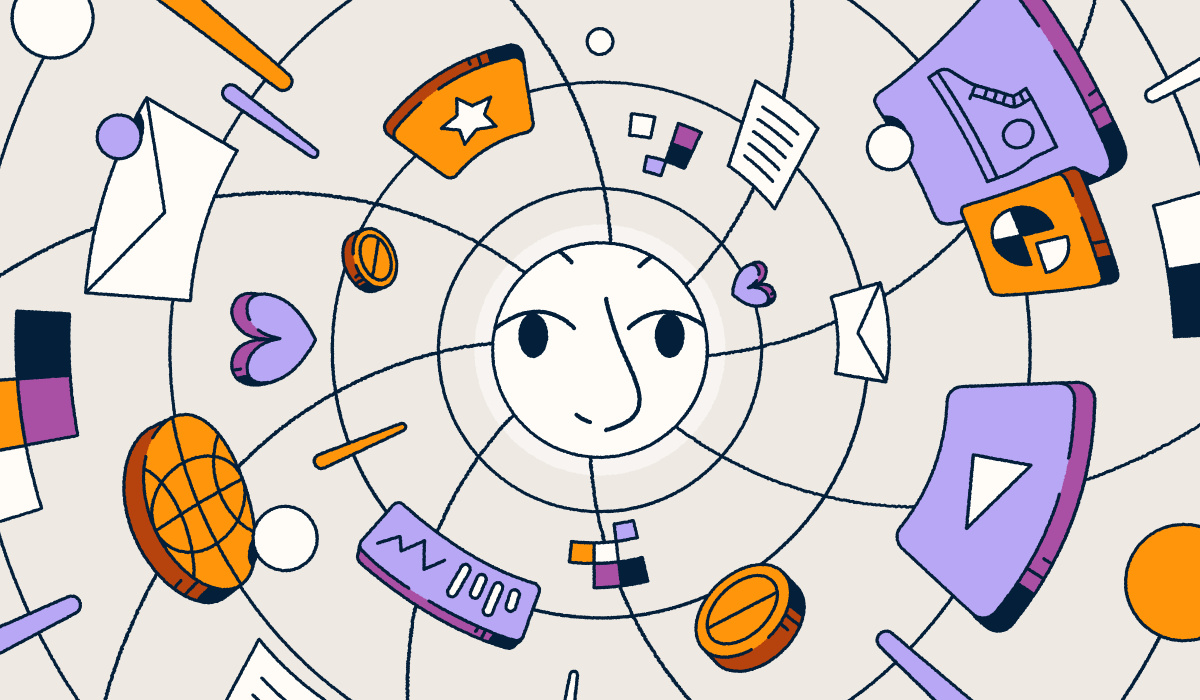For decades, television was a one-way communication tool. Brands invested heavily in ads—yet had little insight into the true impact of their investments.
Were people actually watching? Were they engaged? Most importantly, did exposure translate into measurable results like a purchase or brand interaction? In essence, advertisers were left in the dark about campaign effectiveness.
That’s all changed today. With the advent of Quick Response (QR) Codes, television has transformed into an interactive, two-way digital experience. Marketers can now engage with their target audiences instantly and uncover data-driven insights that fuel campaign effectiveness.
In this guide, we’ll show you how to make the most of QR Codes to drive results and strengthen your outbound marketing efforts.
Note: The brands and examples discussed below were found during our online research for this article.
Why are QR Codes on TV commercials becoming more common?
First things first, you might be wondering if QR Code marketing will truly make a difference in your television commercials. The answer is a resounding yes! Here’s a look at why the use of QR Codes is becoming increasingly popular in commercials:
- Instant interaction: QR Codes offer a fast and seamless way for viewers to connect with brands they’re interested in. A quick scan can take them straight to a brand’s offer, website, or promotion.
- Trackable engagement: Dynamic QR Codes allow advertisers to measure real-time engagement, giving them clear insights into how many people interact with their ads, what they do, and where they’re located. This data makes it easier to gauge campaign effectiveness and optimize for better results.
- Consumer preference for interactivity: 75% of consumers prefer interactive TV ads over traditional commercials. QR Codes satisfy this preference, allowing consumers to use their mobile phones to connect directly with brands.
- Boosting engagement in the attention economy: With 55% of people using their phones while watching TV, QR Codes create a multi-channel experience, increasing the chances of engagement by tapping into viewers’ second screens.
What are QR Codes in TV commercials used for?
QR Codes serve as an excellent call-to-action, encouraging viewers to proactively connect with your brand. Here’s an overview of how to use them in your television advertising efforts:
- Drive traffic to your website: Direct viewers to your website for an immediate purchase. For instance, fashion brands can use QR Codes to link to a landing page featuring all the clothing pieces from their ad, making it easy for viewers to explore and buy.
- Promote app downloads: Simplify the app download process by linking directly to a URL that leads to your app’s page on the App Store or Google Play.
- Offer exclusive discounts: Provide promo codes that viewers can redeem instantly by scanning the QR Code, creating a sense of urgency and driving quick conversions.
- Connect to interactive content: Boost brand awareness and loyalty by linking to exclusive content like videos, games, or quizzes. This keeps viewers engaged and builds a strong connection with your brand long after your ad has left the screen.
- Boost social media engagement: Link directly to your social media profiles or branded hashtag campaigns, encouraging viewers to interact with your brand in real time.
Top benefits of using QR Codes in TV advertising
TV QR Codes are an innovative way to take your adverts to the next level—both by enhancing the customer experience and equipping you with detailed analytics for marketing optimization.
Here’s a closer look at the benefits of QR Codes for advertisers.
More viewer engagement
QR Code ads empower viewers to engage with your brand in real-time—just by scanning with their smartphones. With a quick tap, they’re instantly connected to a URL that takes them to a webpage of your choice. No need to search the web!
Direct tracking and analytics
These 2D barcodes offer direct analytics on scan rates, giving brands clear insights into how viewers are interacting with their ads. When you use an advanced platform like Bitly, you can monitor your campaign’s engagement and performance in real time via metrics like the number of total scans and when/where those scans occurred.
Over time, these insights will help you gauge the effectiveness of your TV ad schedule, so you can optimize your TV ad run times and locations for maximum impact.
Opportunities for multi-channel integration
QR Codes make it easy to extend the impact of your advertising efforts. They create a seamless and continuous multi-channel experience, transporting viewers beyond the TV screen and enabling them to engage with your brand’s website and social media channels.
Improved user experience
According to Forrester, the future of the customer experience is invisible. By that, the analyst firm means brands must master the art of “proactively delivered, seamless, and unobtrusive interactions.”
QR Codes are an ideal tool to meet this expectation, eliminating friction by offering viewers an effortless way to connect with your brand. Whether it’s learning more about your products, joining loyalty programs, or making a purchase, these codes provide a smooth, direct path to engagement.
Best practices for incorporating QR Codes into your TV commercials
Of course, you can’t just throw a QR Code up on the screen and expect optimal results. Here’s how to use QR Codes to their full potential in your TV commercials.
Consider QR Code placement and size
The placement and size of your QR Code are crucial for maximizing engagement while maintaining the core of your message. Here’s what to keep in mind:
- Placement: Position the QR Code in the corner of the screen for visibility without distracting from key visuals.
- Minimum size: Ensure the QR Code is large enough to scan easily from a distance. For every 10 cm of distance, increase the QR Code’s size by 1 cm— generally, 7-10 cm works well for TV ads).
- Fixed Location: Keep the QR Code in a consistent spot to avoid confusion and make it easy for viewers to find and scan.
Include a clear call-to-action (CTA)
Pairing your QR Code with a clear, compelling call-to-action (CTA) is essential to encourage viewers to take immediate action. A strong CTA guides them on what to do next, making it easy to understand why they should scan the code.
Use simple, direct phrases like “Scan to Learn More” or “Get Your Offer Now” to create urgency and motivate engagement.
Keep the code on screen long enough
For maximum engagement, ensure the QR Code stays on screen long enough for viewers to notice, understand, and scan. A minimum display time of 10 seconds allows viewers to process the code and take action.
The timing should align with key moments in the ad, so viewers can scan the code as they’re hearing or seeing a message that resonates.
Choose a high-contrast color scheme
Your QR Code code should stand out clearly against the background, making it easy for viewers to spot and scan. A white QR Code on a dark background or vice versa is typically the most effective design and helps you avoid any potential scanning issues.
In addition, make sure you leave enough white space around the code to prevent any interference from the surrounding images or text.
Use branded QR Codes to increase trust
When viewers see a QR Code that reflects your brand’s identity, it feels familiar, trustworthy, and intentional. Instead of blending into the background as a generic code, it becomes a seamless extension of your messaging.
With Bitly’s customization options, you can create QR Codes that perfectly align with your brand’s style. Add your logo, choose distinctive patterns, and design codes that fit naturally into your campaign, all while maintaining a professional, cohesive look and feel.
Top examples of brands that have successfully used QR Codes in TV ads
Looking for more inspiration on how to use QR Codes in your commercials? Take a look at these real-world examples from leading brands.
Coinbase
Coinbase’s 2022 game-time ad, “Less Talk, More Bitcoin,” is a prime example of how simplicity can create impact. The ad featured a colorful QR Code bouncing across the screen for 60 seconds, sparking curiosity and encouraging viewers to scan. Those who did were directed to Coinbase’s website and offered $15 in free Bitcoin for signing up within 48 hours.
Within minutes, over 20 million viewers scanned the code, briefly crashing Coinbase’s landing page due to the surge in traffic. The app also jumped from 186th to second place on the App Store, highlighting just how well QR Codes can drive app downloads, boost engagement, and generate conversation.
But for all its merits, the campaign missed out on the value of branding. A branded QR Code—featuring Coinbase’s logo or distinct design elements—could have made the code feel more secure and aligned with the brand, sparking even more scans.
Intuit Credit Karma
Intuit Credit Karma’s KARMAVERSE campaign invites viewers into a vibrant, animated CGI world featuring animal characters and a tropical setting. The QR Code is seamlessly integrated into the fantasy world, appearing as part of a cascading waterfall towards the end of the ad.
This novel approach makes finding and scanning the QR Code an interactive challenge in itself, encouraging audiences to engage deeply with the ad while driving app downloads. However, it’s worth noting that designs like these can lead to scannability issues—especially for users watching from smaller screens.
Subway
Subway’s ad shows that QR Codes paired with compelling brand deals create an irresistible call to action. In a quick, 15-second ad, the brand highlights a “Buy One, Get One Free” offer, with the QR Code placed prominently in the corner of the screen in Subway’s brand colors. To further draw viewers’ eyes to the code, the logo in the center of the code is animated.
While the ad is punchy and effective, its short duration could be a hindrance. Viewers may not have enough time to scan the code unless they are already prepared with their phone in hand when the QR Code appears.
How to create QR Codes for your TV commercials using Bitly
Wondering how to make a QR Code for a link to your website, landing page, and more? Bitly makes it simple—just follow the steps below.
- Log in to your Bitly account.
- Select Create New and choose QR Code.
- Enter your destination URL. This is the link your QR Code will direct to when viewers scan it.
- Enter your QR Code title. This is optional but very helpful if you plan to create multiple QR Codes for different marketing campaigns.
- Select Design Your Code.
- Choose Customize (available on paid plans) to change the color and design and add your brand’s logo to the QR Code.
- Test your QR Code using different mobile devices to ensure it consistently scans correctly.
- Download or copy the code once you’re satisfied with it.
- Upload or paste the code into your digital ad.
Once your ad is live, don’t forget to monitor engagement. Bitly equips you with in-depth analytics to track the performance of your QR Codes. You can view detailed engagement metrics, such as total QR Code scans, geographic data (city/country), and timing trends (time of day, day of the week).
These insights help you understand when and where people are engaging with your QR Code, allowing you to refine your outbound marketing efforts for maximum impact.
Elevate your TV ads with Bitly Codes today
By integrating a QR Code into your ads, you create an interactive link between your content and audience, encouraging deeper, more meaningful engagement. This enhances the customer experience and transforms TV advertising into an insights-driven medium.
Bitly’s QR Code generator makes it quick and easy to create and customize QR Codes for your TV ads. With Bitly’s branding options and detailed analytics, you can design QR Codes that demand attention and inspire immediate action, all while gaining the insights you need to refine your marketing strategy and maximize engagement.
Get started with Bitly today and turn your TV ads into engagement machines!