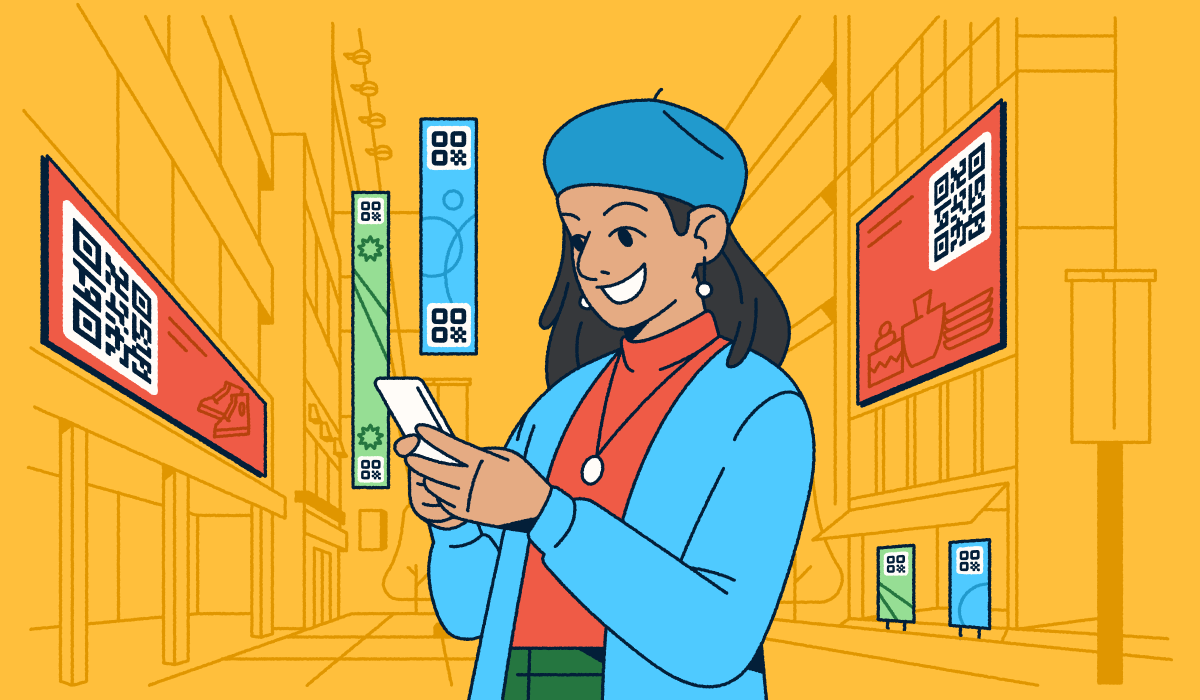Connected TV (CTV) is booming. Viewers are glued to smart TVs and streaming platforms, and brands are doubling down to meet them there. But for marketers, one big question remains: How do you prove your CTV campaign is actually working?
Traditional metrics like impressions and reach only go so far. What you really need is something concrete—engagement you can see, track, and turn into results.
QR Codes deliver exactly that, turning passive viewers into active participants by instantly connecting them to promotions, downloads, or experiences that drive action. And with real-time performance data, you’re not guessing—you’re optimizing.
In this article, we’ll break down how QR Codes in CTV ads drive real return on investment (ROI) and how Bitly makes it easy to capture, analyze, and improve every scan.
Note: The brands and examples discussed below were found during our online research for this article.
Why marketers are adding QR Codes to CTV campaigns
Marketers aren’t just experimenting with QR Codes on CTV ads anymore. They’re using them to unlock real, measurable results. These codes are easy to create, track, and connect to interactive content that drives meaningful impact. Here’s why more brands and marketers are building them into their CTV strategy.
The challenge of tracking performance in CTV advertising
CTV ads are great for building brand awareness, thanks to today’s massive viewership. In the U.S., 87% of households have at least one internet-connected TV device, and 46% of adults watch content on those devices daily. That’s a huge opportunity to get in front of the right audience, even with a single ad.
But CTV ads often fall short on attribution. If someone engages with your brand after seeing an advertisement, it’s hard to prove the ad was the reason why. That’s because most viewers use second screens, like smartphones or laptops, to act, not the TV itself.
QR Codes help close this gap. By giving viewers a direct, scannable path to your digital experience, they turn a traditional awareness play into an engagement and conversion opportunity.
QR Codes make CTV ads interactive and measurable
Adding QR Codes to your TV commercials gives viewers a direct way to engage with your brand—no clunky remote control navigation required. Whether they scan to download your mobile app, claim a limited-time offer, or follow your brand on social media, it creates an immediate connection between your ad and the next step.
Even better, each scan is a meaningful, trackable action. It quantifies viewer engagement in a way traditional TV ads can’t, giving you tangible proof of impact and clearer visibility into the ROI from your CTV ad spend. These insights can also inform future campaigns and help sharpen your overall strategy.
Why Bitly QR Codes are making a difference
Bitly’s QR Code generator makes it simple to create codes that not only stand out on screen but also feel polished and professional. With customizable design options, like adding your logo and brand colors, you can match the look and feel of your CTV ad campaign while building viewer trust.
These customizations don’t just look good. They also boost scan rates and help your ads feel more premium. And because all Bitly Codes are trackable, you can monitor performance in real time to quickly see what’s working and where to improve.
Benefits of using QR Codes in CTV ads
Including QR Codes in your CTV ads is one of the easiest ways to level up your next campaign. Here are a few standout benefits of this QR Code strategy.
Create a direct path to conversion
Traditional TV advertising can be great for building brand recognition and nurturing customer loyalty, but it often stops there. Viewers may be interested, but there’s no simple way to take the next step in the moment.
Adding a QR Code changes that. It creates a clear, frictionless path from awareness to action. Viewers can scan to make a purchase, download an app, sign up for an email newsletter, or fill out a survey—whatever moves them further down your funnel.
For example, a skincare brand running a CTV ad might include a shoppable QR Code that links to a limited-time landing page. There, viewers can browse featured products, apply an exclusive discount, and check out in minutes. That ability to convert interest into action, right from the TV screen, makes QR Codes a powerful tool for driving ROI.
Capture valuable data from offline engagement
With Bitly Codes, you can collect unique engagement metrics that traditional TV ads simply can’t provide. Every scan becomes a trackable data point, helping you understand how, when, and where viewers are engaging with your campaign.
Bitly Analytics gives you access to metrics like:
- Total number of scans
- Scans over time
- Top-performing QR Codes
- Scans by location (city and country)
- Device and operating system (iOS/Android)
These insights help you spot patterns, compare performance across placement, and fine-tune future marketing campaigns based on real audience behavior.
Improve ad recall and brand engagement
When someone scans a QR Code, they’re not just watching your ad—they’re interacting with it. That kind of active engagement boosts recall and builds a stronger connection with your brand. In fact, 76% of consumers say they’re more likely to choose a brand they feel connected to over a competitor.
Consistent branding helps reinforce that connection. With Bitly, you can design cohesive QR Codes, short links, and landing pages that match your brand identity and messaging. This builds trust, enhances the user experience, and makes your campaigns feel seamless from screen to scan.
How to measure ROI from QR Code ad campaigns
Marketing ROI is rarely straightforward, especially in a world where consumers interact with multiple touchpoints before converting. But when it comes to QR Code-powered CTV campaigns, there are specific data points that can help you connect the dots between your ads and real outcomes.
Here’s how to evaluate performance and use the insights to make more informed marketing decisions.
Track total scans and clicks in real time
With Bitly Analytics, you can see how many people are scanning your QR Codes or clicking on your branded short links—right as it’s happening. This real-time visibility helps you quickly understand which placements are working and which might need a tweak.
For instance, you might discover that your ads get more scans on weeknights than weekends. With that insight, you could reallocate ad spend to reach more engaged viewers during those high-performing windows.
Add UTM parameters for deeper insight
Every QR Code points to a URL, which means you can enhance it with urchin tracking module (UTM) parameters to better understand where your traffic is coming from and what’s driving engagement.
UTMs are short tags added to the end of a link to help you track campaign performance using tools like Google Analytics. With Bitly, you can easily create QR Codes using UTM links, so you can see exactly which ad, time slot, or creative is delivering results.
For example, say you’re running two different CTV ad creatives: one focused on a seasonal sale and another highlighting a new product launch. You’d generate two QR Codes using links like:
yourwebsite.com?utm_source=CTV&utm_medium=QRCode&utm_campaign=spring_sale
yourwebsite.com?utm_source=CTV&utm_medium=QRCode&utm_campaign=product_launch
With this setup, you can track which creative drives more traffic, conversions, or engagement, then use those insights to double down on what works best in future campaigns.
Monitor conversions tied to QR Code-driven traffic
To truly understand the ROI of your CTV ad campaigns, you need to go beyond scan volume and measure what happens after the scan. While Bitly tracks the scan data for each QR Code, conversion tracking—like purchases, sign-ups, or downloads—happens in external analytics tools.
For example, you might link a code to a Bitly Page that includes a lead magnet form created with a tool like Typeform or Jotform. From there, you can monitor how many users complete the form after scanning, helping you calculate your conversion rate from CTV traffic.
Just note: Conversions must be tracked using native analytics platforms (like Google Analytics or your form builder’s dashboard), not directly within Bitly.
Compare performance across campaigns
Running multiple CTV campaigns? Bitly Codes makes it easy to A/B test different creative concepts by assigning a unique QR Code to each version. You can compare scan data across variations, like different calls-to-action (CTAs), visuals, or offers, to see which one drives the most engagement.
Over time, this kind of insight helps you pinpoint the formats, styles, and messages your target audience responds to most, so you can optimize future campaigns with confidence.
Best practices for adding QR Codes to CTV ads
Want to improve the CTV ad QR Code experience for your audience? These best practices don’t just improve engagement—they also help maximize your ROI by increasing scan volume and conversion potential. Follow them to create a smoother, more memorable campaign that drives results.
Make the QR Code easy to scan
To encourage engagement, your QR Code needs to be easily scannable. Keep it on screen for several seconds to give viewers enough time to grab their phones and open their cameras.
Size and placement matter, too. Make sure the code is large enough to scan from a typical viewing distance and test it across different screen sizes before launching to avoid surprises.
Place the code in a prominent spot—not tucked in a corner—and use a color scheme with strong contrast so it stands out from the background. The easier it is to spot and scan, the more likely it is to convert.
Design codes that match your brand
Bitly offers a full suite of QR Code customization features to make your codes look polished and on brand. You can incorporate your brand colors, add your logo, and choose from a variety of patterns and frames to help your code stand out on screen.
A branded QR Code doesn’t just look better. It builds trust and reinforces brand recognition, especially in a high-visibility format like CTV. Before launch, preview your QR Code within the full ad creative to ensure it complements your branding, stands out visually, and reinforces the overall campaign experience.
Use a clear, enticing call-to-action (CTA)
A QR Code without context is easy to ignore. Make sure your CTA tells viewers exactly what they’ll get when they scan and why they should do it now.
The most effective CTAs are short, specific, and value-driven. Instead of vague phrases like “Learn more,” opt for something like:
- “Scan for a free trial”
- “Get 20% off today!”
- “Watch the full video demo now”
- “Sign up to win!”
On-screen space is limited, so keep it punchy and persuasive.
Examples of how QR Codes could improve CTV ad performance
QR Codes for advertisers offer a simple, effective way to drive action from CTV viewers. From boosting app downloads to promoting exclusive offers, here are just a few ways to use them to elevate your campaigns.
App download campaigns
If your brand has a mobile app, CTV QR Codes are a smart way to drive installs. Instead of searching manually, viewers can scan your QR Code to go straight to a landing page with direct links to the App Store and Google Play.
Example: A fitness brand could run a CTV ad featuring a Bitly Code that directs scanners to a branded Bitly Page with direct links to their app on both the App Store and Google Play. A quick scan allows viewers to download the app, sign up, and start their workout.
Product promotions and discounts
Offering limited-time deals is a proven way to capture attention and drive action. Including a QR Code in your CTV ad gives viewers an easy way to claim an offer on the spot—no need to remember a URL or search later.
Example: A boutique home goods brand promotes a 20% discount on their seasonal collection for new customers. Their CTV ad features a QR Code linking to a web page with the latest offers—viewers can scan to shop the featured products and instantly redeem the discount.
Event and content engagement
Whether you’re promoting a live event or showcasing exclusive content, QR Codes are an effective way to extend the conversation beyond the screen. They also help bridge the gap between your CTV campaign and other marketing channels like long-form videos, blogs, or email.
Example: A film festival runs CTV ads in local markets with a QR Code linking to an RSVP page. Viewers can scan to buy tickets, watch trailers, or explore related content, turning awareness into early engagement.
Why Bitly is the right solution for CTV campaigns
The Bitly Connections Platform brings everything you need for QR Code-powered CTV campaigns into one place. From branded visuals to performance tracking, here’s how Bitly helps you connect every ad moment to your broader digital marketing strategy.
Branded links increase trust and engagement
In addition to creating QR Codes, Bitly lets you generate branded short links that are perfect for condensing long URLs into something memorable and on-brand. These links not only enhance your CTV ads but also work well across other digital advertising formats with limited space, such as display banners or social media captions.
Each Bitly Code or Bitly Page automatically comes with a corresponding short link. Plus, you can customize the back half and connect your own domain to reflect your brand and campaign, keeping everything consistent.
Using branded links instead of generic ones builds trust with viewers, improves credibility, and supports stronger click-through rates—helping you drive better results across your digital marketing efforts.
Real-time analytics for agility
Bitly Analytics gives you immediate insight into how your CTV QR Codes are performing—no need to wait until your campaign wraps up. You can monitor scans and clicks in real time, track engagement trends as they unfold, and adjust your campaign on the fly to improve results.
From total scan volume and top-performing placements to device type, location (city/country), and scans over time, Bitly makes it easy to spot patterns and act quickly. This level of visibility helps you identify what’s working, uncover underperforming assets, and make smarter decisions while your ads are still live.
One location for all your campaigns
Bitly keeps your QR Codes, short links, and landing pages under one roof, so you don’t have to juggle multiple tools to track performance. With everything centralized, it’s easy to compare engagement across campaigns, channels, and formats.
This unified view also helps you understand how different touchpoints support your customer journey. As a result, you can refine messaging, allocate budget more effectively, and strengthen your overall digital strategy.
Easy updates and link management
With Bitly, updating your marketing assets is fast and flexible—you can keep your QR Code campaigns running smoothly without missing a beat. Because all Bitly Codes are Dynamic QR Codes, you can change the destination URL at any time without reprinting materials or editing your ad. This makes it easy to reuse QR Codes across multiple campaigns or adjust them mid-flight.
You can also generate short links and QR Codes in bulk to accelerate large-scale launches and update Bitly Pages in just a few clicks using the no-code landing page builder. Whether you’re managing one campaign or dozens, Bitly helps you adapt quickly and stay organized.
Make every ad moment measurable with Bitly
CTV advertising is no longer just about passive impressions. Now, it’s a chance to connect with viewers in real time and drive measurable results. When you use QR Codes in your campaigns, you can turn attention into action and gain deeper insight into how your audience engages across screens.
With Bitly, it’s easy to create branded, customizable QR Codes, short links, and landing pages that match your campaign’s look and feel, then track performance with real-time analytics—all from a single, centralized dashboard.
Whether you’re launching a single CTV ad or scaling a multi-channel strategy, Bitly gives you the flexibility, insight, and control to maximize ROI at every step.
Start tracking the ROI of your CTV campaigns with Bitly Codes—sign up today to turn every scan into measurable results.