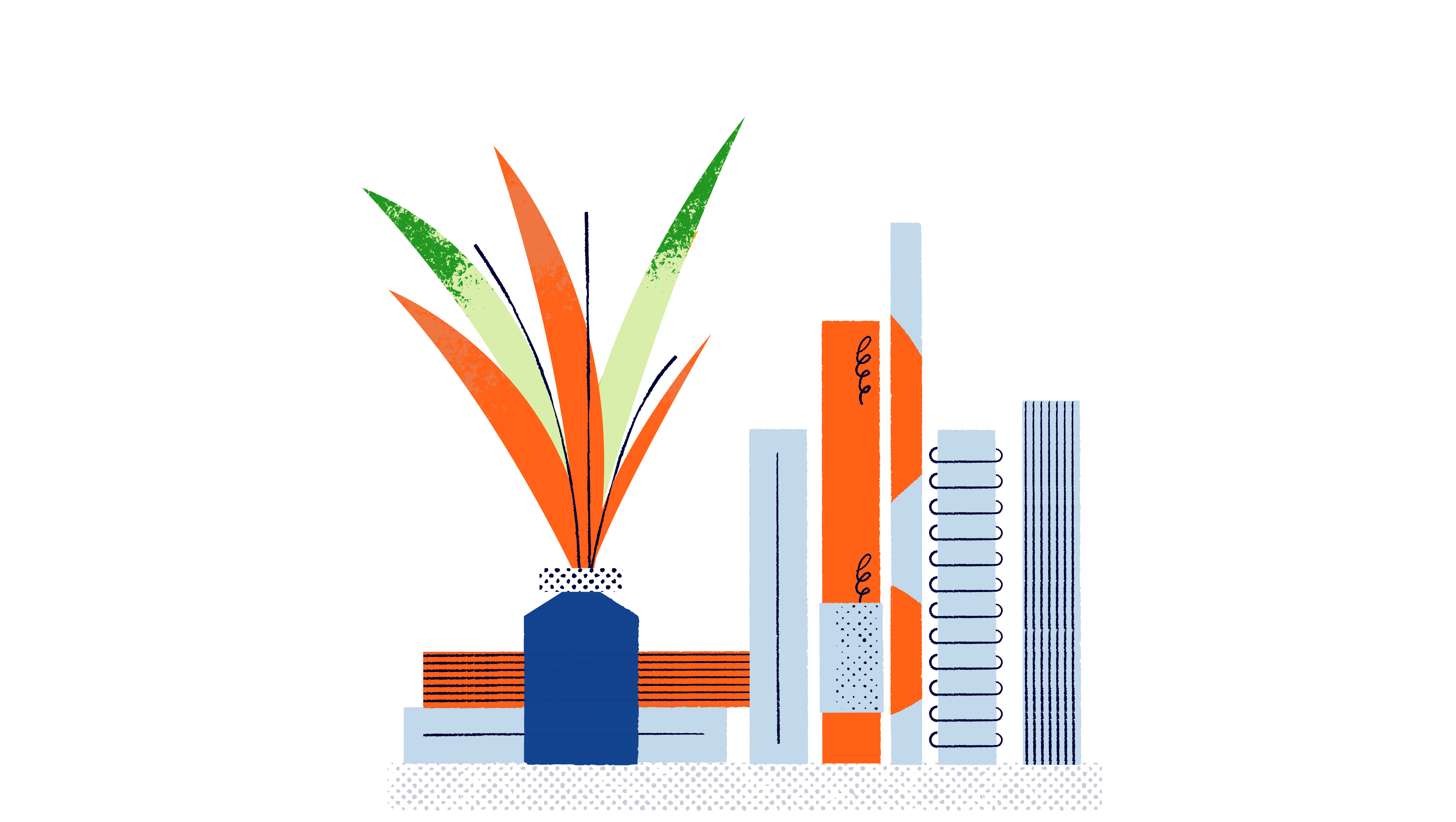One of the biggest challenges for educators today is keeping students engaged in a world full of digital distractions. Today’s students have the world available at their fingertips with constant internet access. Instead of fighting it, many educators are leaning into technology to create memorable learning experiences.
Short links serve as a helpful digital tool for sharing educational resources with students. A well-placed short link can streamline a lesson and make essential class materials more accessible for your students. Here’s why they’re such a powerful tool for educators and how to improve student engagement with technology like link shorteners.
Why are short links relevant in education?
Short links are shortened URLs that direct to a specific webpage or piece of digital media. They are customizable and trackable, and they’re often used in spaces where a long URL wouldn’t fit, like a social media bio.
While short links are often associated with marketing, they have many potential applications in education. Instead of working from physical textbooks, many classes now use online multimedia content. They’re an efficient way for educators to share this content directly with students on a variety of devices. This can be particularly helpful for high school and college educators who often have hundreds of students at one time.
Short links can also play an important role in a school’s larger ecosystem. Outside of the classroom, administrators can use them to share schedules, grades, event information, and more with students and their families. Since these links have tracking capabilities, they also provide helpful insights about how students, teachers, and parents are engaging with online educational materials.
Advantages of using short links in educational settings
Short links can be helpful for teachers and administrators, especially with so many schools shifting to online learning platforms. Here are some of the biggest advantages of using them in an educational setting.
Simplifying resource sharing
One of the biggest advantages of using short links is that it makes it quick and easy to share educational resources with your students. Rather than printing hundreds of handouts, you can give students the resources they need with just a few clicks.
A short link is easy to share via email or instant message, and students can open it on whichever device they have available to them. Whether they’re using a laptop, tablet, or smartphone, they can open the link and access the resources they need.
Because short links are easy to remember, you can also write them on a whiteboard and have students enter them manually. Unlike a full-length URL, short URLs are much easier to type into your web browser.
Enhancing resource accessibility
Short links make educational content more accessible to students, regardless of technological barriers. Students can open these links on any device with a web browser—there’s no need to install a specific app or use a specific operating system. This means that students who don’t have access to a computer can still access the resources they need on their smartphones.
Improving tracking and analytics
Educators can also use short links to learn more about their students’ digital habits and interests. Bitly’s short URLs come with tracking and Bitly Analytics features, so you can see how many students engage with your links, when, and what type of devices they use.
Using this information, you can adjust your future educational materials to meet your students’ needs better. For example, if your content is designed for desktop browsers, but your students are primarily using mobile devices to access it, you can adjust your future content to be more mobile-friendly.
Increasing engagement through gamification
Gamification is a helpful tool for increasing student motivation and building school spirit. Gamification introduces traditional game design elements into lessons, such as competition, progression through levels, and rewards. One study found that challenge-based gamification can improve student performance by 34.75%.
Bitly short URLs and QR Codes can serve as key components in your gamification strategy. For example, you could launch a quiz competition between different sections of the same class, giving students the chance to use the concepts they’ve learned. Each section can use its own trackable links to submit their answers.
Obtaining valuable student feedback
Honest feedback from students is incredibly valuable to educators, but collecting it can be challenging. Using short links with anonymous online feedback forms can help you get feedback at key points throughout the year.
For example, you can place short links at the end of your online tests that send students to a brief survey. This gives your students a place to share what they like and don’t like about the course, the areas they’ve struggled with, and their ideas to improve the class in the future. Students may find it easier to share their thoughts anonymously online rather than providing feedback in person.
How short links can boost student participation
Shortened links are a powerful tool for keeping your learners engaged, no matter where they are in their educational journey. Here are some of the ways they boost student engagement and participation.
Quick access to learning materials
Short links help students access the learning materials they need more quickly. There’s no need for students to flip through a textbook or scour the class syllabus to find what they’re looking for.
Instead, teachers can share links to resources via the class website or online learning platform. This can be particularly helpful when sharing resources in the classroom, as there will be less downtime while students find the materials they need. This is also beneficial for busy students, as they won’t waste time searching for homework assignments or study materials.
Straightforward communication
When students have to jump through hoops to access things like assignment details, lecture notes, or supplemental reading, it can be frustrating. School websites aren’t always organized intuitively, which can lead to confusion over assignments.
Short links make for more straightforward communication between teachers and students. When messaging with students, teachers can send links to the online resources they’re discussing. Students can also forward links to each other, which can also help prevent missed assignments.
Finally, teachers and administrators can use short links in communication with students’ families. If you want to share a specific assignment or document with a parent, sending the link directly to them will ensure that they get it. There’s no need to rely on students to share this information with their parents.
Better collaboration opportunities
Collaboration is a crucial part of many learning activities. However, collaboration can sometimes be challenging when students are primarily working online. Short links help facilitate more efficient collaboration between students when working online.
Teachers can create links for group projects that point to shared Google Docs or other group workspaces. In some cases, students can also create and share their own links with each other. This way, everyone in the group has access to the online resources they need, and students can collaborate asynchronously.
Real-time feedback
Collecting feedback in real time during an assignment is often more valuable than sending out a more general end-of-semester survey. Students are more likely to remember how they felt about an assignment or lecture right after it happens, and they can provide you with more detailed responses.
Educators can use short links to collect feedback about individual assignments or lectures. They can share these links directly in the lesson or via a separate message. This strategy helps educators fine-tune lessons throughout the year, and it also helps keep students engaged.
Many students appreciate the opportunity to provide feedback, as it gives them a chance to make their voices heard and shows that you value their opinions. In a Department of Education listening tour, 94% of students mentioned the importance of student input in teacher evaluation.
External learning opportunities
Short links provide opportunities for student learning beyond the classroom. Teachers can use them to share a wide range of online resources to support each lesson, creating a more well-rounded and enriching learning experience.
For example, teachers can send out a list of short links after a lesson to relevant articles, videos, podcasts, or practice exercises. This gives students more context for the lesson and also supports different learning styles. For example, visual learners can supplement a spoken lecture with video explainers and written material to understand the concepts better.
Examples of how teachers can use short links for student engagement
Short links are very adaptable and easy to create. There are so many possible ways for teachers to use them in day-to-day lessons and communications to encourage student engagement. Here are some examples to spark your creativity.
Daily lesson links
Sending relevant information to students before each lesson can help them prepare accordingly and better absorb the material. They’ll spend less in-class time looking for the study materials they need and more time focused on learning.
At the beginning of each school day or each week, you can send an email or direct message to students with all the materials they’ll need for your class. You can also post these links on your class website, Google Classroom page, or any other learning management system you use. This way, students can easily pull up the information at the beginning of the class, which can help prevent confusion or distractions.
Interactive learning sessions
One of the biggest benefits of online learning tools is that they can make lectures more interactive. Interactive online activities are particularly helpful for keeping students engaged in large university classes.
You can use short links and QR Codes for teachers to facilitate these interactive learning sessions during your classes. At the beginning of class, you can send students a short link to an interactive game or creative project to complete along with the lecture.
Adding an interactive component to your lessons can help students stay focused and on task despite the presence of electronics in the classroom. Additionally, interactive tasks help your students deepen their understanding of the concepts you’re learning.
Quizzes and assessments
Frequent quizzes and assessments are the easiest way to gauge your students’ understanding of the topics you’ve been covering. However, printing and grading paper assignments can be very time-consuming.
Instead, use short links to share quizzes and assessments with your students during class. Online tools like Kahoot and Quizlet make it easy to write quizzes quickly, and you can share them using short URLs. Students can take the quizzes on their personal devices, and you can see the results right away.
This will help you better understand your students’ comprehension levels and adjust future lesson plans accordingly. If your students are struggling with a concept, you can add review sessions to future lessons. If they’re exceeding expectations, you can add more challenges to further their learning.
Resource libraries
A digital resource library can be helpful for your students as they move through the school year. It could contain things like your class schedule and syllabus as well as links to helpful articles, practice exercises, lecture recordings, and more.
Including a short link to the resource library on your class website and in your communications with students can be immensely helpful. If students miss a class or need more practice, referring back to the resource library can help them get caught up. Having so many resources easily available can also make study sessions easier for your students.
Parental involvement
Short links aren’t just helpful for communicating with students—they’re also helpful for communicating with busy parents. When reaching out to parents via email or text message, you can include links to important resources like schedules and online report cards.
Many parents will appreciate this type of proactive communication. Short links are intuitive and easy to open on many different types of devices, so parents can stay involved with their child’s learning journey even when they’re busy.
Discussion boards
Online discussion boards are a helpful tool for connecting with students beyond the classroom. Discussion boards give students the chance to chat about key concepts and support each other through projects.
Forty-eight percent of undergraduate students indicated that they would be uncomfortable expressing their views on controversial topics in the classroom. Students who don’t feel comfortable speaking up in person might find that they’re more comfortable sharing their thoughts in an online discussion board. These discussion boards also give teachers an easy place to answer questions outside of class.
You can use short links to share specific discussion threads with your students and keep things organized. You can also use the discussion board as a place to share links that lead to other resources.
6 steps to integrate short links strategically in the classroom
To make the most of your short links in the classroom, you’ll need to be strategic. Here’s how to implement them effectively.
1. Define your objectives
The first step is to define your goals for integrating this technology into the classroom. For example, you might want to boost student participation and engagement, make resources more accessible for students, or communicate more efficiently with your students.
Defining your objectives ahead of time is key to building your link strategy. This will help you implement short links in a way that supports your goals, rather than just adding them to lessons randomly. For example, if you’re looking to improve access to educational resources, you can focus on sharing links to mobile-friendly resources.
2. Select the appropriate tools
Next, you’ll need to find the right URL shortener. These tools make it easy to create and share short links.
Bitly is a powerful platform for generating short URLs and QR Codes for the classroom. In addition to a standard URL shortener, Bitly also allows you to create custom URLs. Customizing your URLs makes them more recognizable and easier to read.
When choosing a URL shortener, you’ll also want to look for a platform that offers tracking and analytics. For example, Bitly Analytics tracks engagements over time for each of your links, as well as the devices, referral sites, and referral locations for each engagement. Having these analytics available can help you fine-tune your link strategy to make it more effective.
3. Create and test the short links
Once you’ve decided which platform you want to use, it’s time to start creating your links. Identify which web pages you’d like to create links for and decide how you want to use them.
Before sharing your short links with your students, test them to make sure they work properly. If possible, test the links on different types of devices and browsers to make sure they are as accessible as possible. If there are any issues with your tests, be sure to address them before including them in your classes.
4. Train educators and students
It’s essential for everyone at your school to learn how short links work and how to use them. Luckily, they’re very intuitive and easy to learn.
If you’re implementing short links on a school- or district-wide basis, hold a training session for educators to get them familiar with the new technology. Teach them how to shorten a URL and create their own links, as well as how to include them in their lessons.
For students and parents, sending an email with information about short links is a great place to start. Include information on how they work and the benefits of using them in an educational setting, as well as short URL best practices they should be aware of. While there’s a good chance your students are already familiar with short links, including this information up front will help you build trust.
5. Monitor usage and gather feedback
Once you’ve launched your short links, use analytics to monitor your students’ usage of them. Note which links generate the most engagement and which ones aren’t as successful.
You can also ask your students for feedback directly in class. They might offer up new ideas and perspectives that you wouldn’t have thought of yourself.
Additionally, take note of how links have affected your overall results in the classroom. For example, are students participating more frequently in online activities? Do they have an easier time finding the resources they need for class? These are signs that your links are working effectively.
6. Iterate and improve
Over time, look for new ways to implement short links in your lessons and improve your overall strategy. You can use feedback from your students and information from link-tracking tools to find potential areas of improvement. Continuing to refine your strategy will help create a better experience for both you and your students.
Tips for adding short links to existing educational content
In addition to placing short links in your upcoming lessons and communications, you can add them to your existing educational materials. Adding these links to the materials you’re already using will facilitate a seamless online learning experience for your students. It will also help you track engagement levels in the content you’re already using.
Audit existing materials
Start by conducting a complete audit of your school’s digital materials. This includes all of your internal communications and resource libraries, as well as your website, social media profiles, and other aspects of your public-facing online presence.
During your audit, look for places where you are currently using long, cumbersome URLs that you could shorten. Additionally, look for places where you’re not currently including links but could potentially use them to provide more context or resources for your students.
For example, are you sending full website links in your emails to students and parents? This is an easy place to swap your full URLs for trackable short URLs. Not only will shorter URLs be much easier to read on a mobile phone screen, but you can also use them to track email engagement rates.
Update digital resources
Chances are, your school has a wide range of digital resources available to your students. This could include informational PDFs, web pages, slideshows, and video content. Creating short URLs that lead to and from these resources can make them easier to find.
For example, you can create a short link for each of your existing PDF files that clearly labels the document and include these links on a prominent page of your school’s website.
Having these resources online makes it easier for your students to study and enhance their learning journey. You can also use these digital resources to communicate schedules, your code of conduct, and other key administrative information. Adding short links to your existing digital resource library makes this information more accessible and shareable for your school community.
Communicate before making changes
When adding links to your school’s existing content, be sure to communicate before making changes. This will help minimize any confusion among your students and staff and prevent a wave of emails asking for help or clarification. This is particularly important if you’re also moving the online location of a key resource in addition to using short links.
Send out at least one class- or school-wide announcement before making these important changes. If you’re shifting the location of a particularly important resource, you may want to consider making multiple announcements before the change takes place to ensure that no one gets left behind.
In these announcements, be sure to clarify how students will be able to access resources in the future and why you’re making this change. Be sure to communicate with everyone affected and use channels that are visible and accessible, such as email, social media, or higher education texting platforms.
Use customized short links
To create an even better experience for your school community, consider using customized URLs. With custom links, you can create your own shortened domain and choose a short URL that matches the content of the page.
Using a custom, branded domain instantly makes your links look more professional and recognizable. Ideally, your shortened domain should be a reflection of your school’s name. For example, an institution called Northwest High School could use the domain nw.hs.
You can also customize the back half of your URLs to reflect the content on the page you’re sharing better, whether that’s an article, a schedule, lecture notes, or something else. Customizing the entire link creates clarity for your students, and it will also make it easier to keep your links organized internally.
Make sure access is clear
Aim to simplify link access as much as possible so your students can find the links they’re looking for when they need them. Consider creating a centralized online hub for all of your school’s short links to prevent things from getting lost. This could be a page on your school’s website or online learning platform. You may need to password-protect some pages if they contain sensitive or personal information.
Challenges and considerations before getting started
Using short links in the classroom can certainly make content more accessible for students, but they also come with some unique challenges. It’s important to understand and address these challenges before you start launching your link strategy at school. Here’s what to keep in mind when getting started.
Understanding technical limitations
First, keep in mind that short links do have some technical limitations. Testing your links before sharing them can help you identify these limitations and find possible workarounds.
For example, some ad blockers may block short links. If you encounter this problem, inform students, educators, and staff about it so they can temporarily disable the ad blockers to use the links.
Additionally, some educational software programs may not be compatible with shortened URLs. If this is the case, you may not be able to link to their pages or post your links on their platform. Check these technical limitations ahead of time so you don’t accidentally create a link for a platform that isn’t compatible with it.
Addressing privacy concerns
Privacy is a major concern for many students, particularly when using digital tools. Be sure to choose a link provider with a robust privacy policy. This ensures that no one shares your link tracking data with third parties without your knowledge.
Additionally, be mindful of privacy and security when creating short links. They’re easy for students to share via text message or email, so they may not be appropriate for all types of educational content.
For example, if you have sensitive content that contains student or staff personal information, that content should remain highly protected. It may not be a good idea to share in a short link. Your organization should also make sure you have an appropriate access management strategy, using passwords and two-factor authentication for your most sensitive digital content.
Checking for accessibility issues
When launching short links, ensure they’re accessible to all students. Start by making sure that the links work on different devices and browsers. This is crucial because not all students have access to the same types of technology.
Avoid linking to apps that are only available for a certain type of device, such as apps that are only available for iPhone or iPad. Additionally, if students don’t have access to the internet at home, make sure there are devices available at school they can use.
On top of that, you’ll need to make sure that your links are accessible for students with disabilities. For example, if you have students with limited vision, make sure the content is available in formats that are appropriate for them. In some cases, short links can be helpful for students with disabilities, as they make it easier to share online resources and course materials.
Managing misuse of short links
Unfortunately, it’s possible for students and staff to misuse links. For example, students could accidentally share a link that contains sensitive content with people outside of the school environment. It’s also possible for people within your school community to create short links to inappropriate content.
To prevent misuse, create a policy that includes guidelines for safe link usage, as well as consequences for misuse. Additionally, limit who has access to your URL shortener, and be mindful when sharing links. For example, you may want to limit short link creation to specific staff members.
How Bitly can help you monitor and analyze student engagement
Bitly’s advanced features can help you track your short links to learn more about student engagement levels. Here’s how Bitly can help you monitor student engagement.
Tracking engagement metrics
Bitly offers detailed analytics solutions for education to help you better understand how students interact with your content. You’ll be able to see link engagements and QR Code scans as they happen in real time, which provides you with a wealth of valuable information.
For example, you’ll be able to see how quickly students respond and interact with your content after they receive the link. You’ll also be able to see what devices they’re using to access your educational content as well as the link referral source. For example, this might tell you that your students are more likely to interact with links sent in an email or text message rather than visiting your school’s website.
Identifying popular content
Bitly Analytics can also help you identify the most popular and helpful content among your students by observing which links get the most clicks. This is particularly valuable information for schools with large resource libraries.
Once you’ve identified which types of content are most popular, you can invest your time and resources into creating more similar content. For example, you might find that your students resonate most with video content and put together a video content strategy for the future.
Improving resource distribution
As you use Bitly Analytics to learn more about your students’ online behavior, you can adjust your resource distribution to ensure that everyone has access to the content they need. For example, a large university with multiple campuses might find that students on one campus are accessing resources more frequently than students on the other campuses. In this case, administrators could improve marketing and communication efforts to ensure that all campuses receive equal support.
Refining teaching strategies
With Bitly Analytics, you can even gain insights to help you improve your teaching strategies. For example, you might find that students are frequently interacting with your online resources, but it’s not translating to better performance on quizzes and tests. With this information, you can rework your lesson plans and teaching strategies to reinforce important concepts.
Engage students and build an education strategy that works with Bitly
As the education sector goes digital, short links can help educators share important information quickly and engage with students more effectively. They’re easy to remember and share and can be customized so students and guardians can trust the source, creating a streamlined and accessible digital experience.
With Bitly, schools can create large volumes of custom, trackable short links, making for more efficient communication and resource sharing with students. By integrating Bitly Links with your existing educational systems, you create a more dynamic and responsive learning environment.
Get started with Bitly today to create accessible short links for the classroom and beyond!