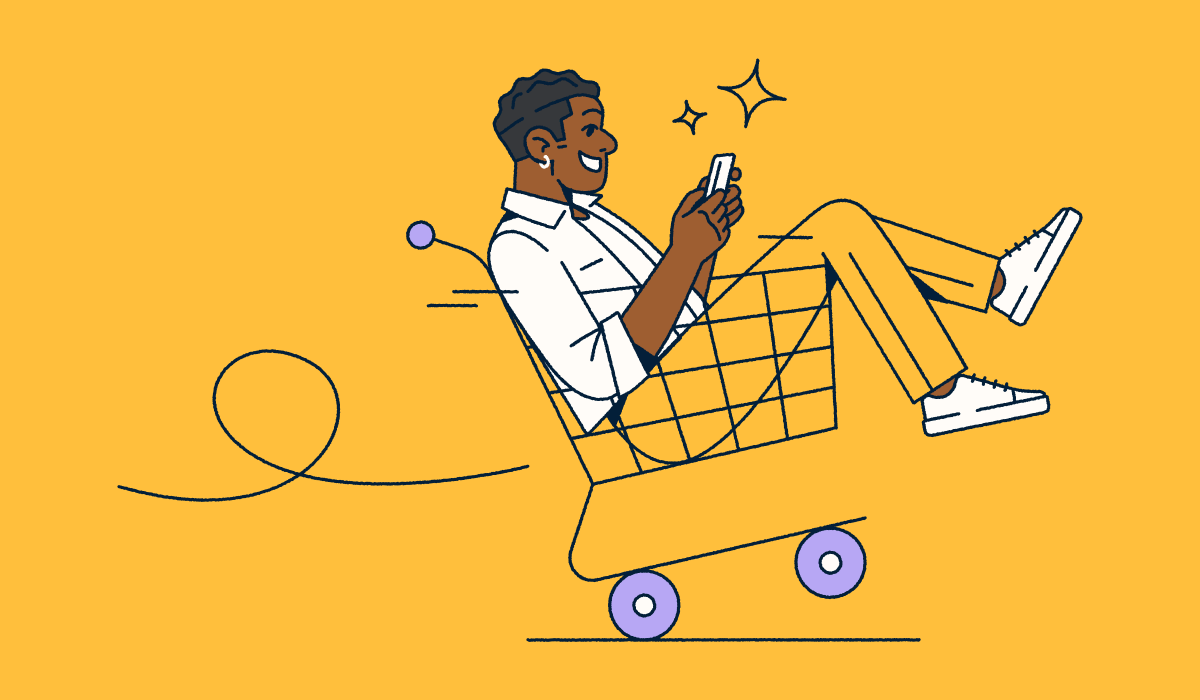Want to build anticipation for your new product and secure sales pre-launch? A pre-order campaign is exactly what you need to get the ball rolling. When done right, this campaign can drive product awareness, generate revenue, and provide valuable customer insights to help you improve future marketing campaigns.
The Bitly Connections Platform provides various products—Bitly Pages, short URLs, analytics, and QR Codes for marketers and business owners—plus features to help you create, execute, and track an effective pre-order marketing strategy. Whether you want to run an SMS marketing campaign, an email campaign, or even a print media campaign to generate buzz around your new offerings, the platform has you covered.
Here, we look at how exactly the Bitly Connections Platform can help.
Note: The brands and examples discussed below were found during our online research for this article.
What is a pre-order campaign?
A pre-order campaign is a marketing strategy that focuses on generating interest in a product that’s yet to be officially released or, in some cases, even manufactured. Its main goal is to inform customers that a new product is coming and build anticipation for its launch. This can help businesses generate early revenue and boost sales once the product launches.
A pre-order campaign can create a sense of exclusivity, as it gives consumers access to new products before they completely enter the market. This can make them feel like they’re receiving something special, boosting pre-launch sales.
A successful pre-order campaign typically includes several key elements, such as:
- Clear messaging: It lets potential customers know everything about the new product, including its features and value proposition.
- Incentives: It entices customers to place orders before the launch through offers like discounts and early access.
- Multi-media marketing: It leverages multiple mediums to reach as wide an audience as possible.
Why are pre-order campaigns important?
Pre-order campaigns are vital for manufacturers, retailers, and ecommerce businesses as they promote product awareness. This can result in early demand, revenue, and insights into customers’ preferences. It can also promote a sense of exclusivity and promote customer loyalty.
Here’s a deeper look at these benefits:
Create early demand and revenue
Successful pre-order campaigns generate revenue before a product launches, providing financial momentum. You can use this revenue to cover some production costs and plan your official launch, limiting your financial burden.
Pre-orders can also validate product demand, giving you grounds to continue with or amp up your production. A high number of pre-orders typically means your target audience is interested in your offering. Therefore, it could help you justify increased production to the higher-ups in your company.
Collect valuable customer insights
A pre-order campaign can help you better understand your target audience, helping you optimize future marketing campaigns. By using and tracking different marketing mediums, you can identify where most of your customers are—this way, you know which channels to focus on in the future.
Your pre-order numbers could also help you determine whether and how to improve your product. Limited pre-orders could mean your new product doesn’t resonate with your audience. In this case, you’d know to get back to the drawing board before planning an official launch.
Build brand loyalty and exclusivity
With 73% of consumers saying that they feel more connected to brands that offer them exclusive perks, you need to find ways to do just that to cultivate better relationships. A pre-order campaign is one of them.
It gives customers early access to new products, essentially rewarding them with exclusivity. This can increase brand engagement and loyalty, as customers want to associate with businesses that make them feel special.
When should a business use pre-orders?
A pre-order campaign can be valuable whenever you need to generate buzz and build customer anticipation for an upcoming product launch. It can be especially beneficial in the following scenarios:
- Brand new product launches: Understand product-market fit before your official release.
- Holiday shopping seasons: Capture early purchases and facilitate effective inventory management by allowing you to forecast demand.
- Limited-edition releases: Create a sense of exclusivity, boosting brand appeal.
- Crowdfunding or startup launches: Help secure funds for official releases through early revenue generation.
- Product upgrades/new versions: Allow loyal customers to be the first to own upgrades, boosting satisfaction and loyalty.
Benefits of pre-order campaigns based on product type
Pre-orders can be customized based on the type of product or service offered to improve customer experiences and provide relevant market insights. Here’s how certain product types benefit from pre-order campaigns:
Digital products
A pre-order campaign isn’t just a good idea for physical products. It can also help your digital product business by generating buzz, securing early sales, and offering valuable feedback from your target audience.
With enough momentum and pre-order sales, you can officially launch your product more confidently. And, with data from your audience, you can make well-informed adjustments to improve your product or marketing strategy before the full release.
A pre-order campaign would be suitable for a wide range of products, including:
- Software subscriptions for new products or upgrades.
- E-courses or workshops, such as online learning modules.
- Gaming content like battle passes and in-game items.
- E-books or digital publications.
- Media streaming services, like pre-release movies or show access.
Physical products
Allowing pre-orders for physical products can not only increase sales but also allow for better demand forecasting—many pre-orders could indicate market acceptance and a high demand potential post-release. With well-informed forecasting, you can manage production more effectively and optimize inventory to reduce waste and overstock, particularly for high-demand items.
Physical products that would benefit from pre-order campaigns include:
- Tech devices like computers and smartphones.
- Clothing and accessories, such as limited-edition items and new collections.
- Consumer electronics like headphones, cameras, or fitness trackers.
- Toys and collectibles such as action figures or limited-edition memorabilia.
- Household items like kitchen gadgets, décor, or furniture items.
Service-based products
A pre-order campaign for service-based products can help you secure clients in advance, offering a semblance of predictability for your business. This can facilitate effective scheduling, especially for event and consultation-based businesses, reducing their risk of losing clients due to poor planning.
You can run pre-orders for various service-based products, including:
- Sessions such as legal or business coaching consultations.
- Events and workshops like virtual business conferences.
- Memberships or subscriptions such as fitness or wellness programs or annual passes for exclusive services.
- Travel and hospitality services like resort packages, guided tours, or travel bundles.
- Specialized repair or maintenance services such as home improvement, seasonal lawn care, and automotive detailing.
How to set up a pre-order campaign using the Bitly Connections Platform
The Bitly Connections Platform is a valuable tool for any business owner or marketer looking for a centralized solution for their pre-order campaign. It not only facilitates seamless access to your pre-order content (through Bitly Pages, Bitly Codes, and Bitly Links) but also offers advanced analytics. This can make campaign management easier and help you understand what resonates with your target audience for better optimization decisions.
Here’s how to use Bitly for your digital marketing campaign as well as your physical campaign to help you achieve pre-order goals:
Step 1: Define your campaign goals
Defining your goals gives you a sense of direction and allows you to make decisions that support your pre-order campaign every step of the way.
So, before you settle on any Bitly product for your campaign, pick clear, measurable goals. Some great examples include:
- Get 1,000 people to sign up for our product update email list.
- Secure 5,000 orders before the official product launch.
- Increase our engagement rate by 15% ahead of the product launch.
With such objectives, you can then pick the most suitable Bitly product. If your goal is to generate pre-orders, for example, you can quickly create a product landing page detailing your product’s value proposition using a Bitly Pages template.
If you want to identify your most effective marketing channels (attribution tracking), you can create and track pages for each medium—this information could come in handy when planning future marketing campaigns.
Step 2: Figure out your value proposition
Simply announcing that you have a new product coming may not be enough to get pre-orders. You’ll need to show your target audience why they should be excited to purchase it before your official launch. Otherwise, they could just wait for the release or buy from competitors who have already launched their offerings.
That’s where your value proposition comes in. It could be:
- Scarcity: This is a great value proposition if your product is available in limited quantities. It can create a sense of urgency that drives pre-orders.
- Unique features or product benefits: This strategy could work well if your new product stands out from what’s currently available on the market.
- Limited-time offers: Exciting deals like early-bird discounts and exclusive access to your launch can help customers justify early purchases, resulting in more sales.
When you determine your value proposition, add it prominently on your Bitly Pages landing page—above the fold, preferably on your headline or subheadline—to increase your product’s appeal and drive more pre-orders.
Step 3: Choose the most suitable channels
With your value proposition ready, the next step is to pick the most suitable channel to share it. To do this, you need to understand your target audience. Which channels are they the most active on? Where are they likely to engage? Answer these questions, and you’ll know where to invest your resources.
You can choose email marketing if you already have subscribers, social media platforms if you want to widen your reach, or SMS if your audience responds well to direct mobile connections.
If you choose social media as your channel, research further to determine exactly where your audience is. LinkedIn would be an effective place to start if you sell digital products like productivity tools since it’s primarily a professional network. Conversely, Instagram and Facebook would be ideal if you’re targeting millennials—this age group makes up 36.5% of Instagram users and 32.6% of Facebook users.
When you pick your channel, consider sharing your landing page using branded short links and QR Codes. These solutions not only provide quick access to your page but also allow you to track engagements (clicks and scans) accurately.
Step 4: Set up a pre-order landing page
Now, to the actual campaign setup. Pick your preferred Bitly Page template (or create your own page from scratch) and optimize it for conversions. Key features to focus on to boost engagement include:
- Compelling headlines: Highlight your value proposition on the landing page header to capture visitors’ attention.
- Persuasive copy: Provide concise product descriptions and list your product’s unique benefits to encourage pre-orders.
- Clear calls to action (CTAs): Use action-oriented CTAs like “Pre-Order Now” or “Join the Waitlist” to ensure visitors know what to do. Place the CTAs in visible locations and differentiate them from the rest of the content by using a different font, color, or font size. You can also put them in bold so they’re easy to notice.
- Social proof: If possible, include testimonials from previous pre-order campaigns or “early backer” stats to boost credibility and interest.
- High-quality visuals: Complement your copy with product images or videos to grab visitors’ attention and increase their likelihood of engagement—some people respond better to visuals than text.
- User-friendly design: Many potential customers will likely access your page using mobile devices. So, keep your layout clean and intuitive for seamless mobile navigation. Bitly Pages templates are already optimized for mobile, so this should be easy.
Once you’re done, create a short link for the Bitly Page. This way, you can share your landing page via channels like email and SMS and track your engagement from the links. You can also make a QR Code for your link to provide even easier access to your landing page and track engagement through it as well.
Step 5: Drive traffic to your landing page
Bitly doesn’t just make it easy for you to create your pre-order landing page; it also makes sharing a breeze. Use Bitly’s short links and QR Codes to drive traffic from both digital and physical channels.
There are various ways to use short links for your pre-order campaign, including adding them to your social media posts, texts, and emails to clients. Incorporating them in your communications gives target audiences direct access to your landing page from whichever channel they’re on, potentially increasing traffic. To drive traffic even further, use a custom domain, which can enhance recognition, boosting your click rate by 2.3 times.
To increase traffic from physical channels, create QR Codes using Bitly and add them to your chosen materials—you can include them in everything from brochures and flyers to digital displays and billboards. With QR Codes, all potential customers need to do is scan designated codes with their mobile devices to access your landing page. This eliminates the need to manually search for your pre-order page online and can make them more willing to engage with you.
Step 6: Track the results over time
Once your campaign is up and running, use Bitly Analytics to track its performance. Campaign monitoring helps you understand what works and doesn’t, allowing you to make well-informed adjustments.
Bitly Analytics provides the following data:
- Total clicks/scans: This helps you gauge overall audience interest by monitoring the number of engagements with your Bitly Links, Codes, and Pages.
- Total page views: This metric highlights the number of people who visit your Bitly landing page. When you integrate Bitly with Google Analytics, you can compare this number to your conversions to determine how effective your page is. With the Bitly-Google Analytics integration, you can also see the average amount of time each visitor spends on your page to help you gauge your content’s engagement.
- Total page views/clicks/scans “by source” (channel): This lets you identify channels that drive the most engagement so you can allocate resources efficiently. For reliable insights, create multiple short links/branded links and QR Codes and set one per channel to monitor that channel’s specific engagement.
Also, consider embedding UTM parameters into your links to get more in-depth insights into your landing page traffic—with these tags, you not only get to see which channels drive traffic but also which specific mediums resonate with your audience. For instance, you can see how much traffic comes from your Facebook posts and your cost-per-click ads if you’re running both (when you integrate Bitly with Google Analytics).
- Location data (based on clicks/scans by location (city- or country-level)): This data helps you understand where interest is highest so you can adjust your targeting accordingly.
- Page views, clicks and scans by device: Identifying the kind of devices customers use can help you optimize future landing pages for those specific devices.
Bitly provides this data in real time, meaning you don’t have to wait until your campaign ends to assess its performance. Use the data to refine your campaign mid-launch to improve your chances of success. You can tweak your messaging and CTAs to reflect what resonates with your audience, invest more in channels that drive the highest traffic to your page, and adjust your targeting strategy to reach more people in locations with the most engagement.
Best practices for designing a pre-order landing page
Not just any landing page will cut it in your pre-order campaign. To truly grab your audience’s attention and drive action, you’ll need to follow some key best practices. Here’s a look at a few of them:
Feature product highlights
Showcasing your product’s main features and benefits can convince people to pre-order it. Focus primarily on what sets it apart from others to increase conversions.
This isn’t to say that you should fill your landing page with detailed explanations of why your product is worth the pre-order. Use concise descriptions and bullet points for easy reading and impact.
Add engaging visuals and media
Break up written text with high-quality images, videos, or product demos. This will make your page more engaging and give visitors a closer look at your product, helping them feel more confident in their pre-order decisions.
With Bitly Pages, you don’t have to confine yourself solely to text. You can easily customize your landing page to include visuals that best showcase your product, all without compromising your page’s mobile optimization.
Use a clean, simple design
While it may be tempting to go all out in your landing page design, doing so can compromise visitors’ navigation and distract them from vital information. Keep things simple by maintaining a clean and uncluttered design. A great way to do this is by effectively using whitespace, only including a few visuals, and keeping your text concise.
A clean design makes content easier to read and navigate and directs visitors’ attention to key elements like your CTA. This can result in more pre-orders.
If you’re unsure how to design a clean landing page, use a pre-designed Bitly Pages template. Just fill in your product or brand information in the designated sections.
A/B test and improve with Bitly Analytics
The truth is, you may not get your landing page completely right the first time around. That’s why it’s important to run A/B tests—test different landing page elements (like CTA language, visuals, or headlines) to see what resonates with your audience. Then, adjust your page (based on your findings) to encourage conversions.
Bitly can support your A/B testing efforts by showing you how different elements perform. Here’s how to leverage Bitly Analytics for insights:
- Create two versions of your landing page, with slight variations. For example, the landing pages can have different headlines, CTAs, or images—only alter one element at a time to identify the exact changes that result in higher conversions.
- Create Bitly Links or QR Codes for each landing page.
- Use Bitly Analytics to assess each link’s or code’s performance. Track performance data over time to get a good idea of how many visitors engage with each version of the page.
- Identify the version with the highest engagement and update your main landing page based on your findings. For instance, if the version with videos performs better than the one with images, use videos on your main landing page.
- Repeat the process, testing a different element each time, and use new Bitly Links or codes for each variation.
Once you figure out what resonates best with your target audience, optimize your landing page based on your findings to encourage more engagement and pre-orders.
Examples of how to incorporate short links and QR Codes into your pre-order campaign
Short links and QR Codes are incredibly valuable, as they simplify access to your pre-order page and provide actionable insights for continuous optimization. Here are some ways you can make use of them:
Short links in email marketing
If you have a mailing list, add short links to your email messages. This will make it easier for recipients to access your pre-order page and help you gauge your engagement from email marketing.
To encourage clicks, use branded links instead of generic ones—branded links are easier to recognize and can enhance customers’ trust. Also, add the links in high-visibility spots like CTA buttons or hyperlinked text that hints at what the URLs lead to.
QR Codes on printed marketing materials
Enhance the effectiveness of printed marketing materials by adding QR Codes. Some potential customers may be more willing to engage with you when you do because of the convenience of these nifty solutions—they simply need to scan them to access your page.
Print the codes on everything from posters and in-store displays to product packaging to increase reach. To drive action, include clear CTAs near the codes, such as “Scan to pre-order.”
Short links added to social media
With billions of users on social media, social platforms offer some of the most effective channels to market your new product. Use short links in social media posts to attract more attention to your pre-order page.
Branded short links can be especially helpful on character-limited platforms like X and TikTok, as they have fewer characters than standard links. They keep posts clean, concise, and brand-aligned, which can increase engagement.
If you want to market yourself on a platform that doesn’t allow clickable links on standard posts, like Instagram, add the links to your bio sections. Then, include CTAs that let your audience know where to find the links in your captions. You can use “Reserve your product now—link in bio!” as a caption for a product-related post.
QR Codes for physical locations
Include QR Codes in high-traffic areas such as store entrances, product shelves, or trade show displays, where people can easily scan them to learn more about your product or pre-order.
To compare engagement from different stores, create unique QR Codes for each location and monitor their performance on Bitly Analytics.
As with other channels, include clear CTAs that let customers know what to expect on the other end of a scan to encourage engagement. Also, use eye-catching designs—you can use unique patterns, include your brand colors, and even add your logo in the middle—to draw customers’ attention to your codes.
How to use Bitly Analytics to track the performance of your campaign
Now that you know how to use Bitly to set up your campaign, how do you monitor its performance? Read on to find out:
Monitor engagement data by time and location
Bitly provides click and scan engagement data by time and location, so you never have to guess when to post your pre-order page or where to amp up your promotion efforts.
To determine the “when,” look at your data within a week or month and identify when traffic spikes occur. If you find that you get more engagement on Saturday than other days of the week, optimize your campaign by posting or sending more messages on Saturday.
Do the same for location—check your engagement data by city or country and run targeted campaigns in areas with the highest engagement.
Track engagement by channel
Tracking your engagement by channel allows you to focus on high-converting mediums. This is crucial, especially now that marketing budgets are declining, as it helps you make the most of what you have.
To track engagement by channel, create unique links or QR Codes for each medium you plan to use. Bitly Analytics will provide click and scan data for each one, allowing you to compare their success.
Adjust based on high-performing links and codes
Bitly Analytics offers a high-level overview of your campaign’s performance through total click and scan data. Use it to identify high-performing links and codes and adjust your strategy appropriately.
Say you find that email links perform better than SMS links, focus on email marketing. Similarly, if you find that QR Codes added to magazine advertisements get more scans than those on flyers, focus more resources on print ads
If you want more granular data, like how long visitors stay on your landing page and what they do when they’re there, bring Google Analytics into the mix. Using Google Analytics in conjunction with Bitly Analytics will give you more in-depth insights into customer behavior, allowing you to effectively optimize your pre-order campaign.
Tips for how Bitly can help you manage your entire pre-order campaign
Bitly can help you manage your entire campaign by providing tracking data for landing pages, QR Codes, and short links. This data can help you make better decisions and boost your chances of a successful pre-order campaign. Here are some tips to help you make the most use out of the Bitly Connections Platform:
Try branded links for pre-order confirmations
Bitly lets you brand links with your domain name to enhance customer recognition. Take advantage of this feature and create branded links for your pre-order confirmation messages to reinforce your brand identity and promote consistency.
You can also customize URLs’ back-half to give customers an idea of what to expect from clicking your links. Rather than send a link like “bit.ly/9tg5lpq,” you can send one that reads, “your.brnd/confirm” to let them know who the link is from and why you’ve sent it.
Use engagement data to optimize your campaign
As mentioned before, Bitly Analytics gives you real-time data on link and code performance, helping you understand customer behavior throughout your campaign. Analyze this data to identify the most effective channels, messaging, and patterns, such as peak interest times. Then, make the necessary adjustments to optimize your campaign—use high-converting channels and messaging and amp up your promotions during high-engagement periods.
If you find that a pre-order page with product images gets more engagement than one without, consider including images on all of your pages to boost engagement rates across the board.
Set up unique links for different customer segments
Bitly can help you understand different customer segments better for more effective campaign planning. To use the platform for this purpose, create unique links for different audience segments—VIP customers, first-time buyers, and loyal customers—and track each of their clicks and pre-orders.
Tracking data helps you identify the most responsive segments, information that can inform future targeting efforts. It also helps you determine what resonates with each group.
Leverage geolocation data to identify high-demand areas
Monitor your clicks or scans by city or country to identify regions with the highest engagement. Use this information to refine your targeting and optimize your distribution strategy.
Let’s say you find that a significant number of clicks or scans come from New York City. You can then plan targeted marketing campaigns in the area to boost pre-orders and direct more inventory to the city to meet the high interest and demand.
Take your pre-order campaigns further with Bitly
With pre-order campaigns, you can build excitement for your upcoming product launches and gather valuable customer insights to share with decision-makers and higher-ups. Remember, pre-order campaigns can go well beyond new product launches: Keep them in mind for holiday rushes, product updates or upgrades, limited-edition releases, and even crowdfunding efforts!
Bitly’s Connections Platform helps you get the most out of your campaign by streamlining the pre-order process. Bitly Pages lets you set up optimized pre-order landing pages quickly; Bitly Links enhance your page’s shareability on digital platforms; and Bitly Codes bridge the gap between physical marketing materials and your pre-order page. The icing on the cake? Each solution is trackable and provides valuable insights to help you improve your campaign.
Sign up for Bitly today to create and optimize your pre-order campaign with custom landing pages, short links, and QR Codes!