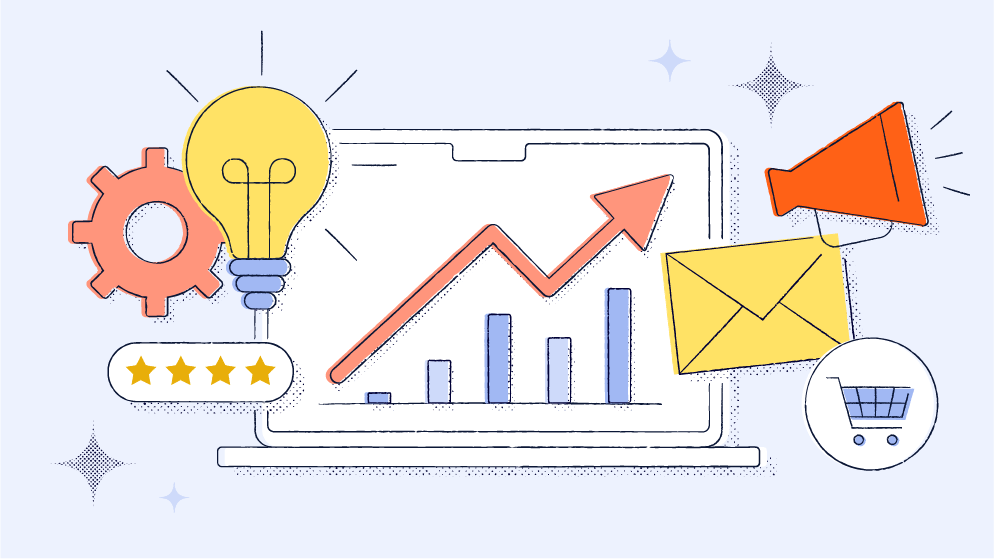The demands on content marketers are greater than ever. You’re expected to know your niche inside out, as well as keep up with every development in digital marketing, social media, and SEO. You’re supposed to run a focus group, interview three subject matter experts, write content that converts, and get approval from six different execs every time you post on Instagram.
It’s a lot.
The good news is that help is out there.
We’ve collected 12 of the best content creation tools. Each one of these can boost your productivity and work quality—making space for the original, creative stuff that you actually want to be doing.
An overview of content creation needs
Every content creator needs different specific tools—from graphic designers to podcasters, influencers, YouTubers, writers, and newsletter creators.
But they also have a lot in common. Whatever type of digital content you work on, you probably wish that editing could be more painless. You’re always looking for new content ideas. You’d like to automate the slow, tedious parts of the job. And you almost certainly feel the pressure to produce more, faster, and better.
In the past two years, content marketing has changed almost beyond recognition. Some social media platforms that used to dominate the internet have all but disappeared. Short-form video is battling it out with long-form writing for the top content spot. With the advent of AI content generation, the internet is filling up with cookie-cutter, machine-made content. Even Google, the world’s biggest search engine, is fighting off new competitors.
Those trends might sound like a threat to content creators. In fact, they’re a challenge—a challenge to create more original, high-quality content than ever.
The right content creation and editing tools can help you get there.
How to select high-quality content creation tools
We looked at several key aspects to choose the best content creator tools: their features, the integrations available, and what real users say about them. We also looked at whether each tool was user-friendly, how much it cost, and which content creators would find it most useful.
The goal was to find tools that were powerful but easy to use so that they would increase productivity and quality without taking up too much of your valuable time.
We also considered integrations that elevate content and make it usable across different formats and platforms. Why? Because that’s what it takes for content to succeed in 2024.
12 content creation tools for all creators to consider
From video creation to writing tools, here are our 12 picks for your content creation toolkit.
1. Canva
Canva is a visual content creation tool that makes it easy for non-designers and designers alike to create high-quality graphics. We love that Canva has a range of templates for anything from social media banners to presentations and blog graphics. We also regularly use their icons to spice up our content.
The preset templates are straightforward to use, but experienced graphic designers might want more control. There are limits to Canva’s free tools, and its free graphics are pretty recognizable—although paying for a premium subscription will get you access to more tools and resources.
Where Canva excels is on integrations—including its Bitly integration! Once you’ve whipped up a quick design, you can integrate it with pretty much any social network, newsletter platform, or print format.
How to add this to your content strategy: Canva is a quick, simple way to create headline images for social media posts, blog posts, and newsletters.
2. Grammarly
Grammarly is a writing tool that helps you adjust the tone and accuracy of your writing in real time. Its extension works across desktop and mobile, popping up on everything from emails to social media posts and article drafts.
Grammarly can be an invaluable time-saver, especially if you’re not a confident writer or find it difficult to create the right mood. However, it tends to choose technical accuracy over readability, so it can sound a little mechanical at times.
How to add this to your content strategy: If you have the paid plan for businesses, you can set tone of voice guidelines to make sure that your whole team writes in the same house style.
3. Google Trends
Whether you’re trying to gauge interest in a particular topic or hone in on a specific angle, Google Trends can do it. You just type in a keyword to see the level of search interest over time.
Google Trends is a free keyword research tool that anyone can access, even without an account. You can refine your search by location, timespan, vertical, and even whether people were searching on Google, YouTube, or for images.
The only thing it doesn’t tell you is why keywords are trending. And while you can download the results as an Excel file, or share a snapshot to social media, that’s pretty much it for integrations.
How to add this to your content strategy: Use Google Trends to get a quick overview of a keyword before researching it more deeply.
4. ChatGPT
ChatGPT is probably the best-known AI tool for text generation. As well as its basic interface, it now offers paid, custom GPTs, which you can set up for a specific tone of voice, target audience, or purpose. (It also offers some plugins, but they’re focused on tasks like booking restaurant tables rather than aiding creatives.)
Many content creators already use ChatGPT to help them brainstorm, plan out ideas, and test different approaches to a topic. However, we don’t recommend using it for copywriting entire articles, webpages, or scripts.
ChatGPT has a recognizably neutral tone, which audiences are learning to spot. Its knowledge base is restricted to topics that are covered extensively online (so depending on your niche, it might be more or less useful), and it has struggled with data privacy and plagiarism concerns.
How to add this to your content strategy: Use ChatGPT as a non-confidential sounding board for ideas and content plans.
5. Typeform
Need to poll a large group of people? Typeform offers an intuitive user experience for both users and creators. Simply drag and drop over 20 multimedia question types. Beyond surveys, you can also use Typeform to collect feedback, get sign-ups, and run interactive quizzes and contests.
Typeform is famously easy to use and offers a comprehensive range of different templates. You can integrate your forms with most social networks, newsletter platforms, and CRMs.
Typeform has also improved on some (but not all) historical accessibility issues with the platform. However, the pricing can add up fast for content teams.
How to add this to your content strategy: Use Typeform to collect insights and feedback from your target audience, refining your content strategy over time.
6. Copy.ai
Copy.ai is a large language model (LLM) like ChatGPT, but with some key differences. Its suite of tools can help you plan, generate, and optimize content at scale.
The main benefit of Copy.ai is that you can automate workflows and regular tasks, either using templates or building your own content creation process. With over 2,000 integrations, you can seamlessly connect it with the rest of your tech stack.
However, you’ll still need to be on the lookout for AI issues such as accuracy and plagiarism. Some users also say that they have trouble getting hold of Copy.ai’s customer service team.
How to add this to your content strategy: Use Copy.ai to streamline your processes, especially optimizing SEO content and recutting content for social media.
7. BuzzSumo
BuzzSumo is a research tool that helps you identify content ideas from real-time data. It filters information from social networks and key publications to create a detailed picture of your niche. You can also use the product to spot and reach out to valuable influencers and journalists.
However, all that comes at a price: BuzzSumo’s pricing starts at $199 a month and it doesn’t take in data from Instagram, TikTok, or LinkedIn. If you want integrations, you’ll have to develop your own with BuzzSumo’s APIs.
How to add this to your content strategy: If you have the budget, and BuzzSumo covers the right areas of the internet for your business, then it’s a valuable research tool.
8. Descript
Descript is an AI-powered tool for podcast and video editing. You can use it to record in-person or remotely, transcribe content, and even clone or add AI voices to pad out an episode. Plus, it has features to clip and repurpose recordings for social media content.
Like any video editing software, it has a steep learning curve. If you’re an experienced podcast or video editor, you may also find that it lacks high-powered features. Some users say that they use it alongside other video editors, not as a stand-alone.
Fortunately, it offers plenty of integrations with other recording, live-streaming, and editing platforms.
How to add this to your content strategy: If you’re running a podcast or creating content to share across different video platforms, Descript is a great addition to your editing stack.
9. Audacity
Audacity is another sound editor that’s popular for producing content like podcasts. Best of all, it’s open-source and completely free to download.
That said, the free version of something is unlikely to be the most powerful. Users say that Audacity is hard to use at first, and has limited features. There are plugins available to fill in the gaps, but because everything’s open source, you won’t find them all in one place.
How to add this to your content strategy: Audacity can help you edit podcasts on a budget, but it can be tricky to use for beginners.
10. Trello
Trello is a task management platform that can help team members collaborate better.
You can get a bird’s-eye view of projects, automate common tasks, and use Trello’s templates for your content creation process. It also offers a long list of integrations and plug-ins to work alongside any other marketing tools your team is using.
The best thing about Trello is that it makes collaboration easy. It’s intuitive, so there’s a minimal learning curve for team members. The platform also has some special features, like brainstorming boards, which can bring a new level of creativity to your marketing efforts.
How to add this to your content strategy: Use Trello to coordinate your team, automate less creative tasks, and make space for great content.
11. Adobe Creative Cloud
If you’ve ever used any kind of graphic design tool, you’ve probably come across Adobe Creative Cloud. This suite of apps includes all the big hitters like Photoshop, Premiere Pro for video editing, and Adobe’s new generative AI image editor, Firefly.
Adobe Creative Cloud is immensely powerful. It can do pretty much anything you want it to, in creative terms.
However, there are some downsides to such heavyweight software: It’s expensive, can take up a lot of computer memory and processing power, and can be frustrating if you only want to use a single tool or feature from the suite.
How to add this to your content strategy: Adobe Creative Cloud’s video content, text, image, and graphic design tools make it indispensable for most marketing strategies.
12. Bitly
Bitly can help you share and track links to your content more efficiently. You can even use vanity URLs to customize the back half of a link to keep it branded and catchy.
You can start using Bitly with a free plan, then upgrade if you need an especially high volume of links or advanced features such as customized QR Codes. The bitly.com domain name is widely recognized and trusted by users, and it’s a reliable way to share landing pages, online forms, and short links for social media.
Bitly offers integrations with most social media management platforms, CRMs, and marketing tools like Zapier. You can even use it as a browser extension!
How to add this to your content strategy: Make your online content convert more efficiently with short, memorable links from Bitly.
How to use Bitly in your content strategy toolbox
You might not think of links as online content—but that’s exactly what they are. They’re an essential part of your content strategy, just like blog posts, videos, and social media marketing.
Here’s how to use Bitly to take links to the next level.
Simplify social media sharing
When you share a Bitly link, you can filter clicks to find out when and where links were most popular and how users interacted with them.
That data empowers you to work more efficiently. You can time social media posts for when they’ll get the most click-throughs and accurately measure which ad placements have the most impact.
Enhance email marketing campaigns
Bitly’s link data can also help optimize your email marketing. You can even run A/B tests to find out what works for your target audience.
You could:
- Send email campaigns with different selections of content and measure which combinations get more clicks.
- Test different calls to action (CTAs) to appeal to your readers.
- Experiment with different content and CTAs for different segments within your email list.
- Segment your email list based on which links they respond to best.
Optimize content distribution
Even if you specialize in one type of content creation, getting attention online these days means having a broad presence across different platforms and media.
Bitly can help you distribute content across social networks, blogs, forums, and news aggregators. As well as shortening and branding links, it integrates with other tools to streamline your workflow.
You’ll be able to measure which platforms send the most traffic back to your landing pages. You can tailor your message for different channels and choose which to focus on.
Build your brand with custom short links
When someone clicks on a link, they’re venturing into the unknown. They have to trust that the link goes where it says it will.
Using the Bitly URL shortener to create custom, branded links can reassure users that they’re going to the right place. It’s also a simple way to reinforce your brand identity across different online spaces.
And—if you’ve got a graphic designer kind of mind—branded links can be more aesthetically pleasing, too.
Witness the strategic advantage of Bitly in content marketing
There’s no shortage of content creation tools on the market, with more developing each day.
But some tools are better than others—and efficiency isn’t the only thing that matters. We’ve made some recommendations here, but you’ll need to experiment to find which tools work best in your creative process.
The tools that you choose should increase your productivity, but they should also make space for you to focus on creativity, whether that’s through automating tasks, speeding up the editing process, or giving you more analytics data to understand your audience.
Get started with Bitly for free to see how our tools can help your brand create quality content and leverage powerful integrations and analytics.